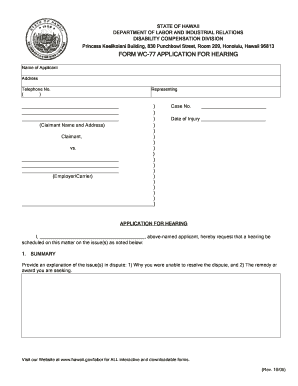
Form Wc 77 00 76 a


What is the Form Wc 77 00 76 A
The Form Wc 77 00 76 A is a specific document used in the context of workers' compensation claims. It is designed to facilitate the reporting and processing of claims related to workplace injuries or illnesses. This form provides essential information about the injured party, the nature of the injury, and the circumstances surrounding the incident. Understanding the purpose and requirements of this form is crucial for both employees and employers navigating the workers' compensation system.
How to use the Form Wc 77 00 76 A
Using the Form Wc 77 00 76 A involves several steps to ensure accurate completion and submission. First, gather all necessary information, including personal details, employment information, and specifics about the injury. Next, fill out the form carefully, ensuring that all sections are completed as required. After completing the form, review it for accuracy before submission. Depending on the employer's procedures, the form may need to be submitted electronically or in hard copy.
Steps to complete the Form Wc 77 00 76 A
Completing the Form Wc 77 00 76 A requires attention to detail. Follow these steps:
- Begin by entering your full name, address, and contact information.
- Provide your employer's name and address, along with your job title.
- Describe the nature of your injury or illness, including how and when it occurred.
- Include any medical treatment received and the names of healthcare providers.
- Sign and date the form to certify that the information provided is accurate.
Legal use of the Form Wc 77 00 76 A
The legal use of the Form Wc 77 00 76 A is governed by state workers' compensation laws. This form serves as a formal notification to the employer and the workers' compensation board regarding an injury claim. Proper completion and timely submission are essential for ensuring that the claim is processed in accordance with legal requirements. Failure to use the form correctly may result in delays or denial of benefits.
Key elements of the Form Wc 77 00 76 A
Several key elements are critical when completing the Form Wc 77 00 76 A. These include:
- Claimant Information: Personal details of the injured party.
- Employer Information: Details about the employer and workplace.
- Description of Injury: A clear account of the injury or illness.
- Medical Treatment: Information on any medical care received.
- Signature: A certification of the accuracy of the information provided.
Form Submission Methods
The Form Wc 77 00 76 A can typically be submitted through various methods, depending on the employer's policies and state regulations. Common submission methods include:
- Online Submission: Many employers offer electronic submission options through their HR portals.
- Mail: The form can be printed and mailed to the designated workers' compensation office.
- In-Person: Some employers may require the form to be submitted in person at the workplace or a designated office.
Quick guide on how to complete form wc 77 00 76 a
Complete Form Wc 77 00 76 A effortlessly on any device
Online document administration has gained traction among businesses and individuals. It offers an ideal eco-friendly alternative to conventional printed and signed documents, as you can locate the necessary form and securely store it online. airSlate SignNow provides you with all the resources required to create, modify, and eSign your documents promptly without any delays. Manage Form Wc 77 00 76 A on any platform with airSlate SignNow's Android or iOS applications and simplify your document-related processes today.
How to edit and eSign Form Wc 77 00 76 A effortlessly
- Locate Form Wc 77 00 76 A and click on Get Form to begin.
- Utilize the tools we provide to complete your document.
- Highlight relevant sections of the documents or redact sensitive information using tools specifically offered by airSlate SignNow for that purpose.
- Create your signature using the Sign feature, which takes seconds and carries the same legal validity as a traditional ink signature.
- Review the details and click on the Done button to save your modifications.
- Choose how you wish to share your form, via email, text message (SMS), invite link, or download it to your computer.
Eliminate the worry of lost or misplaced documents, tedious form searches, or errors that necessitate reprinting new copies. airSlate SignNow addresses your document management needs in just a few clicks from any device you prefer. Edit and eSign Form Wc 77 00 76 A and ensure excellent communication at every stage of your form preparation process with airSlate SignNow.
Create this form in 5 minutes or less
Create this form in 5 minutes!
How to create an eSignature for the form wc 77 00 76 a
How to create an electronic signature for a PDF online
How to create an electronic signature for a PDF in Google Chrome
How to create an e-signature for signing PDFs in Gmail
How to create an e-signature right from your smartphone
How to create an e-signature for a PDF on iOS
How to create an e-signature for a PDF on Android
People also ask
-
What is the purpose of the form wc 77 00 76 as?
The form wc 77 00 76 as is designed to facilitate efficient document management, enabling users to fill out, sign, and submit essential forms electronically. This helps streamline processes while ensuring compliance and accuracy in submissions.
-
How does airSlate SignNow enhance the use of form wc 77 00 76 as?
airSlate SignNow allows users to easily send, sign, and manage the form wc 77 00 76 as digitally. This solution enhances efficiency by reducing the time taken for approvals and providing a secure platform for document handling.
-
Is there a cost associated with using the form wc 77 00 76 as through airSlate SignNow?
Yes, airSlate SignNow offers various pricing plans that grant access to features specific to managing the form wc 77 00 76 as. These plans are designed to be cost-effective while providing robust functionalities for businesses of all sizes.
-
What are the key features of airSlate SignNow when using form wc 77 00 76 as?
Key features include customizable templates, secure eSigning, real-time tracking, and integration capabilities with other applications. This enables users to make the most of the form wc 77 00 76 as, streamlining their workflow.
-
Can form wc 77 00 76 as be integrated with other software?
Yes, airSlate SignNow supports integrations with various software applications, allowing users to connect the form wc 77 00 76 as with their existing systems. This promotes a seamless workflow and enhances collaboration across teams.
-
What are the benefits of using the form wc 77 00 76 as with airSlate SignNow?
Using the form wc 77 00 76 as with airSlate SignNow provides various benefits such as reduced paperwork, faster turnaround times, and improved accuracy. Organizations can experience enhanced operational efficiency and better record-keeping.
-
Is airSlate SignNow user-friendly when managing form wc 77 00 76 as?
Absolutely! airSlate SignNow is designed with user experience in mind, making it easy for anyone to manage the form wc 77 00 76 as, regardless of their technical skill level. The intuitive interface ensures a smooth experience from document creation to signing.
Get more for Form Wc 77 00 76 A
- Stars stripes award general overview packet form
- Recording transmittal cover sheet form
- The rtm companies model articles england legislation gov uk legislation gov form
- Patrick henry community college transcripts form
- Jaxport registration form
- Bank location and deposit data pub spatial insights inc form
- Hyatt regency denver at colorado convention center form
- Deposit of purchase and sale agreement template form
Find out other Form Wc 77 00 76 A
- Electronic signature Oklahoma Business Operations Stock Certificate Mobile
- Electronic signature Pennsylvania Business Operations Promissory Note Template Later
- Help Me With Electronic signature North Dakota Charity Resignation Letter
- Electronic signature Indiana Construction Business Plan Template Simple
- Electronic signature Wisconsin Charity Lease Agreement Mobile
- Can I Electronic signature Wisconsin Charity Lease Agreement
- Electronic signature Utah Business Operations LLC Operating Agreement Later
- How To Electronic signature Michigan Construction Cease And Desist Letter
- Electronic signature Wisconsin Business Operations LLC Operating Agreement Myself
- Electronic signature Colorado Doctors Emergency Contact Form Secure
- How Do I Electronic signature Georgia Doctors Purchase Order Template
- Electronic signature Doctors PDF Louisiana Now
- How To Electronic signature Massachusetts Doctors Quitclaim Deed
- Electronic signature Minnesota Doctors Last Will And Testament Later
- How To Electronic signature Michigan Doctors LLC Operating Agreement
- How Do I Electronic signature Oregon Construction Business Plan Template
- How Do I Electronic signature Oregon Construction Living Will
- How Can I Electronic signature Oregon Construction LLC Operating Agreement
- How To Electronic signature Oregon Construction Limited Power Of Attorney
- Electronic signature Montana Doctors Last Will And Testament Safe