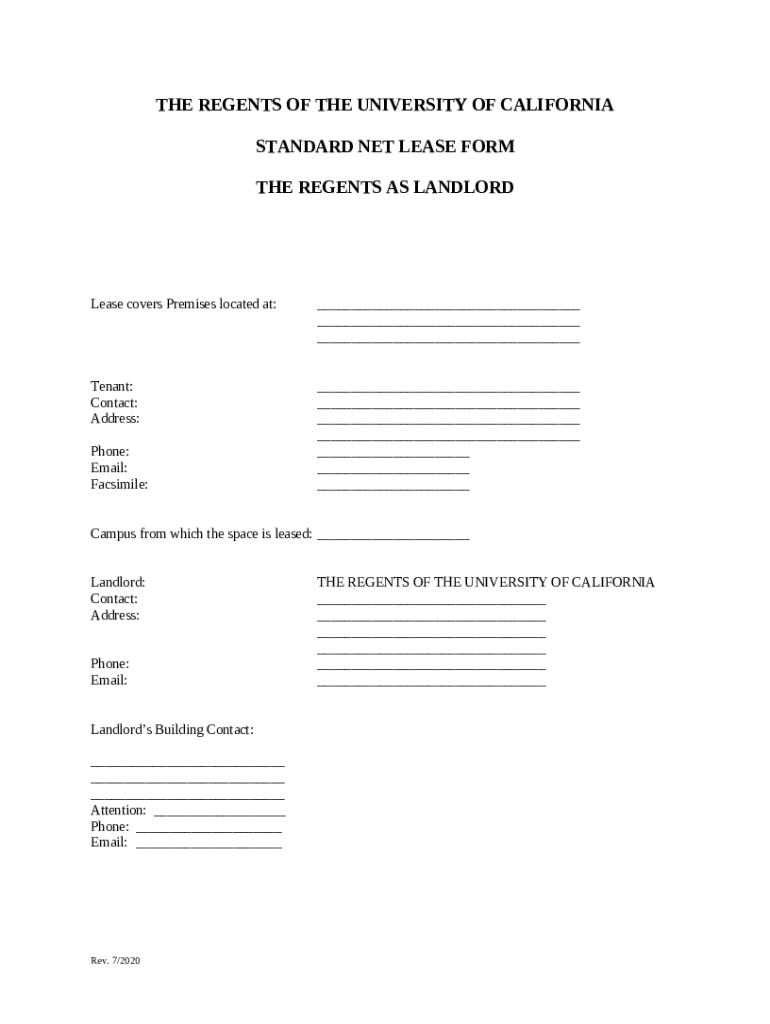
the REGENTS as LANDLORD 2020-2026


Understanding the air commercial lease form
The air commercial lease form is a legal document used in the leasing of commercial properties. This form outlines the terms and conditions under which a landlord allows a tenant to occupy a commercial space. It is essential for both parties to understand their rights and obligations as outlined in the lease agreement. The form typically includes details such as the duration of the lease, rental amount, maintenance responsibilities, and any specific provisions related to the use of the property.
Key elements of the air commercial lease form
Several critical components are included in the air commercial lease form. These elements ensure clarity and protect the interests of both landlords and tenants. Key elements often encompass:
- Lease term: The duration of the lease, including start and end dates.
- Rent payment: The amount of rent due, payment schedule, and acceptable payment methods.
- Security deposit: The amount required as a security deposit and the conditions for its return.
- Use of premises: Specific permitted uses of the space and any restrictions.
- Maintenance obligations: Responsibilities for property maintenance and repairs.
- Termination conditions: The conditions under which the lease may be terminated by either party.
Steps to complete the air commercial lease form
Completing the air commercial lease form involves several important steps to ensure that all necessary information is accurately provided. Follow these steps for a smooth process:
- Gather necessary information about the property, including its address and legal description.
- Determine the lease terms, including the duration and rental amount.
- Fill in the tenant and landlord details, ensuring all names and contact information are correct.
- Specify the permitted uses of the property and any restrictions.
- Review the maintenance responsibilities and ensure they are clearly defined.
- Include any additional clauses that may be relevant, such as options for renewal or termination conditions.
- Have both parties review the completed form before signing to ensure mutual understanding.
Legal use of the air commercial lease form
The air commercial lease form serves a legal purpose and must comply with state and federal laws. It is important for both landlords and tenants to understand the legal implications of the lease agreement. This includes ensuring that the terms do not violate any local zoning laws or regulations. Additionally, both parties should be aware of their rights under the lease, including eviction processes and dispute resolution methods.
State-specific rules for the air commercial lease form
Each state in the United States may have specific laws governing commercial leases. These regulations can affect various aspects of the air commercial lease form, including:
- Disclosure requirements for landlords regarding property conditions.
- Limitations on security deposits and their handling.
- Specific notice requirements for lease termination or renewal.
It is advisable for both parties to consult local laws or seek legal advice to ensure compliance with state-specific rules.
Examples of using the air commercial lease form
Real-world scenarios can illustrate how the air commercial lease form is utilized. For instance, a small business owner may use this form to lease retail space in a shopping center. The lease would specify the rental amount, duration, and any restrictions on the type of business activities allowed. Another example could involve a tech startup leasing office space in a commercial building, where the lease outlines shared amenities and maintenance responsibilities.
Quick guide on how to complete the regents as landlord
Complete THE REGENTS AS LANDLORD effortlessly on any device
Online document management has become increasingly popular among businesses and individuals. It offers an ideal eco-friendly alternative to traditional printed and signed documents, as you can obtain the necessary form and securely store it online. airSlate SignNow provides you with all the tools required to create, modify, and eSign your documents swiftly without any delays. Manage THE REGENTS AS LANDLORD on any platform using airSlate SignNow's Android or iOS applications and streamline any document-related activities today.
The easiest way to modify and eSign THE REGENTS AS LANDLORD effortlessly
- Find THE REGENTS AS LANDLORD and click Get Form to get started.
- Utilize the tools we offer to finish your document.
- Emphasize pertinent sections of the documents or redact sensitive information with tools that airSlate SignNow provides specifically for that purpose.
- Create your signature using the Sign feature, which takes mere seconds and carries the same legal validity as a conventional wet ink signature.
- Review the information and click the Done button to save your changes.
- Select how you would like to share your form, whether by email, text message (SMS), invitation link, or download it to your computer.
Say goodbye to lost or misplaced files, tedious form searching, or mistakes that require printing additional document copies. airSlate SignNow meets all your document management needs in just a few clicks from any device you prefer. Update and eSign THE REGENTS AS LANDLORD and ensure effective communication at any stage of your form preparation process with airSlate SignNow.
Create this form in 5 minutes or less
Find and fill out the correct the regents as landlord
Create this form in 5 minutes!
How to create an eSignature for the the regents as landlord
How to create an electronic signature for a PDF online
How to create an electronic signature for a PDF in Google Chrome
How to create an e-signature for signing PDFs in Gmail
How to create an e-signature right from your smartphone
How to create an e-signature for a PDF on iOS
How to create an e-signature for a PDF on Android
People also ask
-
What is an air commercial lease form?
An air commercial lease form is a legal document that outlines the terms and conditions for leasing commercial space for aviation-related businesses. This form ensures that both the lessor and lessee understand their rights and obligations. Using an air commercial lease form can help prevent disputes and provide clarity in the leasing process.
-
How can airSlate SignNow help with air commercial lease forms?
airSlate SignNow simplifies the process of creating, sending, and eSigning air commercial lease forms. With its user-friendly interface, you can quickly customize templates to fit your specific needs. This streamlines the leasing process, making it faster and more efficient for all parties involved.
-
What are the pricing options for using airSlate SignNow for air commercial lease forms?
airSlate SignNow offers flexible pricing plans to accommodate businesses of all sizes. You can choose from monthly or annual subscriptions, with options that include features specifically designed for managing air commercial lease forms. This cost-effective solution ensures you only pay for what you need.
-
Are there any integrations available for air commercial lease forms?
Yes, airSlate SignNow integrates seamlessly with various applications, enhancing your workflow for air commercial lease forms. You can connect it with popular tools like Google Drive, Dropbox, and CRM systems. These integrations help streamline document management and improve collaboration.
-
What features does airSlate SignNow offer for air commercial lease forms?
airSlate SignNow provides a range of features for air commercial lease forms, including customizable templates, eSignature capabilities, and document tracking. These features ensure that you can manage your lease agreements efficiently and securely. Additionally, you can automate reminders and notifications to keep all parties informed.
-
How secure is the air commercial lease form process with airSlate SignNow?
The security of your air commercial lease forms is a top priority for airSlate SignNow. The platform employs advanced encryption and security protocols to protect your documents and data. You can confidently send and eSign lease agreements, knowing that your information is safe.
-
Can I access my air commercial lease forms on mobile devices?
Absolutely! airSlate SignNow is designed to be mobile-friendly, allowing you to access your air commercial lease forms from any device. Whether you're in the office or on the go, you can easily manage your documents and eSign agreements anytime, anywhere.
Get more for THE REGENTS AS LANDLORD
Find out other THE REGENTS AS LANDLORD
- eSignature Police PPT Kansas Free
- How Can I eSignature Mississippi Real Estate Rental Lease Agreement
- How Do I eSignature Kentucky Police LLC Operating Agreement
- eSignature Kentucky Police Lease Termination Letter Now
- eSignature Montana Real Estate Quitclaim Deed Mobile
- eSignature Montana Real Estate Quitclaim Deed Fast
- eSignature Montana Real Estate Cease And Desist Letter Easy
- How Do I eSignature Nebraska Real Estate Lease Agreement
- eSignature Nebraska Real Estate Living Will Now
- Can I eSignature Michigan Police Credit Memo
- eSignature Kentucky Sports Lease Agreement Template Easy
- eSignature Minnesota Police Purchase Order Template Free
- eSignature Louisiana Sports Rental Application Free
- Help Me With eSignature Nevada Real Estate Business Associate Agreement
- How To eSignature Montana Police Last Will And Testament
- eSignature Maine Sports Contract Safe
- eSignature New York Police NDA Now
- eSignature North Carolina Police Claim Secure
- eSignature New York Police Notice To Quit Free
- eSignature North Dakota Real Estate Quitclaim Deed Later