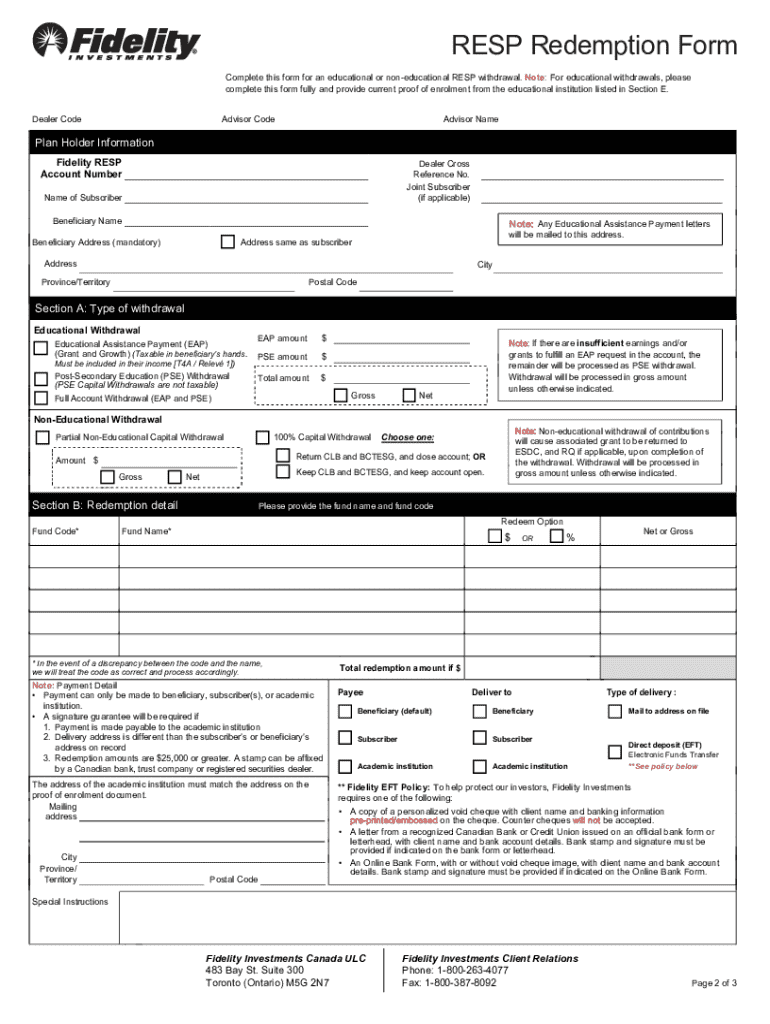
RESP Redemption Form RESP Redemption Form 2024-2026


Understanding the Fidelity RESP Withdrawal Form
The Fidelity RESP withdrawal form is a crucial document for individuals looking to access funds from their Registered Education Savings Plan (RESP). This form allows account holders to request the withdrawal of contributions or earnings to support educational expenses. It is essential to understand the specific purposes for which the funds can be withdrawn, as there are regulations governing these transactions.
Steps to Complete the Fidelity RESP Withdrawal Form
Completing the Fidelity RESP withdrawal form involves several key steps:
- Gather necessary information, including the RESP account number, beneficiary details, and the amount to be withdrawn.
- Clearly indicate the purpose of the withdrawal, such as educational expenses or other eligible uses.
- Review the form for accuracy and completeness to avoid delays.
- Submit the form through the designated method, either online or via mail, as specified by Fidelity.
Eligibility Criteria for RESP Withdrawals
To successfully withdraw funds from a Fidelity RESP, certain eligibility criteria must be met:
- The beneficiary must be enrolled in a qualifying educational program.
- Withdrawals for non-educational purposes may be subject to penalties and tax implications.
- Account holders must ensure that the RESP has been open for a minimum period, typically outlined by Fidelity.
Required Documents for Submission
When submitting the Fidelity RESP withdrawal form, specific documents may be required to support the request. These can include:
- Proof of enrollment in an educational institution, such as an acceptance letter or registration confirmation.
- Identification documents for the account holder and beneficiary.
- Any additional forms or documentation specified by Fidelity to validate the withdrawal purpose.
Form Submission Methods
The Fidelity RESP withdrawal form can be submitted through various methods to ensure convenience for account holders:
- Online submission via the Fidelity website, where users can securely upload the completed form.
- Mailing the form to the designated Fidelity address, ensuring it is sent with sufficient postage.
- In-person submission at a Fidelity branch, if available, for those who prefer direct interaction.
Legal Use of the Fidelity RESP Withdrawal Form
The Fidelity RESP withdrawal form must be used in accordance with Canadian laws and regulations governing RESPs. It is important to ensure that withdrawals are made for eligible educational purposes to avoid penalties. Understanding the legal framework surrounding RESP withdrawals helps account holders make informed decisions and comply with relevant guidelines.
Quick guide on how to complete resp redemption form resp redemption form
Complete RESP Redemption Form RESP Redemption Form effortlessly on any device
Digital document management has gained traction among businesses and individuals. It offers an excellent eco-friendly alternative to standard printed and signed documents, as you can access the correct form and securely store it online. airSlate SignNow provides all the tools necessary to create, modify, and eSign your documents swiftly without delays. Manage RESP Redemption Form RESP Redemption Form on any device using airSlate SignNow's Android or iOS applications and simplify any document-related task today.
How to edit and eSign RESP Redemption Form RESP Redemption Form with ease
- Obtain RESP Redemption Form RESP Redemption Form and click on Get Form to begin.
- Utilize the tools we offer to fill out your form.
- Mark important sections of your documents or redact sensitive information with tools that airSlate SignNow provides specifically for that purpose.
- Create your eSignature using the Sign feature, which takes mere seconds and carries the same legal validity as a traditional wet ink signature.
- Review the details and click on the Done button to save your changes.
- Choose how you wish to send your form, via email, SMS, or invite link, or download it to your computer.
Say goodbye to lost or misplaced files, tedious form searching, or mistakes that necessitate printing new document copies. airSlate SignNow caters to all your document management needs in just a few clicks from your chosen device. Alter and eSign RESP Redemption Form RESP Redemption Form and guarantee outstanding communication at every step of the form completion process with airSlate SignNow.
Create this form in 5 minutes or less
Find and fill out the correct resp redemption form resp redemption form
Create this form in 5 minutes!
How to create an eSignature for the resp redemption form resp redemption form
How to create an electronic signature for a PDF online
How to create an electronic signature for a PDF in Google Chrome
How to create an e-signature for signing PDFs in Gmail
How to create an e-signature right from your smartphone
How to create an e-signature for a PDF on iOS
How to create an e-signature for a PDF on Android
People also ask
-
What is the fidelity resp withdrawal form?
The fidelity resp withdrawal form is a document used to request the withdrawal of funds from a Registered Education Savings Plan (RESP) with Fidelity. This form ensures that the withdrawal process is compliant with regulations and helps you access your savings for educational purposes.
-
How do I complete the fidelity resp withdrawal form?
To complete the fidelity resp withdrawal form, you need to provide your personal information, details about the RESP account, and specify the amount you wish to withdraw. Make sure to follow the instructions carefully to avoid any delays in processing your request.
-
Are there any fees associated with the fidelity resp withdrawal form?
Typically, there are no fees directly associated with submitting the fidelity resp withdrawal form. However, it's important to check with Fidelity for any potential charges related to your specific account or withdrawal type.
-
What are the benefits of using the fidelity resp withdrawal form?
Using the fidelity resp withdrawal form allows you to efficiently access your RESP funds for educational expenses. It streamlines the withdrawal process, ensuring that you receive your funds in a timely manner while adhering to regulatory requirements.
-
Can I submit the fidelity resp withdrawal form online?
Yes, many financial institutions, including Fidelity, offer online submission options for the fidelity resp withdrawal form. This feature enhances convenience and speeds up the processing time, allowing you to manage your RESP more effectively.
-
What documents do I need to provide with the fidelity resp withdrawal form?
When submitting the fidelity resp withdrawal form, you may need to provide identification and proof of enrollment for the educational institution. Check with Fidelity for any specific documentation requirements to ensure a smooth withdrawal process.
-
How long does it take to process the fidelity resp withdrawal form?
The processing time for the fidelity resp withdrawal form can vary, but it typically takes a few business days. Factors such as the method of submission and the completeness of your application can influence the speed of processing.
Get more for RESP Redemption Form RESP Redemption Form
- 21 printable blumberg general release form templates fillable
- Ace card renewal form
- M 21 permit packet wyoming department of transportation dot state wy form
- Eqp1719 a public swimming pool accident report public swimming pool accident report form
- Students09 2241 ap 26medication administration rec form
- Arizona sanitarians council form
- Supply chain agreement template form
- Supply supplier agreement template form
Find out other RESP Redemption Form RESP Redemption Form
- eSignature California Indemnity Agreement Template Online
- eSignature New Mexico Promissory Note Template Now
- eSignature Pennsylvania Promissory Note Template Later
- Help Me With eSignature North Carolina Bookkeeping Contract
- eSignature Georgia Gym Membership Agreement Mobile
- eSignature Michigan Internship Contract Computer
- Can I eSignature Nebraska Student Data Sheet
- How To eSignature Michigan Application for University
- eSignature North Carolina Weekly Class Evaluation Now
- eSignature Colorado Medical Power of Attorney Template Fast
- Help Me With eSignature Florida Medical Power of Attorney Template
- eSignature Iowa Medical Power of Attorney Template Safe
- eSignature Nevada Medical Power of Attorney Template Secure
- eSignature Arkansas Nanny Contract Template Secure
- eSignature Wyoming New Patient Registration Mobile
- eSignature Hawaii Memorandum of Agreement Template Online
- eSignature Hawaii Memorandum of Agreement Template Mobile
- eSignature New Jersey Memorandum of Agreement Template Safe
- eSignature Georgia Shareholder Agreement Template Mobile
- Help Me With eSignature Arkansas Cooperative Agreement Template