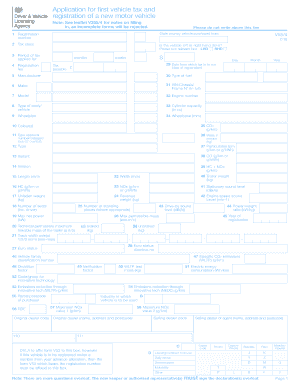
V55 4 2018


What is the V55 4?
The V55 4 is a form used in the United Kingdom for vehicle registration. It is specifically designed for individuals who want to register a vehicle that has been previously unregistered or has undergone significant changes. This form is essential for ensuring that all necessary details about the vehicle are accurately recorded with the Driver and Vehicle Licensing Agency (DVLA). The V55 4 is typically used for new vehicles or those that have been imported into the UK, allowing owners to obtain a registration number and license plates.
How to obtain the V55 4
To obtain the V55 4 form, individuals can visit the official DVLA website or contact their local DVLA office. The form is also available at various vehicle registration centers. It is important to ensure that you have all necessary documentation ready, such as proof of identity and any relevant vehicle details, before requesting the form. Once you have the V55 4, you can fill it out to begin the registration process.
Steps to complete the V55 4
Completing the V55 4 involves several key steps:
- Gather required documents, including proof of identity, vehicle details, and any previous registration information.
- Fill out the V55 4 form accurately, ensuring all sections are completed as per the instructions.
- Review the form for any errors or omissions to avoid delays in processing.
- Submit the completed form along with any required fees and supporting documents to the DVLA.
Legal use of the V55 4
The V55 4 form must be completed and submitted in accordance with UK law to ensure that the vehicle is legally registered. This registration is crucial for compliance with road traffic regulations. Failing to properly register a vehicle can result in penalties, including fines or legal action. It is important to keep copies of all submitted documents for your records.
Key elements of the V55 4
When filling out the V55 4, several key elements must be included:
- Vehicle details, including make, model, and chassis number.
- Owner's information, such as name, address, and contact details.
- Previous registration status, if applicable.
- Proof of payment for any registration fees.
Form Submission Methods
The V55 4 can be submitted to the DVLA through various methods. Individuals can choose to send the completed form by mail, ensuring that it is properly addressed and includes all necessary documentation. Alternatively, some local DVLA offices may accept in-person submissions, allowing for immediate processing. Online submission options may also be available, depending on the specific circumstances and requirements.
Quick guide on how to complete v55 4
Complete V55 4 effortlessly on any device
Digital document management has become increasingly favored by businesses and individuals. It offers an ideal eco-friendly alternative to conventional printed and signed documents, allowing you to locate the correct form and securely store it online. airSlate SignNow equips you with all the resources necessary to create, edit, and eSign your documents quickly without delays. Manage V55 4 on any device with airSlate SignNow Android or iOS applications and enhance any document-driven process today.
The easiest way to edit and eSign V55 4 with minimal effort
- Obtain V55 4 and then click Get Form to initiate.
- Utilize the tools we provide to fill out your form.
- Emphasize relevant parts of your documents or redact sensitive information with tools offered by airSlate SignNow specifically for that purpose.
- Generate your eSignature using the Sign tool, which takes mere seconds and holds the same legal validity as a traditional handwritten signature.
- Verify all the details and then click on the Done button to save your changes.
- Choose how you want to send your form, whether by email, text message (SMS), or invite link, or download it onto your PC.
Eliminate concerns about lost or mislaid documents, tedious form searching, or errors that necessitate printing new document copies. airSlate SignNow meets your document management needs in just a few clicks from a device of your choice. Edit and eSign V55 4 and guarantee excellent communication at every stage of the form preparation process with airSlate SignNow.
Create this form in 5 minutes or less
Find and fill out the correct v55 4
Create this form in 5 minutes!
How to create an eSignature for the v55 4
How to create an electronic signature for a PDF online
How to create an electronic signature for a PDF in Google Chrome
How to create an e-signature for signing PDFs in Gmail
How to create an e-signature right from your smartphone
How to create an e-signature for a PDF on iOS
How to create an e-signature for a PDF on Android
People also ask
-
What is the v55 4 form online and why do I need it?
The v55 4 form online is a vital document for registering and licensing vehicles in the UK. It helps streamline the vehicle registration process while ensuring that all necessary details are submitted correctly. Using airSlate SignNow, you can complete the v55 4 form online effortlessly, saving time and reducing errors.
-
How can I fill out the v55 4 form online using airSlate SignNow?
To fill out the v55 4 form online with airSlate SignNow, simply upload the document to our platform and follow the step-by-step instructions. Our user-friendly interface allows you to easily enter your information and sign electronically. Once completed, you can download or send the final document directly from the platform.
-
Are there any costs associated with using the v55 4 form online?
airSlate SignNow offers a cost-effective solution for managing your v55 4 form online. Pricing varies based on your selected plan, but all options provide great value through features like eSignatures, templates, and document management. You can explore our plans to find the best one that meets your needs.
-
What features does airSlate SignNow offer for the v55 4 form online?
With airSlate SignNow, you get a suite of features for completing the v55 4 form online, including easy electronic signatures, document sharing, and storage. You can also create templates for repetitive tasks, ensuring efficiency and consistency in your documentation process. Our platform helps reduce turnaround time signNowly.
-
Can I integrate airSlate SignNow with other software for managing the v55 4 form online?
Yes, airSlate SignNow integrates seamlessly with various software solutions, making it easy to manage the v55 4 form online alongside your existing tools. Whether it’s CRM systems, email platforms, or cloud storage services, our integrations enhance your document workflows and maintain data consistency across your applications.
-
What are the advantages of using airSlate SignNow for the v55 4 form online?
Using airSlate SignNow for the v55 4 form online provides several advantages, including increased efficiency, reduced paperwork, and enhanced accuracy. The digital solution allows you to process documents quickly while ensuring compliance with legal standards. Plus, the ability to eSign means no more waiting for physical signatures.
-
Is my data secure when filling out the v55 4 form online with airSlate SignNow?
Absolutely! airSlate SignNow prioritizes data security, employing advanced encryption and authentication protocols to protect your information while filling out the v55 4 form online. We adhere to rigorous security standards to ensure your data remains confidential and safe from unauthorized access.
Get more for V55 4
- Softball tryout flyer template form
- Indemnity bond form pdf
- Patient consent form clarivein pdffiller
- 93 579 chris coons form
- St jude trike a thon sponsor form st jude trike a thon sponsor form
- Expense forms printable
- Irs accelerates work on employee retention credit claims form
- Form 2350 sp application for extension of time to file u s income tax return spanish version
Find out other V55 4
- Sign Maine Revocation of Power of Attorney Online
- Sign Louisiana Mechanic's Lien Online
- How To Sign New Mexico Revocation of Power of Attorney
- How Can I Sign Ohio Revocation of Power of Attorney
- Sign Michigan Mechanic's Lien Easy
- How To Sign Texas Revocation of Power of Attorney
- Sign Virginia Revocation of Power of Attorney Easy
- Can I Sign North Carolina Mechanic's Lien
- Sign Maine Payment Guaranty Myself
- Help Me With Sign Oklahoma Mechanic's Lien
- Sign Oregon Mechanic's Lien Simple
- How To Sign Utah Mechanic's Lien
- How To Sign Washington Mechanic's Lien
- Help Me With Sign Washington Mechanic's Lien
- Sign Arizona Notice of Rescission Safe
- Sign Hawaii Notice of Rescission Later
- Sign Missouri Demand Note Online
- How To Sign New York Notice to Stop Credit Charge
- How Do I Sign North Dakota Notice to Stop Credit Charge
- How To Sign Oklahoma Notice of Rescission