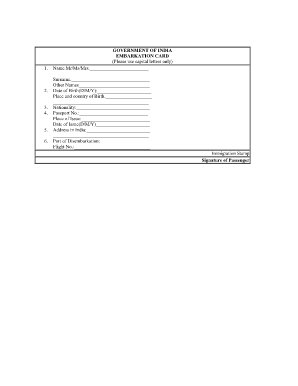
Departure Form India


What is the Departure Form India
The departure card PDF is a crucial document required for individuals leaving India. This form serves as a record of the traveler's details, including personal information, travel itinerary, and purpose of travel. It is essential for both governmental and immigration authorities to track departures and ensure compliance with regulations. The form is particularly important for travelers who may be subject to specific exit requirements or are leaving for extended periods.
How to use the Departure Form India
Using the departure card India PDF involves a straightforward process. First, download the departure card PDF from a reliable source. Next, fill in the required fields, which typically include your name, passport number, flight details, and destination. After completing the form, review all entries for accuracy. Finally, print the form for submission at the airport or designated exit point. Digital submission may be available, depending on the current regulations.
Steps to complete the Departure Form India
Completing the departure card India PDF requires attention to detail. Follow these steps for a smooth process:
- Download the departure card PDF from an official source.
- Open the document using a PDF reader.
- Fill in your personal information, including full name and passport number.
- Provide travel details such as flight number and departure date.
- Indicate the purpose of your travel.
- Review the information for accuracy.
- Save the completed form and print it for submission.
Legal use of the Departure Form India
The departure card PDF is legally recognized as a valid document for tracking individuals leaving India. Compliance with the instructions provided by immigration authorities is essential for its acceptance. The form must be filled out accurately to avoid potential legal issues at the time of departure. Failure to present a properly completed departure card may result in delays or denial of exit.
Key elements of the Departure Form India
Understanding the key elements of the departure card India PDF is vital for successful completion. The primary components include:
- Personal Information: Name, nationality, and passport details.
- Travel Information: Flight number, date of departure, and destination.
- Purpose of Travel: A brief explanation of the reason for leaving India.
- Signature: Required to validate the information provided.
How to obtain the Departure Form India
The departure card India PDF can be obtained from several sources. Travelers can download the form from official government websites or immigration portals. It is advisable to ensure that the source is legitimate to avoid outdated or incorrect versions of the form. Additionally, some airports may provide physical copies of the departure card for travelers to complete on-site.
Quick guide on how to complete departure form india
Effortlessly Prepare Departure Form India on Any Device
Online document management has gained popularity among businesses and individuals alike. It offers an ideal eco-friendly alternative to conventional printed and signed documents, allowing you to access the right form and securely store it online. airSlate SignNow equips you with all the tools necessary to create, edit, and eSign your documents swiftly without delays. Manage Departure Form India on any device using the airSlate SignNow Android or iOS applications and enhance any document-based task today.
The easiest way to modify and eSign Departure Form India effortlessly
- Locate Departure Form India and click on Get Form to begin.
- Use the tools we provide to fill out your document.
- Highlight signNow sections of your documents or redact sensitive information with tools that airSlate SignNow offers specifically for that purpose.
- Create your eSignature using the Sign tool, which takes mere seconds and carries the same legal validity as a conventional wet signature.
- Review the details and click on the Done button to save your changes.
- Choose how you wish to send your form, whether by email, SMS, or invitation link, or download it to your computer.
Eliminate the hassle of lost or misplaced files, tedious form searches, or errors that necessitate printing new document copies. airSlate SignNow addresses all your document management needs in just a few clicks from any device you choose. Edit and eSign Departure Form India and ensure seamless communication at any point during your form preparation process with airSlate SignNow.
Create this form in 5 minutes or less
Create this form in 5 minutes!
How to create an eSignature for the departure form india
How to create an electronic signature for a PDF online
How to create an electronic signature for a PDF in Google Chrome
How to create an e-signature for signing PDFs in Gmail
How to create an e-signature right from your smartphone
How to create an e-signature for a PDF on iOS
How to create an e-signature for a PDF on Android
People also ask
-
What is a departure card in India PDF format?
A departure card in India PDF format is a document required for travelers leaving the country. This form collects necessary information about the traveler, including personal details and travel information, and is available for download as a PDF. Utilizing the airSlate SignNow platform, you can easily fill out, sign, and submit this PDF, streamlining your travel paperwork.
-
How can I obtain a departure card India PDF?
You can obtain a departure card India PDF by visiting the official government website or using the airSlate SignNow platform. Our solution allows you to access the latest format of the card, fill it out online, and download it as a PDF for your convenience. This simplifies the process and ensures you have the correct document for your travel needs.
-
Is there a fee for using the airSlate SignNow platform to process my departure card India PDF?
The airSlate SignNow platform offers various pricing plans, including a free trial, to meet your document needs. While there are no charges for downloading the departure card India PDF itself, using our e-signature features may involve a subscription fee. We aim to provide a cost-effective solution for both individuals and businesses.
-
What features does airSlate SignNow provide for the departure card India PDF?
airSlate SignNow provides features that allow you to fill out, sign, and send the departure card India PDF electronically. You can also add date stamps, make edits, and track the status of your document in real-time. Our platform is designed to enhance productivity and ensure your travel documents are ready quickly and efficiently.
-
Can I integrate airSlate SignNow with other applications for handling my departure card India PDF?
Yes, airSlate SignNow offers integrations with various applications such as Google Drive, Dropbox, and Microsoft Office. This allows you to seamlessly manage your departure card India PDF and other documents across platforms. Our versatile integrations help streamline workflows and enhance document accessibility and management.
-
What are the benefits of using airSlate SignNow for my departure card India PDF?
Using airSlate SignNow for your departure card India PDF offers several benefits, including time savings and enhanced security. You can fill out and sign documents online without printing them, reducing the risk of lost paperwork. Plus, our secure platform ensures your information is protected, giving you peace of mind as you prepare for your travels.
-
How does airSlate SignNow ensure the security of my departure card India PDF?
airSlate SignNow employs advanced security measures, including encryption and secure cloud storage, to protect your departure card India PDF. We prioritize the safety of your personal data and provide features such as audit trails to track document histories. Rest assured, your information will remain confidential and secure during the signing process.
Get more for Departure Form India
Find out other Departure Form India
- Sign North Carolina Construction Affidavit Of Heirship Later
- Sign Oregon Construction Emergency Contact Form Easy
- Sign Rhode Island Construction Business Plan Template Myself
- Sign Vermont Construction Rental Lease Agreement Safe
- Sign Utah Construction Cease And Desist Letter Computer
- Help Me With Sign Utah Construction Cease And Desist Letter
- Sign Wisconsin Construction Purchase Order Template Simple
- Sign Arkansas Doctors LLC Operating Agreement Free
- Sign California Doctors Lease Termination Letter Online
- Sign Iowa Doctors LLC Operating Agreement Online
- Sign Illinois Doctors Affidavit Of Heirship Secure
- Sign Maryland Doctors Quitclaim Deed Later
- How Can I Sign Maryland Doctors Quitclaim Deed
- Can I Sign Missouri Doctors Last Will And Testament
- Sign New Mexico Doctors Living Will Free
- Sign New York Doctors Executive Summary Template Mobile
- Sign New York Doctors Residential Lease Agreement Safe
- Sign New York Doctors Executive Summary Template Fast
- How Can I Sign New York Doctors Residential Lease Agreement
- Sign New York Doctors Purchase Order Template Online