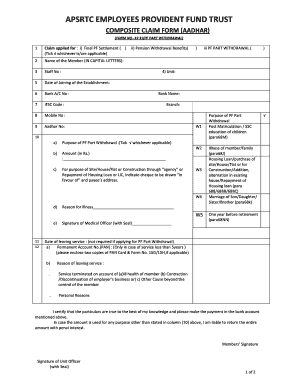
Apsrtc Pf Form


What is the Apsrtc Pf
The Apsrtc Pf, or Andhra Pradesh State Road Transport Corporation Provident Fund, is a retirement savings scheme designed for employees of the APSRTC. This fund allows employees to save a portion of their earnings, helping them build a financial cushion for their retirement. Contributions are made by both the employee and the employer, ensuring a secure financial future for APSRTC staff. The Apsrtc Pf is governed by specific regulations that dictate how funds are managed and disbursed upon retirement or withdrawal.
How to use the Apsrtc Pf
Using the Apsrtc Pf involves several steps, from contributing to the fund to accessing your savings upon retirement. Employees should regularly check their contribution status and ensure that their employer is making the necessary deposits. When it comes time to withdraw funds, employees must fill out the appropriate withdrawal form and submit it to the relevant department. Understanding the process ensures that employees can efficiently manage their retirement savings.
Steps to complete the Apsrtc Pf
Completing the Apsrtc Pf requires careful attention to detail. Here are the essential steps:
- Ensure regular contributions are made by both you and your employer.
- Keep track of your contributions and the total balance of your fund.
- When ready to withdraw, obtain the Apsrtc Pf withdrawal form.
- Fill out the form accurately, providing all required information.
- Submit the completed form to the designated department for processing.
Legal use of the Apsrtc Pf
The Apsrtc Pf is legally binding and must adhere to specific regulations set forth by the governing body. This includes compliance with the Employees' Provident Funds and Miscellaneous Provisions Act. Employees must ensure that their contributions are made in accordance with the law to avoid any legal issues regarding their retirement savings. Understanding these legal frameworks helps protect both the employee's rights and the integrity of the fund.
Eligibility Criteria
To participate in the Apsrtc Pf, employees must meet certain eligibility criteria. Generally, all full-time employees of the APSRTC are eligible to enroll in the provident fund. Part-time employees or those on temporary contracts may not qualify. It is essential for employees to verify their eligibility status and understand the implications of their employment type on their participation in the fund.
Required Documents
When applying for or withdrawing from the Apsrtc Pf, specific documents are required to process your request. Commonly needed documents include:
- Proof of identity (such as a government-issued ID).
- Proof of employment with APSRTC.
- The completed Apsrtc Pf withdrawal form.
- Any additional documentation as specified by the APSRTC.
Form Submission Methods
Employees can submit their Apsrtc Pf forms through various methods, ensuring convenience and accessibility. Common submission methods include:
- Online submission via the APSRTC official portal.
- Mailing the completed form to the designated office.
- In-person submission at the nearest APSRTC office.
Quick guide on how to complete apsrtc pf
Complete Apsrtc Pf effortlessly on any gadget
Digital document management has gained traction with businesses and individuals alike. It serves as an ideal eco-friendly substitute for traditional printed and signed documents, allowing you to access the correct form and securely save it online. airSlate SignNow equips you with all the necessary tools to create, modify, and electronically sign your documents swiftly without delays. Manage Apsrtc Pf on any device using airSlate SignNow's Android or iOS applications and enhance any document-oriented workflow today.
How to modify and electronically sign Apsrtc Pf with ease
- Find Apsrtc Pf and click Get Form to commence.
- Utilize the tools we offer to fill out your document.
- Emphasize signNow sections of the documents or obscure sensitive information with features that airSlate SignNow provides specifically for that purpose.
- Create your signature using the Sign tool, which takes mere seconds and holds the same legal validity as a conventional wet ink signature.
- Verify the details and click the Done button to save your modifications.
- Select your preferred method of sending your form, whether it be via email, text message (SMS), or invitation link, or download it to your computer.
Eliminate concerns about lost or misplaced documents, tedious form searches, or mistakes that necessitate printing new document copies. airSlate SignNow meets all your document management needs in just a few clicks from any device you prefer. Modify and electronically sign Apsrtc Pf and guarantee effective communication at every step of the form preparation process with airSlate SignNow.
Create this form in 5 minutes or less
Create this form in 5 minutes!
How to create an eSignature for the apsrtc pf
How to create an electronic signature for a PDF online
How to create an electronic signature for a PDF in Google Chrome
How to create an e-signature for signing PDFs in Gmail
How to create an e-signature right from your smartphone
How to create an e-signature for a PDF on iOS
How to create an e-signature for a PDF on Android
People also ask
-
What is APSRTC PF in the context of airSlate SignNow?
APSRTC PF refers to the Provident Fund managed by the Andhra Pradesh State Road Transport Corporation, which can be seamlessly integrated into airSlate SignNow’s document management features. By utilizing airSlate SignNow for APSRTC PF-related documents, businesses can ensure secure and efficient eSigning and document workflows.
-
How can airSlate SignNow help with APSRTC PF document processing?
AirSlate SignNow streamlines the handling of APSRTC PF documents by allowing users to create, send, and eSign documents quickly online. This efficient process reduces the time spent on manual paperwork, making it easier for organizations to manage APSRTC PF forms and enhancements.
-
What are the pricing options for using airSlate SignNow with APSRTC PF?
AirSlate SignNow offers various pricing plans that cater to different business needs, starting from a basic plan to comprehensive solutions. These plans include features suited for managing APSRTC PF documents effectively, ensuring you can find one that meets your budget and operational requirements.
-
What features does airSlate SignNow provide for managing APSRTC PF documents?
AirSlate SignNow includes features such as customizable templates, automated workflows, and real-time tracking, making it ideal for managing APSRTC PF documents. With these tools, users can streamline their document processes and enhance productivity while ensuring compliance with regulations.
-
Are there any integrations available for airSlate SignNow to support APSRTC PF?
Yes, airSlate SignNow integrates with various third-party applications that can support APSRTC PF document management. These integrations facilitate easy data transfer and ensure a cohesive workflow across different platforms, enhancing efficiency in processing APSRTC PF-related documents.
-
What benefits does airSlate SignNow provide for businesses handling APSRTC PF?
By using airSlate SignNow for APSRTC PF documents, businesses gain signNow benefits such as improved efficiency, reduced processing times, and enhanced security. The platform’s user-friendly interface simplifies document management for APSRTC PF, allowing teams to focus on core activities while ensuring compliance.
-
Is technical support available for airSlate SignNow users dealing with APSRTC PF?
Absolutely, airSlate SignNow provides comprehensive technical support to assist users with any challenges faced in managing APSRTC PF documents. Whether it’s assistance with setup or troubleshooting, the support team is readily available to ensure a smooth experience.
Get more for Apsrtc Pf
Find out other Apsrtc Pf
- eSignature South Carolina Charity Confidentiality Agreement Easy
- Can I eSignature Tennessee Car Dealer Limited Power Of Attorney
- eSignature Utah Car Dealer Cease And Desist Letter Secure
- eSignature Virginia Car Dealer Cease And Desist Letter Online
- eSignature Virginia Car Dealer Lease Termination Letter Easy
- eSignature Alabama Construction NDA Easy
- How To eSignature Wisconsin Car Dealer Quitclaim Deed
- eSignature California Construction Contract Secure
- eSignature Tennessee Business Operations Moving Checklist Easy
- eSignature Georgia Construction Residential Lease Agreement Easy
- eSignature Kentucky Construction Letter Of Intent Free
- eSignature Kentucky Construction Cease And Desist Letter Easy
- eSignature Business Operations Document Washington Now
- How To eSignature Maine Construction Confidentiality Agreement
- eSignature Maine Construction Quitclaim Deed Secure
- eSignature Louisiana Construction Affidavit Of Heirship Simple
- eSignature Minnesota Construction Last Will And Testament Online
- eSignature Minnesota Construction Last Will And Testament Easy
- How Do I eSignature Montana Construction Claim
- eSignature Construction PPT New Jersey Later