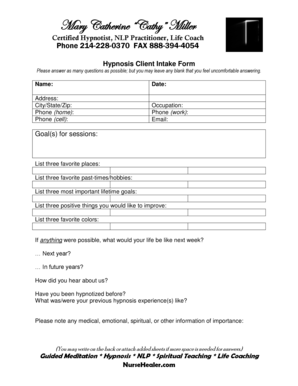
Examples of a Cancer Coaching Intake Form


Understanding Health Coaching Intake Forms
Health coaching intake forms are essential documents that gather vital information from clients before they begin their coaching journey. These forms typically include sections for personal details, health history, lifestyle habits, and specific goals. By collecting this information, health coaches can tailor their programs to meet the unique needs of each client, ensuring a more personalized and effective coaching experience.
Key Elements of Health Coaching Intake Forms
A well-structured health coaching intake form should include several key elements to ensure comprehensive data collection. These elements often encompass:
- Personal Information: Name, contact details, and emergency contacts.
- Health History: Previous medical conditions, medications, and allergies.
- Lifestyle Factors: Diet, exercise routines, and sleep patterns.
- Goals and Objectives: Specific health or wellness goals the client wishes to achieve.
Including these components helps coaches understand their clients better and develop targeted strategies for improvement.
Steps to Complete Health Coaching Intake Forms
Completing a health coaching intake form can be straightforward if approached methodically. Here are the typical steps:
- Gather Personal Information: Start with your full name, contact information, and any emergency contacts.
- Provide Health History: Answer questions regarding your medical history and current health status honestly.
- Detail Lifestyle Habits: Reflect on your daily routines related to diet, exercise, and stress management.
- Set Goals: Clearly outline what you hope to achieve through health coaching.
Taking the time to fill out these forms accurately can significantly enhance the coaching process.
Legal Use of Health Coaching Intake Forms
Health coaching intake forms must comply with legal standards to ensure they are valid and protect client information. In the United States, these forms should adhere to regulations such as:
- HIPAA: Ensures the privacy and security of health information.
- Informed Consent: Clients should understand how their information will be used and have the right to consent to its collection.
By following these legal guidelines, health coaches can foster trust and maintain professional integrity.
Digital vs. Paper Versions of Health Coaching Intake Forms
Health coaching intake forms can be completed in either digital or paper formats, each with its advantages. Digital forms offer benefits such as:
- Accessibility: Clients can fill out forms from anywhere, at any time.
- Efficiency: Digital submission reduces paperwork and streamlines the process.
- Security: Electronic forms can be encrypted and securely stored, protecting sensitive information.
Conversely, paper forms may be preferred in certain situations where technology access is limited. Ultimately, the choice depends on the preferences of both the coach and the client.
Examples of Health Coaching Intake Forms
Various examples of health coaching intake forms exist, each tailored to different coaching styles and client needs. Some common examples include:
- General Health Coaching Intake Form: Covers broad health and wellness topics.
- Nutrition Coaching Intake Form: Focuses on dietary habits and nutritional goals.
- Fitness Coaching Intake Form: Emphasizes physical activity levels and fitness aspirations.
These examples can serve as templates, allowing coaches to customize their forms to best fit their practice.
Quick guide on how to complete examples of a cancer coaching intake form
Complete Examples Of A Cancer Coaching Intake Form effortlessly on any device
Digital document management has become increasingly favored by businesses and individuals alike. It offers an ideal environmentally-friendly alternative to traditional printed and signed documentation, allowing you to locate the necessary form and securely keep it online. airSlate SignNow equips you with all the resources required to create, modify, and electronically sign your documents swiftly without any holdups. Manage Examples Of A Cancer Coaching Intake Form on any device with airSlate SignNow's Android or iOS applications and enhance any document-related workflow today.
How to modify and eSign Examples Of A Cancer Coaching Intake Form with ease
- Locate Examples Of A Cancer Coaching Intake Form and then click Get Form to begin.
- Utilize the tools we provide to complete your document.
- Emphasize important sections of the documents or conceal sensitive information with tools that airSlate SignNow offers specifically for that purpose.
- Generate your eSignature using the Sign tool, which takes only seconds and holds the same legal validity as a conventional wet ink signature.
- Review the information and then click on the Done button to save your modifications.
- Choose how you wish to send your form, via email, SMS, or invite link, or download it to your computer.
Bid farewell to lost or misfiled documents, time-consuming form hunts, or mistakes that necessitate printing fresh document copies. airSlate SignNow fulfills all your document management requirements in just a few clicks from any device you prefer. Alter and eSign Examples Of A Cancer Coaching Intake Form and guarantee exceptional communication at any stage of the form preparation process with airSlate SignNow.
Create this form in 5 minutes or less
Create this form in 5 minutes!
How to create an eSignature for the examples of a cancer coaching intake form
How to create an electronic signature for a PDF online
How to create an electronic signature for a PDF in Google Chrome
How to create an e-signature for signing PDFs in Gmail
How to create an e-signature right from your smartphone
How to create an e-signature for a PDF on iOS
How to create an e-signature for a PDF on Android
People also ask
-
What are health coaching intake forms?
Health coaching intake forms are essential documents used to gather information from clients before starting their coaching sessions. These forms help health coaches understand their clients' needs, goals, and medical history, ensuring a personalized approach to coaching.
-
How can airSlate SignNow help with health coaching intake forms?
airSlate SignNow simplifies the process of creating, sending, and eSigning health coaching intake forms. Our platform allows you to customize forms easily, ensuring all necessary information is collected efficiently, making the onboarding process smooth for both coaches and clients.
-
What features does airSlate SignNow offer for managing health coaching intake forms?
We provide features such as customizable templates, secure electronic signatures, and easy document management for health coaching intake forms. These tools help streamline your workflow and ensure that all forms are professionally handled and securely stored.
-
Is airSlate SignNow cost-effective for health coaches?
Yes, airSlate SignNow offers competitive pricing plans designed to suit various budgets, making it a cost-effective solution for health coaches. By investing in our platform, you're not only saving time but also enhancing your professionalism when handling health coaching intake forms.
-
Can I integrate airSlate SignNow with other tools I use for health coaching?
Absolutely! airSlate SignNow integrates seamlessly with various tools and software, including CRM systems, email marketing platforms, and scheduling apps. This ensures that your health coaching intake forms can be easily linked to your existing workflows, enhancing efficiency.
-
Are health coaching intake forms customizable with airSlate SignNow?
Yes, you can fully customize your health coaching intake forms using airSlate SignNow. This functionality allows you to tailor forms to your coaching style and specific client needs, ensuring that you collect all relevant information effectively.
-
What are the benefits of using airSlate SignNow for health coaching intake forms?
Using airSlate SignNow for health coaching intake forms improves efficiency, reduces paperwork, and enhances client engagement. By allowing clients to eSign documents electronically, you can focus more on coaching and less on administrative tasks.
Get more for Examples Of A Cancer Coaching Intake Form
- Multicharts crack form
- Pusd tax credit form prescott unified school district
- Formulario 003 msp ecuador pdf
- Mutual agreement to end tenancy form
- Form jv 446 download fillable pdf or fill online findings
- Student absence form pdf university of missouri st louis umsl
- International questionnaire university of california riverside form
- Superior court of california county of san bernard form
Find out other Examples Of A Cancer Coaching Intake Form
- Can I eSignature South Dakota Lawers Document
- Can I eSignature Oklahoma Orthodontists Document
- Can I eSignature Oklahoma Orthodontists Word
- How Can I eSignature Wisconsin Orthodontists Word
- How Do I eSignature Arizona Real Estate PDF
- How To eSignature Arkansas Real Estate Document
- How Do I eSignature Oregon Plumbing PPT
- How Do I eSignature Connecticut Real Estate Presentation
- Can I eSignature Arizona Sports PPT
- How Can I eSignature Wisconsin Plumbing Document
- Can I eSignature Massachusetts Real Estate PDF
- How Can I eSignature New Jersey Police Document
- How Can I eSignature New Jersey Real Estate Word
- Can I eSignature Tennessee Police Form
- How Can I eSignature Vermont Police Presentation
- How Do I eSignature Pennsylvania Real Estate Document
- How Do I eSignature Texas Real Estate Document
- How Can I eSignature Colorado Courts PDF
- Can I eSignature Louisiana Courts Document
- How To Electronic signature Arkansas Banking Document