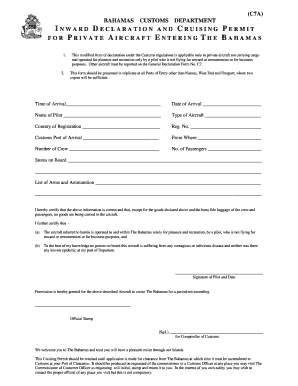
Bahamas C7a Form


What is the Bahamas C7a?
The Bahamas C7a form, also known as the Bahamas cruising permit form, is a crucial document for individuals looking to navigate the waters of the Bahamas. This form is required for pleasure vessels and is essential for compliance with Bahamian customs regulations. It provides the necessary information about the vessel, its owner, and the intended duration of stay in Bahamian waters. Understanding the purpose and requirements of the C7a form is vital for a smooth sailing experience in this beautiful archipelago.
How to use the Bahamas C7a
Using the Bahamas C7a form involves several straightforward steps. First, ensure you have the necessary information about your vessel, including its registration details and the names of all passengers. Next, complete the form accurately, providing all required details. Once filled out, the form can be submitted electronically, streamlining the process. It is important to keep a copy of the completed form for your records, as it may be requested by customs officials upon arrival in the Bahamas.
Steps to complete the Bahamas C7a
Completing the Bahamas C7a form requires attention to detail. Follow these steps for successful completion:
- Gather all necessary information about your vessel and crew.
- Access the Bahamas C7a form through a reliable platform.
- Fill in the required fields, ensuring accuracy in all entries.
- Review the completed form for any errors or omissions.
- Submit the form electronically, if possible, to expedite processing.
- Retain a copy of the submitted form for your records.
Legal use of the Bahamas C7a
The Bahamas C7a form is legally binding when completed and submitted in accordance with Bahamian laws. To ensure its legal status, it must meet specific criteria, including accurate information and proper signatures where required. Utilizing a trusted electronic signature platform can enhance the form's validity, as it provides an electronic certificate and maintains compliance with relevant eSignature regulations. This ensures that the form is recognized by authorities and can withstand scrutiny if needed.
Required Documents
When preparing to complete the Bahamas C7a form, certain documents must be gathered. These typically include:
- Proof of vessel registration
- Identification for all passengers
- Details of the vessel's insurance
- Any previous customs clearance documents, if applicable
Having these documents ready will facilitate a smoother completion process and ensure compliance with customs regulations.
Form Submission Methods
The Bahamas C7a form can be submitted through various methods, depending on your preference and the available options. The most efficient way is to submit the form electronically, which can significantly reduce processing time. Alternatively, you may choose to mail the completed form or deliver it in person at designated customs offices. Each method has its own timelines and requirements, so it is advisable to check local guidelines for the best approach.
Quick guide on how to complete bahamas c7a
Complete Bahamas C7a seamlessly on any device
Online document management has gained popularity among companies and individuals. It offers an ideal eco-friendly substitute for conventional printed and signed paperwork, as you can easily locate the appropriate form and securely store it online. airSlate SignNow equips you with all the resources necessary to create, modify, and eSign your documents swiftly without any delays. Handle Bahamas C7a on any device using airSlate SignNow Android or iOS applications and simplify any document-related process today.
The easiest way to alter and eSign Bahamas C7a effortlessly
- Obtain Bahamas C7a and click on Get Form to begin.
- Take advantage of the tools we offer to fill out your form.
- Emphasize relevant parts of your documents or conceal sensitive data with tools that airSlate SignNow provides specifically for that purpose.
- Generate your eSignature using the Sign tool, which takes mere seconds and carries the same legal validity as a traditional wet ink signature.
- Review the information and click on the Done button to save your modifications.
- Select how you wish to send your form, via email, SMS, or invitation link, or download it to your computer.
Eliminate concerns about lost or misplaced documents, tedious form searches, or mistakes that necessitate reprinting new document copies. airSlate SignNow addresses your document management needs in just a few clicks from any device you choose. Edit and eSign Bahamas C7a and ensure effective communication at every stage of the form preparation process with airSlate SignNow.
Create this form in 5 minutes or less
Create this form in 5 minutes!
How to create an eSignature for the bahamas c7a
How to create an electronic signature for a PDF online
How to create an electronic signature for a PDF in Google Chrome
How to create an e-signature for signing PDFs in Gmail
How to create an e-signature right from your smartphone
How to create an e-signature for a PDF on iOS
How to create an e-signature for a PDF on Android
People also ask
-
What is the Bahamas C7A form and why do I need it?
The Bahamas C7A form is a crucial document for businesses operating in the Bahamas, as it serves as a record of various types of transactions. This form is essential for compliance with local regulations and helps ensure your business operations run smoothly. airSlate SignNow simplifies the process of managing and signing the Bahamas C7A form, making it easy for you to meet your legal obligations.
-
How can airSlate SignNow help with the Bahamas C7A form?
airSlate SignNow provides a user-friendly platform that allows you to easily create, send, and eSign your Bahamas C7A form. Our software streamlines the document signing process, ensuring that all parties can review and sign it without hassle. This efficiency helps reduce the time spent on paperwork, enabling you to focus on your business.
-
What features does airSlate SignNow offer for managing the Bahamas C7A form?
With airSlate SignNow, you gain access to a variety of features designed to enhance document management for the Bahamas C7A form. Key features include customizable templates, secure eSigning options, and automated workflow capabilities. These features combined ensure your documents are not only compliant but also efficiently handled.
-
Is there a cost associated with using airSlate SignNow for the Bahamas C7A form?
Yes, while airSlate SignNow offers a free trial, there are subscription costs associated with its full-featured plans. Each plan is designed to cater to various business sizes and needs, ensuring you can choose an option that fits your budget and requirements for managing documents like the Bahamas C7A form. Visit our pricing page for detailed information.
-
Can I integrate airSlate SignNow with other software for the Bahamas C7A form?
Absolutely! airSlate SignNow integrates seamlessly with several popular applications and tools, allowing you to manage your Bahamas C7A form alongside other software you already use. Whether you need to connect with your CRM, cloud storage, or productivity applications, our platform offers integration options to enhance your workflow.
-
How secure is my information when using airSlate SignNow for the Bahamas C7A form?
Security is a top priority for airSlate SignNow, especially when handling sensitive documents like the Bahamas C7A form. We employ advanced encryption and security measures to protect your data during transmission and storage. This commitment to security ensures that your information remains confidential and secure throughout the signing process.
-
Is technical support available for clients using airSlate SignNow for the Bahamas C7A form?
Yes, airSlate SignNow provides comprehensive technical support to assist clients with any inquiries related to the Bahamas C7A form. Our support team is available to help you navigate the platform, resolve issues, or answer questions about document management. Utilize our help center or contact support for personalized assistance.
Get more for Bahamas C7a
- Application for additional sets of dealer plates in transit form
- Beer wine authority type 118 form
- Affairs dca licensing center form
- Barber student permit application instructions form
- Box is for administrator use only form
- Electrical foundation certificate full timebcit form
- Wwwrevenueieenpersonal tax credits reliefsspecial assignee relief programme sarp form
- Towing dispute online form roads and maritime services
Find out other Bahamas C7a
- eSign Wisconsin Lawers LLC Operating Agreement Free
- eSign Alabama Legal Quitclaim Deed Online
- eSign Alaska Legal Contract Safe
- How To eSign Alaska Legal Warranty Deed
- eSign Alaska Legal Cease And Desist Letter Simple
- eSign Arkansas Legal LLC Operating Agreement Simple
- eSign Alabama Life Sciences Residential Lease Agreement Fast
- How To eSign Arkansas Legal Residential Lease Agreement
- Help Me With eSign California Legal Promissory Note Template
- eSign Colorado Legal Operating Agreement Safe
- How To eSign Colorado Legal POA
- eSign Insurance Document New Jersey Online
- eSign Insurance Form New Jersey Online
- eSign Colorado Life Sciences LLC Operating Agreement Now
- eSign Hawaii Life Sciences Letter Of Intent Easy
- Help Me With eSign Hawaii Life Sciences Cease And Desist Letter
- eSign Hawaii Life Sciences Lease Termination Letter Mobile
- eSign Hawaii Life Sciences Permission Slip Free
- eSign Florida Legal Warranty Deed Safe
- Help Me With eSign North Dakota Insurance Residential Lease Agreement