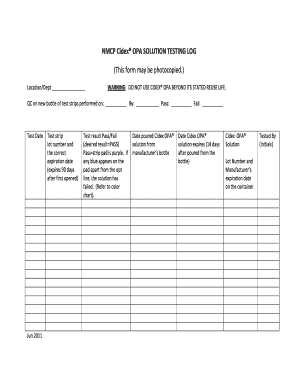
Cidex Opa Test Strips Quality Control Log Form


What is the Cidex Opa Test Strips Quality Control Log
The Cidex Opa Test Strips Quality Control Log is a crucial document used to monitor and record the quality control processes associated with the use of Cidex Opa test strips. This log ensures that the test strips are functioning correctly and that the disinfection processes meet the required standards. By maintaining accurate records, facilities can demonstrate compliance with health regulations and ensure patient safety.
How to use the Cidex Opa Test Strips Quality Control Log
Using the Cidex Opa Test Strips Quality Control Log involves several straightforward steps. First, users should enter the date and time of testing. Next, record the lot number of the test strips being used. After conducting the test, document the results, including any observations or anomalies. Finally, ensure that the log is signed by the responsible personnel to validate the testing process. Regular updates to this log help maintain an accurate record of compliance and quality assurance.
Key elements of the Cidex Opa Test Strips Quality Control Log
Essential elements of the Cidex Opa Test Strips Quality Control Log include:
- Date and time: When the test was performed.
- Lot number: Identification of the test strips used.
- Test results: Outcomes of the quality control tests.
- Observations: Any notable findings during testing.
- Signature: The signature of the individual conducting the test.
Steps to complete the Cidex Opa Test Strips Quality Control Log
Completing the Cidex Opa Test Strips Quality Control Log involves the following steps:
- Gather the necessary materials, including the test strips and the log sheet.
- Perform the test according to the manufacturer's instructions.
- Record the date, time, and lot number on the log sheet.
- Document the test results and any observations.
- Sign the log to confirm the accuracy of the entries.
Legal use of the Cidex Opa Test Strips Quality Control Log
The Cidex Opa Test Strips Quality Control Log is legally significant as it serves as a record of compliance with health and safety regulations. Proper documentation is essential for audits and inspections by regulatory bodies. Facilities must ensure that the log is maintained accurately and is readily available for review to demonstrate adherence to required standards.
Examples of using the Cidex Opa Test Strips Quality Control Log
Examples of using the Cidex Opa Test Strips Quality Control Log include:
- Documenting daily tests to ensure consistent quality control in a healthcare facility.
- Recording results during routine inspections to maintain compliance with state regulations.
- Utilizing the log to track trends in test results over time, identifying potential issues early.
Quick guide on how to complete cidex opa test strips quality control log
Effortlessly prepare Cidex Opa Test Strips Quality Control Log on any device
The management of documents online has become increasingly favored by businesses and individuals alike. It offers an ideal environmentally friendly alternative to conventional printed and signed documents, allowing you to find the necessary form and securely store it on the internet. airSlate SignNow equips you with all the resources required to create, modify, and electronically sign your documents quickly and without interruptions. Manage Cidex Opa Test Strips Quality Control Log on any device using the airSlate SignNow applications for Android or iOS and streamline any document-centered procedure today.
Effortlessly alter and electronically sign Cidex Opa Test Strips Quality Control Log
- Find Cidex Opa Test Strips Quality Control Log and click Get Form to commence.
- Utilize the tools we provide to complete your form.
- Emphasize relevant portions of your documents or obscure sensitive information with the tools that airSlate SignNow offers specifically for that purpose.
- Create your electronic signature using the Sign tool, which takes mere seconds and holds the same legal validity as a conventional wet ink signature.
- Review all the details and click on the Done button to save your modifications.
- Choose how you wish to send your form, via email, SMS, or invitation link, or download it to your computer.
Eliminate the hassle of lost or misplaced files, tedious form searches, or errors that necessitate printing new copies of documents. airSlate SignNow fulfills all your document management needs with just a few clicks from any device you prefer. Modify and electronically sign Cidex Opa Test Strips Quality Control Log to ensure excellent communication at every stage of your form preparation process with airSlate SignNow.
Create this form in 5 minutes or less
Create this form in 5 minutes!
How to create an eSignature for the cidex opa test strips quality control log
How to create an electronic signature for a PDF online
How to create an electronic signature for a PDF in Google Chrome
How to create an e-signature for signing PDFs in Gmail
How to create an e-signature right from your smartphone
How to create an e-signature for a PDF on iOS
How to create an e-signature for a PDF on Android
People also ask
-
What is the cidex opa log sheet?
The cidex opa log sheet is a detailed document used to track the usage and monitoring of cidex opa solutions in various industries. It helps ensure compliance and safety by documenting essential information. Users can easily create and manage this log sheet with airSlate SignNow's features.
-
How does airSlate SignNow support the cidex opa log sheet?
airSlate SignNow provides a secure platform for creating, signing, and storing the cidex opa log sheet. With its easy-to-use interface, users can customize their log sheets as needed. The platform ensures that all documents remain compliant and easily accessible.
-
What are the benefits of using a cidex opa log sheet?
Using the cidex opa log sheet enhances record-keeping accuracy and supports regulatory compliance. It allows businesses to systematically track cidex opa usage, which improves operational efficiency and promotes safety. Overall, it simplifies documentation processes in critical settings.
-
Can I integrate the cidex opa log sheet with other tools?
Yes, airSlate SignNow offers integrations with various applications, allowing you to streamline the management of your cidex opa log sheet. This integration capability enhances workflow efficiency by connecting with tools you already use. Custom API solutions can also be developed to fit unique business needs.
-
Is there a cost associated with creating a cidex opa log sheet in airSlate SignNow?
Creating a cidex opa log sheet in airSlate SignNow is part of our affordable pricing plans. We offer flexible subscription options that cater to different business sizes and needs. To learn more about pricing, you can visit our website for detailed information.
-
What features does airSlate SignNow offer for managing a cidex opa log sheet?
airSlate SignNow offers various features for managing the cidex opa log sheet, including customizable templates, electronic signatures, and automated reminders. These features facilitate better organization and enhance collaboration among team members. Additionally, it ensures that important deadlines related to tracking usage are not missed.
-
Is the cidex opa log sheet customizable?
Absolutely! The cidex opa log sheet can be fully customized to meet your specific requirements using airSlate SignNow's easy-to-use templates. Users can add specific fields, instructions, and branding to tailor the log sheet to their organizational needs. This flexibility enhances its versatility across various applications.
Get more for Cidex Opa Test Strips Quality Control Log
- Mortgage interest limitation worksheet excel form
- Equipo cuadro de funciones y responsabilidad face form
- Tube feeding forms
- Nelson county occupational tax form
- Vb mapp scoring form
- 15h stock holding corporation of india limited form
- Andhra bank application form pdf
- Developing a recall plan usda food safety and inspection form
Find out other Cidex Opa Test Strips Quality Control Log
- Sign Wisconsin Healthcare / Medical Contract Safe
- Sign Alabama High Tech Last Will And Testament Online
- Sign Delaware High Tech Rental Lease Agreement Online
- Sign Connecticut High Tech Lease Template Easy
- How Can I Sign Louisiana High Tech LLC Operating Agreement
- Sign Louisiana High Tech Month To Month Lease Myself
- How To Sign Alaska Insurance Promissory Note Template
- Sign Arizona Insurance Moving Checklist Secure
- Sign New Mexico High Tech Limited Power Of Attorney Simple
- Sign Oregon High Tech POA Free
- Sign South Carolina High Tech Moving Checklist Now
- Sign South Carolina High Tech Limited Power Of Attorney Free
- Sign West Virginia High Tech Quitclaim Deed Myself
- Sign Delaware Insurance Claim Online
- Sign Delaware Insurance Contract Later
- Sign Hawaii Insurance NDA Safe
- Sign Georgia Insurance POA Later
- How Can I Sign Alabama Lawers Lease Agreement
- How Can I Sign California Lawers Lease Agreement
- Sign Colorado Lawers Operating Agreement Later