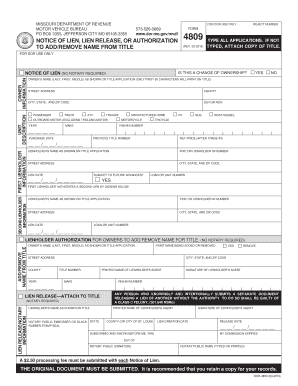
Dor 4809 Form


What is the Dor 4809
The Dor 4809 is a specific form used in the state of Missouri, primarily for the release of liens. This form is essential for individuals and businesses who have satisfied their obligations under a lien, allowing them to formally document that the lien has been released. The completion of this form is crucial for ensuring that property titles are clear and free from encumbrances, which is important for future transactions involving the property.
How to obtain the Dor 4809
To obtain the Dor 4809, individuals can visit the official website of the Missouri Department of Revenue. The form is typically available for download in a PDF format, which can be printed and filled out. Additionally, individuals may request a physical copy from their local Department of Revenue office. It is important to ensure that the most current version of the form is used to avoid any issues during the submission process.
Steps to complete the Dor 4809
Completing the Dor 4809 involves several important steps:
- Begin by entering the name and address of the lien holder.
- Provide the details of the property associated with the lien, including the address and legal description.
- Indicate the date the lien was satisfied and attach any necessary supporting documentation.
- Sign and date the form, ensuring that the signature matches the name of the lien holder.
- Submit the completed form to the appropriate local authority or the Missouri Department of Revenue.
Legal use of the Dor 4809
The legal use of the Dor 4809 is governed by Missouri state law. This form serves to officially document the release of a lien, which is a legal claim against a property. To ensure that the form is legally binding, it must be completed accurately and submitted to the appropriate authorities. Compliance with state regulations is essential to prevent any potential disputes regarding property ownership in the future.
Key elements of the Dor 4809
Several key elements must be included in the Dor 4809 to ensure its validity:
- The name and contact information of the lien holder.
- A complete description of the property involved.
- The date on which the lien was satisfied.
- Signature of the lien holder or authorized representative.
- Any additional documentation that supports the release of the lien.
Form Submission Methods
The Dor 4809 can be submitted through various methods, including:
- Online submission through the Missouri Department of Revenue's website, if available.
- Mailing the completed form to the appropriate local office.
- In-person submission at a local Department of Revenue office.
Quick guide on how to complete dor 4809
Prepare Dor 4809 seamlessly on any device
Managing documents online has grown increasingly popular among businesses and individuals alike. It offers an ideal eco-friendly alternative to traditional printed and signed papers, as you can access the necessary form and securely保存 it online. airSlate SignNow equips you with all the tools needed to create, modify, and eSign your documents swiftly and without delays. Handle Dor 4809 on any device using airSlate SignNow's Android or iOS applications and enhance any document-centric procedure today.
The simplest way to adjust and eSign Dor 4809 with ease
- Locate Dor 4809 and click on Get Form to begin.
- Utilize the tools we offer to complete your document.
- Emphasize important sections of your documents or obscure sensitive information with tools that airSlate SignNow provides specifically for this function.
- Create your signature using the Sign tool, which takes just seconds and carries the same legal validity as a conventional ink signature.
- Review all the information and then click the Done button to save your changes.
- Choose how you would like to send your form, whether by email, SMS, invite link, or download it to your computer.
Forget about mislaid or lost documents, tedious form searching, or errors that necessitate reprinting new document copies. airSlate SignNow meets your document management needs in just a few clicks from a device of your choice. Modify and eSign Dor 4809 and ensure effective communication at every step of your form preparation journey with airSlate SignNow.
Create this form in 5 minutes or less
Create this form in 5 minutes!
How to create an eSignature for the dor 4809
How to create an electronic signature for a PDF online
How to create an electronic signature for a PDF in Google Chrome
How to create an e-signature for signing PDFs in Gmail
How to create an e-signature right from your smartphone
How to create an e-signature for a PDF on iOS
How to create an e-signature for a PDF on Android
People also ask
-
What is dor 4809 and how does it relate to airSlate SignNow?
The dor 4809 is a specific form used for various business processes. airSlate SignNow allows you to easily create, send, and eSign the dor 4809, ensuring compliance and efficiency in handling such documents. Our solution streamlines the entire workflow, making it simpler for your business.
-
What are the key features of airSlate SignNow for handling dor 4809?
airSlate SignNow offers features like customizable templates, real-time tracking, and secure eSigning tailored for forms like dor 4809. These features ensure that you can efficiently manage the signing process, reduce paperwork, and maintain control over your documents. You can also integrate text fields and checkboxes for easy data entry.
-
How much does it cost to use airSlate SignNow for dor 4809?
Pricing for airSlate SignNow varies based on the plan you choose, but it is designed to be cost-effective for businesses of all sizes. You can assess our pricing tiers to find the best value for your needs while managing documents like dor 4809. We often provide trials to let you experience the platform before committing.
-
Can I integrate airSlate SignNow with other tools for managing dor 4809?
Yes, airSlate SignNow integrates seamlessly with many business applications, such as CRMs and workflow tools, to enhance your experience with dor 4809. This integration allows for automatic data input and synchronization, making the overall process much smoother. By connecting your preferred tools, you can optimize the management of your documents.
-
Is it secure to eSign dor 4809 documents using airSlate SignNow?
Absolutely, airSlate SignNow prioritizes security and compliance when handling documents like dor 4809. We utilize advanced encryption protocols and adhere to data protection regulations to ensure your signed documents are safe and secure. You can eSign with peace of mind knowing your information is protected.
-
What benefits does airSlate SignNow provide for businesses using dor 4809?
Using airSlate SignNow for dor 4809 provides numerous benefits, including improved turnaround times, reduced paper waste, and enhanced team collaboration. The digital signing process accelerates workflows, allowing businesses to process their forms quickly. Additionally, our user-friendly interface makes it easy for teams to adapt without extensive training.
-
How can I track the status of my dor 4809 with airSlate SignNow?
With airSlate SignNow, you can easily track the status of your dor 4809 documents in real-time. The platform provides notifications and updates, allowing you to know when your document is viewed, signed, or completed. This level of visibility helps keep your processes organized and efficient.
Get more for Dor 4809
Find out other Dor 4809
- How To Sign Arkansas Doctors Document
- How Do I Sign Florida Doctors Word
- Can I Sign Florida Doctors Word
- How Can I Sign Illinois Doctors PPT
- How To Sign Texas Doctors PDF
- Help Me With Sign Arizona Education PDF
- How To Sign Georgia Education Form
- How To Sign Iowa Education PDF
- Help Me With Sign Michigan Education Document
- How Can I Sign Michigan Education Document
- How Do I Sign South Carolina Education Form
- Can I Sign South Carolina Education Presentation
- How Do I Sign Texas Education Form
- How Do I Sign Utah Education Presentation
- How Can I Sign New York Finance & Tax Accounting Document
- How Can I Sign Ohio Finance & Tax Accounting Word
- Can I Sign Oklahoma Finance & Tax Accounting PPT
- How To Sign Ohio Government Form
- Help Me With Sign Washington Government Presentation
- How To Sign Maine Healthcare / Medical PPT