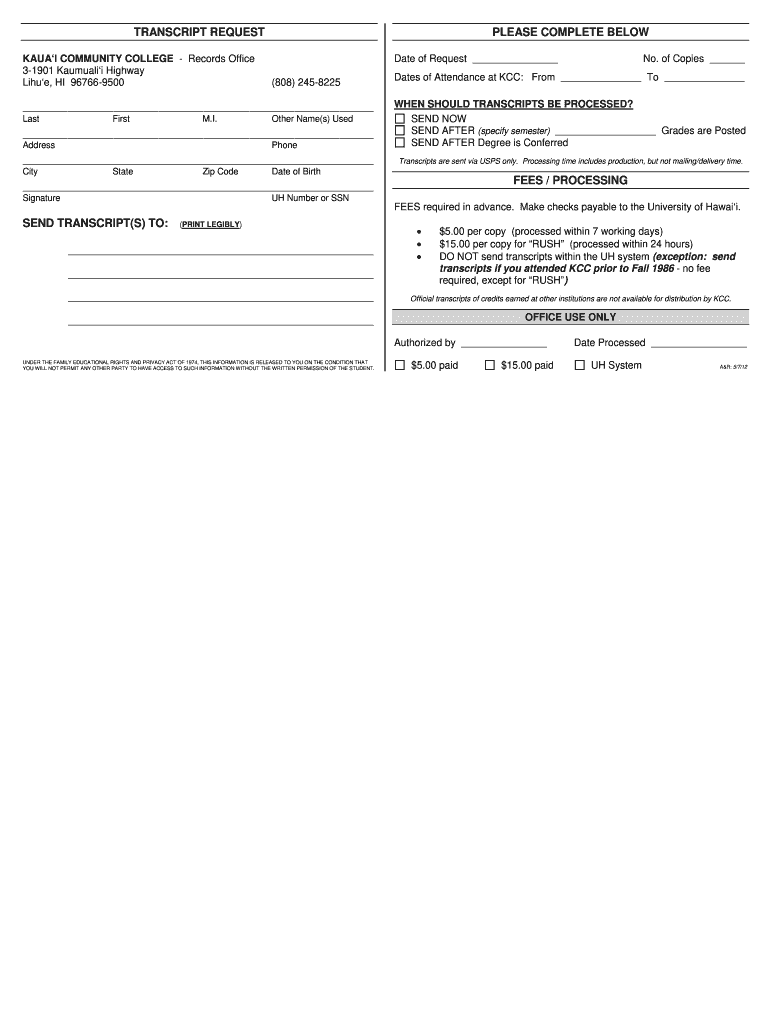
TRANSCRIPT REQUEST Kaua`i Community College Info Kauaicc Hawaii Form


What is the Kauai Community College Transcript Request?
The Kauai Community College transcript request is a formal process that allows students and alumni to obtain their academic records. These transcripts provide a comprehensive summary of a student's coursework, grades, and degrees earned. They are essential for various purposes, including transferring to another institution, applying for jobs, or furthering education. Understanding the specifics of this request is crucial for ensuring that you receive the correct documentation in a timely manner.
Steps to Complete the Kauai Community College Transcript Request
Completing the Kauai Community College transcript request involves several straightforward steps:
- Gather necessary personal information, including your full name, student ID, and dates of attendance.
- Determine the method of submission—this can typically be done online, by mail, or in person.
- Fill out the transcript request form accurately, ensuring all required fields are completed.
- Review the form for any errors before submitting it to avoid delays.
- Submit the form along with any applicable fees, if required.
How to Obtain the Kauai Community College Transcript Request
Obtaining the Kauai Community College transcript request form is a simple process. You can access the form through the college's official website or by visiting the registrar's office in person. If you choose to complete the request online, ensure that you have a reliable internet connection and access to your personal information. For those preferring a physical copy, you may download the form, print it, and fill it out manually before submission.
Legal Use of the Kauai Community College Transcript Request
The Kauai Community College transcript request is a legally binding document. It is essential to provide accurate information to ensure compliance with educational regulations. This form must be signed by the individual requesting the transcript, affirming that the information provided is true and correct. Institutions may require this signed request to release official transcripts, making it crucial to understand the legal implications of submitting this form.
Key Elements of the Kauai Community College Transcript Request
When filling out the Kauai Community College transcript request, several key elements must be included:
- Personal Information: Full name, student ID, and contact details.
- Request Type: Specify whether you need an official or unofficial transcript.
- Delivery Method: Indicate if you want the transcript mailed, picked up, or sent electronically.
- Signature: A signature is often required to validate the request.
Form Submission Methods
The Kauai Community College transcript request can be submitted through various methods, ensuring flexibility for all users. Common submission options include:
- Online: Many institutions now offer a digital submission process for convenience.
- Mail: You can send the completed form to the registrar's office via postal service.
- In-Person: Visiting the registrar’s office allows for immediate processing of your request.
Quick guide on how to complete transcript request kauai community college info kauaicc hawaii
Complete TRANSCRIPT REQUEST Kaua`i Community College Info Kauaicc Hawaii effortlessly on any device
Online document management has gained traction among businesses and individuals. It offers an ideal eco-friendly alternative to conventional printed and signed documents, as you can obtain the necessary form and securely store it online. airSlate SignNow provides you with all the tools you need to create, modify, and eSign your documents rapidly without holdups. Handle TRANSCRIPT REQUEST Kaua`i Community College Info Kauaicc Hawaii on any device using airSlate SignNow's Android or iOS applications and enhance any document-centric operation today.
How to adjust and eSign TRANSCRIPT REQUEST Kaua`i Community College Info Kauaicc Hawaii with ease
- Locate TRANSCRIPT REQUEST Kaua`i Community College Info Kauaicc Hawaii and click Get Form to begin.
- Utilize the tools we provide to complete your form.
- Emphasize key sections of the documents or redact sensitive information using tools specifically designed for that purpose by airSlate SignNow.
- Create your eSignature using the Sign function, which takes mere seconds and holds the same legal value as a conventional handwritten signature.
- Verify all the information and click on the Done button to save your modifications.
- Select your preferred method to send your form, via email, text message (SMS), or invitation link, or download it to your computer.
Forget about lost or misplaced documents, tedious form searches, or errors that necessitate printing new copies. airSlate SignNow addresses your document management needs in just a few clicks from any device you choose. Edit and eSign TRANSCRIPT REQUEST Kaua`i Community College Info Kauaicc Hawaii and ensure excellent communication at any stage of the form preparation process with airSlate SignNow.
Create this form in 5 minutes or less
Create this form in 5 minutes!
How to create an eSignature for the transcript request kauai community college info kauaicc hawaii
How to generate an eSignature for your Transcript Request Kauai Community College Info Kauaicc Hawaii in the online mode
How to make an eSignature for the Transcript Request Kauai Community College Info Kauaicc Hawaii in Chrome
How to generate an electronic signature for signing the Transcript Request Kauai Community College Info Kauaicc Hawaii in Gmail
How to generate an eSignature for the Transcript Request Kauai Community College Info Kauaicc Hawaii straight from your smartphone
How to create an electronic signature for the Transcript Request Kauai Community College Info Kauaicc Hawaii on iOS devices
How to create an electronic signature for the Transcript Request Kauai Community College Info Kauaicc Hawaii on Android
People also ask
-
What is the procedure for a Kauai community college transcript request?
To initiate a Kauai community college transcript request, you must complete the official request form available on the college's website. Ensure that you provide all required information, including your student ID and the desired delivery method for the transcript.
-
Are there any fees associated with the Kauai community college transcript request?
Yes, there is a processing fee for the Kauai community college transcript request. The fee varies based on the type of transcript and delivery method chosen. For detailed pricing, please refer to the college's official transcript request page.
-
How can airSlate SignNow simplify my Kauai community college transcript request process?
Using airSlate SignNow can streamline your Kauai community college transcript request by allowing you to electronically sign and send documents securely. This eliminates the need for printing and mailing physical copies, making the process faster and more efficient.
-
What benefits does airSlate SignNow offer for managing Kauai community college transcript requests?
AirSlate SignNow provides a user-friendly platform that ensures quick and easy management of Kauai community college transcript requests. With features like template creation and real-time tracking, you can monitor the status of your requests without any hassle.
-
Can I track the status of my Kauai community college transcript request with airSlate SignNow?
Absolutely! When you use airSlate SignNow for your Kauai community college transcript request, you can track the status of your documents in real time. This feature keeps you informed and helps you manage your requests effectively.
-
Is it possible to integrate airSlate SignNow with other applications for my Kauai community college transcript request?
Yes, airSlate SignNow offers integrations with various applications that can support your Kauai community college transcript request process. This includes popular productivity tools, making it easier to collaborate and manage your documents alongside your existing workflows.
-
How secure is the process of submitting a Kauai community college transcript request through airSlate SignNow?
The security of your Kauai community college transcript request is a top priority for airSlate SignNow. The platform utilizes advanced encryption and compliance measures to ensure that your documents are safe during transmission and storage.
Get more for TRANSCRIPT REQUEST Kaua`i Community College Info Kauaicc Hawaii
Find out other TRANSCRIPT REQUEST Kaua`i Community College Info Kauaicc Hawaii
- Electronic signature Delaware Junior Employment Offer Letter Later
- Electronic signature Texas Time Off Policy Later
- Electronic signature Texas Time Off Policy Free
- eSignature Delaware Time Off Policy Online
- Help Me With Electronic signature Indiana Direct Deposit Enrollment Form
- Electronic signature Iowa Overtime Authorization Form Online
- Electronic signature Illinois Employee Appraisal Form Simple
- Electronic signature West Virginia Business Ethics and Conduct Disclosure Statement Free
- Electronic signature Alabama Disclosure Notice Simple
- Electronic signature Massachusetts Disclosure Notice Free
- Electronic signature Delaware Drug Testing Consent Agreement Easy
- Electronic signature North Dakota Disclosure Notice Simple
- Electronic signature California Car Lease Agreement Template Free
- How Can I Electronic signature Florida Car Lease Agreement Template
- Electronic signature Kentucky Car Lease Agreement Template Myself
- Electronic signature Texas Car Lease Agreement Template Easy
- Electronic signature New Mexico Articles of Incorporation Template Free
- Electronic signature New Mexico Articles of Incorporation Template Easy
- Electronic signature Oregon Articles of Incorporation Template Simple
- eSignature Montana Direct Deposit Enrollment Form Easy