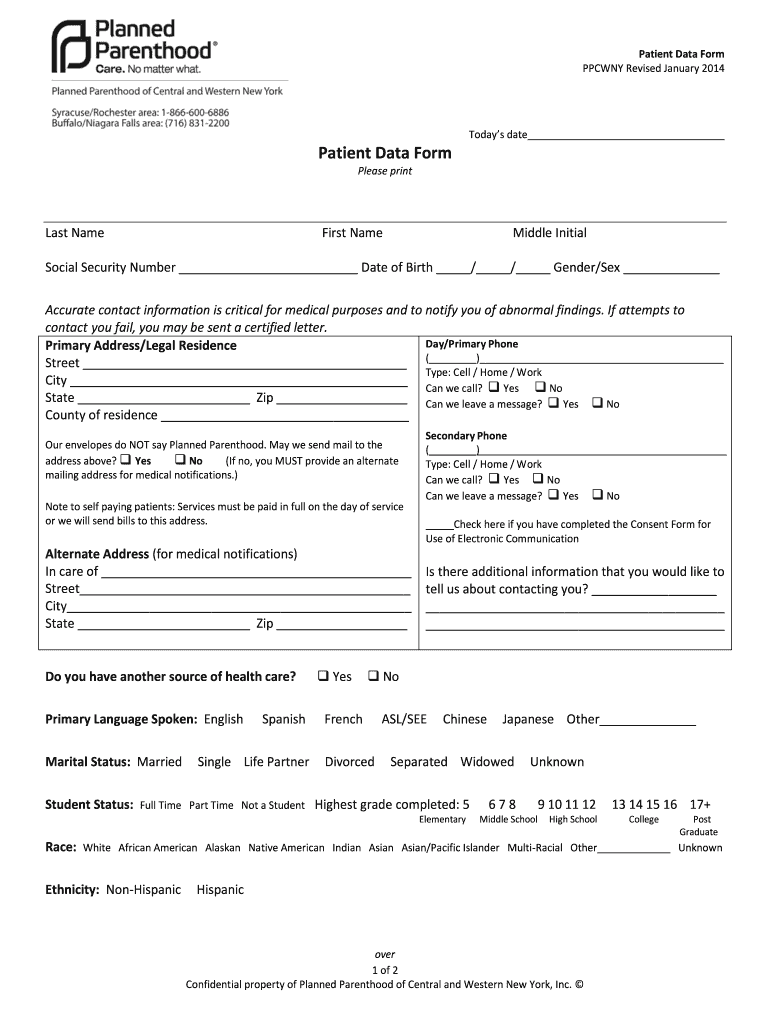
Planned Parenthood Receipt Form


What is the Planned Parenthood Receipt
The Planned Parenthood receipt serves as a formal record of services rendered by Planned Parenthood. This document is essential for patients who may need to verify their healthcare services for various purposes, such as insurance claims or tax deductions. The receipt typically includes details such as the date of service, type of service provided, and the total amount paid. Understanding the significance of this receipt can help individuals manage their healthcare documentation effectively.
How to use the Planned Parenthood Receipt
The Planned Parenthood receipt can be utilized in several ways. Patients may present it to their insurance providers to seek reimbursement for medical expenses. Additionally, it can be used for personal record-keeping or to substantiate claims during tax season. It is important to keep this document in a safe place, as it may be required for future reference regarding healthcare services.
Steps to complete the Planned Parenthood Receipt
Completing the Planned Parenthood receipt involves several straightforward steps. First, ensure that all relevant information is accurately filled out, including the patient's name, date of service, and the specific services rendered. Next, verify that the total amount paid is correct. Once the receipt is completed, it should be signed by the appropriate staff member at Planned Parenthood to validate the document. Keeping a copy for personal records is also recommended.
Legal use of the Planned Parenthood Receipt
The Planned Parenthood receipt is legally recognized as a valid document for various purposes. It can serve as proof of medical expenses when filing taxes or applying for financial aid. To ensure its legal standing, the receipt must contain all necessary information and be signed by an authorized representative. Familiarity with the legal implications of this document can help individuals navigate their healthcare rights more effectively.
Key elements of the Planned Parenthood Receipt
Several key elements make the Planned Parenthood receipt a comprehensive document. These include:
- Patient Information: Full name and contact details of the patient.
- Date of Service: When the services were provided.
- Service Description: Details of the services rendered.
- Total Amount Paid: The cost of the services, including any applicable taxes.
- Provider Signature: An authorized signature to validate the receipt.
How to obtain the Planned Parenthood Receipt
Patients can obtain the Planned Parenthood receipt by requesting it directly from the healthcare provider at the time of service. If a receipt is not provided immediately, it can be requested through the Planned Parenthood office or via their official website. It is advisable to keep track of all healthcare visits to ensure that receipts are collected for future needs.
Quick guide on how to complete planned parenthood receipt
Complete Planned Parenthood Receipt effortlessly on any device
Digital document management has become increasingly popular among organizations and individuals. It offers an ideal eco-friendly alternative to conventional printed and signed documents, allowing you to access the necessary form and securely store it online. airSlate SignNow provides you with all the tools you need to create, modify, and eSign your documents quickly without delays. Manage Planned Parenthood Receipt on any device using airSlate SignNow's Android or iOS applications and streamline any document-related process today.
How to alter and eSign Planned Parenthood Receipt with ease
- Obtain Planned Parenthood Receipt and then click Get Form to begin.
- Utilize the tools we provide to fill out your form.
- Emphasize relevant sections of the documents or obscure sensitive information with tools that airSlate SignNow offers specifically for that purpose.
- Generate your signature using the Sign tool, which takes mere seconds and carries the same legal authority as a traditional ink signature.
- Review the information and then click on the Done button to save your modifications.
- Choose how you wish to deliver your form, whether by email, text message (SMS), or invite link, or download it to your computer.
Eliminate concerns about lost or misplaced documents, tedious form searches, or errors that necessitate printing new copies. airSlate SignNow addresses all your document management needs in just a few clicks from any device of your preference. Alter and eSign Planned Parenthood Receipt and ensure outstanding communication at every stage of the form preparation process with airSlate SignNow.
Create this form in 5 minutes or less
Create this form in 5 minutes!
How to create an eSignature for the planned parenthood receipt
How to create an electronic signature for a PDF online
How to create an electronic signature for a PDF in Google Chrome
How to create an e-signature for signing PDFs in Gmail
How to create an e-signature right from your smartphone
How to create an e-signature for a PDF on iOS
How to create an e-signature for a PDF on Android
People also ask
-
What is a planned form in airSlate SignNow?
A planned form in airSlate SignNow is a customizable document template designed for seamless project workflows. It allows businesses to pre-fill and set up forms that can be easily accessed and signed by multiple parties, improving efficiency and reducing turnaround time.
-
How does airSlate SignNow's planned form feature benefit businesses?
The planned form feature in airSlate SignNow enhances business processes by streamlining document management and reducing the time spent on manual tasks. With this feature, teams can ensure that important documents are prepared and signed in a timely fashion, leading to improved operational efficiency.
-
Is there a cost associated with using planned forms in airSlate SignNow?
Yes, airSlate SignNow offers various pricing plans that include the planned form feature. Businesses can choose a plan that best fits their needs, with each option providing access to powerful document signing capabilities at competitive prices.
-
Can I integrate planned forms with other applications?
Absolutely! airSlate SignNow allows seamless integration of planned forms with a wide range of third-party applications. This makes it easy to incorporate e-signature capabilities into your existing workflows and enhances collaboration across platforms.
-
Are planned forms easy to create and modify?
Yes, creating and modifying planned forms in airSlate SignNow is simple and user-friendly. The intuitive interface allows users to customize fields, add branding, and make adjustments to meet specific needs without requiring extensive technical knowledge.
-
What types of documents can be managed as planned forms?
You can manage various types of documents as planned forms in airSlate SignNow, including contracts, agreements, and consent forms. This versatility enables businesses to handle a wide range of documentation while ensuring all forms are professionally presented and signed securely.
-
How secure is the information in planned forms?
Security is a top priority at airSlate SignNow. The information in planned forms is protected with advanced encryption and complies with industry standards for data security, ensuring that sensitive documents are safe throughout the signing process.
Get more for Planned Parenthood Receipt
- Pull out test report format
- Property incident report form
- Tenant evaluation form
- Nhtsa sfst pocket card 220680 form
- Form 6252 installment sale income
- Form 433 h sp rev 7 installment agreement request and collection information statement spanish version
- Instructions for form 1040 tax tables
- Schedule se form 1040 self employment tax
Find out other Planned Parenthood Receipt
- Sign Louisiana Stock Certificate Free
- Sign Maine Stock Certificate Simple
- Sign Oregon Stock Certificate Myself
- Sign Pennsylvania Stock Certificate Simple
- How Do I Sign South Carolina Stock Certificate
- Sign New Hampshire Terms of Use Agreement Easy
- Sign Wisconsin Terms of Use Agreement Secure
- Sign Alabama Affidavit of Identity Myself
- Sign Colorado Trademark Assignment Agreement Online
- Can I Sign Connecticut Affidavit of Identity
- Can I Sign Delaware Trademark Assignment Agreement
- How To Sign Missouri Affidavit of Identity
- Can I Sign Nebraska Affidavit of Identity
- Sign New York Affidavit of Identity Now
- How Can I Sign North Dakota Affidavit of Identity
- Sign Oklahoma Affidavit of Identity Myself
- Sign Texas Affidavit of Identity Online
- Sign Colorado Affidavit of Service Secure
- Sign Connecticut Affidavit of Service Free
- Sign Michigan Affidavit of Service Online