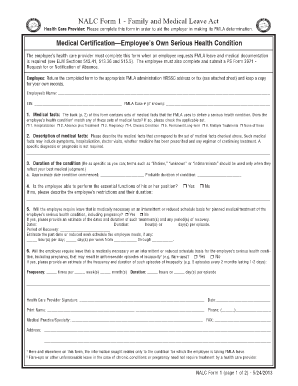
Nalc Fmla Form 1


What is the Nalc Fmla Form 1
The Nalc Fmla Form 1 is a specific document used by employees of the National Association of Letter Carriers (NALC) to request leave under the Family and Medical Leave Act (FMLA). This form is essential for employees who need to take time off for family or medical reasons, ensuring that their rights are protected under federal law. The form outlines the employee's request for leave and provides necessary details regarding the reason for the leave, duration, and any supporting medical information required.
How to use the Nalc Fmla Form 1
Using the Nalc Fmla Form 1 involves several steps to ensure proper submission and compliance with FMLA regulations. Employees should first obtain the form from their employer or the NALC website. After filling out the required information, including personal details and the reason for the leave, the employee must submit the form to their supervisor or human resources department. It is advisable to keep a copy of the completed form for personal records. Additionally, employees may need to provide supporting documentation, such as medical certificates, to validate their leave request.
Steps to complete the Nalc Fmla Form 1
Completing the Nalc Fmla Form 1 requires careful attention to detail. Here are the steps to follow:
- Obtain the form from your employer or the NALC website.
- Fill in your personal information, including your name, address, and employee ID.
- Specify the reason for your leave, such as a serious health condition or the need to care for a family member.
- Indicate the expected duration of your leave, including start and end dates.
- Attach any necessary medical documentation that supports your request.
- Review the completed form for accuracy and completeness.
- Submit the form to your supervisor or HR department.
Key elements of the Nalc Fmla Form 1
The Nalc Fmla Form 1 includes several key elements that are crucial for processing the leave request. These elements typically consist of:
- Employee Information: Name, address, and contact details.
- Leave Reason: Clearly stating the reason for the leave request.
- Duration of Leave: Specific dates indicating when the leave will start and end.
- Medical Certification: Documentation from a healthcare provider, if applicable.
- Signature: The employee's signature to confirm the accuracy of the information provided.
Legal use of the Nalc Fmla Form 1
The legal use of the Nalc Fmla Form 1 is governed by the Family and Medical Leave Act, which entitles eligible employees to take unpaid leave for specific family and medical reasons. To ensure compliance, it is essential that employees accurately complete the form and submit it within the required timeframe. Employers are obligated to respond to the leave request in a timely manner and cannot retaliate against employees for exercising their rights under the FMLA. Proper use of the form helps protect both the employee's rights and the employer's obligations.
Who can complete the Nalc Fmla Form 1
Any eligible employee of the National Association of Letter Carriers can complete the Nalc Fmla Form 1. Eligibility typically requires that the employee has worked for the company for at least twelve months and has logged a minimum of 1,250 hours of service during the past year. Additionally, the leave must be for a qualifying reason under the FMLA, such as a serious health condition affecting the employee or a family member. It is important for employees to understand their rights and responsibilities when completing this form.
Quick guide on how to complete nalc fmla form 1
Complete Nalc Fmla Form 1 effortlessly on any device
Online document management has become increasingly popular among businesses and individuals. It offers an ideal eco-friendly alternative to traditional printed and signed papers, as you can access the necessary form and securely save it online. airSlate SignNow provides you with all the resources needed to create, edit, and eSign your documents quickly and without delays. Manage Nalc Fmla Form 1 on any device using the airSlate SignNow Android or iOS applications and simplify any document-related task today.
The easiest way to edit and eSign Nalc Fmla Form 1 with ease
- Obtain Nalc Fmla Form 1 and then click Get Form to initiate the process.
- Utilize the tools available to complete your form.
- Mark important sections of the documents or conceal sensitive information with features that airSlate SignNow provides specifically for that purpose.
- Generate your eSignature using the Sign feature, which takes mere seconds and carries the same legal validity as a conventional ink signature.
- Review all the details and then press the Done button to save your modifications.
- Choose how you wish to send your form, whether by email, SMS, or invitation link, or download it to your computer.
Forget about lost or mislaid documents, tedious form searching, or mistakes that necessitate printing new copies. airSlate SignNow meets your document management needs in just a few clicks from any device you prefer. Modify and eSign Nalc Fmla Form 1 while ensuring excellent communication at every stage of the form preparation process with airSlate SignNow.
Create this form in 5 minutes or less
Create this form in 5 minutes!
How to create an eSignature for the nalc fmla form 1
How to create an electronic signature for a PDF online
How to create an electronic signature for a PDF in Google Chrome
How to create an e-signature for signing PDFs in Gmail
How to create an e-signature right from your smartphone
How to create an e-signature for a PDF on iOS
How to create an e-signature for a PDF on Android
People also ask
-
What is the NALC FMLA form and why is it important?
The NALC FMLA form is a critical document that enables eligible employees to request leave under the Family and Medical Leave Act. Understanding this form is essential for postal workers and their families to ensure compliance with federal regulations while managing health-related concerns.
-
How can airSlate SignNow assist with completing the NALC FMLA form?
airSlate SignNow simplifies the process of completing the NALC FMLA form by providing an intuitive platform for electronic signatures and document management. Users can fill out the form digitally, ensuring accuracy and reducing paperwork while maintaining compliance.
-
Is airSlate SignNow cost-effective for managing the NALC FMLA form?
Yes, airSlate SignNow offers a cost-effective solution for managing the NALC FMLA form. With flexible pricing plans, businesses can choose an option that suits their size and needs, ensuring they don’t overspend while streamlining their document processes.
-
Are there any features in airSlate SignNow specifically for the NALC FMLA form?
AirSlate SignNow includes features like templates, automatic reminders, and secure storage that enhance the process of managing the NALC FMLA form. These tools simplify the completion and submission of the form, ensuring you never miss a deadline.
-
Can I integrate airSlate SignNow with other tools for managing the NALC FMLA form?
Absolutely! AirSlate SignNow offers integrations with various applications, allowing for seamless workflows when managing the NALC FMLA form. This connectivity helps streamline your processes by connecting with HR systems, calendars, and project management tools.
-
What are the benefits of using airSlate SignNow for the NALC FMLA form?
Using airSlate SignNow for the NALC FMLA form provides a number of benefits, including increased efficiency, enhanced security, and reduced paper waste. Additionally, the ability to track document status in real-time ensures that you are always aware of where your request stands.
-
Is there a mobile option for using the NALC FMLA form with airSlate SignNow?
Yes, airSlate SignNow is fully accessible via mobile devices, allowing users to manage the NALC FMLA form on the go. This flexibility ensures that you can complete, sign, and submit essential documents whenever and wherever necessary.
Get more for Nalc Fmla Form 1
- Compass worksheet name date label the compass rose with geoalliance asu form
- Correspondence form
- Hamprteachergrade6unit4pdf form
- Application form for halal certification department of halal
- Home insurance questionnaire template 398139905 form
- Form dhc1 is used to document which of the following
- Publication 1854 sp rev 4 how to prepare a collection information statement form 433 a spanish version
- Required number of work search activities by county form
Find out other Nalc Fmla Form 1
- Sign Pennsylvania Legal Moving Checklist Easy
- Sign Pennsylvania Legal Affidavit Of Heirship Computer
- Sign Connecticut Life Sciences Rental Lease Agreement Online
- Sign Connecticut Life Sciences Affidavit Of Heirship Easy
- Sign Tennessee Legal LLC Operating Agreement Online
- How To Sign Tennessee Legal Cease And Desist Letter
- How Do I Sign Tennessee Legal Separation Agreement
- Sign Virginia Insurance Memorandum Of Understanding Easy
- Sign Utah Legal Living Will Easy
- Sign Virginia Legal Last Will And Testament Mobile
- How To Sign Vermont Legal Executive Summary Template
- How To Sign Vermont Legal POA
- How Do I Sign Hawaii Life Sciences Business Plan Template
- Sign Life Sciences PPT Idaho Online
- Sign Life Sciences PPT Idaho Later
- How Do I Sign Hawaii Life Sciences LLC Operating Agreement
- Sign Idaho Life Sciences Promissory Note Template Secure
- How To Sign Wyoming Legal Quitclaim Deed
- Sign Wisconsin Insurance Living Will Now
- Sign Wyoming Insurance LLC Operating Agreement Simple