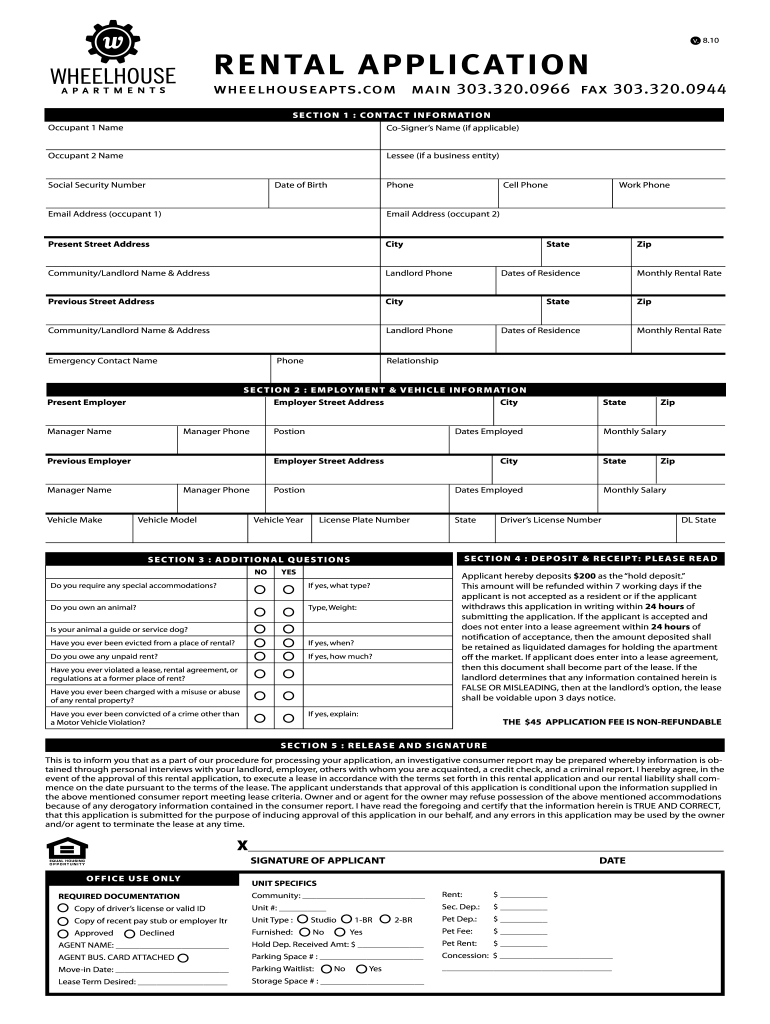
Apartment Rental Application Template Form


What is the Apartment Rental Application Template
The apartment rental application template is a standardized form used by landlords and property managers to collect essential information from prospective tenants. This document typically includes sections for personal details, rental history, employment information, and references. By utilizing this template, landlords can efficiently evaluate potential tenants and ensure they meet the necessary criteria for renting a property. The template is designed to streamline the application process, making it easier for both parties to manage the required information.
Key elements of the Apartment Rental Application Template
An effective apartment rental application template should contain several key elements to gather comprehensive information about applicants. These elements often include:
- Personal Information: Name, contact details, and social security number.
- Rental History: Previous addresses, landlord contact information, and duration of stay.
- Employment Information: Current employer, job title, income, and employment duration.
- References: Contact information for personal or professional references.
- Consent for Background Check: A statement allowing landlords to conduct credit and background checks.
Including these elements ensures that landlords can make informed decisions about potential tenants while protecting their interests.
Steps to complete the Apartment Rental Application Template
Completing the apartment rental application template involves several straightforward steps. Prospective tenants should follow these guidelines to ensure accuracy and completeness:
- Download the Template: Obtain the rental application template from a trusted source.
- Fill in Personal Information: Provide accurate personal details, including full name and contact information.
- Detail Rental History: List previous addresses and landlord contacts, ensuring all information is correct.
- Include Employment Details: Fill in current employment information, including income verification.
- Provide References: List reliable references who can vouch for your character and reliability.
- Sign and Date: Ensure the application is signed and dated to validate the information provided.
Following these steps will help ensure that the application is complete and ready for submission.
Legal use of the Apartment Rental Application Template
The legal use of the apartment rental application template is crucial for both landlords and tenants. To ensure compliance with local and federal laws, landlords must adhere to the Fair Housing Act, which prohibits discrimination based on race, color, national origin, religion, sex, familial status, or disability. Additionally, landlords should ensure that the application process respects privacy laws, particularly regarding the handling of personal information. By using a standardized template, landlords can maintain consistency and fairness in their application process.
How to use the Apartment Rental Application Template
Using the apartment rental application template effectively involves understanding its purpose and how to implement it in the rental process. Landlords should provide the template to prospective tenants during property viewings or via email. Once completed, the application should be reviewed for completeness and accuracy. It is also advisable to conduct background checks and verify the information provided before making a rental decision. This process helps ensure that landlords select reliable tenants while protecting their investment.
Examples of using the Apartment Rental Application Template
There are various scenarios in which the apartment rental application template can be utilized effectively. For instance:
- A landlord may use the template to screen multiple applicants for a single rental unit, allowing for a fair comparison of each candidate's qualifications.
- Property management companies often utilize the template as part of their standard operating procedures to maintain consistency across all rental applications.
- In a competitive rental market, landlords may require completed applications before scheduling property viewings to streamline the process.
These examples demonstrate the versatility and importance of the apartment rental application template in managing rental properties efficiently.
Quick guide on how to complete apartment rental application template
Complete Apartment Rental Application Template seamlessly on any device
Managing documents online has become increasingly popular among businesses and individuals. It offers an ideal eco-friendly substitute for traditional printed and signed paperwork, allowing you to access the necessary form and securely store it online. airSlate SignNow equips you with all the tools needed to create, edit, and eSign your documents swiftly without delays. Manage Apartment Rental Application Template on any device using the airSlate SignNow Android or iOS applications and simplify any document-related task today.
The easiest way to edit and eSign Apartment Rental Application Template effortlessly
- Obtain Apartment Rental Application Template and click Get Form to begin.
- Utilize the tools we offer to complete your form.
- Emphasize essential sections of the documents or redact sensitive information with tools that airSlate SignNow provides specifically for that purpose.
- Create your eSignature with the Sign tool, which takes seconds and holds the same legal validity as a conventional wet ink signature.
- Review all the details and click on the Done button to save your changes.
- Select your preferred method for submitting your form, whether by email, text message (SMS), invitation link, or download it to your computer.
Forget about misplaced or lost documents, tedious form navigation, or mistakes that require printing new document copies. airSlate SignNow meets your document management needs with just a few clicks from any device of your choice. Edit and eSign Apartment Rental Application Template to ensure clear communication at every phase of the form preparation process with airSlate SignNow.
Create this form in 5 minutes or less
Create this form in 5 minutes!
How to create an eSignature for the apartment rental application template
How to create an electronic signature for a PDF online
How to create an electronic signature for a PDF in Google Chrome
How to create an e-signature for signing PDFs in Gmail
How to create an e-signature right from your smartphone
How to create an e-signature for a PDF on iOS
How to create an e-signature for a PDF on Android
People also ask
-
What is a rental application tenant in the context of airSlate SignNow?
A rental application tenant is a potential renter who uses airSlate SignNow to submit their rental application electronically. With our platform, tenants can easily fill out and eSign documents, streamlining the application process for both landlords and renters.
-
How does airSlate SignNow benefit rental application tenants?
AirSlate SignNow provides rental application tenants with a user-friendly interface that simplifies document submission. Tenants can sign documents electronically, track application status, and communicate with landlords efficiently, making the entire process hassle-free.
-
What features does airSlate SignNow offer for managing rental applications?
AirSlate SignNow includes features like customizable templates for rental applications, secure eSignature options, and document storage. These features enable landlords to create an efficient workflow that benefits both the rental application tenant and the property manager.
-
Is there a cost associated with using airSlate SignNow for rental application tenants?
While airSlate SignNow offers affordable pricing plans for businesses, rental application tenants can use the service without incurring additional costs. This makes it an accessible option for tenants seeking to apply for rentals seamlessly.
-
Can I integrate airSlate SignNow with other property management software?
Yes, airSlate SignNow can seamlessly integrate with various property management software solutions. This integration helps streamline the rental application process for tenants and landlords, ensuring that applications are processed quickly and efficiently.
-
How can rental application tenants ensure their documents are secure?
AirSlate SignNow employs industry-leading security measures to protect the data of rental application tenants. All documents are encrypted during transit and storage, ensuring that personal information remains safe from unauthorized access.
-
What support options are available for rental application tenants using airSlate SignNow?
Rental application tenants can access a variety of support options, including a comprehensive help center, tutorials, and customer support representatives. This support ensures that tenants have the assistance they need to navigate the rental application process effectively.
Get more for Apartment Rental Application Template
Find out other Apartment Rental Application Template
- Sign Oregon High Tech POA Free
- Sign South Carolina High Tech Moving Checklist Now
- Sign South Carolina High Tech Limited Power Of Attorney Free
- Sign West Virginia High Tech Quitclaim Deed Myself
- Sign Delaware Insurance Claim Online
- Sign Delaware Insurance Contract Later
- Sign Hawaii Insurance NDA Safe
- Sign Georgia Insurance POA Later
- How Can I Sign Alabama Lawers Lease Agreement
- How Can I Sign California Lawers Lease Agreement
- Sign Colorado Lawers Operating Agreement Later
- Sign Connecticut Lawers Limited Power Of Attorney Online
- Sign Hawaii Lawers Cease And Desist Letter Easy
- Sign Kansas Insurance Rental Lease Agreement Mobile
- Sign Kansas Insurance Rental Lease Agreement Free
- Sign Kansas Insurance Rental Lease Agreement Fast
- Sign Kansas Insurance Rental Lease Agreement Safe
- How To Sign Kansas Insurance Rental Lease Agreement
- How Can I Sign Kansas Lawers Promissory Note Template
- Sign Kentucky Lawers Living Will Free