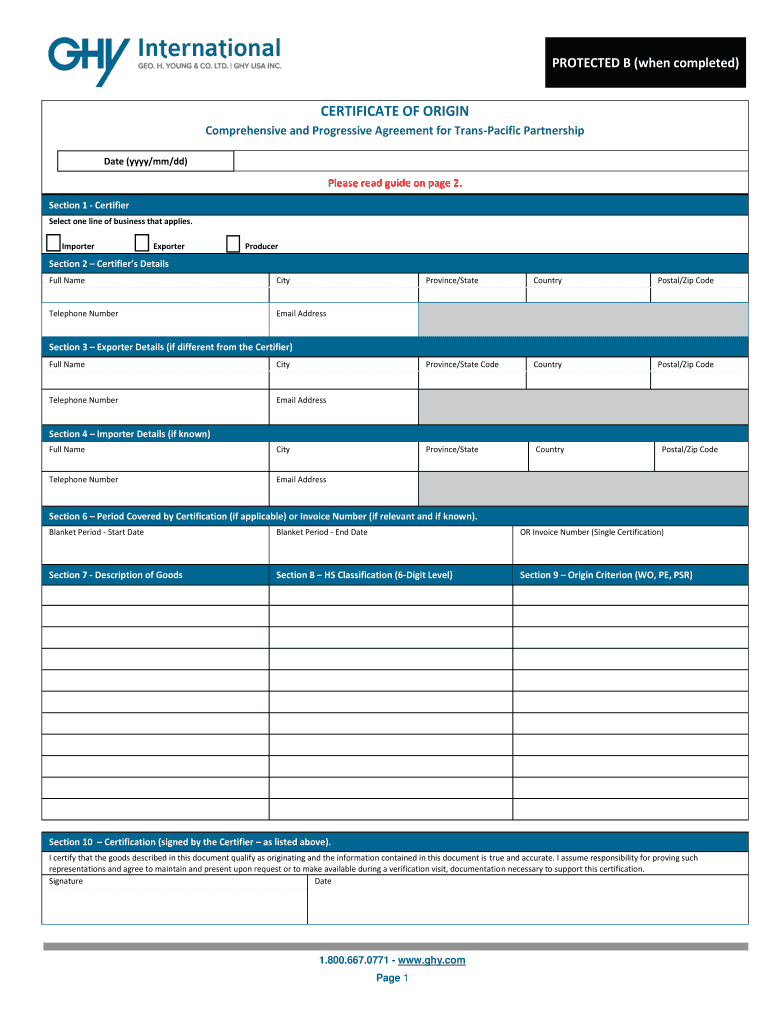
Cptpp Certificate of Origin PDF Form


What is the CPTPP Certificate of Origin PDF
The CPTPP certificate of origin is a crucial document that certifies the origin of goods being exported under the Comprehensive and Progressive Agreement for Trans-Pacific Partnership (CPTPP). This agreement aims to facilitate trade among member countries by reducing tariffs and other trade barriers. The certificate serves as proof that the goods meet the necessary criteria for preferential tariff treatment. It is essential for businesses looking to maximize their trade benefits and ensure compliance with international trade regulations.
Key elements of the CPTPP Certificate of Origin PDF
The CPTPP certificate of origin contains several key elements that must be accurately completed to ensure its validity. These include:
- Exporter Information: Name, address, and contact details of the exporter.
- Consignee Information: Details of the party receiving the goods, including their name and address.
- Description of Goods: A detailed description of the products being exported, including quantities and item numbers.
- Origin Criteria: A statement confirming that the goods meet the origin criteria outlined in the CPTPP.
- Signature and Date: The certificate must be signed and dated by the exporter or an authorized representative.
Steps to complete the CPTPP Certificate of Origin PDF
Completing the CPTPP certificate of origin involves several important steps to ensure accuracy and compliance:
- Gather Information: Collect all necessary details about the exporter, consignee, and goods.
- Fill Out the Form: Carefully complete each section of the certificate, ensuring all information is accurate and complete.
- Verify Origin Criteria: Confirm that the goods meet the origin criteria specified in the CPTPP agreement.
- Sign the Document: The exporter or authorized representative must sign and date the certificate.
- Keep Copies: Retain copies of the completed certificate for your records and future reference.
How to use the CPTPP Certificate of Origin PDF
The CPTPP certificate of origin is used primarily during the customs clearance process when exporting goods. It should be presented to customs authorities in the importing country to claim preferential tariff treatment. Additionally, the certificate may be required by the buyer or importer to verify the origin of the goods. Proper usage of this document can lead to significant cost savings and smoother trade transactions.
Legal use of the CPTPP Certificate of Origin PDF
To ensure the legal validity of the CPTPP certificate of origin, it must comply with the requirements set forth by the CPTPP agreement. This includes accurate completion of all sections, appropriate signatures, and adherence to the origin criteria. Non-compliance can lead to penalties, including denial of preferential tariff treatment or additional duties. It is advisable for exporters to familiarize themselves with both the CPTPP regulations and the specific requirements of the importing country.
Examples of using the CPTPP Certificate of Origin PDF
Businesses can utilize the CPTPP certificate of origin in various scenarios, such as:
- Exporting Goods to Canada: A U.S. manufacturer exporting textiles to Canada can use the certificate to qualify for reduced tariffs.
- Shipping Electronics to Japan: A tech company sending electronic components to Japan can present the certificate to benefit from lower import duties.
- Distributing Agricultural Products: An agricultural producer exporting goods to Australia can leverage the certificate to enhance trade efficiency.
Quick guide on how to complete cptpp certificate of origin pdf
Effortlessly Prepare Cptpp Certificate Of Origin Pdf on Any Device
Online document management has become increasingly favored by companies and individuals alike. It serves as an excellent eco-friendly substitute for conventional printed and signed documents, allowing you to access the necessary form and securely save it online. airSlate SignNow equips you with all the tools needed to create, modify, and electronically sign your documents rapidly without delays. Manage Cptpp Certificate Of Origin Pdf across any platform with the airSlate SignNow applications for Android or iOS, and simplify any document-related task today.
The Easiest Way to Edit and Electronically Sign Cptpp Certificate Of Origin Pdf
- Find Cptpp Certificate Of Origin Pdf and click on Get Form to begin.
- Use the tools we offer to fill out your form.
- Highlight pertinent sections of your documents or conceal sensitive information with tools specifically designed by airSlate SignNow for this purpose.
- Create your signature using the Sign feature, which takes just a few seconds and carries the same legal validity as a traditional handwritten signature.
- Review the details and click on the Done button to save your changes.
- Choose your preferred method to send your form, whether via email, SMS, invitation link, or download it to your computer.
Forget about mislaid or lost files, tedious form searching, or errors that necessitate reprinting document copies. airSlate SignNow meets your document management needs in just a few clicks from any device of your choice. Edit and electronically sign Cptpp Certificate Of Origin Pdf and ensure excellent communication at every stage of the form preparation process with airSlate SignNow.
Create this form in 5 minutes or less
Create this form in 5 minutes!
How to create an eSignature for the cptpp certificate of origin pdf
How to create an electronic signature for a PDF online
How to create an electronic signature for a PDF in Google Chrome
How to create an e-signature for signing PDFs in Gmail
How to create an e-signature right from your smartphone
How to create an e-signature for a PDF on iOS
How to create an e-signature for a PDF on Android
People also ask
-
What is the CPTPP certificate of origin form Canada?
The CPTPP certificate of origin form Canada is a document that certifies goods meet the rules of origin for tariff benefits under the Comprehensive and Progressive Agreement for Trans-Pacific Partnership (CPTPP). This form is essential for businesses looking to export their products to CPTPP member countries.
-
How can airSlate SignNow help with the CPTPP certificate of origin form Canada?
AirSlate SignNow provides a user-friendly platform to create, send, and eSign the CPTPP certificate of origin form Canada. Our solution streamlines the process, ensuring you can complete the necessary documentation quickly and efficiently.
-
Is there a fee to use airSlate SignNow for the CPTPP certificate of origin form Canada?
Yes, airSlate SignNow offers various pricing plans designed to fit different business needs. The fees are competitive and provide excellent value for the features available, particularly for those needing to manage the CPTPP certificate of origin form Canada regularly.
-
What features does airSlate SignNow offer for managing the CPTPP certificate of origin form Canada?
AirSlate SignNow includes features like customizable templates, real-time tracking of document status, and secure eSigning capabilities specifically for the CPTPP certificate of origin form Canada. These features enhance the efficiency and security of your documentation process.
-
What are the benefits of using airSlate SignNow for the CPTPP certificate of origin form Canada?
Using airSlate SignNow to manage the CPTPP certificate of origin form Canada brings signNow benefits including reduced paperwork, quick processing time, and enhanced compliance with trade regulations. This can help businesses save time and resources when exporting goods.
-
Can I integrate airSlate SignNow with other tools for processing the CPTPP certificate of origin form Canada?
Yes, airSlate SignNow supports integrations with various applications, allowing you to streamline the processing of the CPTPP certificate of origin form Canada. This enhances your workflow by connecting with tools you already use.
-
Is airSlate SignNow secure for handling the CPTPP certificate of origin form Canada?
Absolutely! AirSlate SignNow employs advanced security measures to ensure that all documents, including the CPTPP certificate of origin form Canada, are protected. This includes encryption and compliance with data privacy regulations.
Get more for Cptpp Certificate Of Origin Pdf
Find out other Cptpp Certificate Of Origin Pdf
- Electronic signature Construction Form Arizona Safe
- Electronic signature Kentucky Charity Living Will Safe
- Electronic signature Construction Form California Fast
- Help Me With Electronic signature Colorado Construction Rental Application
- Electronic signature Connecticut Construction Business Plan Template Fast
- Electronic signature Delaware Construction Business Letter Template Safe
- Electronic signature Oklahoma Business Operations Stock Certificate Mobile
- Electronic signature Pennsylvania Business Operations Promissory Note Template Later
- Help Me With Electronic signature North Dakota Charity Resignation Letter
- Electronic signature Indiana Construction Business Plan Template Simple
- Electronic signature Wisconsin Charity Lease Agreement Mobile
- Can I Electronic signature Wisconsin Charity Lease Agreement
- Electronic signature Utah Business Operations LLC Operating Agreement Later
- How To Electronic signature Michigan Construction Cease And Desist Letter
- Electronic signature Wisconsin Business Operations LLC Operating Agreement Myself
- Electronic signature Colorado Doctors Emergency Contact Form Secure
- How Do I Electronic signature Georgia Doctors Purchase Order Template
- Electronic signature Doctors PDF Louisiana Now
- How To Electronic signature Massachusetts Doctors Quitclaim Deed
- Electronic signature Minnesota Doctors Last Will And Testament Later