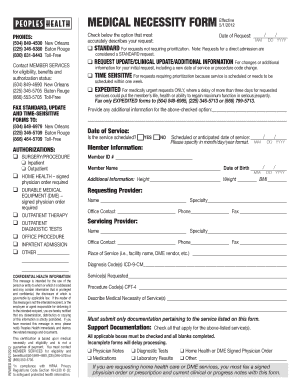
Peoples Health Medical Necessity Form 2012


What is the Peoples Health Medical Necessity Form
The Peoples Health Medical Necessity Form is a crucial document used to validate the need for specific medical services or treatments. This form is typically required by insurance companies to determine whether a proposed service aligns with the patient’s health needs and the coverage policies. It serves as a formal request for prior authorization, ensuring that the requested services are medically necessary and justifiable based on established medical guidelines.
How to use the Peoples Health Medical Necessity Form
Using the Peoples Health Medical Necessity Form involves several steps to ensure that the information provided is accurate and complete. First, gather all relevant patient information, including medical history and current treatment plans. Next, fill out the form with precise details regarding the requested services, including diagnoses and treatment codes. After completing the form, it should be submitted to the appropriate insurance provider for review. This process helps facilitate timely approvals and ensures that patients receive the necessary care without unnecessary delays.
Steps to complete the Peoples Health Medical Necessity Form
Completing the Peoples Health Medical Necessity Form requires careful attention to detail. Follow these steps:
- Begin by entering the patient's personal information, including name, date of birth, and insurance details.
- Clearly state the medical condition that necessitates the requested treatment or service.
- Provide supporting documentation, such as medical records or test results, to substantiate the claim.
- Specify the requested services, including any relevant codes that describe the procedures.
- Review the completed form for accuracy and completeness before submission.
Key elements of the Peoples Health Medical Necessity Form
Understanding the key elements of the Peoples Health Medical Necessity Form is essential for effective completion. Important components include:
- Patient Information: Essential details about the patient, including identification and insurance information.
- Diagnosis: A clear description of the medical condition that warrants the requested service.
- Requested Services: Detailed information about the specific treatments or procedures being requested.
- Supporting Documentation: Any additional medical records or notes that provide context for the request.
Legal use of the Peoples Health Medical Necessity Form
The legal use of the Peoples Health Medical Necessity Form hinges on compliance with healthcare regulations and insurance policies. This form must be filled out accurately to ensure that it meets the criteria set forth by both state and federal laws. Proper documentation can protect healthcare providers and patients from potential disputes regarding coverage. Additionally, understanding the legal implications of submitting this form can help avoid penalties associated with fraudulent claims or misrepresentations.
Who Issues the Form
The Peoples Health Medical Necessity Form is typically issued by healthcare providers or institutions that are seeking prior authorization for medical services. This may include hospitals, clinics, or individual practitioners who are responsible for ensuring that the form is filled out correctly and submitted to the appropriate insurance company. In some cases, insurance companies may also provide a standardized version of the form to streamline the submission process.
Quick guide on how to complete peoples health medical necessity form
Effortlessly Prepare Peoples Health Medical Necessity Form on Any Device
Digital document management has gained traction among businesses and individuals alike. It offers an ideal eco-friendly substitute to conventional printed and signed documents, as you can access the necessary form and securely save it online. airSlate SignNow provides you with all the tools necessary to create, modify, and eSign your documents quickly and efficiently. Manage Peoples Health Medical Necessity Form across any platform using the airSlate SignNow Android or iOS applications and enhance any document-related task today.
The simplest method to modify and eSign Peoples Health Medical Necessity Form with ease
- Find Peoples Health Medical Necessity Form and click on Get Form to begin.
- Utilize the tools we offer to fill out your form.
- Emphasize important sections of your documents or redact sensitive information with tools specifically designed for that purpose by airSlate SignNow.
- Create your signature using the Sign feature, which takes mere seconds and carries the same legal validity as a traditional handwritten signature.
- Verify all details and click on the Done button to save your changes.
- Choose your preferred method to send your form, whether by email, SMS, or invitation link, or download it to your computer.
Eliminate the hassle of lost or misfiled documents, tiresome form searches, or errors that necessitate reprinting new copies. airSlate SignNow addresses all your document management requirements with just a few clicks from your chosen device. Alter and eSign Peoples Health Medical Necessity Form to ensure outstanding communication throughout the entire form preparation process with airSlate SignNow.
Create this form in 5 minutes or less
Find and fill out the correct peoples health medical necessity form
Create this form in 5 minutes!
How to create an eSignature for the peoples health medical necessity form
How to create an electronic signature for a PDF online
How to create an electronic signature for a PDF in Google Chrome
How to create an e-signature for signing PDFs in Gmail
How to create an e-signature right from your smartphone
How to create an e-signature for a PDF on iOS
How to create an e-signature for a PDF on Android
People also ask
-
What is the peoples health medical necessity form and how can airSlate SignNow help?
The peoples health medical necessity form is a document required for confirming that medical services meet necessary health criteria. airSlate SignNow streamlines this process by allowing you to easily create, send, and eSign the form, ensuring compliance and efficiency in handling medical requests.
-
Is there a cost associated with using airSlate SignNow for the peoples health medical necessity form?
Yes, airSlate SignNow offers various pricing plans tailored to fit different business needs. Each plan grants access to features like eSigning and document management, enabling you to manage the peoples health medical necessity form efficiently without incurring high costs.
-
What features does airSlate SignNow offer for managing the peoples health medical necessity form?
airSlate SignNow provides a range of features for managing the peoples health medical necessity form, including customizable templates, automated workflows, and secure eSigning capabilities. These features ensure that the form is completed quickly and accurately while maintaining compliance with relevant regulations.
-
How can I integrate airSlate SignNow with other tools for the peoples health medical necessity form?
airSlate SignNow easily integrates with various platforms such as Salesforce, Google Drive, and others, enhancing its capability to manage the peoples health medical necessity form. This seamless integration allows you to streamline your processes and maintain all your documents in one place.
-
What are the benefits of using airSlate SignNow for the peoples health medical necessity form?
Using airSlate SignNow for the peoples health medical necessity form provides several benefits, including increased efficiency, reduced turnaround time, and improved accuracy. The user-friendly interface makes it easy for all parties involved to complete the necessary documentation swiftly.
-
Is airSlate SignNow secure for submitting the peoples health medical necessity form?
Absolutely! airSlate SignNow implements robust security measures, including encryption and secure access protocols, to protect your data when handling the peoples health medical necessity form. This ensures that sensitive information remains confidential throughout the signing process.
-
Can multiple users collaborate on the peoples health medical necessity form using airSlate SignNow?
Yes, airSlate SignNow allows multiple users to collaborate on the peoples health medical necessity form seamlessly. You can invite team members to review and sign the document, facilitating efficient communication and ensuring all necessary approvals are obtained.
Get more for Peoples Health Medical Necessity Form
Find out other Peoples Health Medical Necessity Form
- How To Sign Massachusetts Courts Quitclaim Deed
- Can I Sign Massachusetts Courts Quitclaim Deed
- eSign California Business Operations LLC Operating Agreement Myself
- Sign Courts Form Mississippi Secure
- eSign Alabama Car Dealer Executive Summary Template Fast
- eSign Arizona Car Dealer Bill Of Lading Now
- How Can I eSign Alabama Car Dealer Executive Summary Template
- eSign California Car Dealer LLC Operating Agreement Online
- eSign California Car Dealer Lease Agreement Template Fast
- eSign Arkansas Car Dealer Agreement Online
- Sign Montana Courts Contract Safe
- eSign Colorado Car Dealer Affidavit Of Heirship Simple
- eSign Car Dealer Form Georgia Simple
- eSign Florida Car Dealer Profit And Loss Statement Myself
- eSign Georgia Car Dealer POA Mobile
- Sign Nebraska Courts Warranty Deed Online
- Sign Nebraska Courts Limited Power Of Attorney Now
- eSign Car Dealer Form Idaho Online
- How To eSign Hawaii Car Dealer Contract
- How To eSign Hawaii Car Dealer Living Will