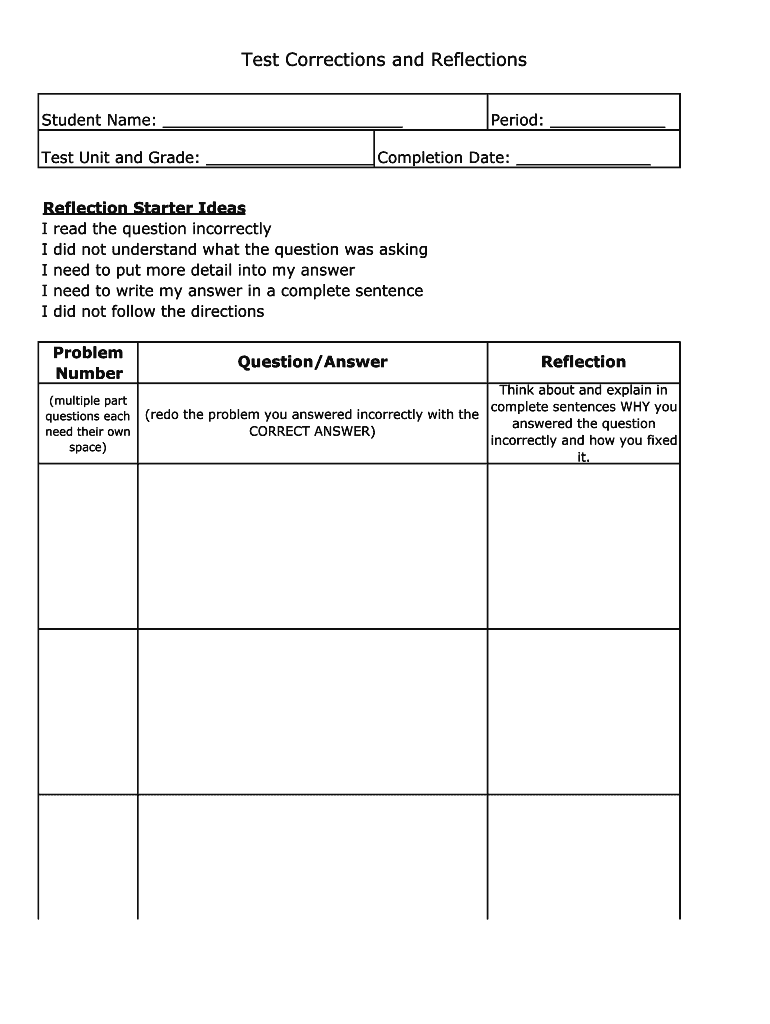
Test Corrections Template Form


What is the Test Corrections Template
The test corrections template is a structured document designed to help students reflect on their mistakes and improve their understanding of the material. This template typically includes sections for identifying incorrect answers, providing the correct responses, and explaining the reasoning behind those corrections. It serves as a valuable tool for educators to facilitate learning and promote accountability among students.
How to Use the Test Corrections Template
Using the test corrections template involves several straightforward steps. First, students should review their graded tests to identify which questions they answered incorrectly. Next, they can fill out the template by writing down the question number, their original answer, the correct answer, and a brief explanation of why the correct answer is accurate. This process encourages deeper engagement with the material and helps solidify understanding.
Steps to Complete the Test Corrections Template
Completing the test corrections template can be broken down into a few essential steps:
- Review your test and highlight the questions you got wrong.
- For each incorrect answer, write down the question number on the template.
- Provide your original answer and the correct answer.
- Explain why the correct answer is right, referencing relevant concepts or materials.
- Submit the completed template to your teacher for feedback or grading.
Legal Use of the Test Corrections Template
While the test corrections template is primarily an educational tool, it is important to understand its legal implications in an academic setting. The document should be used in accordance with school policies and regulations. Additionally, when submitted, it may be subject to academic integrity standards, meaning students should ensure that their work is original and properly attributed to avoid any issues related to plagiarism.
Key Elements of the Test Corrections Template
The key elements of a test corrections template typically include:
- Question Number: Identifies which question is being corrected.
- Original Answer: The answer the student initially provided.
- Correct Answer: The accurate response to the question.
- Explanation: A brief rationale for why the correct answer is valid.
Examples of Using the Test Corrections Template
Examples of utilizing the test corrections template can vary by subject. For instance, in a math class, a student might correct an algebra problem by identifying the mistake in their calculations and providing the correct steps to arrive at the solution. In a history class, a student may clarify a misunderstanding about a historical event by citing the correct information and its source. These examples illustrate how the template can be adapted across different disciplines to enhance learning.
Quick guide on how to complete test corrections template 523094828
Complete Test Corrections Template effortlessly on any device
Managing documents online has gained popularity among businesses and individuals alike. It offers an ideal eco-friendly substitute for traditional printed and signed documents, allowing you to locate the right form and securely store it online. airSlate SignNow equips you with all the tools necessary to create, modify, and eSign your files swiftly without delays. Handle Test Corrections Template on any platform using airSlate SignNow apps for Android or iOS and enhance your document-related processes today.
The easiest way to modify and eSign Test Corrections Template effortlessly
- Obtain Test Corrections Template and click Get Form to begin.
- Utilize the tools we provide to complete your form.
- Emphasize relevant sections of the documents or redact sensitive data with the tools that airSlate SignNow offers specifically for that purpose.
- Generate your signature using the Sign tool, which takes mere seconds and holds the same legal validity as a conventional wet ink signature.
- Verify the information and click the Done button to save your changes.
- Choose your preferred method to share your form, via email, SMS, or invitation link, or download it to your computer.
Eliminate worries about lost or misplaced files, tedious form searches, or errors that require printing new document copies. airSlate SignNow meets all your document management needs in just a few clicks from any device you prefer. Edit and eSign Test Corrections Template and ensure exceptional communication at every stage of your form preparation process with airSlate SignNow.
Create this form in 5 minutes or less
Create this form in 5 minutes!
How to create an eSignature for the test corrections template 523094828
How to create an electronic signature for a PDF online
How to create an electronic signature for a PDF in Google Chrome
How to create an e-signature for signing PDFs in Gmail
How to create an e-signature right from your smartphone
How to create an e-signature for a PDF on iOS
How to create an e-signature for a PDF on Android
People also ask
-
What is a test corrections template and how can it benefit my organization?
A test corrections template is a structured document designed to streamline the process of reviewing and correcting tests. By using a test corrections template, organizations can enhance clarity and efficiency in addressing mistakes, ultimately leading to improved learning outcomes for students. This solution is particularly beneficial for educational institutions seeking to standardize their correction process.
-
How can I customize the test corrections template for my specific needs?
Customizing the test corrections template is easy with airSlate SignNow. You can modify the layout, add fields, and incorporate your branding to ensure it meets your organizational requirements. This flexibility allows you to create a test corrections template that aligns with your instructional goals and enhances the feedback process.
-
Is the test corrections template available in different formats?
Yes, the test corrections template offered by airSlate SignNow is available in various formats, including PDF and Word. This versatility ensures that you can choose a format that works best for your team’s workflow, making it easier to distribute and collaborate on corrections. You can easily download and share the template as needed.
-
How does airSlate SignNow's test corrections template integrate with other tools?
The test corrections template seamlessly integrates with various educational and productivity tools, enhancing your overall workflow. By connecting it with platforms like Google Drive or Dropbox, you can streamline document management and share corrections effortlessly with your team. This integration helps ensure that easy access and collaboration on the test corrections template are maintained.
-
What are the pricing options for using the test corrections template?
AirSlate SignNow offers competitive pricing plans that include access to the test corrections template. You can choose between monthly or annual subscriptions based on your usage and team size, allowing you to pick a plan that fits your budget without compromising on essential features. Explore our pricing page for more specifics on the cost associated with the test corrections template.
-
Are there any security features included with the test corrections template?
Yes, the test corrections template comes with advanced security features to ensure that your data remains protected. AirSlate SignNow uses encryption protocols and secure access measures, giving you peace of mind that sensitive information related to test corrections is safeguarded. Ensuring privacy and security is a top priority while using our templates.
-
Can the test corrections template be used for multiple subjects or disciplines?
Absolutely! The test corrections template is designed to be versatile and can be adapted for various subjects and educational levels. Whether you're addressing corrections in math, science, or language arts, this template allows for tailored feedback, making it a valuable resource across different disciplines.
Get more for Test Corrections Template
- Chapter 8 test form a business organization
- Covid 19 consent form
- Where do you at mineral area college to turn in transcript request forms
- Dmv 14 r5 change of address index ready this form is used to notify the department of motor vehicles of a change of residence
- A 03 form
- Tree removal tree service contract template form
- Tree trimm contract template form
- Tree work contract template form
Find out other Test Corrections Template
- How Can I eSign Louisiana Legal Presentation
- How To eSign Louisiana Legal Presentation
- Can I eSign Minnesota Legal Document
- How Do I eSign Hawaii Non-Profit PDF
- How To eSign Hawaii Non-Profit Word
- How Do I eSign Hawaii Non-Profit Presentation
- How Do I eSign Maryland Non-Profit Word
- Help Me With eSign New Jersey Legal PDF
- How To eSign New York Legal Form
- How Can I eSign North Carolina Non-Profit Document
- How To eSign Vermont Non-Profit Presentation
- How Do I eSign Hawaii Orthodontists PDF
- How Can I eSign Colorado Plumbing PDF
- Can I eSign Hawaii Plumbing PDF
- How Do I eSign Hawaii Plumbing Form
- Can I eSign Hawaii Plumbing Form
- How To eSign Hawaii Plumbing Word
- Help Me With eSign Hawaii Plumbing Document
- How To eSign Hawaii Plumbing Presentation
- How To eSign Maryland Plumbing Document