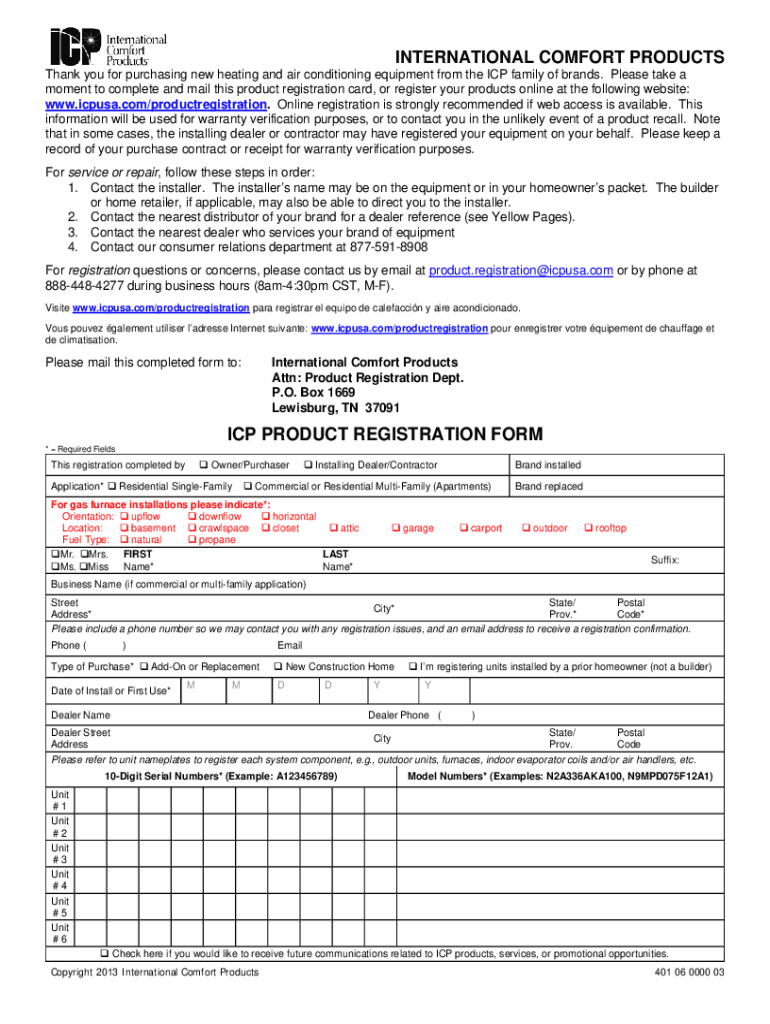
Product Registration Icpusa Com Form


What is the Product Registration Icpusa Com
The Product Registration Icpusa Com is an essential online platform designed for users to register their International Comfort Products (ICP) equipment. This registration process helps ensure that customers receive the full benefits of their warranties and support services. By completing the registration, users can access important information regarding their products, including maintenance tips, warranty claims, and updates on product recalls. This streamlined approach is particularly beneficial for those who prefer digital interactions over traditional paper methods.
Steps to Complete the Product Registration Icpusa Com
Completing the Product Registration Icpusa Com involves several straightforward steps:
- Visit the official Product Registration Icpusa Com website.
- Provide the necessary product information, including the model number and serial number.
- Fill out your personal details, such as name, address, and contact information.
- Review the information for accuracy before submitting the registration form.
- Submit the form electronically to complete the registration process.
Following these steps ensures that your product is registered correctly, allowing you to take advantage of warranty services and support.
Legal Use of the Product Registration Icpusa Com
The Product Registration Icpusa Com is legally recognized as a valid method for registering products, provided that users adhere to specific guidelines. The electronic submission of registration forms is compliant with the ESIGN Act, which affirms the legality of electronic signatures and documents in the United States. This compliance ensures that your registration is not only convenient but also secure and legally binding.
Key Elements of the Product Registration Icpusa Com
Several key elements are crucial for a successful registration on the Product Registration Icpusa Com:
- Product Information: Accurate details about the product, including model and serial numbers.
- Owner Information: Complete contact details to facilitate communication regarding warranty services.
- Compliance: Adherence to legal requirements for electronic submissions.
- Confirmation: Acknowledgment of successful registration, which may include a confirmation email.
These elements ensure that the registration process is efficient and meets all necessary legal standards.
How to Obtain the Product Registration Icpusa Com
To obtain the Product Registration Icpusa Com, users need to access the official website. There, they will find a user-friendly interface that guides them through the registration process. It is important to have all relevant product information readily available, as this will expedite the process. Users may also want to check for any specific requirements or updates related to their product type, ensuring a smooth registration experience.
Examples of Using the Product Registration Icpusa Com
Utilizing the Product Registration Icpusa Com can provide various benefits. For instance:
- A homeowner registers their new ICP heating system to ensure warranty coverage and receive maintenance reminders.
- A business owner registers multiple ICP units for commercial use, allowing for streamlined warranty claims and support services.
These examples illustrate how the registration process can enhance user experience and provide peace of mind regarding product reliability and support.
Quick guide on how to complete product registration icpusa com
Complete Product Registration Icpusa Com seamlessly on any device
Managing documents online has gained signNow traction among businesses and individuals. It serves as an ideal eco-friendly alternative to conventional printed and signed documents, allowing you to locate the necessary form and securely store it online. airSlate SignNow provides all the tools you need to create, edit, and electronically sign your documents swiftly without delays. Handle Product Registration Icpusa Com on any device with airSlate SignNow's Android or iOS applications and streamline any document-related process today.
The easiest way to modify and electronically sign Product Registration Icpusa Com effortlessly
- Obtain Product Registration Icpusa Com and click on Get Form to begin.
- Utilize the tools we provide to complete your form.
- Emphasize pertinent sections of your documents or redact sensitive information using tools that airSlate SignNow specifically offers for that purpose.
- Generate your signature with the Sign tool, which takes mere seconds and holds the same legal validity as a conventional ink signature.
- Review all the details and click on the Done button to save your changes.
- Choose how you wish to share your form, via email, SMS, or invitation link, or download it to your computer.
Eliminate concerns over lost or misplaced documents, tedious form searches, or mistakes that necessitate printing new document copies. airSlate SignNow meets your document management needs in a few clicks from any device of your choice. Edit and electronically sign Product Registration Icpusa Com to ensure effective communication at any stage of the form preparation process with airSlate SignNow.
Create this form in 5 minutes or less
Create this form in 5 minutes!
How to create an eSignature for the product registration icpusa com
How to create an electronic signature for a PDF online
How to create an electronic signature for a PDF in Google Chrome
How to create an e-signature for signing PDFs in Gmail
How to create an e-signature right from your smartphone
How to create an e-signature for a PDF on iOS
How to create an e-signature for a PDF on Android
People also ask
-
What is ICP product registration and how does it work with airSlate SignNow?
ICP product registration refers to the process of registering products according to ICP guidelines to ensure compliance and facilitate easier management. With airSlate SignNow, companies can streamline their ICP product registration process by easily sending and eSigning necessary documents securely and efficiently.
-
What features does airSlate SignNow offer for ICP product registration?
airSlate SignNow provides a variety of features tailored for ICP product registration, such as customizable templates, secure storage, and real-time collaboration. These features simplify the documentation process, ensuring that all records related to product registration are easily accessible and well-organized.
-
How can airSlate SignNow enhance the ICP product registration experience?
By using airSlate SignNow, businesses can enhance the ICP product registration experience through its user-friendly interface, which makes signing and managing documents effortless. The platform enables faster processing times, reduces paperwork errors, and increases overall efficiency in the registration process.
-
Is airSlate SignNow cost-effective for managing ICP product registration?
Yes, airSlate SignNow is a cost-effective solution for managing ICP product registration. With competitive pricing plans tailored for various business needs, users can efficiently handle their documentation without breaking the bank, making compliance more attainable.
-
What integrations does airSlate SignNow support for ICP product registration?
airSlate SignNow seamlessly integrates with various tools and platforms, enhancing the efficiency of the ICP product registration process. Integration with CRM systems and cloud storage solutions ensures that all relevant data and documents are synchronized and easy to manage.
-
Can airSlate SignNow help with compliance during the ICP product registration process?
Absolutely! airSlate SignNow helps ensure compliance by allowing users to maintain accurate and secure records of all signed documents related to ICP product registration. This feature not only facilitates audits but also provides a clear audit trail to demonstrate adherence to necessary regulations.
-
Is it easy to customize documents for ICP product registration in airSlate SignNow?
Yes, airSlate SignNow makes it simple to customize documents for ICP product registration. Users can create templates that fit their specific needs, ensuring that all necessary fields and information are included for a more tailored registration process.
Get more for Product Registration Icpusa Com
Find out other Product Registration Icpusa Com
- How To Electronic signature Tennessee Healthcare / Medical Word
- Can I Electronic signature Hawaii Insurance PDF
- Help Me With Electronic signature Colorado High Tech Form
- How To Electronic signature Indiana Insurance Document
- Can I Electronic signature Virginia Education Word
- How To Electronic signature Louisiana Insurance Document
- Can I Electronic signature Florida High Tech Document
- Can I Electronic signature Minnesota Insurance PDF
- How Do I Electronic signature Minnesota Insurance Document
- How To Electronic signature Missouri Insurance Form
- How Can I Electronic signature New Jersey Insurance Document
- How To Electronic signature Indiana High Tech Document
- How Do I Electronic signature Indiana High Tech Document
- How Can I Electronic signature Ohio Insurance Document
- Can I Electronic signature South Dakota Insurance PPT
- How Can I Electronic signature Maine Lawers PPT
- How To Electronic signature Maine Lawers PPT
- Help Me With Electronic signature Minnesota Lawers PDF
- How To Electronic signature Ohio High Tech Presentation
- How Can I Electronic signature Alabama Legal PDF