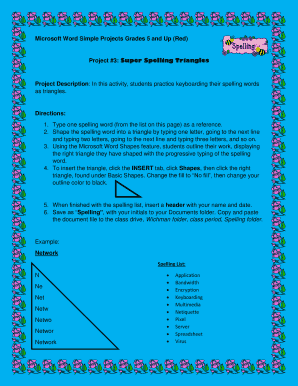
Microsoft Word Project PDF Form


What is the Microsoft Word Project PDF
The Microsoft Word Project PDF is a digital document format that allows students to create, edit, and share their projects seamlessly. This format is particularly useful for educational purposes, as it maintains the formatting and layout of the original Word document. Students can easily convert their Microsoft Word projects into PDFs for submission, ensuring that their work appears professional and is accessible on various devices.
How to Use the Microsoft Word Project PDF
Using the Microsoft Word Project PDF involves a few straightforward steps. First, create your project in Microsoft Word, ensuring that all content is complete and formatted correctly. Once finished, navigate to the 'File' menu and select 'Save As.' Choose the PDF format from the dropdown menu. This conversion preserves your formatting, making it ideal for sharing with instructors or classmates. After saving, you can open the PDF to review it before submitting.
Steps to Complete the Microsoft Word Project PDF
Completing a Microsoft Word Project PDF involves several key steps:
- Draft your project in Microsoft Word, including all necessary sections such as title, introduction, body, and conclusion.
- Review your work for clarity, grammar, and formatting.
- Convert the document to PDF by selecting 'Save As' and choosing the PDF option.
- Open the PDF to ensure that all elements are displayed correctly.
- Submit the PDF as required by your instructor or educational institution.
Legal Use of the Microsoft Word Project PDF
The legal use of the Microsoft Word Project PDF is significant, especially in academic settings. To ensure that your document is legally binding, it should meet certain criteria. This includes the use of proper citations and adherence to academic integrity guidelines. Additionally, when submitting electronically, using a reliable platform for signing and sharing your PDF can enhance its legitimacy, particularly if signatures are required.
Key Elements of the Microsoft Word Project PDF
Key elements of a Microsoft Word Project PDF include:
- Title Page: Clearly states the project title, your name, and any other required information.
- Table of Contents: Provides an overview of the sections within the project for easy navigation.
- Content Sections: Organized into clear headings and subheadings for readability.
- References: A list of sources cited in the project, formatted according to the required style guide.
- Appendices: Additional materials that support the main content, if necessary.
Examples of Using the Microsoft Word Project PDF
Students can use the Microsoft Word Project PDF in various scenarios, such as:
- Submitting research papers or essays for grading.
- Creating presentations that require a formal structure.
- Sharing collaborative projects with classmates or instructors.
- Providing documentation for internships or job applications.
Quick guide on how to complete microsoft word project pdf
Complete Microsoft Word Project Pdf effortlessly on any device
Online document management has become popular among businesses and individuals. It offers a perfect eco-friendly substitute for traditional printed and signed documents, as you can find the necessary form and securely store it online. airSlate SignNow provides you with all the tools you need to create, modify, and eSign your documents quickly without delays. Manage Microsoft Word Project Pdf on any device with airSlate SignNow Android or iOS applications and enhance any document-based process today.
How to edit and eSign Microsoft Word Project Pdf seamlessly
- Locate Microsoft Word Project Pdf and click Get Form to initiate.
- Utilize the tools we provide to complete your document.
- Highlight important sections of the documents or obscure sensitive information with tools that airSlate SignNow provides specifically for that purpose.
- Create your eSignature using the Sign feature, which takes seconds and carries the same legal validity as a conventional wet ink signature.
- Review the details and click on the Done button to save your changes.
- Select how you want to distribute your form, via email, SMS, or invitation link, or download it to your computer.
Eliminate concerns about lost or misplaced files, tedious form searching, or mistakes that necessitate printing new document copies. airSlate SignNow meets your document management needs in a few clicks from any device of your choosing. Modify and eSign Microsoft Word Project Pdf and ensure smooth communication at any stage of your form preparation process with airSlate SignNow.
Create this form in 5 minutes or less
Create this form in 5 minutes!
How to create an eSignature for the microsoft word project pdf
How to create an electronic signature for a PDF online
How to create an electronic signature for a PDF in Google Chrome
How to create an e-signature for signing PDFs in Gmail
How to create an e-signature right from your smartphone
How to create an e-signature for a PDF on iOS
How to create an e-signature for a PDF on Android
People also ask
-
What are the benefits of using airSlate SignNow for managing Microsoft Word projects for students?
Using airSlate SignNow for managing Microsoft Word projects for students streamlines document signing and collaboration. It enables students to efficiently collect signatures on important project documents, reducing turnaround time. Additionally, the user-friendly interface enhances productivity, allowing students to focus more on their projects.
-
How can airSlate SignNow integrate with Microsoft Word for student projects?
airSlate SignNow seamlessly integrates with Microsoft Word, making it easy for students to eSign documents directly within their projects. This integration simplifies the workflow by allowing users to send documents for signatures without leaving the Word application. It's a perfect solution for students aiming to manage their projects efficiently.
-
What features does airSlate SignNow offer for students working on Microsoft Word projects?
airSlate SignNow offers several features to support students working on Microsoft Word projects, including customizable templates, in-app signing, and real-time tracking of document status. These features enhance collaboration and ensure important documents are finalized promptly. With airSlate SignNow, students can manage their projects with ease.
-
Is airSlate SignNow cost-effective for students on a budget?
Yes, airSlate SignNow is a cost-effective solution ideal for students on a budget. With flexible pricing plans, students can choose options that fit their needs without overspending. This affordability allows students to access essential tools for managing their Microsoft Word projects effectively.
-
Can airSlate SignNow help with group projects using Microsoft Word?
Absolutely! airSlate SignNow is perfect for group projects involving Microsoft Word, as it facilitates collaboration and document sharing among team members. Students can easily send project documents for signatures and receive feedback in real-time. This fosters a more organized approach to working on collective school assignments.
-
How secure is airSlate SignNow for handling student Microsoft Word projects?
airSlate SignNow prioritizes security for all documents, including those related to student Microsoft Word projects. With advanced encryption and compliance with legal standards, students can trust that their sensitive information is protected. This ensures that their projects remain confidential and secure.
-
What types of documents can students eSign using airSlate SignNow?
Students can eSign a wide variety of documents using airSlate SignNow, including contracts, project proposals, and research submissions created in Microsoft Word. The platform supports various document formats, making it versatile for different project needs. This capability enhances the overall efficiency of managing student assignments.
Get more for Microsoft Word Project Pdf
Find out other Microsoft Word Project Pdf
- eSign Vermont Business Operations Executive Summary Template Mobile
- eSign Vermont Business Operations Executive Summary Template Now
- eSign Virginia Business Operations Affidavit Of Heirship Mobile
- eSign Nebraska Charity LLC Operating Agreement Secure
- How Do I eSign Nevada Charity Lease Termination Letter
- eSign New Jersey Charity Resignation Letter Now
- eSign Alaska Construction Business Plan Template Mobile
- eSign Charity PPT North Carolina Now
- eSign New Mexico Charity Lease Agreement Form Secure
- eSign Charity PPT North Carolina Free
- eSign North Dakota Charity Rental Lease Agreement Now
- eSign Arkansas Construction Permission Slip Easy
- eSign Rhode Island Charity Rental Lease Agreement Secure
- eSign California Construction Promissory Note Template Easy
- eSign Colorado Construction LLC Operating Agreement Simple
- Can I eSign Washington Charity LLC Operating Agreement
- eSign Wyoming Charity Living Will Simple
- eSign Florida Construction Memorandum Of Understanding Easy
- eSign Arkansas Doctors LLC Operating Agreement Free
- eSign Hawaii Construction Lease Agreement Mobile