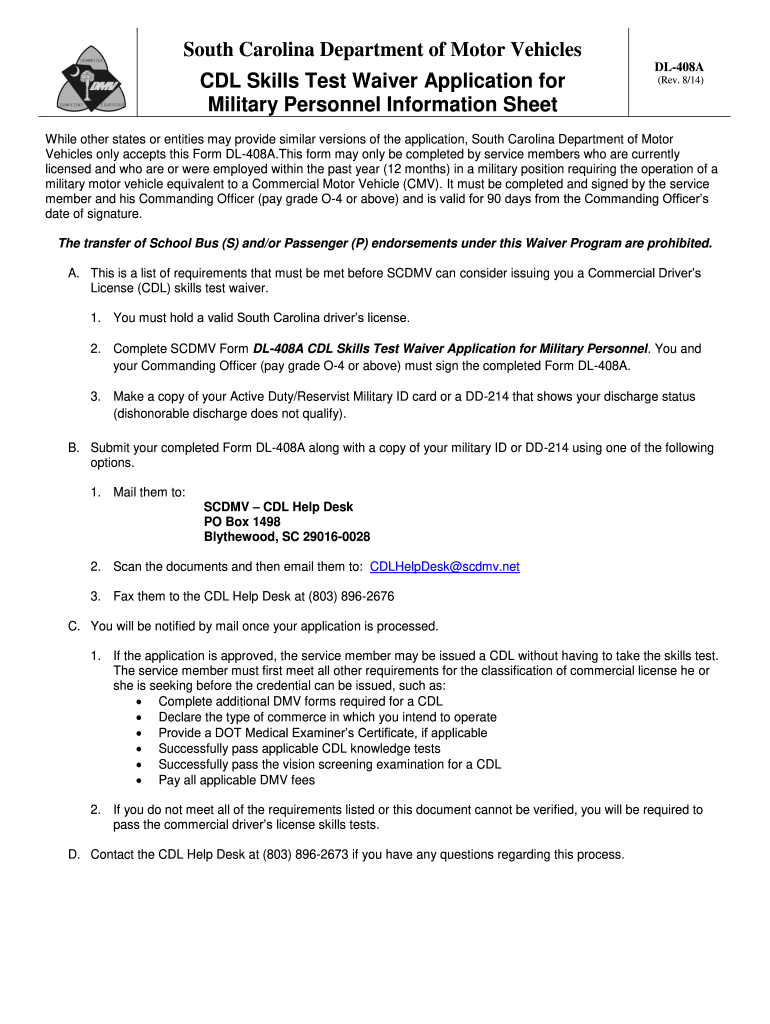
DL 408A CDL Skills Test Waiver Application for Military 2014


What is the DL 408A CDL Skills Test Waiver Application For Military
The DL 408A CDL Skills Test Waiver Application for Military is a form designed for military personnel seeking to waive the skills testing requirement when applying for a Commercial Driver's License (CDL). This waiver acknowledges the driving experience gained during military service, allowing eligible veterans and active-duty members to bypass certain testing procedures typically required for civilian drivers. The form is crucial for those who have operated commercial vehicles in military settings, ensuring a smoother transition to civilian driving regulations.
Eligibility Criteria
To qualify for the DL 408A CDL Skills Test Waiver Application for Military, applicants must meet specific criteria. Generally, candidates should have:
- Completed a minimum of two years of military service.
- Documented experience operating a military vehicle equivalent to a commercial vehicle.
- Held a valid military driver's license during their service.
- Provided proof of honorable discharge or current active duty status.
These criteria ensure that only those with sufficient driving experience and training can benefit from the waiver, maintaining safety standards on public roads.
Steps to complete the DL 408A CDL Skills Test Waiver Application For Military
Completing the DL 408A CDL Skills Test Waiver Application involves several steps to ensure accuracy and compliance. Here is a structured approach:
- Obtain the DL 408A form from your state’s Department of Motor Vehicles (DMV) or authorized agency.
- Fill out personal information, including name, address, and military service details.
- Provide documentation of your military driving experience, such as a military driving record.
- Sign and date the application, certifying that the information provided is accurate.
- Submit the completed application to your local DMV office, either in person or via mail.
Following these steps carefully can help expedite the approval process.
Form Submission Methods (Online / Mail / In-Person)
The DL 408A CDL Skills Test Waiver Application can typically be submitted through various methods, depending on state regulations. Common submission options include:
- Online: Some states offer online submission through their DMV websites, allowing for a quicker processing time.
- Mail: Applicants may choose to print the completed form and send it via postal service to their local DMV office.
- In-Person: Submitting the application in person at a DMV office can provide immediate confirmation of receipt.
It is advisable to check with your state’s DMV for specific submission guidelines and available options.
Legal use of the DL 408A CDL Skills Test Waiver Application For Military
The DL 408A CDL Skills Test Waiver Application for Military is legally recognized as a valid means for military personnel to obtain a CDL without undergoing standard skills testing. To ensure its legal standing, the application must be completed accurately and submitted according to state regulations. Compliance with all legal requirements, including providing truthful information and necessary documentation, is essential for the waiver to be accepted by the DMV.
Key elements of the DL 408A CDL Skills Test Waiver Application For Military
Several key elements are critical to the DL 408A CDL Skills Test Waiver Application. These include:
- Personal Information: Full name, address, and contact details of the applicant.
- Military Service Details: Branch of service, dates of service, and type of military vehicle operated.
- Documentation: Proof of military driving experience, such as a military driving record or endorsements.
- Signature: A declaration that the information provided is accurate and complete.
Ensuring that all these elements are correctly addressed can prevent delays in processing the application.
Quick guide on how to complete dl 408a cdl skills test waiver application for military
Complete DL 408A CDL Skills Test Waiver Application For Military seamlessly on any device
Online document management has become widely adopted by businesses and individuals. It offers an ideal eco-friendly alternative to traditional printed and signed documents, allowing you to access the correct form and securely store it online. airSlate SignNow provides all the resources necessary to create, modify, and eSign your documents swiftly without delays. Manage DL 408A CDL Skills Test Waiver Application For Military on any platform with airSlate SignNow Android or iOS applications and simplify any document-related task today.
How to adjust and eSign DL 408A CDL Skills Test Waiver Application For Military effortlessly
- Find DL 408A CDL Skills Test Waiver Application For Military and click Get Form to begin.
- Utilize the tools we offer to complete your document.
- Emphasize important sections of your documents or redact sensitive information with tools that airSlate SignNow provides specifically for this purpose.
- Create your eSignature with the Sign tool, which takes only seconds and holds the same legal standing as a traditional wet ink signature.
- Verify the details and click on the Done button to save your modifications.
- Choose how you wish to send your form, via email, text message (SMS), or invitation link, or download it to your computer.
Say goodbye to lost or misfiled documents, tedious form searching, or errors that necessitate printing new copies. airSlate SignNow meets all your requirements in document management with just a few clicks from a device of your choice. Modify and eSign DL 408A CDL Skills Test Waiver Application For Military to ensure excellent communication at every stage of the form preparation process with airSlate SignNow.
Create this form in 5 minutes or less
Find and fill out the correct dl 408a cdl skills test waiver application for military
FAQs
-
Can I fill out another form for the SSC stenographer 2017 if I have a mistake related to the skill test medium?
Don't worry . You can change it .Click here and fill you registration and date of birth .http://164.100.129.99/steno2017/
-
A friend's US VISA was revoked on the basis of false information supplied while filling an application form and he was being told that he is permanently banned from US unless a waiver is applied for him? How long does it take to apply for a waiver?
Your friend can apply for a waiver whenever he/she has the finances to pay for it, however; there’s no guarantee it will be approved by USCIS. Even with an approved waiver he/she isn’t out of the woods yet because the material misrepresentation is now part of his/her immigration record and will always be a negative factor when used to adjudicate a visa application.
-
After sending my GRE score to 4 universities from the test center for free, do we need to pay and fill out the application form at the same university website?
Yes application fee is different and payment for sending scores is different. You need to go to their websites and pay for the application and fill it out as you said.For other universities you need to pay to send scores and pay for application as well.
-
What is the process to get an admission for DNS course in Great Eastern Academy if I filled out the application form? Where should one go for an online test?
Once you’ve filled up the form and submitted it, you have to wait for the day or rather prepare for the online test day. Online tests are conducted through personal computers itself (with web cam) so you can sit at home (and wear formals of course as they will be watching you through the web cam) and answer the test. If you haven’t received any email stating you are eligible to appear for the test then you can always contact them (number in website) and state that you are so and so.After finishing the test and get your results, they will give you a date to appear for the interview and the address of the venue. Once you pass the interview successfully, you will be sent for a medical check-up/test.Make sure that you clear your IMU CET successfully.Hope this helps!!Good Luck!
Create this form in 5 minutes!
How to create an eSignature for the dl 408a cdl skills test waiver application for military
How to generate an electronic signature for your Dl 408a Cdl Skills Test Waiver Application For Military online
How to create an electronic signature for the Dl 408a Cdl Skills Test Waiver Application For Military in Chrome
How to create an electronic signature for putting it on the Dl 408a Cdl Skills Test Waiver Application For Military in Gmail
How to create an eSignature for the Dl 408a Cdl Skills Test Waiver Application For Military straight from your smart phone
How to make an electronic signature for the Dl 408a Cdl Skills Test Waiver Application For Military on iOS
How to create an electronic signature for the Dl 408a Cdl Skills Test Waiver Application For Military on Android devices
People also ask
-
What is the DL 408A CDL Skills Test Waiver Application For Military?
The DL 408A CDL Skills Test Waiver Application For Military is a form that allows qualified military personnel to waive the skills test when applying for a Commercial Driver's License (CDL). This application recognizes the unique skills and experience gained through military training, streamlining the process for service members transitioning to civilian driving careers.
-
Who is eligible to apply for the DL 408A CDL Skills Test Waiver?
To be eligible for the DL 408A CDL Skills Test Waiver Application For Military, applicants must be active duty members, reserves, or veterans of the military who have received truck driving training. This waiver helps facilitate the transition to civilian life by acknowledging their driving experience.
-
How can I submit the DL 408A CDL Skills Test Waiver Application For Military?
The DL 408A CDL Skills Test Waiver Application For Military can be submitted online through the appropriate state Department of Motor Vehicles (DMV) website. Additionally, airSlate SignNow provides an easy-to-use platform to electronically sign and submit documents quickly and efficiently.
-
Are there any fees associated with the DL 408A CDL Skills Test Waiver Application For Military?
Fees for the DL 408A CDL Skills Test Waiver Application For Military may vary by state and are generally related to the processing of the application itself. It's advisable to check with your local DMV for any associated costs to ensure you have the most accurate information before applying.
-
What are the benefits of using airSlate SignNow for the DL 408A CDL Skills Test Waiver Application?
Using airSlate SignNow for the DL 408A CDL Skills Test Waiver Application For Military allows applicants to streamline the signing process, reduce paperwork, and expedite submissions. With our user-friendly interface, you can easily create and send documents for eSignature, saving both time and effort.
-
Can I track my DL 408A CDL Skills Test Waiver Application status?
Yes, once you've submitted the DL 408A CDL Skills Test Waiver Application For Military through the airSlate SignNow platform, you can track its status directly. AirSlate SignNow offers notification features that keep you informed on document progress, ensuring transparency throughout the application process.
-
Does airSlate SignNow integrate with other applications for my CDL waiver process?
Absolutely! airSlate SignNow easily integrates with various applications and services that can aid in the management of your DL 408A CDL Skills Test Waiver Application For Military. These integrations enhance functionality and improve your overall document workflow, making the application process more efficient.
Get more for DL 408A CDL Skills Test Waiver Application For Military
Find out other DL 408A CDL Skills Test Waiver Application For Military
- How To Integrate Sign in Banking
- How To Use Sign in Banking
- Help Me With Use Sign in Banking
- Can I Use Sign in Banking
- How Do I Install Sign in Banking
- How To Add Sign in Banking
- How Do I Add Sign in Banking
- How Can I Add Sign in Banking
- Can I Add Sign in Banking
- Help Me With Set Up Sign in Government
- How To Integrate eSign in Banking
- How To Use eSign in Banking
- How To Install eSign in Banking
- How To Add eSign in Banking
- How To Set Up eSign in Banking
- How To Save eSign in Banking
- How To Implement eSign in Banking
- How To Set Up eSign in Construction
- How To Integrate eSign in Doctors
- How To Use eSign in Doctors