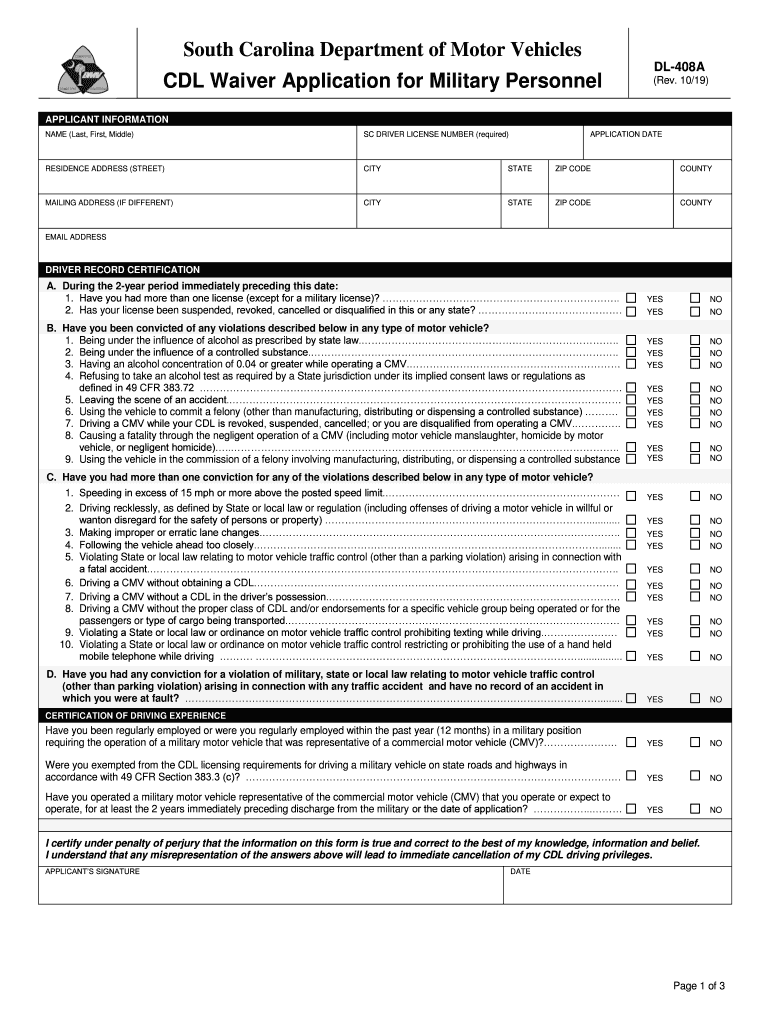
Sc 408a 2019-2026


What is the SC 408A?
The SC 408A is a vital document used in South Carolina for recording the results of a driving test. This form is essential for individuals seeking to obtain a driver's license or a commercial driver's license (CDL) in the state. The SC 408A captures various aspects of the driving test, including performance metrics and specific skills evaluated during the examination. Proper completion of this form ensures that the test results are officially recognized by the South Carolina Department of Motor Vehicles (DMV).
How to Use the SC 408A
Using the SC 408A involves several steps to ensure accurate documentation of the driving test results. First, the examiner must fill out the form during the driving test, noting the applicant's performance in various categories such as maneuverability, speed control, and adherence to traffic laws. After the test, both the examiner and the applicant should review the completed form for accuracy. Once confirmed, the SC 408A is submitted to the DMV as part of the licensing process.
Steps to Complete the SC 408A
Completing the SC 408A requires attention to detail. Here are the essential steps:
- Begin by entering the applicant's personal information, including name, address, and date of birth.
- Document the date of the driving test.
- Evaluate the applicant's performance in various skills, marking each category as pass or fail.
- Include any additional comments or observations that may be relevant to the applicant's driving skills.
- Both the examiner and the applicant should sign the form to validate the results.
Legal Use of the SC 408A
The SC 408A serves as a legally binding document when properly filled out and signed. It is recognized by the South Carolina DMV as an official record of the driving test results. To ensure its legal validity, the form must be completed in accordance with state regulations, including accurate reporting of the applicant's performance. Any discrepancies or falsifications can lead to penalties or the invalidation of the driving test results.
Key Elements of the SC 408A
Several key elements are crucial for the SC 408A to be effective:
- Applicant Information: Personal details of the individual taking the test.
- Test Date: The date on which the driving test is conducted.
- Performance Categories: Specific skills evaluated, such as parallel parking and lane changes.
- Examiner's Signature: Validation from the examiner who conducted the test.
State-Specific Rules for the SC 408A
South Carolina has specific rules governing the use and submission of the SC 408A. These rules include guidelines on how the form should be filled out, the types of tests that require this documentation, and the timeframe for submission to the DMV. Understanding these state-specific regulations is essential for both examiners and applicants to ensure compliance and avoid complications during the licensing process.
Quick guide on how to complete sc 408a
Complete Sc 408a seamlessly on any device
Online document management has gained traction among businesses and individuals. It offers an ideal eco-friendly substitute for conventional printed and signed documents, as you can easily find the appropriate form and securely store it online. airSlate SignNow provides all the tools necessary to create, modify, and electronically sign your documents promptly without any holdups. Handle Sc 408a on any device using airSlate SignNow apps for Android or iOS, and simplify any document-related task today.
The easiest way to alter and electronically sign Sc 408a effortlessly
- Find Sc 408a and click Get Form to initiate.
- Utilize the tools we offer to fill out your document.
- Emphasize relevant sections of the documents or obscure sensitive information using the tools that airSlate SignNow provides specifically for that purpose.
- Craft your signature with the Sign tool, which takes mere seconds and carries the same legal significance as a conventional handwritten signature.
- Review the details and click on the Done button to save your changes.
- Choose your preferred method to send your form, whether by email, SMS, or invitation link, or download it to your computer.
Eliminate concerns about lost or misfiled documents, tedious form searching, or mistakes that require printing new copies. airSlate SignNow fulfills all your needs in document management in just a few clicks from any device you select. Modify and electronically sign Sc 408a and ensure excellent communication at every stage of the form preparation process with airSlate SignNow.
Create this form in 5 minutes or less
Find and fill out the correct sc 408a
Create this form in 5 minutes!
How to create an eSignature for the sc 408a
How to generate an eSignature for a PDF document online
How to generate an eSignature for a PDF document in Google Chrome
How to generate an eSignature for signing PDFs in Gmail
The way to make an eSignature from your smart phone
The best way to create an eSignature for a PDF document on iOS
The way to make an eSignature for a PDF file on Android OS
People also ask
-
What is a South Carolina road test score sheet?
The South Carolina road test score sheet is a document used by driving examiners to evaluate a driver's performance during the road test. It assesses various driving skills and determines if the applicant meets the state's requirements to obtain a driver's license.
-
How can I obtain my South Carolina road test score sheet?
You can obtain your South Carolina road test score sheet by requesting it directly from the South Carolina Department of Motor Vehicles (DMV) after your road test. It can also be helpful to check any online portals the DMV may have for accessing test results.
-
Is the South Carolina road test score sheet available online?
Yes, the South Carolina road test score sheet may be available through the South Carolina DMV's online services. Make sure to visit their website or contact their customer service for more information on accessing your score sheet.
-
What features are included in the South Carolina road test score sheet?
The South Carolina road test score sheet includes sections for recording the examiner's observations on different driving maneuvers such as turning, stopping, and parallel parking. Each skill is marked to indicate whether the applicant performed it satisfactorily, which helps in providing structured feedback.
-
How does the South Carolina road test score sheet benefit driving instructors?
Driving instructors can use the South Carolina road test score sheet as a benchmark to evaluate their students' driving skills. By reviewing the score sheet, instructors can identify areas for improvement and tailor their lessons to ensure their students are well-prepared for the road test.
-
Can the South Carolina road test score sheet be used to appeal a test result?
Yes, if you believe there was an error in your assessment, the South Carolina road test score sheet can be used as evidence in an appeal. It is advisable to gather any additional documentation and to follow the DMV's appeals process for a thorough review of your case.
-
What should I do if I lose my South Carolina road test score sheet?
If you lose your South Carolina road test score sheet, you should contact the South Carolina DMV to request a replacement. Depending on their policies, you may need to provide identification and other information to retrieve a copy.
Get more for Sc 408a
- Texas foundation form
- Plumbing contract for contractor texas form
- Brick mason contract for contractor texas form
- Fill in blank printable roofing contract template form
- Electrical contract for contractor texas form
- Sheetrock drywall contract for contractor texas form
- Flooring contract for contractor texas form
- Texas agreement form
Find out other Sc 408a
- Can I Sign Nevada Life Sciences PPT
- Help Me With Sign New Hampshire Non-Profit Presentation
- How To Sign Alaska Orthodontists Presentation
- Can I Sign South Dakota Non-Profit Word
- Can I Sign South Dakota Non-Profit Form
- How To Sign Delaware Orthodontists PPT
- How Can I Sign Massachusetts Plumbing Document
- How To Sign New Hampshire Plumbing PPT
- Can I Sign New Mexico Plumbing PDF
- How To Sign New Mexico Plumbing Document
- How To Sign New Mexico Plumbing Form
- Can I Sign New Mexico Plumbing Presentation
- How To Sign Wyoming Plumbing Form
- Help Me With Sign Idaho Real Estate PDF
- Help Me With Sign Idaho Real Estate PDF
- Can I Sign Idaho Real Estate PDF
- How To Sign Idaho Real Estate PDF
- How Do I Sign Hawaii Sports Presentation
- How Do I Sign Kentucky Sports Presentation
- Can I Sign North Carolina Orthodontists Presentation