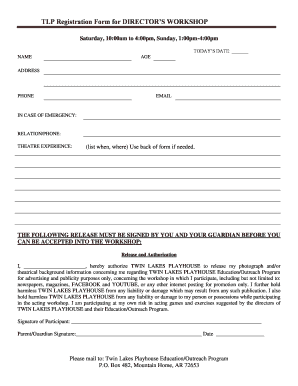
Tlp Membership Form


What is the Tlp Membership Form
The Tlp membership form is a crucial document used by individuals seeking to join a specific organization or community. This form typically collects essential personal information and may require details about the applicant's background, interests, and qualifications. The purpose of the form is to facilitate the membership process, ensuring that the organization can effectively manage its members and provide them with relevant resources and support.
How to use the Tlp Membership Form
Using the Tlp membership form involves several straightforward steps. First, access the form through the designated platform or website. Next, fill out the required fields with accurate information, ensuring that all details are complete. Once the form is filled, review the information for any errors or omissions. Finally, submit the form electronically or as instructed, depending on the organization's submission guidelines.
Steps to complete the Tlp Membership Form
Completing the Tlp membership form can be done efficiently by following these steps:
- Gather necessary information, such as personal identification and any relevant documents.
- Access the form online or obtain a physical copy if required.
- Fill in all required fields, ensuring accuracy and completeness.
- Review the form for any mistakes or missing information.
- Submit the form as directed, either electronically or via mail.
Legal use of the Tlp Membership Form
The legal use of the Tlp membership form is essential for ensuring that the application is valid and recognized by the organization. To be legally binding, the form must comply with relevant laws regarding electronic signatures and data protection. It is important to use a secure platform that adheres to legal standards, such as the ESIGN Act and UETA, to protect both the applicant's information and the integrity of the submission.
Key elements of the Tlp Membership Form
Several key elements are typically included in the Tlp membership form. These may consist of:
- Personal information: Full name, address, contact details, and date of birth.
- Membership type: Options for different levels or categories of membership.
- Background information: Relevant experience or qualifications related to the organization.
- Consent and agreements: Sections for the applicant to agree to the organization's terms and conditions.
Form Submission Methods (Online / Mail / In-Person)
The Tlp membership form can usually be submitted through multiple methods to accommodate applicants' preferences. Common submission methods include:
- Online submission via the organization's website, which is often the fastest and most efficient option.
- Mailing a printed version of the form to the organization's designated address.
- In-person submission at the organization's office or designated location, if applicable.
Quick guide on how to complete tlp membership form
Complete Tlp Membership Form effortlessly on any device
Online document management has become increasingly popular among businesses and individuals. It provides an ideal eco-friendly substitute for conventional printed and signed documents, allowing you to obtain the necessary form and securely store it online. airSlate SignNow equips you with all the resources required to create, modify, and electronically sign your documents swiftly and without delays. Manage Tlp Membership Form on any device using the airSlate SignNow Android or iOS applications and streamline any document-related process today.
The easiest way to modify and electronically sign Tlp Membership Form without any hassle
- Locate Tlp Membership Form and then click Get Form to begin.
- Employ the tools we provide to complete your form.
- Emphasize important sections of the documents or conceal sensitive information using tools specifically designed for that purpose by airSlate SignNow.
- Create your signature using the Sign tool, which takes only seconds and carries the same legal validity as a conventional wet ink signature.
- Verify all information and then click on the Done button to save your changes.
- Select your preferred method to share your form, either via email, SMS, invite link, or download it to your computer.
Eliminate concerns about lost or misfiled documents, tedious form searching, or errors necessitating the creation of new document copies. airSlate SignNow addresses all your document management needs in just a few clicks from any device you choose. Modify and electronically sign Tlp Membership Form and ensure effective communication at every stage of the form preparation process with airSlate SignNow.
Create this form in 5 minutes or less
Create this form in 5 minutes!
How to create an eSignature for the tlp membership form
How to create an electronic signature for a PDF online
How to create an electronic signature for a PDF in Google Chrome
How to create an e-signature for signing PDFs in Gmail
How to create an e-signature right from your smartphone
How to create an e-signature for a PDF on iOS
How to create an e-signature for a PDF on Android
People also ask
-
What is the TLP membership form?
The TLP membership form is a streamlined document that allows businesses to enroll in the TLP program through airSlate SignNow. This form enables potential members to provide essential information securely and efficiently, ensuring a smooth signup process.
-
How much does the TLP membership form cost?
The TLP membership form is available within the airSlate SignNow platform and is part of the subscription plans offered. Pricing may vary based on the features and the number of users, making it a cost-effective solution for both small and large businesses.
-
What features does the TLP membership form offer?
The TLP membership form comes equipped with features such as easy eSignature capabilities, customizable fields, and secure storage options. This ensures that all information collected is both compliant and easily accessible, providing a smooth experience for both administrators and users.
-
How does the TLP membership form benefit my business?
Using the TLP membership form streamlines the process of collecting member information, reducing administrative burdens. It allows for faster processing and enhances customer satisfaction by providing a straightforward way to join your program.
-
Can the TLP membership form be integrated with other software?
Yes, the TLP membership form offers seamless integration with various third-party applications and services. This ensures that you can manage member data effectively across platforms, enhancing your overall business workflow.
-
Is the TLP membership form compliant with data protection regulations?
Absolutely! The TLP membership form adheres to stringent data protection regulations to ensure that all member information remains secure. airSlate SignNow prioritizes compliance, allowing your business to operate confidently.
-
How can I customize the TLP membership form?
Customizing the TLP membership form is simple with airSlate SignNow's user-friendly interface. You can easily add fields, modify layouts, and insert branding elements to match your business's identity and requirements.
Get more for Tlp Membership Form
- Fca 433 531 a 580 316 form 4 24 5 16uifsa 10 102012
- Electronic testimony application and waiver of form
- Petition to compel accounting form
- Wichita municipal court probation office bb city of wichita wichita form
- Maryland acknowledgmentsindividualus legal forms
- Free nebraska notary acknowledgment form pdf eforms
- Wisconsin notarial certificates for an acknowledgment in an form
- I petition the court for an order for adoption of this person and state form
Find out other Tlp Membership Form
- Help Me With Electronic signature Indiana Direct Deposit Enrollment Form
- Electronic signature Iowa Overtime Authorization Form Online
- Electronic signature Illinois Employee Appraisal Form Simple
- Electronic signature West Virginia Business Ethics and Conduct Disclosure Statement Free
- Electronic signature Alabama Disclosure Notice Simple
- Electronic signature Massachusetts Disclosure Notice Free
- Electronic signature Delaware Drug Testing Consent Agreement Easy
- Electronic signature North Dakota Disclosure Notice Simple
- Electronic signature California Car Lease Agreement Template Free
- How Can I Electronic signature Florida Car Lease Agreement Template
- Electronic signature Kentucky Car Lease Agreement Template Myself
- Electronic signature Texas Car Lease Agreement Template Easy
- Electronic signature New Mexico Articles of Incorporation Template Free
- Electronic signature New Mexico Articles of Incorporation Template Easy
- Electronic signature Oregon Articles of Incorporation Template Simple
- eSignature Montana Direct Deposit Enrollment Form Easy
- How To Electronic signature Nevada Acknowledgement Letter
- Electronic signature New Jersey Acknowledgement Letter Free
- Can I eSignature Oregon Direct Deposit Enrollment Form
- Electronic signature Colorado Attorney Approval Later