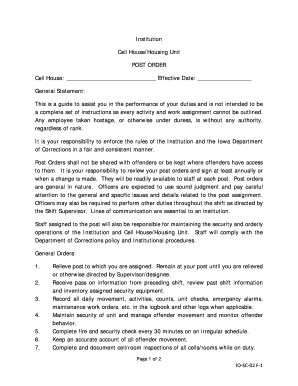
Security Guard Post Orders Template 2013


What is the Security Guard Post Orders Template
The security guard post orders template is a structured document that outlines the specific duties and responsibilities of security personnel at a given location. This template serves as a guideline for security officers, ensuring they understand their roles and the protocols they must follow. Typically, it includes sections on daily tasks, emergency procedures, reporting protocols, and communication guidelines. By utilizing a standardized template, organizations can maintain consistency in security operations and enhance the effectiveness of their security teams.
Key elements of the Security Guard Post Orders Template
Several critical components must be included in a security guard post orders template to ensure comprehensive coverage of responsibilities. These elements typically include:
- Introduction: A brief overview of the post and its significance.
- Daily Duties: Specific tasks that security personnel are expected to perform each shift.
- Emergency Procedures: Detailed instructions on how to respond to various emergency situations.
- Reporting Protocols: Guidelines for documenting incidents and communicating with supervisors.
- Access Control: Procedures for managing entry and exit points at the facility.
- Communication Guidelines: Instructions on how to interact with staff, visitors, and emergency services.
How to use the Security Guard Post Orders Template
Using the security guard post orders template involves several straightforward steps. First, customize the template to fit the specific needs of your organization and the location of the security post. This customization may include adding unique procedures or location-specific information. Next, ensure that all security personnel are trained on the contents of the template, emphasizing the importance of adhering to the outlined protocols. Regularly review and update the template to reflect any changes in procedures or regulations, ensuring it remains relevant and effective.
Steps to complete the Security Guard Post Orders Template
Completing the security guard post orders template requires careful attention to detail. Follow these steps for effective completion:
- Gather Information: Collect all relevant information about the security post, including site-specific protocols and emergency contacts.
- Customize the Template: Modify the template to include specific duties, procedures, and contact information pertinent to your organization.
- Review for Clarity: Ensure that the language used is clear and easily understood by all security personnel.
- Distribute the Template: Share the completed template with all security staff and provide training on its use.
- Regular Updates: Schedule periodic reviews of the template to incorporate any changes in procedures or regulations.
Legal use of the Security Guard Post Orders Template
To ensure the legal validity of the security guard post orders template, it is essential to comply with relevant laws and regulations governing security operations. This includes adhering to state-specific requirements and ensuring that the template aligns with industry standards. Additionally, using electronic signatures for the template can enhance its legal standing, provided that the signing process meets the requirements set forth by laws such as the ESIGN Act and UETA. By maintaining compliance, organizations can protect themselves from potential legal issues and ensure the enforceability of the document.
Examples of using the Security Guard Post Orders Template
Examples of using the security guard post orders template can vary based on the type of facility and its security needs. For instance, in a corporate office setting, the template may emphasize access control and visitor management. In contrast, a retail environment might focus more on theft prevention and customer interaction protocols. Each example should illustrate how the template can be tailored to meet specific operational requirements while maintaining the core elements of security duties and responsibilities.
Quick guide on how to complete security guard post orders template
Prepare Security Guard Post Orders Template effortlessly on any device
Digital document management has become increasingly popular among businesses and individuals alike. It offers an ideal environmentally friendly alternative to traditional printed and signed papers, as you can access the correct format and securely store it online. airSlate SignNow provides you with all the resources needed to create, modify, and electronically sign your documents swiftly without delays. Manage Security Guard Post Orders Template on any device using airSlate SignNow's Android or iOS applications and enhance any document-centered workflow today.
How to modify and electronically sign Security Guard Post Orders Template with ease
- Locate Security Guard Post Orders Template and click on Get Form to begin.
- Utilize the tools we provide to fill out your document.
- Emphasize pertinent sections of your documents or redact sensitive information with tools specifically designed for that purpose by airSlate SignNow.
- Create your electronic signature using the Sign tool, which takes just a few seconds and carries the same legal validity as a conventional wet ink signature.
- Review the information and click on the Done button to save your changes.
- Choose how you prefer to send your form—via email, SMS, invitation link, or download it to your computer.
Eliminate concerns about lost or misplaced files, tedious form searches, or mistakes that necessitate printing new document copies. airSlate SignNow meets your document management needs in just a few clicks from any device you choose. Modify and electronically sign Security Guard Post Orders Template and ensure exceptional communication at every stage of your form preparation process with airSlate SignNow.
Create this form in 5 minutes or less
Find and fill out the correct security guard post orders template
Create this form in 5 minutes!
How to create an eSignature for the security guard post orders template
How to create an electronic signature for a PDF online
How to create an electronic signature for a PDF in Google Chrome
How to create an e-signature for signing PDFs in Gmail
How to create an e-signature right from your smartphone
How to create an e-signature for a PDF on iOS
How to create an e-signature for a PDF on Android
People also ask
-
What is a security guard post orders template?
A security guard post orders template is a structured document that outlines specific instructions and protocols for security officers at a given post. It serves as a guideline for daily operations, helping to maintain consistency and effectiveness in security measures. Utilizing a well-crafted security guard post orders template can signNowly enhance the performance and accountability of security personnel.
-
How can I create a customized security guard post orders template?
Creating a customized security guard post orders template is simple with airSlate SignNow. You can start by selecting a pre-existing template and then tailor it to meet your specific requirements. The platform allows for easy editing and personalization, ensuring that your security guard post orders template accurately reflects your organization's protocols.
-
What features should I look for in a security guard post orders template?
An effective security guard post orders template should include clear instructions, reporting procedures, emergency protocols, and contact information for supervisors. It should also be easily editable and accessible to all staff members at the post. Additionally, digital features such as e-signature capabilities can enhance the efficiency of the security guard post orders template.
-
Can the security guard post orders template be integrated with other tools?
Yes, the security guard post orders template offered by airSlate SignNow can seamlessly integrate with various other software tools. This integration allows for enhanced collaboration and communication among your security staff. By using a centralized platform, you'll ensure that all operations related to the security guard post orders template are streamlined and effective.
-
What are the benefits of using a digital security guard post orders template?
Using a digital security guard post orders template streamlines the process of managing and updating security protocols. It offers real-time accessibility, allowing security personnel to access the template from any device at any time. This reduces the chances of miscommunication and improves the overall efficacy of security operations.
-
Is there a cost associated with using the security guard post orders template?
AirSlate SignNow offers a range of pricing plans that include access to customizable security guard post orders templates. The pricing is designed to be cost-effective, catering to businesses of various sizes. Review the pricing options to find a plan that fits your organization's needs and budget regarding the security guard post orders template.
-
How can I ensure compliance with a security guard post orders template?
Ensuring compliance with a security guard post orders template involves regular training and assessments for your security staff. It’s crucial to communicate the expectations clearly and keep the template updated based on industry standards and regulations. Regular reviews will help identify areas for improvement and maintain adherence to the guidelines outlined in the security guard post orders template.
Get more for Security Guard Post Orders Template
- Petition to remove trustee california pdf form
- Mileage reimbursement form logisticare
- Walk and talk therapy consent form
- Parenting payment form
- Doing business as ny form
- Ice form i 312 fill out ampamp sign online
- Please wait if this message is not eventually r 625852245 form
- Form i 800a application for determination of suitability to
Find out other Security Guard Post Orders Template
- eSign Tennessee Finance & Tax Accounting Cease And Desist Letter Myself
- eSign Finance & Tax Accounting Form Texas Now
- eSign Vermont Finance & Tax Accounting Emergency Contact Form Simple
- eSign Delaware Government Stock Certificate Secure
- Can I eSign Vermont Finance & Tax Accounting Emergency Contact Form
- eSign Washington Finance & Tax Accounting Emergency Contact Form Safe
- How To eSign Georgia Government Claim
- How Do I eSign Hawaii Government Contract
- eSign Hawaii Government Contract Now
- Help Me With eSign Hawaii Government Contract
- eSign Hawaii Government Contract Later
- Help Me With eSign California Healthcare / Medical Lease Agreement
- Can I eSign California Healthcare / Medical Lease Agreement
- How To eSign Hawaii Government Bill Of Lading
- How Can I eSign Hawaii Government Bill Of Lading
- eSign Hawaii Government Promissory Note Template Now
- eSign Hawaii Government Work Order Online
- eSign Delaware Healthcare / Medical Living Will Now
- eSign Healthcare / Medical Form Florida Secure
- eSign Florida Healthcare / Medical Contract Safe