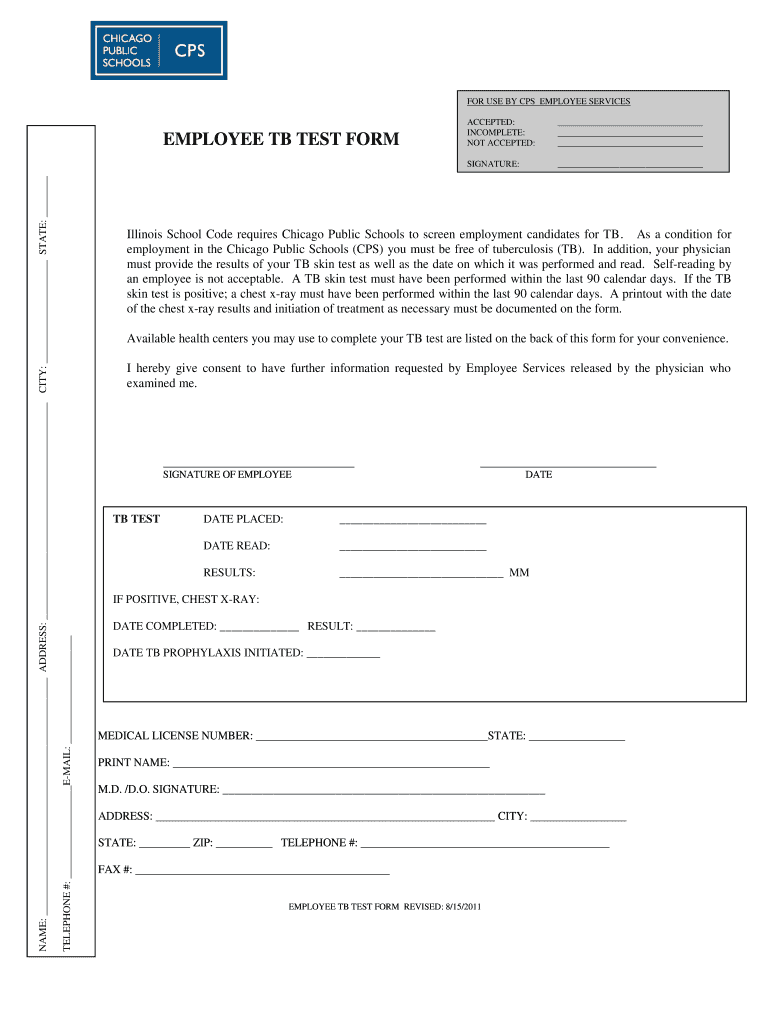
Chicago Public Schools Drug Test Form 2011-2026


What is the Chicago Public Schools Drug Test Form
The Chicago Public Schools Drug Test Form is a document used to facilitate drug screening for employees and applicants within the Chicago Public Schools system. This form is essential for ensuring a safe and drug-free workplace, particularly for positions that require a high level of responsibility or safety-sensitive tasks. It outlines the procedures for testing, consent requirements, and the implications of drug use on employment status.
How to use the Chicago Public Schools Drug Test Form
To effectively use the Chicago Public Schools Drug Test Form, individuals must first ensure they understand the requirements outlined in the document. This includes providing necessary personal information, such as name, address, and position applied for or held. The form must be signed to indicate consent for testing, acknowledging that the results may impact employment decisions. Once completed, the form should be submitted to the designated personnel or department as specified in the instructions.
Steps to complete the Chicago Public Schools Drug Test Form
Completing the Chicago Public Schools Drug Test Form involves several key steps:
- Obtain the form from the appropriate source, such as the HR department or online portal.
- Fill in all required personal information accurately, including your full name and contact details.
- Review the consent section carefully and sign where indicated to authorize the drug test.
- Submit the completed form to the designated individual or department, ensuring it is done within the specified timeframe.
Legal use of the Chicago Public Schools Drug Test Form
The legal use of the Chicago Public Schools Drug Test Form is governed by various federal and state regulations that protect the rights of employees and applicants. It is crucial that the form is used in compliance with laws such as the Americans with Disabilities Act (ADA) and the Drug-Free Workplace Act. Proper handling of the form ensures that the testing process is fair, transparent, and respects the privacy of the individuals involved.
Key elements of the Chicago Public Schools Drug Test Form
Key elements of the Chicago Public Schools Drug Test Form include:
- Personal Information: Name, address, and position details.
- Consent Statement: A section where the individual agrees to undergo testing.
- Testing Procedures: Information on how and where the testing will occur.
- Confidentiality Clause: Assurance that results will be handled confidentially.
How to obtain the Chicago Public Schools Drug Test Form
The Chicago Public Schools Drug Test Form can typically be obtained through the Human Resources department of Chicago Public Schools. It may also be available on the official CPS website or through direct request to the HR office. It is advisable to ensure that you are using the most current version of the form to comply with any updated regulations or procedures.
Quick guide on how to complete chicago public schools drug test form
Prepare Chicago Public Schools Drug Test Form effortlessly on any device
Online document management has surged in popularity among businesses and individuals. It offers a superior eco-friendly option to traditional printed and signed documents, as you can obtain the correct form and securely store it online. airSlate SignNow equips you with all the tools necessary to create, edit, and eSign your documents quickly without delays. Manage Chicago Public Schools Drug Test Form on any device using airSlate SignNow's Android or iOS applications and enhance any document-related workflow today.
How to edit and eSign Chicago Public Schools Drug Test Form with ease
- Access Chicago Public Schools Drug Test Form and select Get Form to begin.
- Utilize the tools we offer to fill out your document.
- Highlight important sections of the documents or obscure sensitive information with tools specifically designed for that purpose by airSlate SignNow.
- Create your signature using the Sign feature, which takes mere seconds and carries the same legal validity as a conventional wet signature.
- Review the details and click on the Done button to save your modifications.
- Decide how you would like to send your form, whether by email, text message (SMS), or invite link, or download it to your computer.
Say goodbye to lost or misplaced files, tedious form navigation, or mistakes that necessitate printing new document copies. airSlate SignNow meets your document management needs in just a few clicks from any device of your choice. Edit and eSign Chicago Public Schools Drug Test Form and ensure excellent communication at every stage of your form preparation process with airSlate SignNow.
Create this form in 5 minutes or less
Create this form in 5 minutes!
How to create an eSignature for the chicago public schools drug test form
How to create an electronic signature for a PDF online
How to create an electronic signature for a PDF in Google Chrome
How to create an e-signature for signing PDFs in Gmail
How to create an e-signature right from your smartphone
How to create an e-signature for a PDF on iOS
How to create an e-signature for a PDF on Android
People also ask
-
What is a CPS drug test form?
A CPS drug test form is a document used to collect information needed for drug testing, specifically in child protective services. This form ensures that all necessary details are accurately recorded for compliance and safety purposes. Utilizing airSlate SignNow, you can easily create and send your CPS drug test form digitally.
-
How can airSlate SignNow help with CPS drug test forms?
airSlate SignNow allows you to streamline the process of handling CPS drug test forms by providing a simple interface for creating, sending, and signing documents. With its eSigning capabilities, you can ensure that all parties can sign the CPS drug test form quickly and securely, eliminating the need for paper-based processes.
-
Is there a cost associated with using airSlate SignNow for CPS drug test forms?
Yes, airSlate SignNow offers various pricing plans to cater to different business needs. These plans include features such as unlimited document creation and eSignatures, making it a cost-effective solution for managing CPS drug test forms. You can choose a plan that fits your budget and requirements.
-
What features does airSlate SignNow offer for CPS drug test forms?
airSlate SignNow provides robust features for managing CPS drug test forms, including customizable templates, automated workflows, and real-time tracking. You can edit your CPS drug test form easily and automate reminders for signers, ensuring prompt completion. The platform is designed to enhance efficiency and compliance.
-
Can I integrate airSlate SignNow with other software for managing CPS drug test forms?
Absolutely! airSlate SignNow offers seamless integrations with popular software platforms such as Google Drive, Salesforce, and Microsoft Office. This allows you to manage your CPS drug test forms within your existing workflow and ensure that all data is cohesive and easily accessible.
-
What are the benefits of using airSlate SignNow for CPS drug test forms?
Using airSlate SignNow for CPS drug test forms streamlines the signing process, saves time, and reduces paperwork. It enhances document security with encrypted signatures and ensures that your CPS drug test form remains compliant with legal standards. Plus, it offers ease of use for all parties involved.
-
Is airSlate SignNow secure for handling sensitive CPS drug test forms?
Yes, airSlate SignNow prioritizes security and compliance, incorporating advanced encryption protocols to protect your CPS drug test forms. The platform is compliant with regulations such as GDPR and HIPAA, ensuring that sensitive information remains confidential and secure throughout the signing process.
Get more for Chicago Public Schools Drug Test Form
Find out other Chicago Public Schools Drug Test Form
- eSign California Business Operations LLC Operating Agreement Myself
- Sign Courts Form Mississippi Secure
- eSign Alabama Car Dealer Executive Summary Template Fast
- eSign Arizona Car Dealer Bill Of Lading Now
- How Can I eSign Alabama Car Dealer Executive Summary Template
- eSign California Car Dealer LLC Operating Agreement Online
- eSign California Car Dealer Lease Agreement Template Fast
- eSign Arkansas Car Dealer Agreement Online
- Sign Montana Courts Contract Safe
- eSign Colorado Car Dealer Affidavit Of Heirship Simple
- eSign Car Dealer Form Georgia Simple
- eSign Florida Car Dealer Profit And Loss Statement Myself
- eSign Georgia Car Dealer POA Mobile
- Sign Nebraska Courts Warranty Deed Online
- Sign Nebraska Courts Limited Power Of Attorney Now
- eSign Car Dealer Form Idaho Online
- How To eSign Hawaii Car Dealer Contract
- How To eSign Hawaii Car Dealer Living Will
- How Do I eSign Hawaii Car Dealer Living Will
- eSign Hawaii Business Operations Contract Online