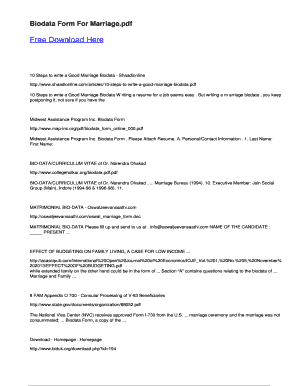
Gujarati Bio Data Format


What is the Gujarati Bio Data Format
The Gujarati bio data format is a structured document typically used for matrimonial purposes within the Gujarati community. This format includes essential personal information, such as name, age, religion, caste, education, and professional details. It serves as a comprehensive profile to help families assess potential matches for marriage. The format is designed to be clear and concise, ensuring that all relevant details are easily accessible to prospective families.
Key Elements of the Gujarati Bio Data Format
A well-structured Gujarati bio data format typically includes the following key elements:
- Personal Information: Name, date of birth, and contact details.
- Family Background: Information about parents, siblings, and their occupations.
- Education: Academic qualifications and institutions attended.
- Professional Details: Current job title, employer, and work experience.
- Interests and Hobbies: Personal interests that reflect the individual's personality.
- Photograph: A recent photo to provide a visual representation.
Steps to Complete the Gujarati Bio Data Format
Completing the Gujarati bio data format involves several straightforward steps:
- Gather Information: Collect all necessary personal and family details.
- Choose a Template: Select a suitable Gujarati bio data template in a word file format.
- Fill in Details: Input the gathered information into the template, ensuring accuracy.
- Review: Check for any errors or omissions in the completed bio data.
- Save and Share: Save the document in the desired format, such as PDF or Word, for sharing with potential matches.
How to Obtain the Gujarati Bio Data Format
The Gujarati bio data format can be obtained through various means:
- Online Downloads: Many websites offer free or paid templates for download in Word format.
- Community Resources: Local community centers or cultural organizations may provide templates tailored to Gujarati customs.
- Custom Creation: Individuals can create their own format using word processing software, ensuring it meets personal preferences.
Legal Use of the Gujarati Bio Data Format
While the Gujarati bio data format is primarily used for matrimonial purposes, it is essential to understand its legal implications:
- Privacy Considerations: Ensure that personal information shared is done with consent and respect for privacy.
- Document Authenticity: Providing accurate information is crucial, as misleading details can lead to complications in matrimonial arrangements.
Digital vs. Paper Version of the Gujarati Bio Data Format
Both digital and paper versions of the Gujarati bio data format have their advantages:
- Digital Version: Easily editable, shareable via email, and can be stored securely on devices.
- Paper Version: Provides a tangible document that can be presented during family meetings or traditional gatherings.
Quick guide on how to complete gujarati bio data format
Prepare Gujarati Bio Data Format effortlessly on any gadget
Digital document management has become increasingly favored by businesses and individuals. It offers an ideal eco-friendly alternative to traditional printed and signed documents, as you can access the right form and securely archive it online. airSlate SignNow equips you with all the tools you need to create, modify, and eSign your documents swiftly without delays. Manage Gujarati Bio Data Format on any device with the airSlate SignNow Android or iOS applications and simplify any document-related task today.
How to modify and eSign Gujarati Bio Data Format effortlessly
- Obtain Gujarati Bio Data Format and select Get Form to begin.
- Utilize the tools we offer to fill out your form.
- Emphasize important sections of the documents or obscure sensitive information with tools specifically designed for that purpose by airSlate SignNow.
- Create your signature using the Sign feature, which takes mere seconds and holds the same legal validity as a conventional wet ink signature.
- Review the details and click on the Done button to save your modifications.
- Select your preferred method to send your form: by email, SMS, or invite link, or download it to your computer.
Say goodbye to lost or misplaced documents, tiresome form hunts, or errors that necessitate printing new document copies. airSlate SignNow meets your document management needs in just a few clicks from any device you choose. Edit and eSign Gujarati Bio Data Format and ensure excellent communication at every step of the form preparation process with airSlate SignNow.
Create this form in 5 minutes or less
Create this form in 5 minutes!
How to create an eSignature for the gujarati bio data format
How to create an electronic signature for a PDF online
How to create an electronic signature for a PDF in Google Chrome
How to create an e-signature for signing PDFs in Gmail
How to create an e-signature right from your smartphone
How to create an e-signature for a PDF on iOS
How to create an e-signature for a PDF on Android
People also ask
-
What is a Gujarati marriage biodata and why is it important?
A Gujarati marriage biodata is a document that outlines personal and family details of an individual for marriage purposes. It plays a crucial role in matching prospective brides and grooms, helping families make informed decisions. Downloading a Gujarati marriage biodata in word format ensures easy editing and personalization, making it a convenient choice.
-
Where can I find a Gujarati marriage biodata word format download?
You can easily find a Gujarati marriage biodata word format download on various online platforms, including airSlate SignNow. Our templates are designed to help you create a professional and appealing biodata in no time. Simply visit our website and access the download section to get started.
-
What features does the airSlate SignNow Gujarati marriage biodata template offer?
The Gujarati marriage biodata template offers customizable sections for personal, educational, and professional details, as well as family background. It is designed to be user-friendly, allowing for quick edits and updates. Using airSlate SignNow, you can create a stunning biodata that stands out during matrimonial searches.
-
Is the Gujarati marriage biodata word format download free?
While some basic templates might be available for free, the premium version of the Gujarati marriage biodata word format download may come at a nominal price. This purchase typically includes added features such as more customization options and expert guidance. Check our pricing plans to find one that suits your needs.
-
Can I edit my Gujarati marriage biodata after downloading it?
Yes, once you download the Gujarati marriage biodata in word format from airSlate SignNow, you can easily edit it at any time. The word format allows you to make custom adjustments, ensuring that your biodata accurately reflects your personality and family background. Feel free to revise it as your circumstances change.
-
How does airSlate SignNow enhance my Gujarati marriage biodata?
airSlate SignNow enhances your Gujarati marriage biodata by providing user-friendly tools that simplify the editing and signing process. Our platform enables seamless integration with e-signature features, allowing you to finalize documents effortlessly. Elevate your biodata's professionalism with our easy-to-use templates.
-
What are the benefits of using airSlate SignNow for my Gujarati marriage biodata?
Using airSlate SignNow for your Gujarati marriage biodata offers numerous benefits, including ease of access, professional templates, and a quick download process. You can create a biodata that is not only informative but also visually appealing. Additionally, our platform ensures that all your documents are secure and easily shareable.
Get more for Gujarati Bio Data Format
- Blank smear form
- Liquor license purchase agreement form
- Rtb 33 form
- Forscom form 285 r
- Electrical certificate of compliance form
- Flint area association of realtors purchase agreement form
- Exclusive right to sell listing contract for real estateabc form
- Physiotherapy extension request report worksafebccom form
Find out other Gujarati Bio Data Format
- eSign Hawaii Construction Lease Agreement Mobile
- Help Me With eSign Hawaii Construction LLC Operating Agreement
- eSign Hawaii Construction Work Order Myself
- eSign Delaware Doctors Quitclaim Deed Free
- eSign Colorado Doctors Operating Agreement Computer
- Help Me With eSign Florida Doctors Lease Termination Letter
- eSign Florida Doctors Lease Termination Letter Myself
- eSign Hawaii Doctors Claim Later
- eSign Idaho Construction Arbitration Agreement Easy
- eSign Iowa Construction Quitclaim Deed Now
- How Do I eSign Iowa Construction Quitclaim Deed
- eSign Louisiana Doctors Letter Of Intent Fast
- eSign Maine Doctors Promissory Note Template Easy
- eSign Kentucky Construction Claim Online
- How Can I eSign Maine Construction Quitclaim Deed
- eSign Colorado Education Promissory Note Template Easy
- eSign North Dakota Doctors Affidavit Of Heirship Now
- eSign Oklahoma Doctors Arbitration Agreement Online
- eSign Oklahoma Doctors Forbearance Agreement Online
- eSign Oregon Doctors LLC Operating Agreement Mobile