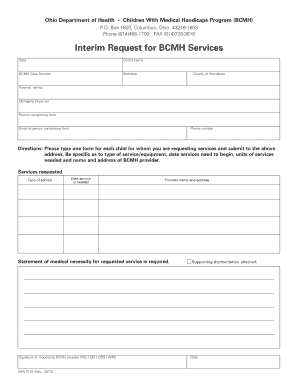
Bcmh Interim Form


What is the Bcmh Interim Form
The Bcmh Interim Form is a crucial document used within the context of behavioral health services in Ohio. This form is designed to facilitate the temporary request for services or support from the Bureau for Children with Medical Handicaps (BCMH). It serves as a means for families to access necessary resources while ensuring that the needs of children with specific medical conditions are met. Understanding the purpose and function of this form is essential for families navigating the healthcare system.
How to Use the Bcmh Interim Form
Using the Bcmh Interim Form involves several steps to ensure that the application process is smooth and efficient. First, gather all necessary information regarding the child's medical condition and any relevant documentation. Then, fill out the form accurately, providing detailed information to support the request. Once completed, the form can be submitted electronically or printed and mailed, depending on the preferred method of submission. Ensuring that all sections are filled out correctly can help expedite the approval process.
Steps to Complete the Bcmh Interim Form
Completing the Bcmh Interim Form requires careful attention to detail. Here are the steps to follow:
- Gather Documentation: Collect all relevant medical records and information about the child's condition.
- Fill Out the Form: Provide accurate details in each section, including personal information and specifics about the medical condition.
- Review the Form: Double-check all entries for accuracy and completeness before submission.
- Submit the Form: Choose your preferred submission method, either online or by mail, and ensure it is sent to the correct address.
Legal Use of the Bcmh Interim Form
The Bcmh Interim Form is legally binding when completed and submitted in accordance with the established guidelines. To ensure its validity, it must comply with relevant laws governing electronic signatures and documentation. This includes adherence to the ESIGN Act and UETA, which recognize the legality of electronic signatures in the United States. Utilizing a trusted eSignature solution can further enhance the legal standing of the form, providing a secure and compliant way to submit necessary documentation.
Eligibility Criteria
To qualify for assistance through the Bcmh Interim Form, applicants must meet specific eligibility criteria. Generally, the child must have a diagnosed medical condition that falls under the BCMH program's guidelines. Additionally, the family must demonstrate financial need or meet other requirements as specified by the program. It is important for applicants to review these criteria carefully to ensure that they are eligible for the services being requested.
Form Submission Methods
The Bcmh Interim Form can be submitted through various methods to accommodate different preferences. Applicants can choose to fill out the form online and submit it electronically, which often leads to quicker processing times. Alternatively, the form can be printed, completed manually, and mailed to the designated office. In-person submissions may also be an option, depending on local regulations and office policies. Understanding these methods can help applicants select the most convenient way to submit their requests.
Key Elements of the Bcmh Interim Form
Several key elements must be included in the Bcmh Interim Form to ensure it is complete and effective. These elements typically include:
- Personal Information: Details about the child and family, including names, addresses, and contact information.
- Medical History: A summary of the child's medical condition, treatments received, and any ongoing needs.
- Requested Services: Specific services or assistance being requested from the BCMH program.
- Financial Information: Any relevant financial details that support the need for assistance.
Quick guide on how to complete bcmh interim form
Effortlessly Prepare Bcmh Interim Form on Any Device
Digital document management has gained signNow traction among companies and individuals alike. It offers an ideal eco-friendly substitute for traditional printed and signed documents, as you can obtain the appropriate form and securely preserve it online. airSlate SignNow equips you with all the tools required to create, modify, and electronically sign your documents swiftly without delays. Manage Bcmh Interim Form on any device using the airSlate SignNow applications for Android or iOS and simplify your document-related processes today.
How to Modify and Electronically Sign Bcmh Interim Form with Ease
- Access Bcmh Interim Form and then click Get Form to initiate the process.
- Utilize the tools we provide to fill out your document.
- Emphasize important sections of your documents or redact sensitive information using tools specifically offered by airSlate SignNow for that purpose.
- Generate your eSignature with the Sign feature, which takes mere seconds and carries the same legal validity as a conventional wet ink signature.
- Review the information and click on the Done button to finalize your changes.
- Select your preferred method for delivering your form, whether by email, SMS, invite link, or download it to your computer.
Say goodbye to lost or missing documents, tedious form searching, or errors that necessitate printing new document copies. airSlate SignNow fulfills all your document management needs with just a few clicks from your chosen device. Modify and electronically sign Bcmh Interim Form and guarantee excellent communication throughout your form preparation process with airSlate SignNow.
Create this form in 5 minutes or less
Create this form in 5 minutes!
How to create an eSignature for the bcmh interim form
How to create an electronic signature for a PDF online
How to create an electronic signature for a PDF in Google Chrome
How to create an e-signature for signing PDFs in Gmail
How to create an e-signature right from your smartphone
How to create an e-signature for a PDF on iOS
How to create an e-signature for a PDF on Android
People also ask
-
What is the bcmh application and how does it work?
The bcmh application is a comprehensive solution designed for businesses to easily send and electronically sign documents. It streamlines the document workflow, making it simple to manage contracts, agreements, and other important paperwork. With an intuitive interface, users can seamlessly navigate through their tasks, ensuring a hassle-free experience.
-
How much does the bcmh application cost?
The pricing for the bcmh application varies based on the features and number of users required. airSlate SignNow offers competitive pricing packages that cater to different business sizes and needs. It's best to signNow out for a customized quote or check our pricing page for detailed information.
-
What features does the bcmh application offer?
The bcmh application comes equipped with a variety of powerful features, including document templates, team collaboration tools, and advanced eSigning capabilities. These features help organizations streamline their document management processes. Additionally, users can track document status and receive notifications, ensuring no crucial step goes unnoticed.
-
Is the bcmh application compliant with legal requirements?
Yes, the bcmh application is designed to comply with all relevant legal standards regarding electronic signatures. It adheres to laws like the ESIGN Act and UETA, ensuring that your signed documents are legally binding. This compliance provides peace of mind for users when handling sensitive or critical documents.
-
Can the bcmh application integrate with other software?
Absolutely! The bcmh application supports integrations with a variety of popular software solutions including CRM systems and project management tools. These integrations help businesses maintain a cohesive workflow, allowing users to access all necessary tools within a single platform without interruptions.
-
What are the benefits of using the bcmh application?
The bcmh application provides numerous benefits, including increased efficiency in document management and reduced turnaround time for signatures. It eliminates the need for printing and mailing documents, saving both time and resources. Furthermore, this application enhances security with encrypted eSigning processes, ensuring that your documents remain safe.
-
Is customer support available for the bcmh application?
Yes, airSlate SignNow offers comprehensive customer support for the bcmh application. Users can access a variety of resources including FAQs, live chat, and email support to address any inquiries or issues. Our dedicated support team is committed to ensuring a smooth user experience.
Get more for Bcmh Interim Form
Find out other Bcmh Interim Form
- How To eSign Florida Real Estate Form
- Can I eSign Hawaii Real Estate Word
- How Do I eSign Hawaii Real Estate Word
- How To eSign Hawaii Real Estate Document
- How Do I eSign Hawaii Real Estate Presentation
- How Can I eSign Idaho Real Estate Document
- How Do I eSign Hawaii Sports Document
- Can I eSign Hawaii Sports Presentation
- How To eSign Illinois Sports Form
- Can I eSign Illinois Sports Form
- How To eSign North Carolina Real Estate PDF
- How Can I eSign Texas Real Estate Form
- How To eSign Tennessee Real Estate Document
- How Can I eSign Wyoming Real Estate Form
- How Can I eSign Hawaii Police PDF
- Can I eSign Hawaii Police Form
- How To eSign Hawaii Police PPT
- Can I eSign Hawaii Police PPT
- How To eSign Delaware Courts Form
- Can I eSign Hawaii Courts Document