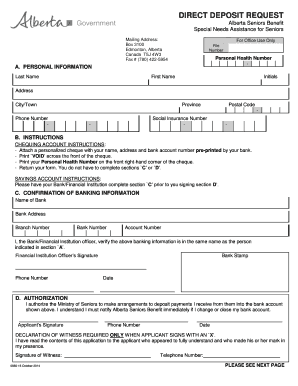
Alberta Works Direct Deposit Form


What is the Alberta Works Direct Deposit Form
The Alberta Works Direct Deposit Form is a crucial document used by individuals in Alberta to authorize the government to deposit payments directly into their bank accounts. This form is typically utilized for various income support programs, including financial assistance for individuals and families in need. By completing this form, recipients ensure timely and secure access to their benefits without the need for physical checks.
How to obtain the Alberta Works Direct Deposit Form
To obtain the Alberta Works Direct Deposit Form, individuals can visit the official Government of Alberta website, where the form is available for download in PDF format. Additionally, local Alberta Works offices may provide physical copies of the form. It is essential to ensure that the most current version of the form is used to avoid any processing delays.
Steps to complete the Alberta Works Direct Deposit Form
Completing the Alberta Works Direct Deposit Form involves several straightforward steps:
- Download the form from the Government of Alberta website or obtain a physical copy.
- Fill in personal information, including your name, address, and contact details.
- Provide your banking information, including the bank name, account number, and transit number.
- Sign and date the form to authorize the direct deposit.
- Submit the completed form to your local Alberta Works office or as instructed in the guidelines.
Key elements of the Alberta Works Direct Deposit Form
The Alberta Works Direct Deposit Form includes several key elements that must be accurately completed to ensure proper processing:
- Personal Information: Full name, address, and contact details.
- Banking Information: Bank name, account number, and transit number.
- Signature: A signature is required to validate the authorization for direct deposit.
- Date: The date of signing the form is necessary for record-keeping purposes.
Legal use of the Alberta Works Direct Deposit Form
The Alberta Works Direct Deposit Form is legally binding once completed and signed by the recipient. This form complies with applicable regulations governing direct deposit transactions, ensuring that the authorization for funds transfer is legitimate and recognized by financial institutions. It is important for individuals to keep a copy of the signed form for their records.
Form Submission Methods
Individuals can submit the Alberta Works Direct Deposit Form through various methods, depending on their preference and the instructions provided:
- Online Submission: Some users may have the option to submit the form electronically via the Government of Alberta's online portal.
- Mail: Completed forms can be mailed to the designated Alberta Works office.
- In-Person: Individuals can also hand-deliver the form to their local Alberta Works office for immediate processing.
Quick guide on how to complete alberta works direct deposit form
Effortlessly prepare Alberta Works Direct Deposit Form on any device
Managing documents online has become increasingly popular among businesses and individuals. It offers an excellent eco-friendly substitute for traditional printed and signed paperwork, as you can easily find the necessary form and safely store it online. airSlate SignNow provides all the resources you need to create, modify, and electronically sign your documents quickly without delays. Manage Alberta Works Direct Deposit Form on any device with the airSlate SignNow Android or iOS applications and simplify any document-related task today.
The easiest way to modify and eSign Alberta Works Direct Deposit Form with ease
- Find Alberta Works Direct Deposit Form and click Get Form to begin.
- Utilize the tools we offer to fill out your document.
- Emphasize important sections of your documents or redact sensitive information with tools that airSlate SignNow provides specifically for that purpose.
- Create your signature using the Sign tool, which takes mere seconds and carries the same legal validity as a conventional wet ink signature.
- Review all the information and then click the Done button to record your changes.
- Select how you want to share your form, whether by email, SMS, or invitation link, or download it to your computer.
Eliminate the issues of lost or misplaced files, tedious form searching, or mistakes that necessitate reprinting new document copies. airSlate SignNow fulfills your document management needs in just a few clicks from any device you prefer. Modify and eSign Alberta Works Direct Deposit Form and ensure outstanding communication throughout the form preparation process with airSlate SignNow.
Create this form in 5 minutes or less
Create this form in 5 minutes!
How to create an eSignature for the alberta works direct deposit form
How to create an electronic signature for a PDF online
How to create an electronic signature for a PDF in Google Chrome
How to create an e-signature for signing PDFs in Gmail
How to create an e-signature right from your smartphone
How to create an e-signature for a PDF on iOS
How to create an e-signature for a PDF on Android
People also ask
-
What is the Alberta Works direct deposit form?
The Alberta Works direct deposit form is a document used to set up direct deposit for individuals receiving financial assistance through Alberta Works. This form allows beneficiaries to receive their payments straight into their bank accounts, ensuring faster and more secure transaction processing.
-
How can I obtain the Alberta Works direct deposit form?
You can obtain the Alberta Works direct deposit form through the official Alberta government website or by visiting your local Alberta Works office. Additionally, with airSlate SignNow, you can easily create and eSign this form online, simplifying the process of submitting your information.
-
What are the benefits of using the Alberta Works direct deposit form?
Using the Alberta Works direct deposit form provides numerous benefits, including timely payments, reduced risk of lost checks, and enhanced security for your financial information. It streamlines the payment process, allowing you to manage your funds effectively and focus on your personal and financial goals.
-
Is there a cost associated with the Alberta Works direct deposit form?
The Alberta Works direct deposit form itself is free to obtain and submit. However, if you choose to use airSlate SignNow for eSigning and document management, our platform offers cost-effective pricing plans that can enhance your overall experience with document handling.
-
Can I eSign the Alberta Works direct deposit form with airSlate SignNow?
Yes, you can easily eSign the Alberta Works direct deposit form using airSlate SignNow. Our platform provides a seamless and secure way to electronically sign documents, ensuring that your form is submitted quickly and efficiently without the need for printing or faxing.
-
What features does airSlate SignNow offer for the Alberta Works direct deposit form?
AirSlate SignNow offers features like customizable templates, real-time tracking of document status, and secure cloud storage to manage your Alberta Works direct deposit form. These features make it easier for you to ensure that your submissions are accurate and completed promptly.
-
Can I integrate airSlate SignNow with other applications while using the Alberta Works direct deposit form?
Absolutely! AirSlate SignNow allows for integrations with various applications, enabling you to streamline your workflow when using the Alberta Works direct deposit form. Whether you're using CRM software or other financial tools, our platform can help you manage your documents effectively.
Get more for Alberta Works Direct Deposit Form
Find out other Alberta Works Direct Deposit Form
- eSignature Mississippi Government Limited Power Of Attorney Myself
- Can I eSignature South Dakota Doctors Lease Agreement Form
- eSignature New Hampshire Government Bill Of Lading Fast
- eSignature Illinois Finance & Tax Accounting Purchase Order Template Myself
- eSignature North Dakota Government Quitclaim Deed Free
- eSignature Kansas Finance & Tax Accounting Business Letter Template Free
- eSignature Washington Government Arbitration Agreement Simple
- Can I eSignature Massachusetts Finance & Tax Accounting Business Plan Template
- Help Me With eSignature Massachusetts Finance & Tax Accounting Work Order
- eSignature Delaware Healthcare / Medical NDA Secure
- eSignature Florida Healthcare / Medical Rental Lease Agreement Safe
- eSignature Nebraska Finance & Tax Accounting Business Letter Template Online
- Help Me With eSignature Indiana Healthcare / Medical Notice To Quit
- eSignature New Jersey Healthcare / Medical Credit Memo Myself
- eSignature North Dakota Healthcare / Medical Medical History Simple
- Help Me With eSignature Arkansas High Tech Arbitration Agreement
- eSignature Ohio Healthcare / Medical Operating Agreement Simple
- eSignature Oregon Healthcare / Medical Limited Power Of Attorney Computer
- eSignature Pennsylvania Healthcare / Medical Warranty Deed Computer
- eSignature Texas Healthcare / Medical Bill Of Lading Simple