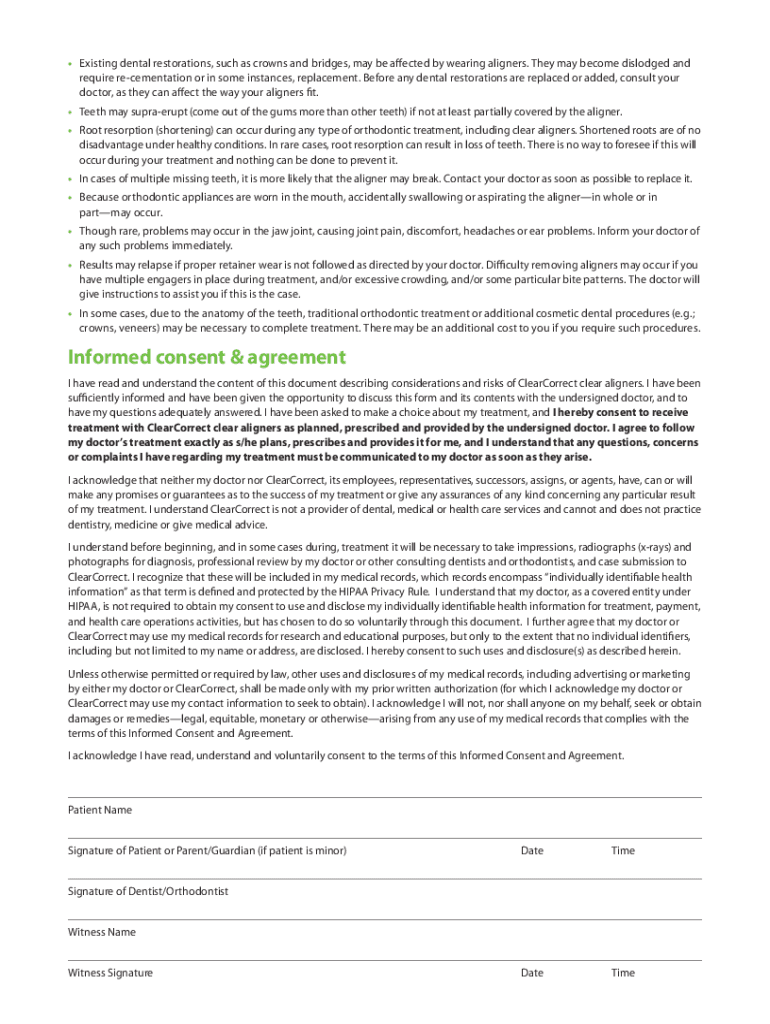
Clear Correct Consent Form 2011


What is the Clear Correct Consent Form
The Clear Correct Consent Form is a crucial document used in the dental industry, specifically for patients undergoing clear aligner treatments. This form ensures that patients are fully informed about the procedures, risks, and expectations associated with their treatment. By signing this form, patients provide their consent to receive clear aligners, acknowledging their understanding of the treatment process and its potential outcomes. The form serves as a protective measure for both the patient and the dental provider, ensuring clarity and transparency in the treatment agreement.
How to Use the Clear Correct Consent Form
Using the Clear Correct Consent Form involves several straightforward steps. First, it is essential to ensure that the form is up-to-date and compliant with current regulations. Patients should receive the form during their initial consultation or treatment planning session. Once the form is provided, patients should read it thoroughly to understand the details of the treatment. After reviewing the information, patients can fill out their personal details, sign the form, and date it. This completed form should then be submitted to the dental office for their records.
Steps to Complete the Clear Correct Consent Form
Completing the Clear Correct Consent Form requires careful attention to detail. Here are the steps to follow:
- Obtain the form from your dental provider.
- Read through the entire document to understand the treatment and any associated risks.
- Fill in your personal information, including your name, date of birth, and contact details.
- Sign the form to indicate your consent and understanding.
- Date the form to confirm when you completed it.
- Return the signed form to your dental office for processing.
Legal Use of the Clear Correct Consent Form
The legal use of the Clear Correct Consent Form is essential for ensuring that both the patient and the dental provider are protected under the law. This form must comply with relevant regulations, including the Health Insurance Portability and Accountability Act (HIPAA), which safeguards patient privacy. By using a legally binding consent form, dental providers can demonstrate that they have obtained informed consent from their patients, which is crucial in case of any disputes or legal inquiries regarding the treatment.
Key Elements of the Clear Correct Consent Form
Several key elements must be included in the Clear Correct Consent Form to ensure its effectiveness and legality:
- Patient Information: Full name, contact details, and date of birth.
- Treatment Description: Clear explanation of the clear aligner treatment process.
- Risks and Benefits: Detailed information on potential risks and expected benefits of the treatment.
- Patient Acknowledgment: A section for the patient to acknowledge their understanding of the treatment.
- Signature and Date: Space for the patient to sign and date the form, confirming their consent.
Examples of Using the Clear Correct Consent Form
Examples of using the Clear Correct Consent Form can vary based on individual patient scenarios. For instance, a patient seeking treatment for mild misalignment may use the form to consent to a specific treatment plan outlined by their orthodontist. Another example could involve a patient who has previously undergone orthodontic treatment and is now considering clear aligners as a follow-up option. In both cases, the consent form serves to document the patient's informed decision and understanding of the treatment being proposed.
Quick guide on how to complete clear correct consent form
Complete Clear Correct Consent Form effortlessly on any device
Digital document management has become favored by both organizations and individuals. It offers a superb environmentally friendly option to traditional printed and signed documents, as you can obtain the necessary form and safely store it online. airSlate SignNow provides you with all the tools required to create, modify, and eSign your documents quickly without hold-ups. Handle Clear Correct Consent Form on any device with airSlate SignNow applications for Android or iOS and simplify any document-related process today.
The easiest way to modify and eSign Clear Correct Consent Form without any hassle
- Locate Clear Correct Consent Form and click on Get Form to begin.
- Utilize the tools we offer to complete your document.
- Emphasize important sections of the documents or obscure sensitive information with tools that airSlate SignNow provides specifically for that purpose.
- Generate your signature using the Sign feature, which takes mere seconds and carries the same legal validity as a standard wet ink signature.
- Review all the details and click on the Done button to preserve your modifications.
- Select your preferred method to send your form, such as by email, SMS, or invite link, or download it to your computer.
Eliminate the worry of lost or misplaced files, tedious form searching, or mistakes that necessitate printing additional document copies. airSlate SignNow fulfills all your document management requirements in just a few clicks from your preferred device. Modify and eSign Clear Correct Consent Form while ensuring seamless communication at every stage of your form preparation process with airSlate SignNow.
Create this form in 5 minutes or less
Find and fill out the correct clear correct consent form
Create this form in 5 minutes!
How to create an eSignature for the clear correct consent form
How to create an electronic signature for a PDF online
How to create an electronic signature for a PDF in Google Chrome
How to create an e-signature for signing PDFs in Gmail
How to create an e-signature right from your smartphone
How to create an e-signature for a PDF on iOS
How to create an e-signature for a PDF on Android
People also ask
-
What is a clear correct consent form and why do I need it?
A clear correct consent form is a document that ensures recipients understand and agree to the terms outlined before proceeding. It’s essential for legal compliance, especially in industries like healthcare and finance, where data protection is crucial.
-
How can airSlate SignNow help me create a clear correct consent form?
airSlate SignNow provides user-friendly tools to create and customize your clear correct consent form. With drag-and-drop features, you can easily add required fields and signatures, ensuring your form meets all regulations effortlessly.
-
Is there a trial period to test the clear correct consent form features?
Yes, airSlate SignNow offers a trial period where you can explore features related to the clear correct consent form. This allows you to evaluate its usability and effectiveness for your business needs before committing to a plan.
-
What are the pricing options for airSlate SignNow when using clear correct consent forms?
airSlate SignNow offers several pricing tiers that cater to different business needs. Each plan provides access to the clear correct consent form features, with options ranging from basic to advanced functionalities to suit your budget.
-
Can I integrate airSlate SignNow with other applications to manage my clear correct consent forms?
Absolutely! airSlate SignNow integrates seamlessly with various applications, allowing you to manage your clear correct consent forms efficiently. This integration helps streamline your workflow, enhancing productivity across your organizational processes.
-
What are the benefits of using airSlate SignNow for clear correct consent forms?
Using airSlate SignNow for your clear correct consent forms provides numerous benefits, including improved efficiency, secure data handling, and compliance with legal standards. Additionally, electronic signatures minimize paperwork and speed up processes signNowly.
-
How secure is the information on my clear correct consent form?
airSlate SignNow prioritizes the security of your clear correct consent form information by using advanced encryption protocols. This ensures that your documents are safe from unauthorized access, giving you peace of mind regarding confidential data.
Get more for Clear Correct Consent Form
- Epmds annexure f form
- Massachusetts notice of dishonored check civil keywords bad check bounced check form
- Gc 150 5548331 form
- Owner39s waiver of mls entry my florida regional mls form
- Prosthodontic treatment form
- Pacs ampamp other political committee contributions form
- 307 e cherokee st wagoner ok 74467918 485 7716 form
- Credit card ach payment authorization forms pdfword
Find out other Clear Correct Consent Form
- How Do I Electronic signature Louisiana Healthcare / Medical Limited Power Of Attorney
- Electronic signature Maine Healthcare / Medical Letter Of Intent Fast
- How To Electronic signature Mississippi Healthcare / Medical Month To Month Lease
- Electronic signature Nebraska Healthcare / Medical RFP Secure
- Electronic signature Nevada Healthcare / Medical Emergency Contact Form Later
- Electronic signature New Hampshire Healthcare / Medical Credit Memo Easy
- Electronic signature New Hampshire Healthcare / Medical Lease Agreement Form Free
- Electronic signature North Dakota Healthcare / Medical Notice To Quit Secure
- Help Me With Electronic signature Ohio Healthcare / Medical Moving Checklist
- Electronic signature Education PPT Ohio Secure
- Electronic signature Tennessee Healthcare / Medical NDA Now
- Electronic signature Tennessee Healthcare / Medical Lease Termination Letter Online
- Electronic signature Oklahoma Education LLC Operating Agreement Fast
- How To Electronic signature Virginia Healthcare / Medical Contract
- How To Electronic signature Virginia Healthcare / Medical Operating Agreement
- Electronic signature Wisconsin Healthcare / Medical Business Letter Template Mobile
- Can I Electronic signature Wisconsin Healthcare / Medical Operating Agreement
- Electronic signature Alabama High Tech Stock Certificate Fast
- Electronic signature Insurance Document California Computer
- Electronic signature Texas Education Separation Agreement Fast