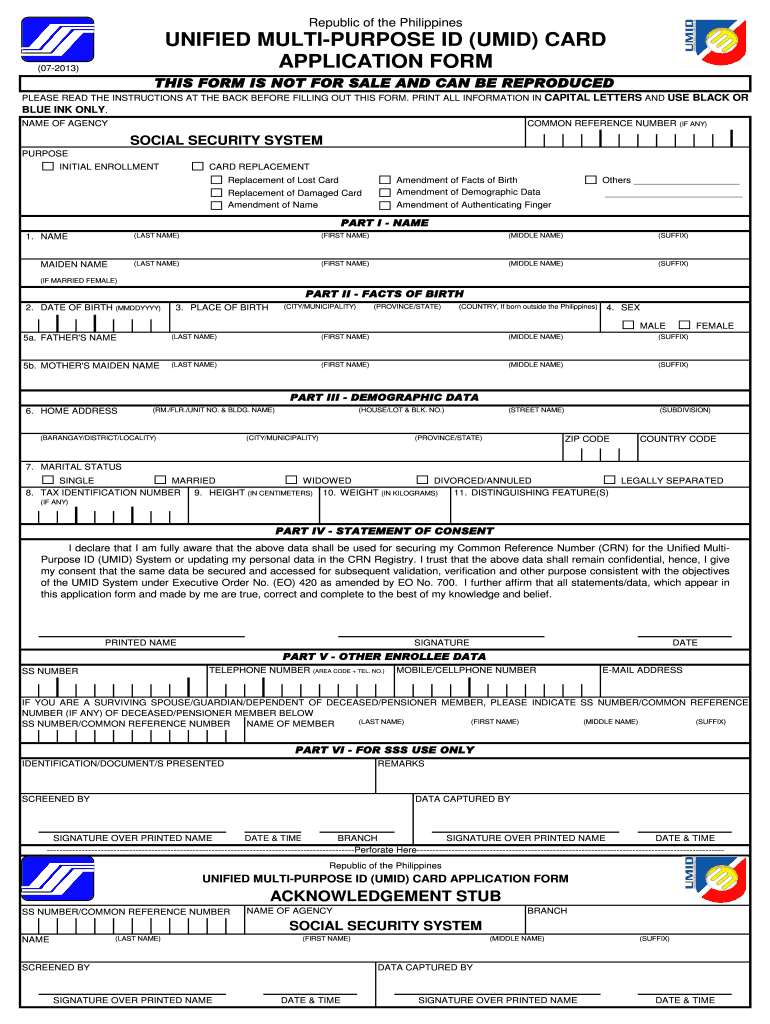
Umid Certificate Sample Form


What is the Umid Certificate Sample
The Umid certificate is an essential document that serves as proof of membership in the Social Security System (SSS) in the Philippines. It is particularly important for individuals residing abroad, as it facilitates access to various benefits and services. The Umid certificate sample provides a clear representation of what the document looks like and the information it contains, including personal details such as name, date of birth, and SSS number. This sample is crucial for understanding the format and requirements when applying for the actual certificate.
How to Obtain the Umid Certificate Sample
Obtaining the Umid certificate sample can be done through several channels. Individuals can visit the official SSS website or contact their local SSS office for guidance. Additionally, many online resources provide downloadable samples for reference. When seeking the Umid certificate sample, it is essential to ensure the source is reliable to avoid misinformation. Understanding how to access this sample can streamline the process of applying for the actual certificate.
Steps to Complete the Umid Certificate Sample
Completing the Umid certificate sample involves several straightforward steps. First, gather all necessary personal information, including your full name, date of birth, and SSS number. Next, ensure that the format aligns with the official sample, paying attention to the layout and required fields. Once the information is accurately filled out, review the document for any errors before finalizing it. This careful attention to detail is vital to ensure that the actual Umid certificate application is processed smoothly.
Legal Use of the Umid Certificate Sample
The Umid certificate sample serves as a reference for individuals to understand the legal implications of the actual document. It is important to note that the Umid certificate is recognized as a valid form of identification and proof of SSS membership. When used correctly, it can facilitate access to benefits such as retirement, disability, and health services. Understanding the legal use of the Umid certificate ensures that individuals are aware of their rights and responsibilities associated with this important document.
Required Documents for the Umid Certificate
To apply for the Umid certificate, several documents are typically required. These may include:
- Valid identification (e.g., passport, driver's license)
- Birth certificate or other proof of identity
- SSS number or membership details
- Completed application form
Having these documents ready can expedite the application process and ensure compliance with SSS requirements.
Form Submission Methods for the Umid Certificate
The Umid certificate can be requested through various submission methods, catering to different preferences and situations. Applicants can choose to submit their requests online via the SSS website, which is convenient for those who cannot visit an office in person. Alternatively, individuals may opt for mail submissions or visit their local SSS office directly. Each method has its own processing times and requirements, so it is advisable to select the one that best suits your needs.
Quick guide on how to complete umid certificate sample
Complete Umid Certificate Sample effortlessly on any device
Online document management has gained traction among businesses and individuals. It offers an ideal environmentally friendly substitute to traditional printed and signed documents, allowing you to obtain the necessary form and securely store it online. airSlate SignNow provides you with all the tools required to create, modify, and eSign your documents quickly and without delays. Manage Umid Certificate Sample on any device with airSlate SignNow's Android or iOS applications and enhance any document-related process today.
The simplest way to alter and eSign Umid Certificate Sample effortlessly
- Obtain Umid Certificate Sample and click on Get Form to begin.
- Utilize the tools we provide to finish your document.
- Emphasize relevant sections of your documents or redact sensitive information with tools specifically offered by airSlate SignNow for that purpose.
- Create your eSignature using the Sign tool, which only takes seconds and holds the same legal validity as a conventional ink signature.
- Review all the details and click on the Done button to save your modifications.
- Select how you wish to share your form, whether by email, SMS, or invite link, or download it to your computer.
Eliminate the hassle of lost or misplaced files, tedious form searches, or mistakes that necessitate printing new document copies. airSlate SignNow meets your document management needs in just a few clicks from any device you prefer. Modify and eSign Umid Certificate Sample and ensure outstanding communication at every stage of your form preparation process with airSlate SignNow.
Create this form in 5 minutes or less
Create this form in 5 minutes!
How to create an eSignature for the umid certificate sample
How to create an electronic signature for a PDF online
How to create an electronic signature for a PDF in Google Chrome
How to create an e-signature for signing PDFs in Gmail
How to create an e-signature right from your smartphone
How to create an e-signature for a PDF on iOS
How to create an e-signature for a PDF on Android
People also ask
-
What is an umid certificate and why do I need it?
An umid certificate is a digital document that serves as an identification tool for individuals in various legal and administrative processes. Having an umid certificate can simplify transactions and ensure compliance with regulations, which is essential for businesses interacting with government entities.
-
How can airSlate SignNow assist with obtaining an umid certificate?
airSlate SignNow streamlines the process of obtaining an umid certificate by allowing users to electronically sign and send necessary documents. Our platform ensures that your documents are securely transmitted, which helps expedite the approval process for your umid certificate.
-
What features does airSlate SignNow offer for managing umid certificates?
airSlate SignNow offers a range of features tailored for managing umid certificates, including customizable templates, automated workflows, and real-time tracking. These tools facilitate easier management of your documents, ensuring you don't miss important deadlines related to your umid certificate.
-
Is there a cost associated with using airSlate SignNow for umid certificates?
Yes, airSlate SignNow offers flexible pricing plans that cater to businesses of all sizes. You can opt for a subscription that suits your needs, and you'll find that the cost is very competitive, especially considering the time saved in managing umid certificates electronically.
-
Can I integrate airSlate SignNow with other software while handling umid certificates?
Absolutely! airSlate SignNow features seamless integrations with various CRM systems, cloud storage solutions, and productivity tools. This allows you to efficiently manage and process your umid certificate alongside your other business operations.
-
What are the benefits of using airSlate SignNow for umid certificates?
Using airSlate SignNow for umid certificates provides numerous benefits, such as enhanced security for your documents and signNowly faster processing times. Additionally, our user-friendly interface allows you to complete transactions easily, saving you time and reducing administrative burdens.
-
Is airSlate SignNow compliant with regulations surrounding umid certificates?
Yes, airSlate SignNow is fully compliant with industry regulations pertaining to electronic signatures and document management. This compliance ensures that your umid certificate and related documents are legally recognized and protected, providing peace of mind for your business transactions.
Get more for Umid Certificate Sample
Find out other Umid Certificate Sample
- Can I eSign Utah Lease agreement form
- Can I eSign Washington lease agreement
- Can I eSign Alabama Non disclosure agreement sample
- eSign California Non disclosure agreement sample Now
- eSign Pennsylvania Mutual non-disclosure agreement Now
- Help Me With eSign Utah Non disclosure agreement sample
- How Can I eSign Minnesota Partnership agreements
- eSign Pennsylvania Property management lease agreement Secure
- eSign Hawaii Rental agreement for house Fast
- Help Me With eSign Virginia Rental agreement contract
- eSign Alaska Rental lease agreement Now
- How To eSign Colorado Rental lease agreement
- How Can I eSign Colorado Rental lease agreement
- Can I eSign Connecticut Rental lease agreement
- eSign New Hampshire Rental lease agreement Later
- Can I eSign North Carolina Rental lease agreement
- How Do I eSign Pennsylvania Rental lease agreement
- How To eSign South Carolina Rental lease agreement
- eSign Texas Rental lease agreement Mobile
- eSign Utah Rental agreement lease Easy