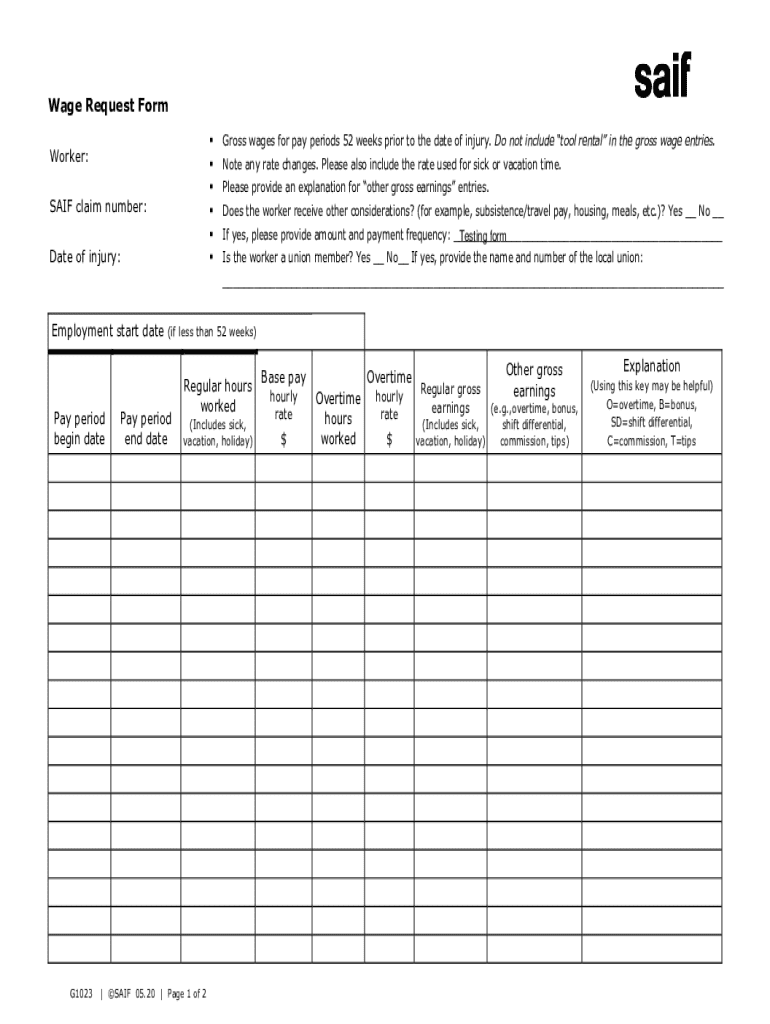
Wage Request Form G1023, Wage Request Form 2020-2026


What is the SAIF Wage Request Form?
The SAIF Wage Request Form, officially known as Form G1023, is a document used primarily in the context of workers' compensation claims in the United States. This form allows employees to request information regarding their wages from their employers, which is essential for calculating benefits in the event of a workplace injury. The form is designed to ensure that employees receive accurate compensation based on their earnings prior to the injury.
How to Use the SAIF Wage Request Form
Using the SAIF Wage Request Form involves a straightforward process. Employees must first obtain the form from their employer or the appropriate state agency. After filling out the necessary personal information, including name, address, and details about the injury, the employee submits the form to their employer. The employer is then responsible for completing the form by providing the requested wage information and returning it to the employee or the relevant agency. This process ensures that the employee's claim for benefits is supported by accurate wage data.
Steps to Complete the SAIF Wage Request Form
Completing the SAIF Wage Request Form requires careful attention to detail. Here are the steps to follow:
- Obtain the SAIF Wage Request Form from your employer or the state agency.
- Fill in your personal details, including full name, address, and contact information.
- Provide information about your job title, the nature of your injury, and the date of the incident.
- Clearly specify the time period for which you are requesting wage information.
- Review the completed form for accuracy before submitting it to your employer.
Key Elements of the SAIF Wage Request Form
The SAIF Wage Request Form includes several key elements that are crucial for processing wage requests. These elements typically consist of:
- Employee Information: Personal details of the employee, including name and contact information.
- Employer Information: Details about the employer, including company name and address.
- Injury Details: Information regarding the workplace injury, including date and nature of the injury.
- Wage Request Period: The specific time frame for which wage information is being requested.
Legal Use of the SAIF Wage Request Form
The SAIF Wage Request Form is legally recognized in the context of workers' compensation claims. It serves as an official request for wage information, which is critical for determining the benefits an employee may be entitled to following a workplace injury. Employers are legally obligated to provide accurate wage data upon request, ensuring that employees can receive fair compensation based on their earnings.
Form Submission Methods
The SAIF Wage Request Form can be submitted through various methods, depending on the employer's policies. Common submission methods include:
- Online Submission: Some employers may allow digital submission through their internal systems.
- Mail: Employees can send the completed form via postal mail to their employer's human resources department.
- In-Person: Employees may also choose to deliver the form in person to ensure it is received promptly.
Quick guide on how to complete wage request form g1023 wage request form
Effortlessly Prepare Wage Request Form G1023, Wage Request Form on Any Device
Digital document management has become increasingly favored by both businesses and individuals. It offers an ideal eco-friendly substitute for conventional printed and signed papers, allowing you to locate the appropriate form and securely store it online. airSlate SignNow equips you with all the resources necessary to create, modify, and electronically sign your documents quickly and without hindrance. Manage Wage Request Form G1023, Wage Request Form on any device using airSlate SignNow's Android or iOS applications and enhance any document-related process today.
The Easiest Way to Edit and Electronically Sign Wage Request Form G1023, Wage Request Form with Ease
- Obtain Wage Request Form G1023, Wage Request Form and click on Get Form to begin.
- Make use of the tools we offer to fill out your document.
- Emphasize pertinent sections of your documents or redact sensitive information with tools specifically provided by airSlate SignNow for that purpose.
- Create your signature using the Sign tool, which only takes seconds and carries the same legal validity as a regular handwritten signature.
- Review all the details and click the Done button to save your changes.
- Select your preferred method for sharing your form, whether by email, SMS, or a shareable link, or download it to your computer.
Eliminate the worry of lost or misplaced documents, tedious form searches, or errors that necessitate the creation of new document copies. airSlate SignNow meets your document management needs with just a few clicks from any device you select. Edit and electronically sign Wage Request Form G1023, Wage Request Form to ensure effective communication at every stage of the form preparation process with airSlate SignNow.
Create this form in 5 minutes or less
Find and fill out the correct wage request form g1023 wage request form
Create this form in 5 minutes!
How to create an eSignature for the wage request form g1023 wage request form
How to create an electronic signature for a PDF online
How to create an electronic signature for a PDF in Google Chrome
How to create an e-signature for signing PDFs in Gmail
How to create an e-signature right from your smartphone
How to create an e-signature for a PDF on iOS
How to create an e-signature for a PDF on Android
People also ask
-
What is the saif wage request form?
The saif wage request form is a document used to request wage information from employers for various purposes, including unemployment claims. It simplifies the process of obtaining necessary wage details, ensuring that employees can access their benefits efficiently.
-
How can airSlate SignNow help with the saif wage request form?
airSlate SignNow streamlines the process of completing and submitting the saif wage request form. With our eSignature capabilities, users can easily fill out the form, sign it, and send it to the relevant parties, all within a secure digital environment.
-
Is there a cost associated with using the saif wage request form on airSlate SignNow?
Using the saif wage request form on airSlate SignNow is part of our subscription plans, which are designed to be cost-effective for businesses of all sizes. We offer various pricing tiers to accommodate different needs, ensuring you get the best value for your document management.
-
What features does airSlate SignNow offer for the saif wage request form?
airSlate SignNow provides features such as customizable templates, secure eSigning, and real-time tracking for the saif wage request form. These tools enhance efficiency and ensure that all parties involved can manage the document seamlessly.
-
Can I integrate airSlate SignNow with other applications for the saif wage request form?
Yes, airSlate SignNow offers integrations with various applications, allowing you to manage the saif wage request form alongside your existing workflows. This flexibility helps streamline processes and improve overall productivity.
-
What are the benefits of using airSlate SignNow for the saif wage request form?
Using airSlate SignNow for the saif wage request form provides numerous benefits, including faster processing times, reduced paperwork, and enhanced security. Our platform ensures that your documents are handled efficiently, allowing you to focus on your core business activities.
-
How secure is the saif wage request form when using airSlate SignNow?
The saif wage request form is highly secure when processed through airSlate SignNow. We utilize advanced encryption and security protocols to protect your sensitive information, ensuring that your documents remain confidential and secure.
Get more for Wage Request Form G1023, Wage Request Form
- Forms of business ownership 1 sole proprietorship one score
- Theme liquidating a sole proprietorship form
- Responses to questions provided to the office of inspector form
- Msp client onboarding form
- Nanny covid contract template form
- Nanny self employed contract template form
- Narration contract template form
- Nasw supervision contract template form
Find out other Wage Request Form G1023, Wage Request Form
- How To Sign Wyoming Non-Profit Credit Memo
- Sign Wisconsin Non-Profit Rental Lease Agreement Simple
- Sign Wisconsin Non-Profit Lease Agreement Template Safe
- Sign South Dakota Life Sciences Limited Power Of Attorney Mobile
- Sign Alaska Plumbing Moving Checklist Later
- Sign Arkansas Plumbing Business Plan Template Secure
- Sign Arizona Plumbing RFP Mobile
- Sign Arizona Plumbing Rental Application Secure
- Sign Colorado Plumbing Emergency Contact Form Now
- Sign Colorado Plumbing Emergency Contact Form Free
- How Can I Sign Connecticut Plumbing LLC Operating Agreement
- Sign Illinois Plumbing Business Plan Template Fast
- Sign Plumbing PPT Idaho Free
- How Do I Sign Wyoming Life Sciences Confidentiality Agreement
- Sign Iowa Plumbing Contract Safe
- Sign Iowa Plumbing Quitclaim Deed Computer
- Sign Maine Plumbing LLC Operating Agreement Secure
- How To Sign Maine Plumbing POA
- Sign Maryland Plumbing Letter Of Intent Myself
- Sign Hawaii Orthodontists Claim Free