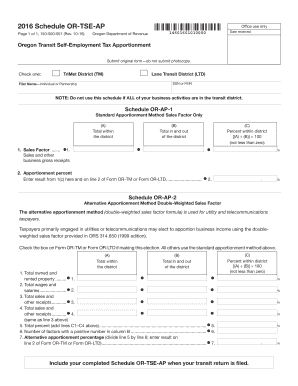
Schedule or Tse Ap 2016


What is the Schedule Or Tse Ap
The Schedule Or Tse Ap is a specific tax form used by taxpayers in the United States to report certain types of income and deductions. It is particularly relevant for individuals who need to detail their income from various sources, including self-employment, rental properties, or other business activities. This form helps the Internal Revenue Service (IRS) understand a taxpayer's financial situation and ensures accurate tax calculations.
How to use the Schedule Or Tse Ap
To effectively use the Schedule Or Tse Ap, taxpayers should first gather all relevant financial documents, including income statements, receipts for deductible expenses, and any prior year tax returns. The form requires specific information about income sources, allowable deductions, and credits. It is essential to fill out the form accurately, as errors can lead to delays in processing or potential penalties. Once completed, the form should be attached to the main tax return and submitted to the IRS.
Steps to complete the Schedule Or Tse Ap
Completing the Schedule Or Tse Ap involves several key steps:
- Gather all necessary documentation, including income records and expense receipts.
- Fill out personal identification information at the top of the form.
- Report all sources of income in the designated sections, ensuring accuracy.
- Detail any deductions or credits that apply to your situation.
- Review the completed form for accuracy and completeness.
- Attach the Schedule Or Tse Ap to your main tax return.
- Submit your tax return by the IRS deadline.
Key elements of the Schedule Or Tse Ap
The Schedule Or Tse Ap includes several critical components that taxpayers must understand:
- Income Reporting: Taxpayers must accurately report all income sources, including wages, self-employment income, and investment earnings.
- Deductions: The form allows for various deductions, which can reduce taxable income, such as business expenses and certain personal deductions.
- Tax Credits: Taxpayers can claim eligible tax credits that may further reduce their tax liability.
Filing Deadlines / Important Dates
It is crucial to be aware of the filing deadlines associated with the Schedule Or Tse Ap. Typically, the deadline for submitting this form coincides with the standard tax return deadline, which is April 15 for most taxpayers. However, if the deadline falls on a weekend or holiday, it may be extended to the next business day. Taxpayers should also consider any extensions they may file to ensure compliance.
Required Documents
To complete the Schedule Or Tse Ap, taxpayers need to prepare several essential documents:
- Income statements, such as W-2s and 1099s.
- Receipts for deductible expenses, including business-related costs.
- Prior year tax returns for reference.
- Any relevant documentation for tax credits being claimed.
Quick guide on how to complete schedule or tse ap
Easily prepare Schedule Or Tse Ap on any device
Digital document management has gained traction among companies and individuals alike. It offers an excellent environmentally friendly alternative to conventional printed and signed documents, as you can easily locate the appropriate form and securely store it online. airSlate SignNow provides you with all the necessary resources to create, modify, and eSign your documents swiftly without any hold-ups. Manage Schedule Or Tse Ap on any device using airSlate SignNow's Android or iOS applications and streamline any document-related process today.
The simplest way to modify and eSign Schedule Or Tse Ap effortlessly
- Locate Schedule Or Tse Ap and click Get Form to begin.
- Utilize the tools we offer to finalize your document.
- Emphasize key sections of your documents or obscure sensitive information with features that airSlate SignNow specifically offers for that purpose.
- Create your eSignature with the Sign tool, which takes mere seconds and provides the same legal validity as a traditional ink signature.
- Review all the details and click on the Done button to save your changes.
- Choose your preferred method to send your form, whether by email, text message (SMS), invite link, or download it to your computer.
Eliminate concerns about lost or misplaced documents, laborious form searching, or mistakes that necessitate printing new copies. airSlate SignNow fulfills all your document management needs with just a few clicks from any device you choose. Modify and eSign Schedule Or Tse Ap to ensure excellent communication at any stage of the document preparation process with airSlate SignNow.
Create this form in 5 minutes or less
Find and fill out the correct schedule or tse ap
Create this form in 5 minutes!
How to create an eSignature for the schedule or tse ap
How to create an electronic signature for a PDF online
How to create an electronic signature for a PDF in Google Chrome
How to create an e-signature for signing PDFs in Gmail
How to create an e-signature right from your smartphone
How to create an e-signature for a PDF on iOS
How to create an e-signature for a PDF on Android
People also ask
-
What is the best way to schedule or tse ap with airSlate SignNow?
To schedule or tse ap with airSlate SignNow, simply log into your account and navigate to the scheduling feature. You can set up your document signing sessions at your convenience, ensuring that all parties are available. This streamlined process enhances efficiency and helps you manage your time effectively.
-
How much does it cost to schedule or tse ap using airSlate SignNow?
The pricing for scheduling or tse ap with airSlate SignNow varies based on the plan you choose. We offer flexible pricing options that cater to different business needs, ensuring you get the best value for your investment. You can check our pricing page for detailed information on each plan.
-
What features does airSlate SignNow offer for scheduling or tse ap?
airSlate SignNow provides a variety of features for scheduling or tse ap, including customizable templates, automated reminders, and real-time tracking. These features help streamline the signing process and ensure that all documents are completed on time. Additionally, our user-friendly interface makes it easy to manage your documents.
-
Can I integrate airSlate SignNow with other tools to schedule or tse ap?
Yes, airSlate SignNow offers seamless integrations with various tools and platforms, allowing you to schedule or tse ap efficiently. Whether you use CRM systems, project management tools, or cloud storage services, our integrations enhance your workflow. This connectivity ensures that you can manage your documents from one central location.
-
What are the benefits of using airSlate SignNow to schedule or tse ap?
Using airSlate SignNow to schedule or tse ap provides numerous benefits, including increased efficiency, reduced paperwork, and enhanced security. Our platform allows you to send and eSign documents quickly, saving you time and resources. Additionally, our secure environment ensures that your sensitive information is protected.
-
Is it easy to schedule or tse ap on mobile devices with airSlate SignNow?
Absolutely! airSlate SignNow is designed to be mobile-friendly, allowing you to schedule or tse ap on the go. Our mobile app provides all the features you need to manage your documents and sign them from anywhere. This flexibility is perfect for busy professionals who need to stay productive while away from their desks.
-
What types of documents can I schedule or tse ap with airSlate SignNow?
You can schedule or tse ap a wide range of documents with airSlate SignNow, including contracts, agreements, and forms. Our platform supports various file formats, making it easy to upload and send any document for signing. This versatility ensures that you can handle all your signing needs in one place.
Get more for Schedule Or Tse Ap
- Lvn renewal form
- State and consumer services agency department of consumer affairs governor edmund g pharmacy ca form
- Cdph 8631 form
- App water treatment form
- State of california secretary of state registration of trademark form
- De1378n form
- Certification of sales under special conditions 794877309 form
- Wisconsin form w 2 ampamp a1 r filing requirements
Find out other Schedule Or Tse Ap
- eSign Oregon Government Business Plan Template Easy
- How Do I eSign Oklahoma Government Separation Agreement
- How Do I eSign Tennessee Healthcare / Medical Living Will
- eSign West Virginia Healthcare / Medical Forbearance Agreement Online
- eSign Alabama Insurance LLC Operating Agreement Easy
- How Can I eSign Alabama Insurance LLC Operating Agreement
- eSign Virginia Government POA Simple
- eSign Hawaii Lawers Rental Application Fast
- eSign Hawaii Lawers Cease And Desist Letter Later
- How To eSign Hawaii Lawers Cease And Desist Letter
- How Can I eSign Hawaii Lawers Cease And Desist Letter
- eSign Hawaii Lawers Cease And Desist Letter Free
- eSign Maine Lawers Resignation Letter Easy
- eSign Louisiana Lawers Last Will And Testament Mobile
- eSign Louisiana Lawers Limited Power Of Attorney Online
- eSign Delaware Insurance Work Order Later
- eSign Delaware Insurance Credit Memo Mobile
- eSign Insurance PPT Georgia Computer
- How Do I eSign Hawaii Insurance Operating Agreement
- eSign Hawaii Insurance Stock Certificate Free