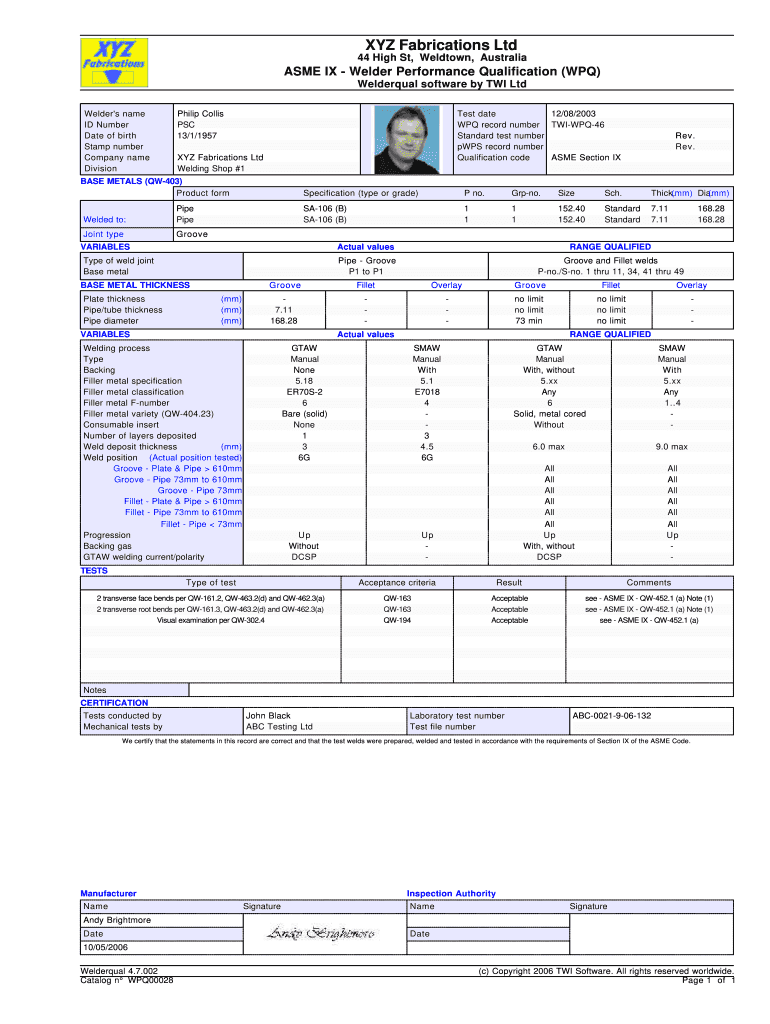
Wpq Format in Word


What is the WPQ format in Word
The WPQ format, or Welder Performance Qualification format, is a standardized document used to record a welder's qualifications and capabilities. This format is essential in the welding industry to ensure that welders meet specific standards required for various projects. The WPQ format in Word allows for easy editing and customization, making it accessible for different organizations and projects. It typically includes sections for the welder's information, the type of welding performed, and the results of performance tests.
How to use the WPQ format in Word
Using the WPQ format in Word is straightforward. Start by downloading a template or creating a new document based on the standard WPQ format. Fill in the required fields, such as the welder's name, certification details, and the specific welding processes they are qualified for. Ensure that all information is accurate and complies with industry standards. Once completed, save the document securely for future reference or submission.
Steps to complete the WPQ format in Word
Completing the WPQ format in Word involves several key steps:
- Open the WPQ template in Word or create a new document.
- Enter the welder's personal information, including name and contact details.
- Specify the type of welding processes the welder is qualified to perform.
- Include details about the performance tests conducted, including dates and results.
- Review the document for accuracy and completeness.
- Save the document in a secure location.
Legal use of the WPQ format in Word
The WPQ format in Word is legally recognized as a valid document when it meets specific requirements. To ensure legal compliance, the document must accurately reflect the welder's qualifications and be signed by the appropriate parties. It is crucial to adhere to industry standards and regulations, such as those set forth by the American Welding Society (AWS) and other governing bodies. This ensures that the WPQ format can be used in various legal and contractual situations.
Key elements of the WPQ format in Word
Several key elements must be included in the WPQ format to ensure it serves its purpose effectively:
- Welder's identification details, including name and certification number.
- Type of welding processes qualified for, such as MIG, TIG, or Stick welding.
- Details of performance tests, including test results and dates.
- Signatures from the welder and the certifying authority.
- Any additional notes or comments relevant to the qualification.
Examples of using the WPQ format in Word
Examples of using the WPQ format in Word can vary based on the specific needs of a project. For instance, a construction company may require a WPQ document to verify that a welder is qualified for a particular job. Another example could be a manufacturing facility that uses the WPQ format to maintain records of all welders on staff, ensuring compliance with safety and quality standards. Each instance highlights the importance of having a well-documented qualification record.
Quick guide on how to complete wpq format in word
Effortlessly Prepare Wpq Format In Word on Any Device
Digital document management has gained traction among companies and individuals alike. It offers an ideal environmentally friendly substitute for conventional printed and signed materials, as you can easily locate the right form and securely archive it online. airSlate SignNow equips you with all the essential tools to create, adjust, and electronically sign your documents rapidly without delays. Manage Wpq Format In Word on any platform with airSlate SignNow's Android or iOS applications and simplify any document-related tasks today.
How to Adjust and Electronically Sign Wpq Format In Word with Ease
- Locate Wpq Format In Word and click on Get Form to begin.
- Utilize the features we offer to complete your form.
- Mark important sections of your documents or conceal sensitive information using tools that airSlate SignNow provides specifically for that purpose.
- Create your signature with the Sign feature, which takes mere seconds and holds the same legal validity as a traditional ink signature.
- Review all the details and click on the Done button to save your changes.
- Choose your preferred method for submitting your form, whether by email, text message (SMS), invite link, or download it to your computer.
Eliminate the frustrations of lost or misplaced files, lengthy form searches, or errors that necessitate printing new document copies. airSlate SignNow meets your document management needs in just a few clicks from any device you prefer. Edit and electronically sign Wpq Format In Word and guarantee effective communication at every stage of the document preparation process with airSlate SignNow.
Create this form in 5 minutes or less
Create this form in 5 minutes!
How to create an eSignature for the wpq format in word
How to create an electronic signature for a PDF online
How to create an electronic signature for a PDF in Google Chrome
How to create an e-signature for signing PDFs in Gmail
How to create an e-signature right from your smartphone
How to create an e-signature for a PDF on iOS
How to create an e-signature for a PDF on Android
People also ask
-
What is the wpq format, and how does it work with airSlate SignNow?
The wpq format is a specific file format used for document management in airSlate SignNow. It allows users to create, edit, and sign documents efficiently. With airSlate SignNow, you can easily convert and manage wpq format documents, streamlining your workflow.
-
How much does it cost to use airSlate SignNow with wpq format?
airSlate SignNow offers various pricing plans that cater to different business needs, including those who frequently use the wpq format. Plans are designed to be cost-effective, ensuring that businesses can access robust eSigning features at competitive prices. Check our pricing page for specific details on plans that support wpq format.
-
What features does airSlate SignNow offer for handling wpq format documents?
AirSlate SignNow provides a range of features for wpq format documents, including advanced editing, collaboration tools, and secure eSignature capabilities. Users can also track document status in real time, ensuring that each signature is collected efficiently. This enhances productivity while managing documents in wpq format.
-
Can I integrate airSlate SignNow with other apps to work with wpq format?
Yes, airSlate SignNow seamlessly integrates with popular applications and tools, allowing users to work with wpq format documents in their existing workflows. Whether it's cloud storage solutions or project management tools, our extensive integrations facilitate a smooth experience. This flexibility helps in effectively managing wpq format documents.
-
Is there a limit to the number of wpq format documents I can sign and send with airSlate SignNow?
AirSlate SignNow offers unlimited document sending and signing options within our subscription plans. This means you can work with as many wpq format documents as needed without any restrictions. This feature is particularly beneficial for businesses that regularly handle multiple documents.
-
What are the benefits of using airSlate SignNow for wpq format documentation?
Using airSlate SignNow for wpq format documentation simplifies the signing process and enhances security. It provides an intuitive interface that reduces time spent on document management tasks. Moreover, the mobile accessibility ensures that users can handle wpq format documents anywhere, boosting overall productivity.
-
Does airSlate SignNow offer a mobile app for managing wpq format?
Yes, airSlate SignNow has a mobile app available for both iOS and Android devices, allowing users to manage wpq format documents on the go. Through the app, you can send, sign, and track documents easily, ensuring that business operations remain uninterrupted. This makes it convenient to handle wpq format documentation anytime, anywhere.
Get more for Wpq Format In Word
- Bonnet shores beach club membership cost form
- Oriental health insurance claim form pdf
- Event permission slip royal rangers form
- Formular r0100 pdf
- Mde maryland form
- Department of the interior bureau of indian affairs meeting request form department of the interior bureau of indian affairs
- Quad chart template word form
- Ofac sdn policy and procedures form
Find out other Wpq Format In Word
- How To eSign Arizona Lawers PDF
- How To eSign Utah Government Word
- How Can I eSign Connecticut Lawers Presentation
- Help Me With eSign Hawaii Lawers Word
- How Can I eSign Hawaii Lawers Document
- How To eSign Hawaii Lawers PPT
- Help Me With eSign Hawaii Insurance PPT
- Help Me With eSign Idaho Insurance Presentation
- Can I eSign Indiana Insurance Form
- How To eSign Maryland Insurance PPT
- Can I eSign Arkansas Life Sciences PDF
- How Can I eSign Arkansas Life Sciences PDF
- Can I eSign Connecticut Legal Form
- How Do I eSign Connecticut Legal Form
- How Do I eSign Hawaii Life Sciences Word
- Can I eSign Hawaii Life Sciences Word
- How Do I eSign Hawaii Life Sciences Document
- How Do I eSign North Carolina Insurance Document
- How Can I eSign Hawaii Legal Word
- Help Me With eSign Hawaii Legal Document