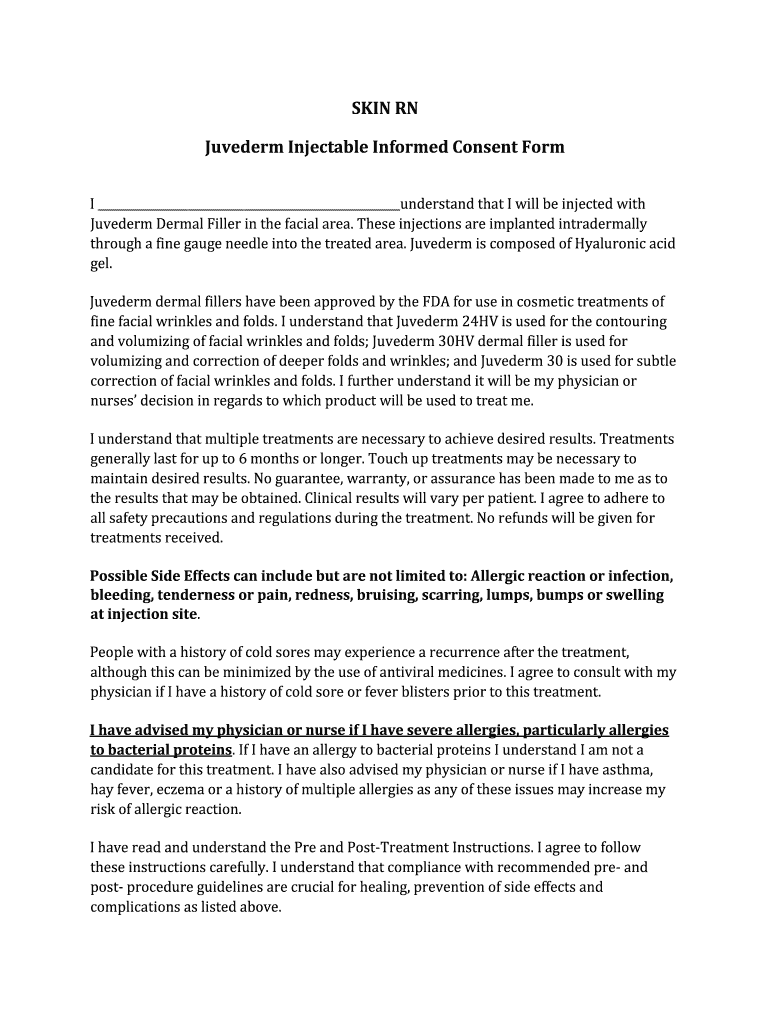
Juvederm Consent Form


What is the Juvederm Consent Form
The Juvederm consent form is a crucial document used in the aesthetic medical field, specifically for patients undergoing Juvederm treatments. This form outlines the procedure, potential risks, benefits, and alternatives, ensuring that patients are fully informed before proceeding. It serves as a legal agreement between the patient and the healthcare provider, confirming that the patient understands the nature of the treatment and consents to it. This form is essential for maintaining transparency and trust in the patient-provider relationship.
How to use the Juvederm Consent Form
Using the Juvederm consent form involves several key steps. First, patients should receive the form from their healthcare provider, typically during a consultation. It is important for patients to read the document thoroughly, ensuring they understand all aspects of the treatment. After reviewing, patients may ask questions or seek clarifications regarding any part of the form. Once they feel comfortable, they can sign the form, indicating their consent to proceed with the Juvederm treatment.
Key elements of the Juvederm Consent Form
The Juvederm consent form includes several critical components that ensure patient understanding and legal compliance. Key elements typically found in the form include:
- Patient Information: Basic details about the patient, including name, contact information, and medical history.
- Procedure Details: A description of the Juvederm treatment, including intended outcomes and techniques used.
- Risks and Benefits: An outline of potential side effects, complications, and the overall benefits of the treatment.
- Alternatives: Information on alternative treatments or procedures that may be available.
- Consent Statement: A declaration that the patient understands the information provided and consents to the procedure.
Steps to complete the Juvederm Consent Form
Completing the Juvederm consent form involves a systematic approach to ensure all necessary information is accurately provided. Here are the steps:
- Receive the Form: Obtain the Juvederm consent form from your healthcare provider.
- Read Thoroughly: Carefully read through the entire document, paying attention to all sections.
- Ask Questions: If any part of the form is unclear, do not hesitate to ask your provider for clarification.
- Fill Out Required Information: Provide any necessary personal and medical information as required by the form.
- Sign and Date: Once you are fully informed and comfortable, sign and date the form to indicate your consent.
Legal use of the Juvederm Consent Form
The Juvederm consent form is legally binding when completed correctly. For it to be valid, it must meet specific legal requirements, including compliance with state regulations regarding informed consent. This ensures that the patient has been adequately informed about the treatment and has voluntarily agreed to proceed. Additionally, the use of electronic signatures is permissible under U.S. law, provided that the electronic signature process adheres to the ESIGN and UETA regulations.
Digital vs. Paper Version
Both digital and paper versions of the Juvederm consent form serve the same purpose but offer different advantages. The digital version allows for easier storage, retrieval, and sharing, making it convenient for both patients and providers. It can be filled out and signed electronically, ensuring a streamlined process. On the other hand, the paper version may be preferred by those who feel more comfortable with traditional documentation. Regardless of the format, it is essential that the form is completed accurately and securely.
Quick guide on how to complete juvederm consent form
Complete Juvederm Consent Form smoothly on any device
Online document management has become widely adopted by companies and individuals alike. It offers an excellent eco-friendly substitute for traditional printed and signed documents, allowing you to access the necessary form and securely keep it online. airSlate SignNow provides you with all the resources needed to create, modify, and electronically sign your documents swiftly without delays. Manage Juvederm Consent Form on any platform using airSlate SignNow's Android or iOS applications and simplify any document-related process today.
How to edit and electronically sign Juvederm Consent Form effortlessly
- Find Juvederm Consent Form and click Get Form to begin.
- Utilize the tools we provide to complete your document.
- Emphasize signNow paragraphs of the documents or obscure sensitive information with tools that airSlate SignNow offers specifically for that task.
- Create your signature using the Sign tool, which takes mere seconds and holds the same legal validity as a conventional wet ink signature.
- Review all the details and then click on the Done button to save your changes.
- Choose how you want to send your form, via email, text message (SMS), invite link, or download it to your computer.
Put aside concerns about lost or misplaced documents, tedious form searching, or errors that necessitate printing new document copies. airSlate SignNow fulfills all your document management needs with just a few clicks from any device of your choice. Edit and electronically sign Juvederm Consent Form to ensure excellent communication throughout your form preparation process with airSlate SignNow.
Create this form in 5 minutes or less
Create this form in 5 minutes!
How to create an eSignature for the juvederm consent form
How to create an electronic signature for a PDF online
How to create an electronic signature for a PDF in Google Chrome
How to create an e-signature for signing PDFs in Gmail
How to create an e-signature right from your smartphone
How to create an e-signature for a PDF on iOS
How to create an e-signature for a PDF on Android
People also ask
-
What is the juvederm consent form, and why is it important?
The juvederm consent form is a crucial document that ensures patients understand the risks, benefits, and alternatives to Juvederm treatments. This form not only protects the provider legally but also empowers patients to make informed decisions about their cosmetic procedures.
-
How can airSlate SignNow help with managing juvederm consent forms?
AirSlate SignNow streamlines the process of creating, sending, and eSigning juvederm consent forms, making it simpler for healthcare providers to manage patient documentation. With its user-friendly interface, you can quickly customize forms and ensure secure signatures, improving overall efficiency.
-
Is there a cost associated with using the juvederm consent form on airSlate SignNow?
While the cost may vary based on your subscription level, airSlate SignNow offers a cost-effective solution for managing juvederm consent forms. You can choose a plan that best fits your needs and budget, allowing you to access essential features without breaking the bank.
-
Are there any integrations available for the juvederm consent form?
Yes, airSlate SignNow supports various integrations that enhance the functionality of your juvederm consent forms. You can easily connect with popular applications such as CRMs and practice management software to streamline your operations and improve patient engagement.
-
Can I customize the juvederm consent form to fit my practice's needs?
Absolutely! AirSlate SignNow allows for extensive customization of the juvederm consent form, enabling you to add specific fields and branding to match your practice's identity. This personalized touch can enhance the patient experience and ensure clarity in communication.
-
How does airSlate SignNow ensure the security of juvederm consent forms?
AirSlate SignNow prioritizes security by employing advanced encryption techniques and compliant storage solutions for all juvederm consent forms. This ensures that sensitive patient information remains confidential and protected against unauthorized access.
-
What are the benefits of using airSlate SignNow for juvederm consent forms?
Using airSlate SignNow for juvederm consent forms offers multiple benefits including reduced paperwork, faster patient onboarding, and streamlined communication. Additionally, the electronic signature capability enhances the overall efficiency, allowing your practice to focus more on patient care.
Get more for Juvederm Consent Form
- National scleroderma org site docserver2022 sa centx offline walk registration form waiver
- Marital intake form the hideaway experience
- Reimbursement claim reimbursement claim form
- Annual survey of paint condition for group day care service form
- Doh 5273 pdf new york state department of health ny gov form
- Home3 nyc govassetsdohnew york city department of health and mental hygiene ashwin form
- Form medical eligibility
- Outpatient guide four winds hospitals form
Find out other Juvederm Consent Form
- eSign Hawaii Courts Contract Mobile
- eSign Hawaii Courts RFP Online
- How To eSign Hawaii Courts RFP
- eSign Hawaii Courts Letter Of Intent Later
- eSign Hawaii Courts IOU Myself
- eSign Hawaii Courts IOU Safe
- Help Me With eSign Hawaii Courts Cease And Desist Letter
- How To eSign Massachusetts Police Letter Of Intent
- eSign Police Document Michigan Secure
- eSign Iowa Courts Emergency Contact Form Online
- eSign Kentucky Courts Quitclaim Deed Easy
- How To eSign Maryland Courts Medical History
- eSign Michigan Courts Lease Agreement Template Online
- eSign Minnesota Courts Cease And Desist Letter Free
- Can I eSign Montana Courts NDA
- eSign Montana Courts LLC Operating Agreement Mobile
- eSign Oklahoma Sports Rental Application Simple
- eSign Oklahoma Sports Rental Application Easy
- eSign Missouri Courts Lease Agreement Template Mobile
- Help Me With eSign Nevada Police Living Will