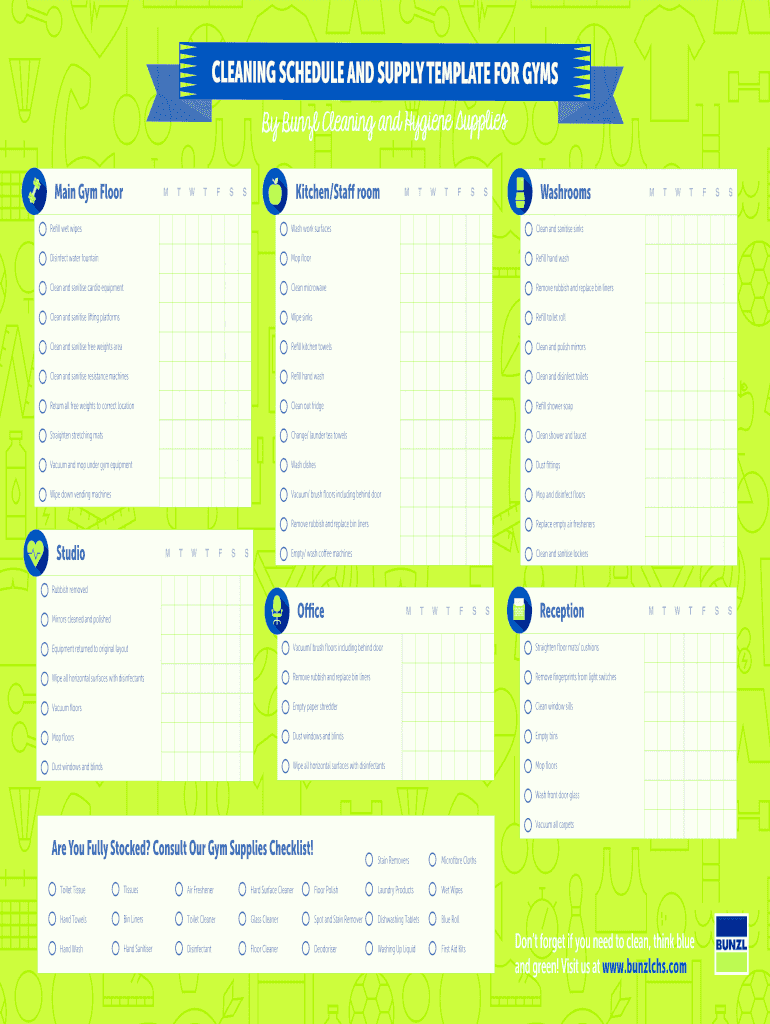
Gym Cleaning Checklist Excel Form


What is the Gym Cleaning Checklist Excel
The Gym Cleaning Checklist Excel is a structured digital tool designed to help fitness facilities maintain cleanliness and hygiene standards. This checklist serves as a comprehensive guide for gym staff, outlining essential cleaning tasks that need to be performed regularly. By utilizing an Excel format, it allows for easy customization and tracking of cleaning activities, ensuring that all areas of the gym are attended to systematically. This tool is particularly useful for managers who want to ensure compliance with health regulations and provide a safe environment for gym members.
How to use the Gym Cleaning Checklist Excel
Using the Gym Cleaning Checklist Excel involves several straightforward steps. First, download or create a template that suits your facility's specific needs. Next, customize the checklist by adding tasks relevant to your gym's layout and equipment. Common tasks may include cleaning cardio machines, sanitizing weights, and mopping floors. Schedule regular intervals for completing these tasks and assign responsibilities to staff members. As tasks are completed, staff can mark them off in the Excel sheet, providing a clear record of cleaning activities that can be reviewed periodically.
Key elements of the Gym Cleaning Checklist Excel
A well-designed Gym Cleaning Checklist Excel should include several key elements to enhance its effectiveness. These elements typically consist of:
- Task Description: Clear and concise descriptions of each cleaning task.
- Frequency: Indication of how often each task should be performed, such as daily, weekly, or monthly.
- Assigned Staff: Space to assign specific staff members responsible for each task.
- Status Tracking: Columns to mark tasks as completed, pending, or overdue.
- Notes Section: Area for additional comments or observations regarding the cleaning process.
Steps to complete the Gym Cleaning Checklist Excel
Completing the Gym Cleaning Checklist Excel involves a systematic approach to ensure all cleaning tasks are addressed. Follow these steps:
- Open the checklist in Excel and review the tasks listed.
- Assign responsibilities to staff members for each task.
- Set a schedule for when tasks should be completed.
- As cleaning is performed, staff should check off completed tasks in the Excel sheet.
- Review the checklist regularly to ensure compliance and make adjustments as needed.
Legal use of the Gym Cleaning Checklist Excel
To ensure the Gym Cleaning Checklist Excel is legally compliant, it is important to adhere to local health and safety regulations. This includes maintaining accurate records of cleaning activities, which may be required during inspections. Additionally, using a digital format allows for easy sharing and storage of documents, which can be beneficial in demonstrating compliance. Implementing a digital signature feature can also enhance the legal validity of the checklist, ensuring that all parties acknowledge their responsibilities in maintaining gym cleanliness.
Examples of using the Gym Cleaning Checklist Excel
Examples of using the Gym Cleaning Checklist Excel can vary based on the specific needs of a fitness facility. For instance:
- A large gym may use a detailed checklist that includes specific equipment cleaning tasks for each area, such as the weight room, cardio section, and locker rooms.
- A smaller fitness studio might focus on essential tasks that need to be done daily, such as wiping down mats and sanitizing equipment after each use.
- Fitness centers with multiple locations can utilize a standardized checklist across all sites to ensure consistency in cleaning practices.
Quick guide on how to complete gym cleaning checklist excel
Effortlessly Prepare Gym Cleaning Checklist Excel on Any Device
Digital document management has gained signNow traction among businesses and individuals alike. It serves as an ideal environmentally-friendly substitute to traditional printed and signed paperwork, as you can obtain the appropriate template and securely store it online. airSlate SignNow provides you with all the necessary tools to create, edit, and electronically sign your documents swiftly without delays. Handle Gym Cleaning Checklist Excel on any device using airSlate SignNow's Android or iOS applications and simplify your document-centric tasks today.
The Easiest Way to Edit and eSign Gym Cleaning Checklist Excel Without Stress
- Locate Gym Cleaning Checklist Excel and click on Get Form to begin.
- Utilize the tools we provide to fill out your document.
- Highlight pertinent sections of the documents or obscure sensitive information with the tools that airSlate SignNow specifically offers for that purpose.
- Create your signature using the Sign feature, which takes just seconds and carries the same legal validity as a conventional wet ink signature.
- Review all the information and click on the Done button to save your edits.
- Choose how you wish to deliver your form, whether by email, SMS, or invitation link, or download it to your computer.
Eliminate concerns about lost or misplaced documents, time-consuming form searches, or errors that require reprinting new copies. airSlate SignNow fulfills your document management needs in just a few clicks from any device of your preference. Edit and eSign Gym Cleaning Checklist Excel to ensure effective communication at every stage of the form preparation process with airSlate SignNow.
Create this form in 5 minutes or less
Create this form in 5 minutes!
How to create an eSignature for the gym cleaning checklist excel
How to create an electronic signature for a PDF online
How to create an electronic signature for a PDF in Google Chrome
How to create an e-signature for signing PDFs in Gmail
How to create an e-signature right from your smartphone
How to create an e-signature for a PDF on iOS
How to create an e-signature for a PDF on Android
People also ask
-
What is a commercial gym cleaning checklist?
A commercial gym cleaning checklist is a detailed guide that outlines the essential cleaning tasks required to maintain hygiene and cleanliness in a gym environment. This checklist helps gym owners ensure their facilities are safe, inviting, and compliant with health standards. Utilizing a comprehensive checklist can elevate the overall experience for gym members.
-
Why is a commercial gym cleaning checklist important?
Implementing a commercial gym cleaning checklist is crucial for maintaining a clean and safe environment for gym-goers. This checklist helps in systematically addressing high-touch areas and equipment, minimizing the risk of infection and illness. A clean gym also promotes member satisfaction and encourages repeat visits.
-
How often should I follow the commercial gym cleaning checklist?
The frequency of using the commercial gym cleaning checklist depends on the gym’s size and foot traffic. Typically, high-traffic areas and equipment should be cleaned daily, while a deeper clean can be scheduled weekly or bi-weekly. Following a structured checklist will help ensure that no areas are overlooked.
-
What items are typically included in a commercial gym cleaning checklist?
A commercial gym cleaning checklist generally includes items such as the cleaning of cardio and weight machines, sanitization of mats, and cleansing locker rooms and showers. It may also cover the periodic cleaning of floors and air conditioning vents to ensure a hygienic environment. Customizing the checklist to fit your gym’s specific needs is advisable.
-
Can a commercial gym cleaning checklist be integrated into existing management systems?
Yes, many businesses can integrate a commercial gym cleaning checklist into their existing management systems to streamline operations. This integration allows staff to easily access cleaning tasks, track progress, and ensure compliance. Leveraging technology can make the cleaning process more efficient and effective.
-
Are there cost-effective solutions for implementing a commercial gym cleaning checklist?
Absolutely! Implementing a commercial gym cleaning checklist doesn’t have to be expensive. Many affordable tools, apps, and templates are available to help gym owners manage their cleaning efforts efficiently while maintaining quality standards. Investing in a solid checklist can ultimately save money by preventing costly sanitation issues.
-
How can the commercial gym cleaning checklist enhance member satisfaction?
A well-executed commercial gym cleaning checklist can signNowly enhance member satisfaction by providing a clean and welcoming atmosphere. When members feel safe and see that cleanliness is prioritized, they are more likely to return and recommend the gym to others. This positive perception can lead to increased membership and loyal customers.
Get more for Gym Cleaning Checklist Excel
Find out other Gym Cleaning Checklist Excel
- Can I eSign Colorado Real Estate Form
- How To eSign Florida Real Estate Form
- Can I eSign Hawaii Real Estate Word
- How Do I eSign Hawaii Real Estate Word
- How To eSign Hawaii Real Estate Document
- How Do I eSign Hawaii Real Estate Presentation
- How Can I eSign Idaho Real Estate Document
- How Do I eSign Hawaii Sports Document
- Can I eSign Hawaii Sports Presentation
- How To eSign Illinois Sports Form
- Can I eSign Illinois Sports Form
- How To eSign North Carolina Real Estate PDF
- How Can I eSign Texas Real Estate Form
- How To eSign Tennessee Real Estate Document
- How Can I eSign Wyoming Real Estate Form
- How Can I eSign Hawaii Police PDF
- Can I eSign Hawaii Police Form
- How To eSign Hawaii Police PPT
- Can I eSign Hawaii Police PPT
- How To eSign Delaware Courts Form