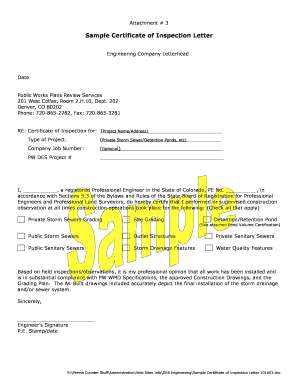
Certificate of Inspection PDF Form


What is the Certificate of Inspection PDF
The Certificate of Inspection PDF is a formal document that certifies that a specific inspection has been conducted on a property, vehicle, or equipment. This document serves as proof that the inspected item meets the required standards and regulations. It is often used in real estate transactions, vehicle sales, and safety compliance checks. The PDF format allows for easy sharing and storage, ensuring that the certificate can be accessed by relevant parties when needed.
How to Use the Certificate of Inspection PDF
To use the Certificate of Inspection PDF effectively, first ensure that the document is filled out completely and accurately. Include all necessary details such as the date of inspection, inspector's name, and findings. Once completed, the PDF can be signed electronically to enhance its legal standing. This digital signature adds a layer of security and authenticity, making it suitable for submission to regulatory bodies or for use in legal transactions.
Steps to Complete the Certificate of Inspection PDF
Completing the Certificate of Inspection PDF involves several key steps:
- Gather necessary information: Collect details about the item being inspected, including its location, condition, and any previous inspection reports.
- Fill out the form: Enter the required information into the PDF, ensuring accuracy in all fields.
- Review the document: Double-check for any errors or omissions to ensure the certificate is valid.
- Sign the document: Use an electronic signature to finalize the certificate, ensuring compliance with legal requirements.
Legal Use of the Certificate of Inspection PDF
The Certificate of Inspection PDF holds legal weight when it is completed and signed according to relevant laws. It serves as a formal record that can be presented in legal disputes or transactions. To ensure its legal validity, it is important to comply with the Electronic Signatures in Global and National Commerce (ESIGN) Act and the Uniform Electronic Transactions Act (UETA), which govern the use of electronic signatures in the United States.
Key Elements of the Certificate of Inspection PDF
Several key elements must be included in the Certificate of Inspection PDF to ensure its effectiveness and legality:
- Inspector's information: Name, title, and contact details of the person conducting the inspection.
- Date of inspection: The specific date when the inspection took place.
- Description of the inspected item: Clear details about what was inspected, including any identification numbers or descriptions.
- Findings and recommendations: A summary of the inspection results, including any issues found and suggested actions.
- Signatures: Signatures of both the inspector and the party receiving the certificate, confirming its accuracy and acceptance.
Examples of Using the Certificate of Inspection PDF
The Certificate of Inspection PDF can be utilized in various scenarios, including:
- Real estate transactions: To confirm that a property has met safety and building codes before sale.
- Vehicle sales: To provide proof that a vehicle has passed safety and emissions inspections.
- Equipment compliance: To verify that machinery meets industry safety standards before being put into operation.
Quick guide on how to complete certificate of purchase sample letter
Complete certificate of purchase sample letter effortlessly on any device
Online document management has gained increased popularity among businesses and individuals. It offers a perfect eco-friendly substitute to traditional printed and signed papers, as you can access the appropriate form and securely store it online. airSlate SignNow equips you with all the resources necessary to create, modify, and eSign your documents swiftly without delays. Manage inspection letter sample on any platform with airSlate SignNow Android or iOS applications and enhance any document-centered workflow today.
The easiest way to modify and eSign sample of inspection certificate without hassle
- Find request for final inspection letter and then click Get Form to begin.
- Utilize the tools we provide to finalize your document.
- Highlight important sections of the documents or redact sensitive information with tools that airSlate SignNow offers specifically for that purpose.
- Generate your eSignature using the Sign feature, which takes seconds and carries the same legal validity as a conventional wet ink signature.
- Review the details and then click on the Done button to save your updates.
- Select your preferred delivery method for the form, whether by email, SMS, or invite link, or download it to your PC.
Eliminate concerns about lost or misplaced files, tedious form searching, or errors that necessitate printing new document copies. airSlate SignNow addresses your document management needs in just a few clicks from any device you choose. Modify and eSign certificate of inspection and guarantee excellent communication at every stage of the form creation process with airSlate SignNow.
Create this form in 5 minutes or less
Related searches to certificate of inspection template
Create this form in 5 minutes!
How to create an eSignature for the inspection application format
How to create an electronic signature for a PDF online
How to create an electronic signature for a PDF in Google Chrome
How to create an e-signature for signing PDFs in Gmail
How to create an e-signature right from your smartphone
How to create an e-signature for a PDF on iOS
How to create an e-signature for a PDF on Android
People also ask inspection letter format
-
What are the key features of airSlate SignNow for writing legal letters?
airSlate SignNow offers features like customizable templates and an intuitive interface that simplify how to write a legal letter for inspection good tbs. Users can easily create professional-looking documents while ensuring they meet legal standards. The platform also supports various file formats, enhancing flexibility.
-
How does airSlate SignNow help in eSigning legal documents?
With airSlate SignNow, eSigning becomes a hassle-free process. You can easily learn how to write a legal letter for inspection good tbs and request signatures electronically, which speeds up communication. The platform also provides secure storage and tracking to keep records of all signed documents.
-
What is the pricing structure for using airSlate SignNow?
airSlate SignNow offers various pricing plans to accommodate different business needs and sizes. This flexibility allows you to choose a plan that suits your budget while you learn how to write a legal letter for inspection good tbs. Each plan is designed to provide access to advanced features at competitive rates.
-
Can airSlate SignNow integrate with other business applications?
Yes, airSlate SignNow seamlessly integrates with numerous business applications, including CRM and document management systems. These integrations make it easier to handle workflows and understand how to write a legal letter for inspection good tbs within your existing processes. This connectivity enhances efficiency across your operations.
-
Is there support available for users learning how to write a legal letter?
Absolutely! airSlate SignNow provides a variety of resources, including tutorials and customer support, to assist users in understanding how to write a legal letter for inspection good tbs. This ensures that you have the guidance you need to utilize the platform effectively and create the documents required.
-
What benefits can businesses expect from using airSlate SignNow?
Businesses can expect signNow time savings and reduced errors when using airSlate SignNow. By learning how to write a legal letter for inspection good tbs through our platform, you can streamline your communication processes. The cost-effective solution also helps in managing workflows efficiently, resulting in increased productivity.
-
How secure is airSlate SignNow for handling legal documents?
airSlate SignNow prioritizes security and utilizes encryption to safeguard your documents. This ensures that when you learn how to write a legal letter for inspection good tbs, your sensitive information remains protected. Additionally, the platform complies with various legal standards to maintain trust.
Get more for request for inspection letter
- Help with fafsa marital status married but file as form
- Re1 data input form
- Employment update form
- Mrn internal only form
- Salt lake city utah 84108 1221 form
- Hhs publishes guidance on how to de identify protected form
- If the child to be vaccinated is 2 through 4 years of age has a healthcare provider told you form
- Executive education systems engineering and management sem program form
Find out other certificate of inspection pdf
- eSign Hawaii Contract Easy
- How Do I eSign Texas Contract
- How To eSign Vermont Digital contracts
- eSign Vermont Digital contracts Now
- eSign Vermont Digital contracts Later
- How Can I eSign New Jersey Contract of employment
- eSignature Kansas Travel Agency Agreement Now
- How Can I eSign Texas Contract of employment
- eSignature Tennessee Travel Agency Agreement Mobile
- eSignature Oregon Amendment to an LLC Operating Agreement Free
- Can I eSign Hawaii Managed services contract template
- How Do I eSign Iowa Managed services contract template
- Can I eSignature Wyoming Amendment to an LLC Operating Agreement
- eSign Massachusetts Personal loan contract template Simple
- How Do I eSign Massachusetts Personal loan contract template
- How To eSign Mississippi Personal loan contract template
- How Do I eSign Oklahoma Personal loan contract template
- eSign Oklahoma Managed services contract template Easy
- Can I eSign South Carolina Real estate contracts
- eSign Texas Renter's contract Mobile