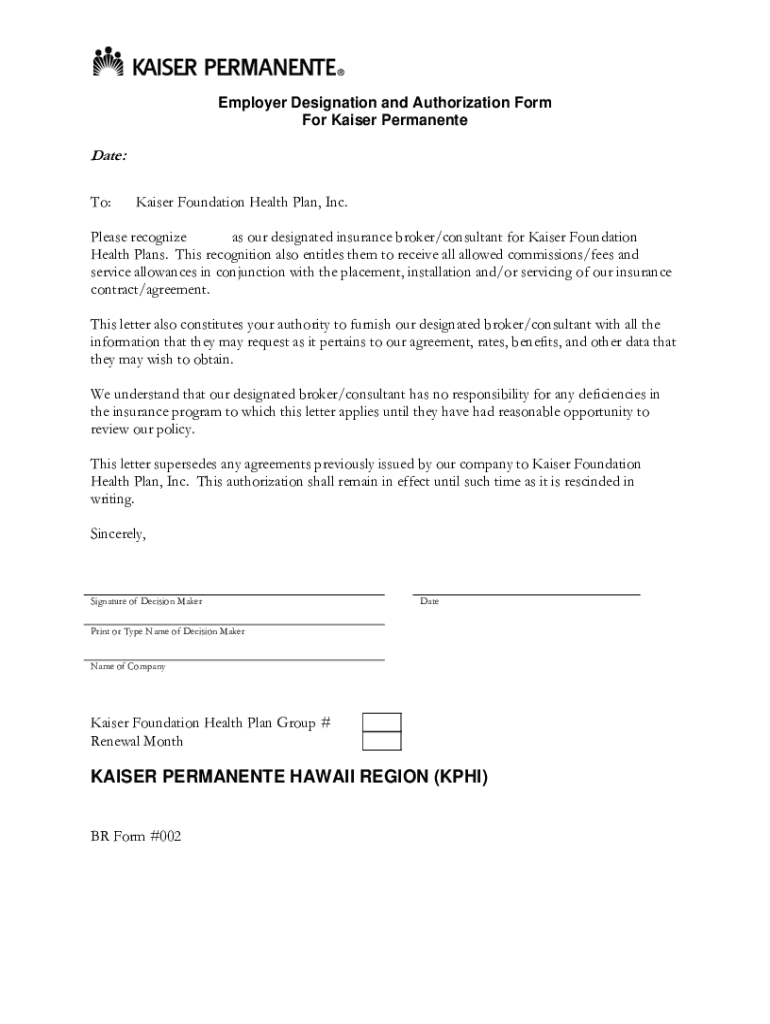
Kaiser Permanente Letterhead 2012-2026


What is the Kaiser Permanente Letterhead
The Kaiser Permanente letterhead is an official document template used by the organization for various communications. It typically includes the Kaiser Permanente logo, contact information, and other identifying features that signify its authenticity. This letterhead is crucial for formal correspondence, ensuring that the communication is recognized as legitimate and associated with the Kaiser Permanente brand.
How to use the Kaiser Permanente Letterhead
Using the Kaiser Permanente letterhead involves several steps to ensure compliance and proper formatting. First, ensure that you have access to the official letterhead template, which can be obtained from authorized sources within the organization. When drafting a letter, include the necessary details such as the date, recipient's address, and the body of the message. It is important to maintain a professional tone and adhere to any specific guidelines provided by Kaiser Permanente regarding the content and purpose of the communication.
How to obtain the Kaiser Permanente Letterhead
The Kaiser Permanente letterhead can typically be obtained through internal resources if you are an employee or member of the organization. For external parties, it may be necessary to request the letterhead directly from Kaiser Permanente’s administrative offices. Ensure that you specify the purpose for which you need the letterhead, as this may affect the approval process. It is essential to use the letterhead only for authorized communications to maintain its integrity.
Legal use of the Kaiser Permanente Letterhead
Legally, the Kaiser Permanente letterhead must be used in accordance with the organization’s policies and applicable laws. This includes ensuring that any documents created on the letterhead are accurate and truthful. Misuse of the letterhead, such as for fraudulent purposes or unauthorized communications, can lead to legal consequences. It is advisable to familiarize yourself with the legal implications of using the letterhead to avoid potential issues.
Key elements of the Kaiser Permanente Letterhead
The key elements of the Kaiser Permanente letterhead include the organization’s logo, name, and contact information. Additionally, the letterhead may feature a tagline or mission statement that reflects the organization’s values. It is important to ensure that all elements are correctly displayed and that the letterhead is used in its entirety without modifications. This helps to maintain the professional appearance and credibility of the correspondence.
Steps to complete the Kaiser Permanente Letterhead
To complete the Kaiser Permanente letterhead, follow these steps:
- Access the official letterhead template from an authorized source.
- Fill in the date at the top of the document.
- Add the recipient's name and address below the date.
- Compose the body of the letter, ensuring clarity and professionalism.
- Include a closing statement and your signature, if applicable.
- Review the document for accuracy before sending.
Quick guide on how to complete kaiser permanente letterhead
Complete Kaiser Permanente Letterhead effortlessly on any device
Online document management has gained signNow traction among businesses and individuals alike. It offers an ideal eco-conscious substitute for conventional printed and signed documents, as you can easily locate the appropriate form and securely store it online. airSlate SignNow equips you with all the tools necessary to create, modify, and electronically sign your documents swiftly and without interruptions. Manage Kaiser Permanente Letterhead on any platform through the airSlate SignNow Android or iOS applications and simplify any document-based task today.
The simplest way to edit and electronically sign Kaiser Permanente Letterhead without effort
- Obtain Kaiser Permanente Letterhead and then click Get Form to initiate.
- Utilize the tools we provide to complete your document.
- Highlight essential sections of your documents or redact sensitive information with tools offered by airSlate SignNow specifically for that purpose.
- Create your signature using the Sign tool, which takes mere seconds and carries the same legal significance as a traditional wet ink signature.
- Verify the information and then click on the Done button to save your edits.
- Choose your preferred method of delivering your form, whether it be via email, text message (SMS), an invitation link, or download it to your computer.
Eliminate concerns about lost or misplaced documents, tedious form searches, or errors that necessitate printing new document copies. airSlate SignNow fulfills your document management needs in just a few clicks from any device you select. Modify and electronically sign Kaiser Permanente Letterhead while ensuring seamless communication at every step of the form preparation process with airSlate SignNow.
Create this form in 5 minutes or less
Create this form in 5 minutes!
How to create an eSignature for the kaiser permanente letterhead
How to create an electronic signature for a PDF online
How to create an electronic signature for a PDF in Google Chrome
How to create an e-signature for signing PDFs in Gmail
How to create an e-signature right from your smartphone
How to create an e-signature for a PDF on iOS
How to create an e-signature for a PDF on Android
People also ask
-
What is a kaiser permanente letterhead?
A kaiser permanente letterhead is a professional branded document template used for official communications. It typically includes the logo, contact information, and other relevant branding elements associated with Kaiser Permanente. This ensures consistency and professionalism in all outgoing documents.
-
How can airSlate SignNow utilize kaiser permanente letterhead?
With airSlate SignNow, you can easily create and manage documents that feature the kaiser permanente letterhead. The platform allows you to upload your letterhead template and incorporate it quickly in any document, ensuring a polished and professional appearance for all communications.
-
Is it easy to integrate kaiser permanente letterhead into airSlate SignNow?
Yes, integrating your kaiser permanente letterhead into airSlate SignNow is seamless. Users can easily upload their letterhead design into the platform, making it accessible for use in all their documents. This efficient process saves time and improves workflow.
-
What are the pricing options for using airSlate SignNow with kaiser permanente letterhead?
airSlate SignNow offers several pricing plans that cater to different business needs. All plans include the ability to use custom letterheads such as kaiser permanente letterhead, along with various features for document signing and management. Check the pricing page for detailed options tailored to your requirements.
-
What features does airSlate SignNow offer for documents with kaiser permanente letterhead?
airSlate SignNow provides advanced features such as document templates, e-signatures, and tracking for documents with your kaiser permanente letterhead. These tools enhance efficiency and ensure that your communications are both secure and professional. Additionally, you can automate workflows to streamline your document processes.
-
Can I personalize documents with kaiser permanente letterhead in airSlate SignNow?
Absolutely! Personalization is a key feature of airSlate SignNow. You can easily add custom fields, images, and messages to documents that utilize your kaiser permanente letterhead, ensuring that each document is tailored to the recipient while maintaining a consistent brand image.
-
Does airSlate SignNow support mobile access for documents with kaiser permanente letterhead?
Yes, airSlate SignNow supports mobile access, allowing you to manage documents with your kaiser permanente letterhead on the go. Whether in the office or remote, you can securely send, sign, and track documents from any mobile device, ensuring convenience and efficiency.
Get more for Kaiser Permanente Letterhead
- Baltimore county public schools athletic permit blank catonsville high form
- Waiver declaration form
- Cpmc referral form
- New client form
- Lower extremity functional scale pdf 377806492 form
- Justification for equipment form
- Daily language review grade 6 pdf form
- I want a restraining order but what constitutes abuse form
Find out other Kaiser Permanente Letterhead
- eSign California Business Operations LLC Operating Agreement Myself
- Sign Courts Form Mississippi Secure
- eSign Alabama Car Dealer Executive Summary Template Fast
- eSign Arizona Car Dealer Bill Of Lading Now
- How Can I eSign Alabama Car Dealer Executive Summary Template
- eSign California Car Dealer LLC Operating Agreement Online
- eSign California Car Dealer Lease Agreement Template Fast
- eSign Arkansas Car Dealer Agreement Online
- Sign Montana Courts Contract Safe
- eSign Colorado Car Dealer Affidavit Of Heirship Simple
- eSign Car Dealer Form Georgia Simple
- eSign Florida Car Dealer Profit And Loss Statement Myself
- eSign Georgia Car Dealer POA Mobile
- Sign Nebraska Courts Warranty Deed Online
- Sign Nebraska Courts Limited Power Of Attorney Now
- eSign Car Dealer Form Idaho Online
- How To eSign Hawaii Car Dealer Contract
- How To eSign Hawaii Car Dealer Living Will
- How Do I eSign Hawaii Car Dealer Living Will
- eSign Hawaii Business Operations Contract Online