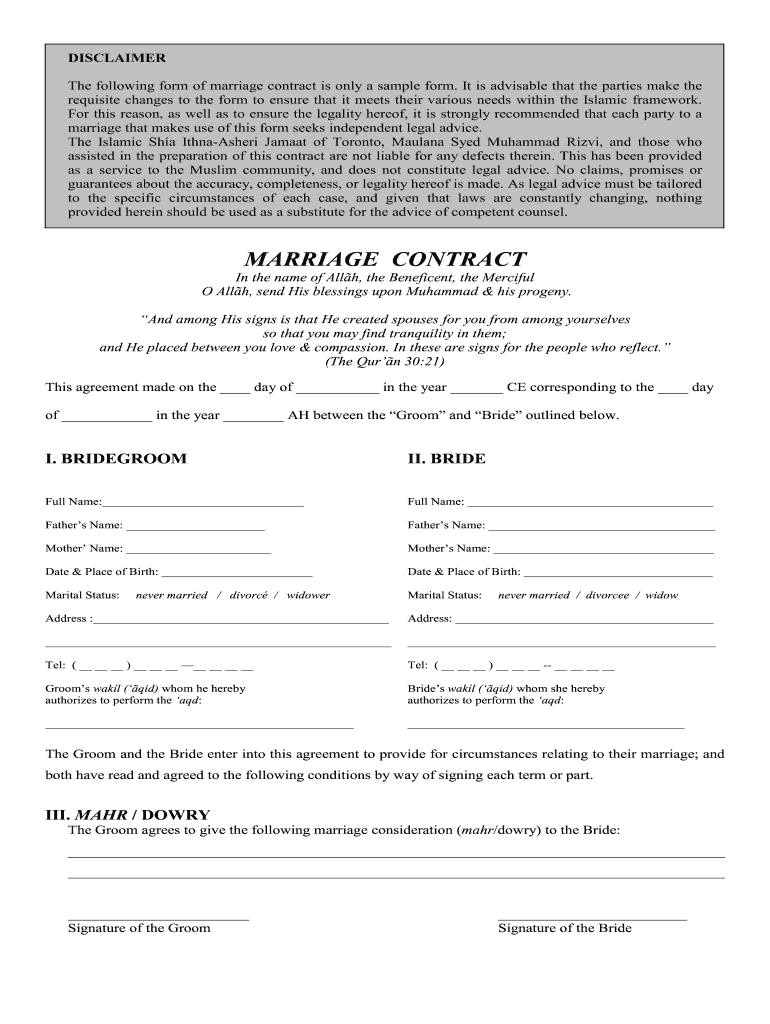
Shia Nikah Nama 2004


What is the Shia Nikah Nama
The Shia Nikah Nama is a marriage contract used in Shia Islam, outlining the rights and responsibilities of both spouses. This document serves as a formal agreement that is recognized within the Shia community and is essential for legal and religious purposes. The Nikah Nama includes details such as the names of the bride and groom, their respective families, the agreed-upon dowry (mahr), and any specific conditions set by the parties involved. Understanding this document is crucial for ensuring that both partners are aware of their rights and obligations in the marriage.
How to Obtain the Shia Nikah Nama
To obtain the Shia Nikah Nama, couples typically need to approach a qualified religious authority or an Islamic center that conducts marriages. The process often involves an initial meeting where the couple can discuss their intentions and any specific conditions they wish to include in the contract. After the discussion, the authority will prepare the Nikah Nama, ensuring it meets the legal requirements. It is advisable to request multiple copies of the document for personal records and legal purposes.
Steps to Complete the Shia Nikah Nama
Completing the Shia Nikah Nama involves several key steps:
- Gather necessary information, including full names, addresses, and identification details of both parties.
- Discuss and agree upon the terms of the marriage, including the mahr and any specific conditions.
- Meet with a qualified religious authority to draft the Nikah Nama.
- Review the document carefully to ensure all details are correct and reflect the couple's agreement.
- Sign the Nikah Nama in the presence of witnesses, as required.
Legal Use of the Shia Nikah Nama
The Shia Nikah Nama is legally binding in the United States, provided it complies with local laws regarding marriage contracts. It is important for couples to ensure that the Nikah Nama is properly completed and signed to avoid any legal issues in the future. In some states, additional registration may be required to ensure the marriage is recognized legally. Couples should consult local regulations to confirm compliance.
Key Elements of the Shia Nikah Nama
The key elements of the Shia Nikah Nama include:
- Personal Information: Names and identification details of both spouses.
- Dowry (Mahr): The agreed-upon amount or gift that the groom provides to the bride.
- Conditions: Any specific terms that the couple wishes to include, such as rights regarding divorce or living arrangements.
- Witness Signatures: Signatures from witnesses to validate the marriage contract.
Examples of Using the Shia Nikah Nama
The Shia Nikah Nama can be utilized in various scenarios, such as:
- Establishing legal rights in case of separation or divorce.
- Providing proof of marriage for immigration or legal purposes.
- Clarifying the terms of the marriage to prevent misunderstandings between spouses.
Quick guide on how to complete shia nikah nama
Complete Shia Nikah Nama effortlessly on any device
Online document management has gained popularity among organizations and individuals. It offers an ideal eco-friendly substitute for traditional printed and signed documents, allowing you to obtain the necessary form and securely store it online. airSlate SignNow provides you with all the tools required to create, edit, and eSign your documents quickly without delays. Manage Shia Nikah Nama on any device using airSlate SignNow Android or iOS applications and enhance any document-focused operation today.
How to edit and eSign Shia Nikah Nama with ease
- Locate Shia Nikah Nama and click on Get Form to begin.
- Utilize the tools we offer to complete your document.
- Mark relevant sections of the documents or obscure sensitive details with tools that airSlate SignNow provides specifically for that purpose.
- Create your eSignature using the Sign tool, which takes mere seconds and carries the same legal significance as a conventional wet ink signature.
- Review all the information and click on the Done button to save your changes.
- Choose how you wish to deliver your form, via email, text message (SMS), or invitation link, or download it to your computer.
Say goodbye to lost or misplaced documents, tedious form navigation, or errors that necessitate printing new document copies. airSlate SignNow meets your document management needs in just a few clicks from a device of your choice. Modify and eSign Shia Nikah Nama and ensure excellent communication at every stage of the form preparation process with airSlate SignNow.
Create this form in 5 minutes or less
Find and fill out the correct shia nikah nama
Create this form in 5 minutes!
How to create an eSignature for the shia nikah nama
How to create an electronic signature for a PDF online
How to create an electronic signature for a PDF in Google Chrome
How to create an e-signature for signing PDFs in Gmail
How to create an e-signature right from your smartphone
How to create an e-signature for a PDF on iOS
How to create an e-signature for a PDF on Android
People also ask
-
What is a Shia Nikah Nama PDF?
A Shia Nikah Nama PDF is a traditional marriage contract used in Shia Islam, detailing the rights and responsibilities of both partners. This document is crucial for legal marriage recognition in the Shia community. Using airSlate SignNow, you can easily create, customize, and eSign your Shia Nikah Nama PDF.
-
How can I obtain a Shia Nikah Nama PDF through airSlate SignNow?
You can obtain a Shia Nikah Nama PDF by using airSlate SignNow's user-friendly template editor. Simply fill out the necessary details, customize it as needed, and download your document. This process ensures that your Shia Nikah Nama PDF is complete and compliant with community standards.
-
Is there a cost associated with creating a Shia Nikah Nama PDF?
airSlate SignNow offers various pricing plans, including a free trial, making it affordable to create a Shia Nikah Nama PDF. Depending on your needs, you can choose a plan that provides the best value for document management and eSigning. This flexibility allows you to use our service without breaking the bank.
-
What are the benefits of using airSlate SignNow for my Shia Nikah Nama PDF?
Using airSlate SignNow for your Shia Nikah Nama PDF provides a signNow time-saving advantage. You can create and send documents for signature quickly and securely. Additionally, our platform ensures that your document is legally binding and easily accessible from any device.
-
Can I integrate airSlate SignNow with other applications for my Shia Nikah Nama PDF?
Yes, airSlate SignNow offers seamless integrations with various applications to enhance your workflow. You can connect it with CRM systems, cloud storage, and more, making the management of your Shia Nikah Nama PDF efficient. This integration capability streamlines your document processes and improves productivity.
-
Is my Shia Nikah Nama PDF secure when using airSlate SignNow?
Absolutely! airSlate SignNow prioritizes the security of your Shia Nikah Nama PDF by employing advanced encryption methods and compliance with industry standards. You can rest assured that your documents are protected, and your personal information remains confidential during the signing process.
-
How can I customize my Shia Nikah Nama PDF template?
With airSlate SignNow, customizing your Shia Nikah Nama PDF template is straightforward. You can modify text fields, add your logo, and adjust the layout to meet your specifications. This customization ensures your document reflects personal and cultural significance while maintaining legal validity.
Get more for Shia Nikah Nama
Find out other Shia Nikah Nama
- Sign Georgia Insurance POA Later
- How Can I Sign Alabama Lawers Lease Agreement
- How Can I Sign California Lawers Lease Agreement
- Sign Colorado Lawers Operating Agreement Later
- Sign Connecticut Lawers Limited Power Of Attorney Online
- Sign Hawaii Lawers Cease And Desist Letter Easy
- Sign Kansas Insurance Rental Lease Agreement Mobile
- Sign Kansas Insurance Rental Lease Agreement Free
- Sign Kansas Insurance Rental Lease Agreement Fast
- Sign Kansas Insurance Rental Lease Agreement Safe
- How To Sign Kansas Insurance Rental Lease Agreement
- How Can I Sign Kansas Lawers Promissory Note Template
- Sign Kentucky Lawers Living Will Free
- Sign Kentucky Lawers LLC Operating Agreement Mobile
- Sign Louisiana Lawers Quitclaim Deed Now
- Sign Massachusetts Lawers Quitclaim Deed Later
- Sign Michigan Lawers Rental Application Easy
- Sign Maine Insurance Quitclaim Deed Free
- Sign Montana Lawers LLC Operating Agreement Free
- Sign Montana Lawers LLC Operating Agreement Fast