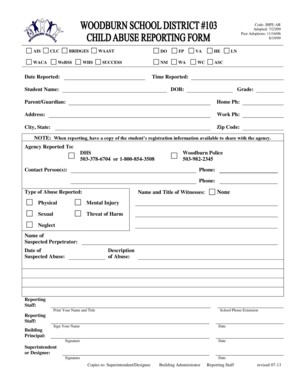
Child Abuse Reporting Form Woodburn School District Woodburnsd


Understanding the Child Abuse Reporting Form
The Child Abuse Reporting Form is a crucial document used to report suspected child abuse or neglect within the Woodburn School District. This form is designed to gather essential information that helps authorities respond effectively to allegations of abuse. It is important for individuals, including teachers, school staff, and community members, to understand the purpose and significance of this form in protecting children.
How to Complete the Child Abuse Reporting Form
Filling out the Child Abuse Reporting Form requires careful attention to detail. Begin by providing your contact information, including your name, phone number, and address. Next, describe the child involved, including their name, age, and any relevant details about their situation. Clearly outline the reasons for your concern, providing specific examples of observed behavior or incidents. Ensure that all information is accurate and complete to facilitate a thorough investigation.
Obtaining the Child Abuse Reporting Form
The Child Abuse Reporting Form can be obtained directly from the Woodburn School District's website or by visiting the district office. It is typically available in both digital and paper formats, allowing individuals to choose the method that best suits their needs. If you prefer a physical copy, you can request one at your local school or district office.
Legal Considerations for Using the Child Abuse Reporting Form
When using the Child Abuse Reporting Form, it is essential to be aware of the legal implications. Reports of suspected child abuse are protected by confidentiality laws, which means that the identity of the reporter is kept confidential. However, false reporting can lead to legal consequences. Understanding the legal framework surrounding child abuse reporting helps ensure that individuals act responsibly and in the best interest of the child.
Key Elements of the Child Abuse Reporting Form
The Child Abuse Reporting Form includes several key elements that are vital for effective reporting. These elements typically consist of the reporter's information, details about the child, descriptions of the suspected abuse, and any additional information that may assist in the investigation. Each section of the form is designed to capture specific information that can help authorities take appropriate action.
State-Specific Guidelines for Child Abuse Reporting
Each state has its own guidelines regarding child abuse reporting, and Oregon is no exception. In Oregon, mandatory reporters, such as teachers and healthcare professionals, are required by law to report any suspicions of child abuse. Familiarizing oneself with these state-specific rules ensures that individuals comply with legal obligations and contribute to the safety and well-being of children in their community.
Quick guide on how to complete child abuse reporting form woodburn school district woodburnsd
Effortlessly Prepare Child Abuse Reporting Form Woodburn School District Woodburnsd on Any Device
Digital document management has gained immense popularity among businesses and individuals. It serves as an ideal eco-friendly alternative to traditional printed and signed paperwork, allowing you to locate the appropriate form and securely save it online. airSlate SignNow equips you with all the tools necessary to create, modify, and electronically sign your documents promptly without delays. Manage Child Abuse Reporting Form Woodburn School District Woodburnsd on any platform with airSlate SignNow's Android or iOS applications and streamline any document-related task today.
How to Modify and eSign Child Abuse Reporting Form Woodburn School District Woodburnsd with Ease
- Obtain Child Abuse Reporting Form Woodburn School District Woodburnsd and click on Get Form to begin.
- Utilize the tools we provide to complete your document.
- Highlight pertinent sections of your documents or redact sensitive information using tools specifically designed for that purpose by airSlate SignNow.
- Create your electronic signature with the Sign tool, which takes just seconds and carries the same legal authority as a conventional wet ink signature.
- Review all the details and click on the Done button to save your changes.
- Select your preferred method to submit your form, whether by email, text message (SMS), or invitation link, or download it to your computer.
Eliminate concerns about lost or misplaced files, tedious form searches, or mistakes that necessitate printing new document copies. airSlate SignNow meets all your document management needs in just a few clicks from any device you choose. Modify and eSign Child Abuse Reporting Form Woodburn School District Woodburnsd while ensuring seamless communication throughout the document preparation process with airSlate SignNow.
Create this form in 5 minutes or less
Create this form in 5 minutes!
How to create an eSignature for the child abuse reporting form woodburn school district woodburnsd
How to create an electronic signature for a PDF online
How to create an electronic signature for a PDF in Google Chrome
How to create an e-signature for signing PDFs in Gmail
How to create an e-signature right from your smartphone
How to create an e-signature for a PDF on iOS
How to create an e-signature for a PDF on Android
People also ask
-
What is the importance of Oregon child abuse reporting?
Oregon child abuse reporting is crucial for the protection of vulnerable children. It ensures that suspected cases of abuse are reported to the appropriate authorities, allowing for timely intervention and support. By understanding the reporting process, individuals can play a vital role in safeguarding children in their communities.
-
How can airSlate SignNow assist with Oregon child abuse reporting?
airSlate SignNow provides a streamlined platform for documenting and eSigning reports related to Oregon child abuse reporting. Our solution allows users to create, send, and securely sign necessary documents, ensuring compliance with state regulations. This efficiency helps organizations focus more on child welfare rather than paperwork.
-
What features does airSlate SignNow offer for Oregon child abuse reporting?
Our platform includes features such as customizable templates, secure eSigning, and real-time tracking for documents related to Oregon child abuse reporting. These tools simplify the reporting process, making it easier for users to manage and submit reports efficiently. Additionally, our user-friendly interface ensures that anyone can navigate the system with ease.
-
Is airSlate SignNow cost-effective for organizations involved in Oregon child abuse reporting?
Yes, airSlate SignNow is designed to be a cost-effective solution for organizations handling Oregon child abuse reporting. We offer various pricing plans to accommodate different budgets, ensuring that all organizations can access the tools they need without overspending. Investing in our platform can lead to signNow time and cost savings in the reporting process.
-
Can airSlate SignNow integrate with other tools for Oregon child abuse reporting?
Absolutely! airSlate SignNow integrates seamlessly with various applications and software that organizations may already be using for Oregon child abuse reporting. This integration capability enhances workflow efficiency, allowing users to connect their existing systems and streamline the reporting process further.
-
What are the benefits of using airSlate SignNow for Oregon child abuse reporting?
Using airSlate SignNow for Oregon child abuse reporting offers numerous benefits, including increased efficiency, enhanced security, and improved compliance. Our platform ensures that sensitive information is protected while allowing for quick and easy access to necessary documents. This ultimately leads to better outcomes for children in need of protection.
-
How does airSlate SignNow ensure compliance with Oregon child abuse reporting laws?
airSlate SignNow is designed with compliance in mind, particularly for Oregon child abuse reporting laws. We regularly update our platform to reflect any changes in legislation, ensuring that users can confidently submit reports that meet all legal requirements. Our commitment to compliance helps organizations avoid potential legal issues.
Get more for Child Abuse Reporting Form Woodburn School District Woodburnsd
- Earthquake drill form
- Form mdt
- Application for subsidized housing county of simcoe form
- Nc civil summons form
- 254 notice and motion to revoke child support 04092010dot form
- Consumers energy furnace and boiler tune up with combustion anaysis report form
- Vision form 2020 vision care
- Vcc application form vcc application form
Find out other Child Abuse Reporting Form Woodburn School District Woodburnsd
- How To eSign Hawaii Time Off Policy
- How Do I eSign Hawaii Time Off Policy
- Help Me With eSign Hawaii Time Off Policy
- How To eSign Hawaii Addressing Harassement
- How To eSign Arkansas Company Bonus Letter
- eSign Hawaii Promotion Announcement Secure
- eSign Alaska Worksheet Strengths and Weaknesses Myself
- How To eSign Rhode Island Overtime Authorization Form
- eSign Florida Payroll Deduction Authorization Safe
- eSign Delaware Termination of Employment Worksheet Safe
- Can I eSign New Jersey Job Description Form
- Can I eSign Hawaii Reference Checking Form
- Help Me With eSign Hawaii Acknowledgement Letter
- eSign Rhode Island Deed of Indemnity Template Secure
- eSign Illinois Car Lease Agreement Template Fast
- eSign Delaware Retainer Agreement Template Later
- eSign Arkansas Attorney Approval Simple
- eSign Maine Car Lease Agreement Template Later
- eSign Oregon Limited Power of Attorney Secure
- How Can I eSign Arizona Assignment of Shares