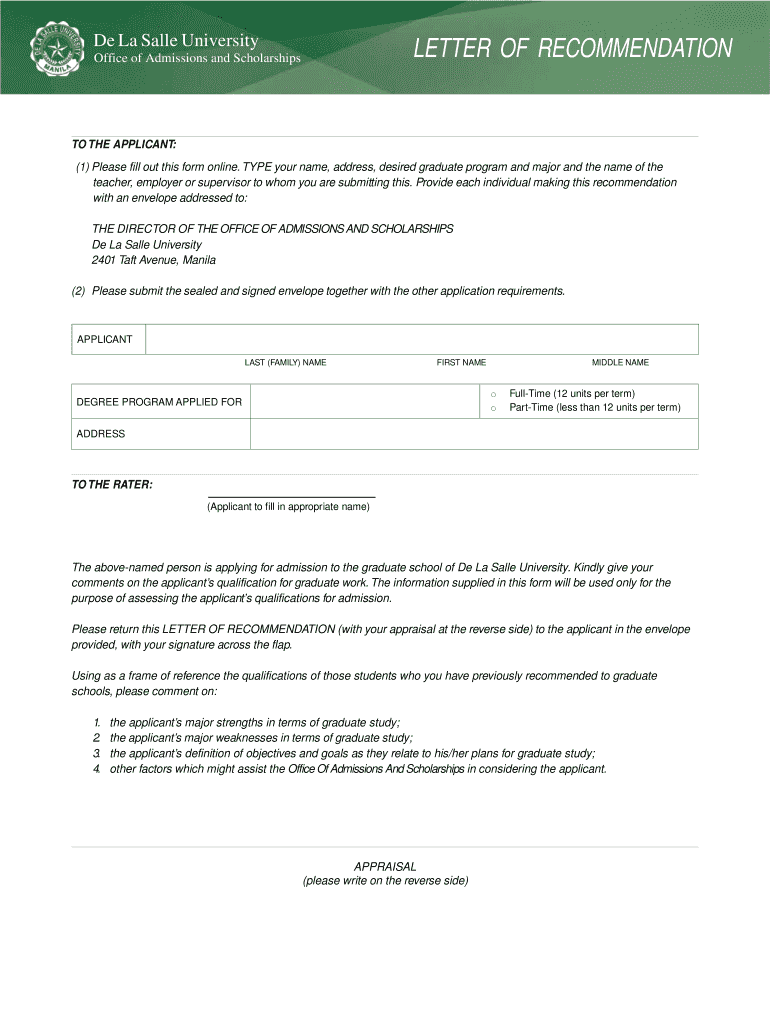
Recommendation Letter Dlsu Form


What is the Recommendation Letter Dlsu
The Recommendation Letter DLSU is a formal document that supports an individual's application to De La Salle University. This letter is typically written by a professor, employer, or mentor who can attest to the applicant's qualifications, character, and potential for success in their chosen field of study. The letter plays a crucial role in the admissions process, providing insights into the applicant's abilities and achievements that may not be evident from transcripts or test scores.
How to use the Recommendation Letter Dlsu
To effectively use the Recommendation Letter DLSU, applicants should ensure that it aligns with the specific requirements set by the university. This includes understanding the preferred format, length, and submission process. The letter should be personalized, addressing the admissions committee directly and highlighting relevant experiences and skills that pertain to the applicant's desired program. It is advisable to provide the writer with a resume or list of accomplishments to help them craft a more comprehensive letter.
Steps to complete the Recommendation Letter Dlsu
Completing the Recommendation Letter DLSU involves several key steps:
- Choose the right recommender: Select someone who knows you well and can provide a detailed account of your qualifications.
- Provide necessary information: Share your resume, academic achievements, and specific points you would like highlighted.
- Draft the letter: If appropriate, offer a draft to guide the recommender, ensuring all essential elements are included.
- Review and finalize: Once the letter is written, review it for clarity and completeness before submission.
Key elements of the Recommendation Letter Dlsu
The key elements of the Recommendation Letter DLSU include:
- Introduction: The recommender should introduce themselves and explain their relationship with the applicant.
- Qualifications: Detailed descriptions of the applicant's skills, experiences, and accomplishments should be included.
- Personal attributes: Insights into the applicant's character, work ethic, and potential for success in their academic pursuits are essential.
- Conclusion: A strong closing statement that reaffirms the recommender's support for the applicant's admission is crucial.
Legal use of the Recommendation Letter Dlsu
The legal use of the Recommendation Letter DLSU involves ensuring that the document adheres to privacy laws and institutional guidelines. It is important for the recommender to obtain consent from the applicant before sharing any personal information. Additionally, the letter should be truthful and free from any misleading statements, as inaccuracies could lead to consequences for both the recommender and the applicant.
How to obtain the Recommendation Letter Dlsu
To obtain the Recommendation Letter DLSU, applicants should initiate the process by reaching out to potential recommenders well in advance of application deadlines. It is advisable to have a conversation about the request, explaining the purpose of the letter and the importance of their support. Providing a clear timeline and any specific requirements from the university will help ensure that the letter is completed on time.
Quick guide on how to complete de la salle university letter of recommendation office of dlsu edu
A brief guide on how to prepare your Recommendation Letter Dlsu
Finding the correct template can be difficult when you need to submit official international paperwork. Even if you possess the necessary form, it might be cumbersome to promptly prepare it per all the specifications if you are using physical copies rather than handling everything digitally. airSlate SignNow is the online electronic signature service that enables you to navigate all of that. It allows you to select your Recommendation Letter Dlsu and swiftly complete and endorse it on-site without needing to reprint documents whenever you make a mistake.
Here are the steps you should follow to prepare your Recommendation Letter Dlsu with airSlate SignNow:
- Click the Get Form button to add your document to our editor instantly.
- Begin with the first blank field, provide details, and proceed with the Next tool.
- Complete the empty boxes using the Cross and Check tools from the toolbar above.
- Choose the Highlight or Line options to emphasize the most vital information.
- Click on Image and upload one if your Recommendation Letter Dlsu necessitates it.
- Utilize the right-side pane to add extra fields for yourself or others to complete if needed.
- Review your responses and validate the form by clicking Date, Initials, and Sign.
- Draw, type, upload your eSignature, or capture it with a camera or QR code.
- Conclude modifying the form by clicking the Done button and selecting your file-sharing options.
Once your Recommendation Letter Dlsu is ready, you can distribute it in whichever manner you prefer - send it to your recipients via email, SMS, fax, or even print it directly from the editor. You can also securely save all your completed documentation in your account, organized in folders according to your preferences. Avoid wasting time on manual document completion; try airSlate SignNow!
Create this form in 5 minutes or less
FAQs
-
Are there any US universities for MS in CS that accept letters of recommendations through post without asking for the online recommendation form? I don't want to annoy my professors by asking them to fill online LoRs for so many universities.
If you are afraid that your profs will be annoyed by this, you should be afraid that they don’t care enough for you to write a good letter. It literally takes a few minutes per program, once the letter is ready. It’s not like you need to type it in anew every time. It’s either attach or at worst copy and paste.
-
During high school, I have skipped school to attend lectures at the university on a regular basis. How will such a behaviour be perceived by admission committees? Should I ask my recommender to leave it out of a letter of recommendation?
I’m not an admission committee member, but to me it’s kind of a negative. Not for the obvious reason — not because you’re skipping school. Instead, it seems to me that it’s not the right fact to establish the right conclusion.In other words, what do you want the reader to conclude when they read that? Probably not something like “wow, this kid hates going to class.” Probably something more like “wow, this kid is smart and is also an indpendent thinker.”Okay, cool. That’s a good thing to want the admission committee to think.The problem is that going to class — even if it’s an “advanced” class — is not the best way to show you’re smart. Point to something you’ve done that’s hard. You built a thing that does this, you wrote a program that does that, you painted something amazing, you can perform so-and-so. By way of analogy, if I wanted to convince you I’m an amazing builder, I probably wouldn’t impress you to tell you I bought three houses worth of lumber, bricks, and sheetrock. You’d probably want to see the three houses I actually built.Going to class is like buying the lumber. Don’t point to that. Point to the house.
Create this form in 5 minutes!
How to create an eSignature for the de la salle university letter of recommendation office of dlsu edu
How to make an eSignature for your De La Salle University Letter Of Recommendation Office Of Dlsu Edu in the online mode
How to create an eSignature for the De La Salle University Letter Of Recommendation Office Of Dlsu Edu in Chrome
How to create an electronic signature for signing the De La Salle University Letter Of Recommendation Office Of Dlsu Edu in Gmail
How to create an eSignature for the De La Salle University Letter Of Recommendation Office Of Dlsu Edu straight from your smart phone
How to make an eSignature for the De La Salle University Letter Of Recommendation Office Of Dlsu Edu on iOS
How to create an eSignature for the De La Salle University Letter Of Recommendation Office Of Dlsu Edu on Android OS
People also ask
-
What is dlsu ssr and how can it benefit my business?
The dlsu ssr refers to a specific document signing and workflow solution designed for businesses. It streamlines the process of sending and eSigning documents, signNowly reducing turnaround time. This efficient tool enhances productivity by allowing users to manage contracts and agreements seamlessly.
-
How does the dlsu ssr integrate with other software?
The dlsu ssr integrates easily with various business applications, ensuring that your existing workflow remains uninterrupted. This integration capability allows you to automate document signing processes alongside other software tools like CRM systems and project management software. It's designed to enhance your current systems without requiring major adjustments.
-
What pricing options are available for the dlsu ssr?
The dlsu ssr offers flexible pricing plans that cater to the needs of businesses of all sizes. With competitive pricing structures, you can choose a plan that fits your budget while enjoying robust eSigning features. Detailed pricing information is available on our website to help you select the best option for your organization.
-
Can the dlsu ssr be customized to fit my business needs?
Yes, the dlsu ssr is highly customizable, enabling businesses to tailor the solution according to specific requirements. Features such as branding options, custom templates, and workflow settings allow a personalized experience. This adaptability ensures it aligns perfectly with your operational needs.
-
Is the dlsu ssr secure for handling sensitive documents?
Absolutely, the dlsu ssr prioritizes security, implementing strict encryption protocols to safeguard your sensitive documents. With advanced security measures in place, you can confidently send and eSign documents without worrying about data bsignNowes. Compliance with industry standards further enhances the security of your transactions.
-
What types of documents can I manage with dlsu ssr?
The dlsu ssr is versatile and supports a wide range of document types, including contracts, agreements, and forms. Whether you're managing legal paperwork or internal documents, this solution provides a comprehensive platform for all your eSigning needs. Its flexibility makes it suitable for varied business applications.
-
How user-friendly is the dlsu ssr for employees?
The dlsu ssr is designed with user experience in mind, making it incredibly easy for employees to navigate. Its intuitive interface ensures quick adoption, minimizing the learning curve for new users. Employees can efficiently send and eSign documents, enhancing overall productivity without extensive training.
Get more for Recommendation Letter Dlsu
Find out other Recommendation Letter Dlsu
- eSignature Real Estate Form Louisiana Simple
- eSignature Louisiana Real Estate LLC Operating Agreement Myself
- Can I eSignature Louisiana Real Estate Quitclaim Deed
- eSignature Hawaii Sports Living Will Safe
- eSignature Hawaii Sports LLC Operating Agreement Myself
- eSignature Maryland Real Estate Quitclaim Deed Secure
- eSignature Idaho Sports Rental Application Secure
- Help Me With eSignature Massachusetts Real Estate Quitclaim Deed
- eSignature Police Document Florida Easy
- eSignature Police Document Florida Safe
- How Can I eSignature Delaware Police Living Will
- eSignature Michigan Real Estate LLC Operating Agreement Mobile
- eSignature Georgia Police Last Will And Testament Simple
- How To eSignature Hawaii Police RFP
- Can I eSignature Minnesota Real Estate Warranty Deed
- How Do I eSignature Indiana Police Lease Agreement Form
- eSignature Police PPT Kansas Free
- How Can I eSignature Mississippi Real Estate Rental Lease Agreement
- How Do I eSignature Kentucky Police LLC Operating Agreement
- eSignature Kentucky Police Lease Termination Letter Now