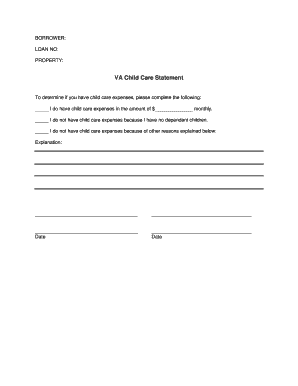
Child Care Statement Template Form


What is the Child Care Statement Template
The child care statement template is a formal document used to outline expenses related to child care services. This template is essential for parents or guardians who need to provide proof of child care costs for various purposes, such as tax deductions, financial aid applications, or reimbursement requests. It typically includes details such as the name of the child care provider, the period of care, and the total amount paid for services rendered. Utilizing a structured template ensures that all necessary information is captured accurately, making it easier for institutions or authorities to process the information.
How to Use the Child Care Statement Template
Using the child care statement template involves several straightforward steps. First, gather all relevant information, including the child care provider's name, address, and contact details. Next, fill in the details of the child, including their name and the period during which care was provided. It is crucial to accurately list the total cost incurred for child care services. Once completed, review the document for accuracy and ensure that it is signed by the child care provider, as this adds credibility and legitimacy to the statement. Finally, retain a copy for your records and submit it to the necessary parties as required.
Steps to Complete the Child Care Statement Template
Completing the child care statement template involves a systematic approach to ensure all information is captured correctly. Follow these steps:
- Gather necessary documentation, including receipts and invoices from the child care provider.
- Fill in the child care provider's details, including name, address, and contact number.
- Enter the child's name and the dates for which care was provided.
- Detail the total amount paid for child care services during the specified period.
- Obtain the child care provider's signature to validate the statement.
- Review the document for completeness and accuracy before submission.
Legal Use of the Child Care Statement Template
The child care statement template serves as a legal document that can be used for various official purposes. To ensure its legal validity, it must be completed accurately and signed by the child care provider. This document can be used to claim tax deductions or credits related to child care expenses, as recognized by the IRS. Additionally, it may be required by financial institutions or government agencies for verifying child care costs when applying for assistance or benefits. Adhering to the legal requirements ensures that the statement holds up in case of audits or inquiries.
Key Elements of the Child Care Statement Template
Several key elements must be included in the child care statement template to ensure it meets legal and practical requirements. These elements include:
- Child Care Provider Information: Name, address, and contact details.
- Child's Information: Full name and date of birth.
- Care Period: Start and end dates of the child care services.
- Total Amount Paid: Clear breakdown of costs incurred for services.
- Provider's Signature: Essential for validating the document.
Examples of Using the Child Care Statement Template
The child care statement template can be utilized in various scenarios. For instance, parents may need to submit this document when filing their taxes to claim the Child and Dependent Care Credit. Additionally, it may be required when applying for state or federal assistance programs that support families with child care costs. Schools or educational institutions may also request this statement to verify child care expenses for students seeking financial aid. Each of these examples highlights the importance of having a well-documented and accurate child care statement.
Quick guide on how to complete child care statement template
Effortlessly Create Child Care Statement Template on Any Device
Digital document management has gained traction among businesses and individuals. It serves as an excellent eco-friendly substitute for traditional printed and signed documents, enabling you to locate the appropriate form and securely store it online. airSlate SignNow supplies all the tools necessary for you to create, modify, and electronically sign your documents promptly and without delays. Manage Child Care Statement Template on any platform with airSlate SignNow’s Android or iOS applications and streamline any document-related process today.
How to Modify and Electronically Sign Child Care Statement Template with Ease
- Locate Child Care Statement Template and click Get Form to begin.
- Utilize the tools we offer to fill out your document.
- Highlight important sections of your documents or redact sensitive information with tools provided by airSlate SignNow specifically for this purpose.
- Create your electronic signature using the Sign tool, which takes just seconds and carries the same legal significance as a traditional wet ink signature.
- Review the information and click on the Done button to save your modifications.
- Select your preferred method for sharing your form, whether by email, SMS, or invitation link, or download it to your computer.
Eliminate the hassle of lost or mislaid files, tedious form searches, or errors that necessitate printing new copies. airSlate SignNow meets your document management needs in just a few clicks from your preferred device. Modify and electronically sign Child Care Statement Template and ensure excellent communication at every stage of the form preparation process with airSlate SignNow.
Create this form in 5 minutes or less
Create this form in 5 minutes!
How to create an eSignature for the child care statement template
How to create an electronic signature for a PDF online
How to create an electronic signature for a PDF in Google Chrome
How to create an e-signature for signing PDFs in Gmail
How to create an e-signature right from your smartphone
How to create an e-signature for a PDF on iOS
How to create an e-signature for a PDF on Android
People also ask
-
What is the va child care statement form?
The va child care statement form is a document required by Virginia authorities for reporting child care expenses. It helps parents and guardians outline their child care costs to qualify for financial assistance or tax credits. Using airSlate SignNow, you can easily create, edit, and eSign your va child care statement form online.
-
How does airSlate SignNow simplify the va child care statement form process?
airSlate SignNow streamlines the creation and submission of the va child care statement form by offering customizable templates and an intuitive interface. Users can quickly fill out necessary information, electronically sign, and securely send their forms. This reduces the time and effort involved in managing paperwork.
-
Is there a cost associated with using airSlate SignNow for the va child care statement form?
Yes, airSlate SignNow offers a range of pricing plans, including options for individuals and businesses. The cost is competitive and includes features like document storage, eSigning, and template access, making it an economical choice for managing your va child care statement form and other documents.
-
Can I integrate airSlate SignNow with other applications to manage my va child care statement form?
Absolutely! airSlate SignNow integrates seamlessly with various applications like Google Drive, Dropbox, and Salesforce. This integration allows you to manage your va child care statement form and other documents effectively within your existing workflows.
-
What are the benefits of using airSlate SignNow for my va child care statement form?
Using airSlate SignNow for your va child care statement form offers many benefits, including increased efficiency, reduced paperwork, and improved organization. It allows you to track your document status in real-time and ensures secure storage of personal information. Overall, it enhances the user experience and simplifies the submission process.
-
Are there any security measures in place for the va child care statement form?
Yes, airSlate SignNow takes security seriously. The platform employs bank-level encryption and complies with industry standards to protect your va child care statement form and other sensitive documents. You can trust that your information remains confidential and secure.
-
How can I access the va child care statement form once completed?
Once you have completed and eSigned your va child care statement form using airSlate SignNow, you can easily download, print, or share it directly through email. The platform allows you to save your documents in the cloud, giving you access anytime, anywhere.
Get more for Child Care Statement Template
Find out other Child Care Statement Template
- eSign Alaska Legal Contract Safe
- How To eSign Alaska Legal Warranty Deed
- eSign Alaska Legal Cease And Desist Letter Simple
- eSign Arkansas Legal LLC Operating Agreement Simple
- eSign Alabama Life Sciences Residential Lease Agreement Fast
- How To eSign Arkansas Legal Residential Lease Agreement
- Help Me With eSign California Legal Promissory Note Template
- eSign Colorado Legal Operating Agreement Safe
- How To eSign Colorado Legal POA
- eSign Insurance Document New Jersey Online
- eSign Insurance Form New Jersey Online
- eSign Colorado Life Sciences LLC Operating Agreement Now
- eSign Hawaii Life Sciences Letter Of Intent Easy
- Help Me With eSign Hawaii Life Sciences Cease And Desist Letter
- eSign Hawaii Life Sciences Lease Termination Letter Mobile
- eSign Hawaii Life Sciences Permission Slip Free
- eSign Florida Legal Warranty Deed Safe
- Help Me With eSign North Dakota Insurance Residential Lease Agreement
- eSign Life Sciences Word Kansas Fast
- eSign Georgia Legal Last Will And Testament Fast