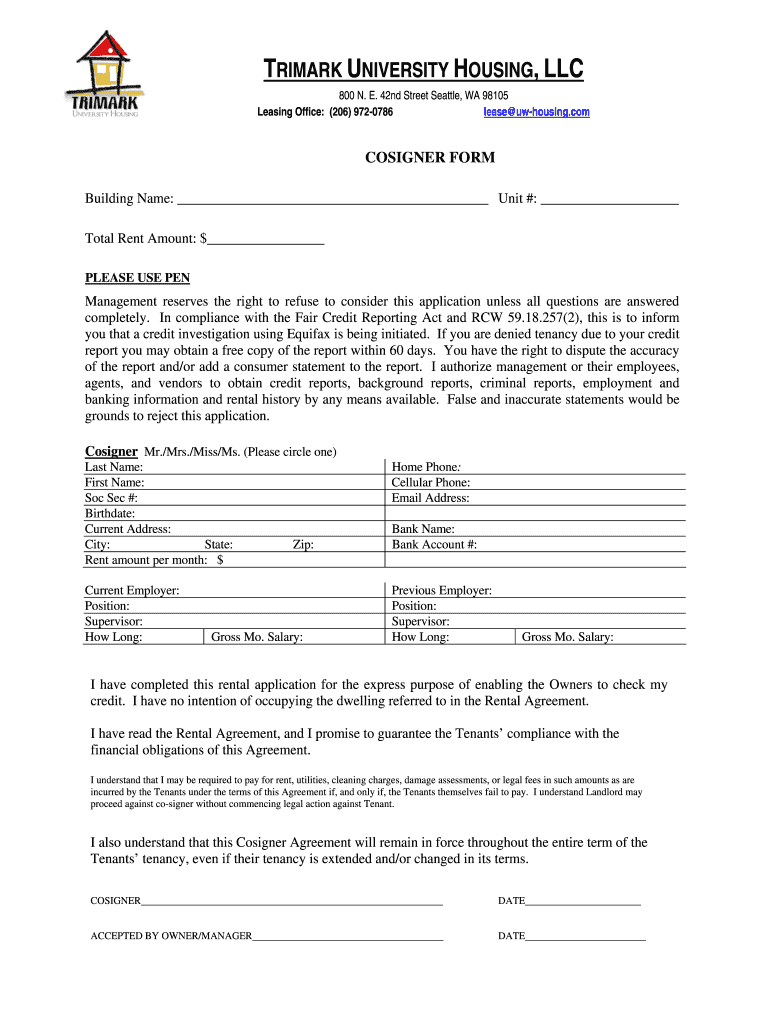
Get Form


Understanding the Trimark Cosigner Form
The Trimark cosigner form is essential for students who need a financial guarantee from a cosigner when applying for housing. This form ensures that the cosigner agrees to take responsibility for the lease obligations if the primary tenant fails to do so. It is particularly useful for students who may not have sufficient credit history or income to secure housing independently.
Steps to Complete the Trimark Cosigner Form
Completing the Trimark cosigner form involves several straightforward steps:
- Gather necessary information, including the cosigner's personal details and financial information.
- Access the Trimark cosigner form through the official Trimark website.
- Fill out the required fields accurately, ensuring all information is current and correct.
- Review the form for any errors or omissions before submission.
- Submit the form electronically or print it for physical submission, depending on your preference.
Required Documents for the Trimark Cosigner Form
When filling out the Trimark cosigner form, certain documents may be required to verify the cosigner's financial standing. These typically include:
- Proof of income, such as pay stubs or tax returns.
- Identification documents, like a driver's license or passport.
- Credit report, if applicable, to assess financial reliability.
Legal Use of the Trimark Cosigner Form
The Trimark cosigner form serves a legal purpose in the housing application process. By signing the form, the cosigner legally commits to covering the lease obligations of the primary tenant. This agreement is binding and can be enforced in a court of law, making it crucial for both parties to understand their responsibilities before signing.
Eligibility Criteria for Cosigners
Not everyone can act as a cosigner on the Trimark cosigner form. Typically, the eligibility criteria include:
- The cosigner must be at least eighteen years old.
- They should have a stable income and a good credit history.
- The cosigner must reside in the United States and have a valid Social Security number.
Form Submission Methods
The Trimark cosigner form can be submitted in various ways, depending on the preferences of the applicant and cosigner. Common submission methods include:
- Online submission through the Trimark website, allowing for quick processing.
- Mailing a printed copy of the form to the designated Trimark office.
- In-person submission at the Trimark office, which may provide immediate confirmation of receipt.
Examples of Using the Trimark Cosigner Form
Using the Trimark cosigner form is common in various scenarios, such as:
- A student applying for university housing who lacks a sufficient credit score.
- A young professional seeking an apartment without a stable income history.
- Any individual needing a financial backing to secure a lease agreement.
Quick guide on how to complete pdf application co signer form uw housing
The simplest method to locate and sign Get
On the scale of your entire organization, ineffective workflows related to paper authorization can consume a signNow amount of working hours. Signing documents such as Get is an integral aspect of operations across various sectors, which is why the effectiveness of each agreement’s lifecycle has a substantial impact on the overall performance of the company. With airSlate SignNow, signing your Get is as straightforward and quick as possible. You will discover on this platform the latest version of virtually any document. Even better, you can sign it immediately without needing to install external software on your PC or printing hard copies.
How to obtain and sign your Get
- Browse our library by category or utilize the search function to find the document you require.
- Check the document preview by clicking Learn more to ensure it’s the correct one.
- Select Get form to start editing right away.
- Fill out your document and include any necessary information using the toolbar.
- Once completed, click the Sign tool to sign your Get.
- Choose the signing option that suits you best: Draw, Generate initials, or upload an image of your handwritten signature.
- Click Done to conclude editing and proceed to document-sharing options as needed.
With airSlate SignNow, you have everything necessary to handle your documents efficiently. You can locate, complete, edit, and even send your Get within a single tab without any hassle. Optimize your workflows with a single, intelligent eSignature solution.
Create this form in 5 minutes or less
FAQs
-
Do we have to fill out the separate application form for the Miranda house?
Thanks for the A2A.NoWhen the cutoff comes out, you just need to go to the college's website and take a printout of your form that you had already filled up on the DU website.It will have the college's name and the subject already mentioned in it.And also, If you are applying for different colleges, do the same for all.You don't need to fill any separate form.
-
How do I fill out an application form to open a bank account?
I want to believe that most banks nowadays have made the process of opening bank account, which used to be cumbersome, less cumbersome. All you need to do is to approach the bank, collect the form, and fill. However if you have any difficulty in filling it, you can always call on one of the banks rep to help you out.
-
How many application forms does a person need to fill out in his/her lifetime?
As many as you want to !
Create this form in 5 minutes!
How to create an eSignature for the pdf application co signer form uw housing
How to generate an electronic signature for the Pdf Application Co Signer Form Uw Housing online
How to make an eSignature for your Pdf Application Co Signer Form Uw Housing in Chrome
How to make an eSignature for putting it on the Pdf Application Co Signer Form Uw Housing in Gmail
How to make an eSignature for the Pdf Application Co Signer Form Uw Housing straight from your smart phone
How to generate an eSignature for the Pdf Application Co Signer Form Uw Housing on iOS devices
How to make an electronic signature for the Pdf Application Co Signer Form Uw Housing on Android
People also ask
-
What is the process to trimark com cosigner make?
To trimark com cosigner make, simply create an account on airSlate SignNow, upload your document, and add the cosigner's email address. They will receive an invitation to eSign your document easily. This process ensures a seamless and efficient signing experience for all parties involved.
-
Are there any costs associated with trimark com cosigner make?
airSlate SignNow offers competitive pricing plans that allow you to trimark com cosigner make without breaking the bank. You'll find flexible options to fit your budget, whether you're a small business or a large enterprise. It's important to review the plans to choose the one that best suits your needs.
-
What features can I expect when using trimark com cosigner make?
When you trimark com cosigner make with airSlate SignNow, you gain access to a variety of powerful features. These include customizable templates, advanced security measures, and real-time tracking of document status. This functionality simplifies the signing process signNowly.
-
Can I integrate other tools while using trimark com cosigner make?
Yes, airSlate SignNow allows for seamless integration with a variety of business tools. You can easily connect your account with CRM systems, cloud storage, and other applications, enhancing your ability to trimark com cosigner make efficiently. This flexibility boosts user productivity and streamlines workflows.
-
How does trimark com cosigner make benefit my business?
Using airSlate SignNow to trimark com cosigner make offers several benefits for your business. It accelerates the document signing process, reduces paperwork, and minimizes errors associated with manual signatures. This ultimately saves time and money while improving overall efficiency.
-
Is it safe to use trimark com cosigner make on airSlate SignNow?
Absolutely! airSlate SignNow prioritizes security when you trimark com cosigner make. The platform implements industry-leading encryption and compliance with regulations to protect your sensitive information. You can trust that your documents are secure throughout the signing process.
-
Can I track the status of my documents when I trimark com cosigner make?
Yes, airSlate SignNow provides real-time tracking when you trimark com cosigner make. You can easily see who has signed your document and what stage it is at in the signing process. This transparency helps you manage deadlines effectively and keeps all parties informed.
Get more for Get
Find out other Get
- Electronic signature Oklahoma Banking Affidavit Of Heirship Mobile
- Electronic signature Oklahoma Banking Separation Agreement Myself
- Electronic signature Hawaii Business Operations Permission Slip Free
- How Do I Electronic signature Hawaii Business Operations Forbearance Agreement
- Electronic signature Massachusetts Car Dealer Operating Agreement Free
- How To Electronic signature Minnesota Car Dealer Credit Memo
- Electronic signature Mississippi Car Dealer IOU Now
- Electronic signature New Hampshire Car Dealer NDA Now
- Help Me With Electronic signature New Hampshire Car Dealer Warranty Deed
- Electronic signature New Hampshire Car Dealer IOU Simple
- Electronic signature Indiana Business Operations Limited Power Of Attorney Online
- Electronic signature Iowa Business Operations Resignation Letter Online
- Electronic signature North Carolina Car Dealer Purchase Order Template Safe
- Electronic signature Kentucky Business Operations Quitclaim Deed Mobile
- Electronic signature Pennsylvania Car Dealer POA Later
- Electronic signature Louisiana Business Operations Last Will And Testament Myself
- Electronic signature South Dakota Car Dealer Quitclaim Deed Myself
- Help Me With Electronic signature South Dakota Car Dealer Quitclaim Deed
- Electronic signature South Dakota Car Dealer Affidavit Of Heirship Free
- Electronic signature Texas Car Dealer Purchase Order Template Online