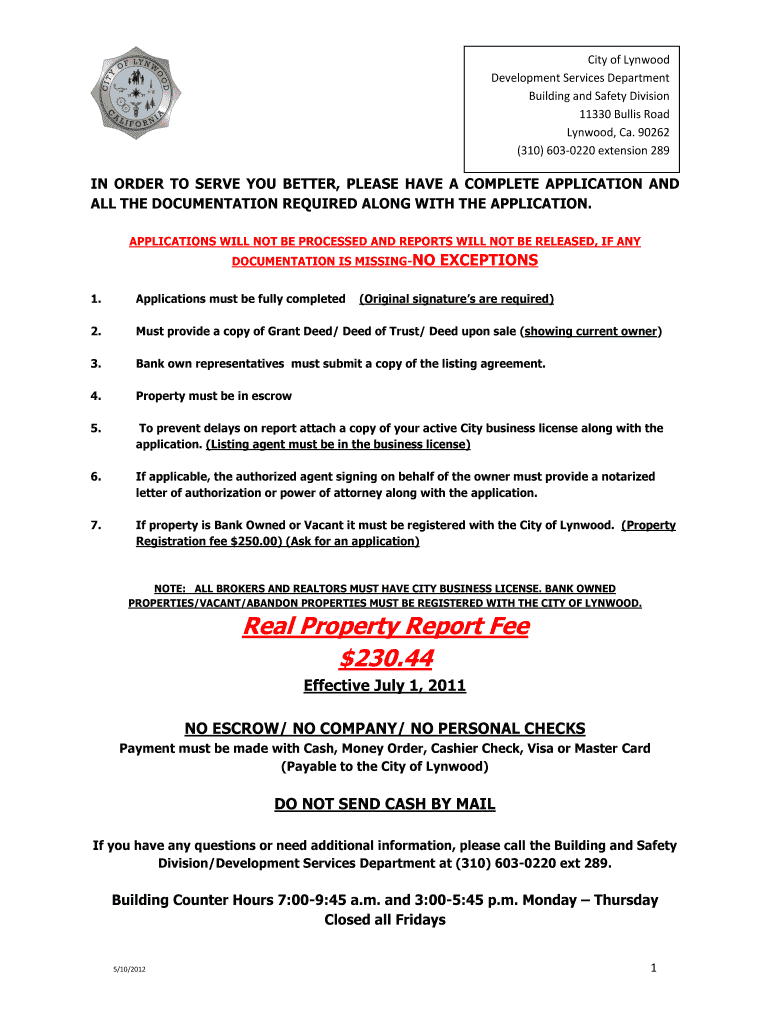
City of Lynwood Building and Safety 2012-2025 Form


What makes the real property report legally valid?
Real estate specialists cope with the buying and selling of property, thus, all contracts and forms, which they prepare for their clients, must be properly drafted and be legally binding when executed. Such documents are legitimate if they include all information about both buyer and seller, identify the description of the property, its address and price, and contain dates of transaction with signatures of all parties affirming they accept the terms. For electronic templates, there's also a requirement to generate and sign them with a compliant tool that totally fulfills eSignature and information security standards.
To make your electronic real property report application city of lynwood form legitimate, use airSlate SignNow, a trustworthy eSignature solution that complies with all key industry laws and regulations. Get the template from the forms catalog, add fillable fields for different types of data, assign Roles to them, and collect legitimate electronic signatures from your parties. All document transactions will be recorded in the detailed Audit Trail.
How to protect your real property report application city of lynwood form when completing it online
Many people still have concerns when dealing with electronic forms and approving them online, worrying about the security of their data and signers' identification. To make them feel more secure, airSlate SignNow provides users with supplementary methods of document protection. During preparing your real property report application city of lynwood form for an eSignature invite, use one of the following features to exclude unauthorized access to your samples:
- Lock each template with a password and give it directly to your recipients;
- Ask signers to authenticate themselves with a phone call or SMS code to confirm their identity prior to completing and signing your sample;
- Set up the session duration after which a signer must re-login and authenticate themselves again.
Quick guide on how to complete real property report application city of lynwood
Ensure Accuracy on Real Property Report Application City Of Lynwood
Engaging in agreements, managing listings, coordinating calls, and viewings—realtors and real estate experts alternate between a diverse array of responsibilities daily. Many of these tasks involve numerous documents, such as lynwood building and safety, that need to be finalized promptly and as accurately as possible.
airSlate SignNow is a comprehensive platform that enables individuals working in real estate to alleviate the documentation workload and allows them to focus more on their clients' goals throughout the entire negotiation phase, ensuring they secure the most favorable terms on the transaction.
How to fill out real property report using airSlate SignNow:
- Navigate to the city of lynwood building and safety page or utilize our library’s search features to find the document you require.
- Select Get form—you will be promptly directed to the editor.
- Begin filling out the form by selecting the fillable fields and inputting your text.
- Include additional text and modify its settings if necessary.
- Select the Sign option in the upper toolbar to create your signature.
- Explore other features used to annotate and enhance your document, such as drawing, highlighting, adding shapes, and more.
- Click on the comment tab to add remarks regarding your form.
- Conclude the process by downloading, sharing, or emailing your document to your designated individuals or organizations.
Eliminate paper once and for all and enhance the homebuying experience with our user-friendly and powerful solution. Enjoy increased convenience when completing lynwood building and safety and other real estate documents online. Try our tool today!
Create this form in 5 minutes or less
Video instructions and help with filling out and completing Real Property Report Application City Of Lynwood Form
Instructions and help about Real Property Report Application City Of Lynwood
FAQs
-
How can I fill out the online application form of JVM Shyamli Ranchi?
Go to Jawahar Vidiya Mandir website
-
How do I fill out an application form to open a bank account?
I want to believe that most banks nowadays have made the process of opening bank account, which used to be cumbersome, less cumbersome. All you need to do is to approach the bank, collect the form, and fill. However if you have any difficulty in filling it, you can always call on one of the banks rep to help you out.
-
What is the last date to fill out the application form of the Indian Navy?
Hello VinayThe last date for filling the form has already gone. It was March 4, 2018. Kindly wait for the next application date to come.RegardsAnkita
-
With a BITSAT score of 270, is it advisable to fill out the application form?
My answer is based on applying for a B.E.(hons) degree from BITS.To be frank if I was in your position I would think :I know there's 0.00001% chances but still let's hope for a miracle, and let's apply.Now coming to giving a fair advice -Based on previous cutoffs its advisable not to apply unless you belive in miracles of such kind.(A pic to support my reasoning)Hope you understand.Remember I'm no expert but can surely say there's a tough chance with such score.
Related searches to Real Property Report Application City Of Lynwood
Create this form in 5 minutes!
How to create an eSignature for the real property report application city of lynwood
How to generate an electronic signature for your Real Property Report Application City Of Lynwood online
How to make an electronic signature for the Real Property Report Application City Of Lynwood in Chrome
How to generate an eSignature for putting it on the Real Property Report Application City Of Lynwood in Gmail
How to make an eSignature for the Real Property Report Application City Of Lynwood straight from your smartphone
How to make an electronic signature for the Real Property Report Application City Of Lynwood on iOS devices
How to make an electronic signature for the Real Property Report Application City Of Lynwood on Android devices
People also ask
-
What services does airSlate SignNow offer related to the city of Lynwood building and safety?
airSlate SignNow provides a range of electronic signature solutions that can streamline the document workflow for projects related to the city of Lynwood building and safety. Our platform helps you create, send, and sign important documents quickly, ensuring compliance with local regulations while saving time and resources.
-
How can I ensure compliance with the city of Lynwood building and safety regulations using airSlate SignNow?
With airSlate SignNow, you can integrate essential compliance checks directly into your document workflows. Our eSignature platform allows you to include required approvals and uses secure encryption, ensuring that your documents meet the city of Lynwood building and safety standards throughout the signing process.
-
What are the costs associated with using airSlate SignNow for city of Lynwood building and safety projects?
airSlate SignNow is an affordable solution designed to fit various budgets, with plans tailored for individual users as well as businesses. You can choose a pricing tier that suits your needs, ensuring that your city of Lynwood building and safety projects are efficiently managed without breaking the bank.
-
What features does airSlate SignNow offer that are beneficial for city of Lynwood building and safety?
Key features of airSlate SignNow include customizable templates, automatic reminders, and real-time tracking. These tools can greatly enhance your efficiency in managing documents related to city of Lynwood building and safety by simplifying the signing and approval processes.
-
Can I integrate airSlate SignNow with other software for city of Lynwood building and safety management?
Yes! airSlate SignNow offers seamless integrations with various software applications, making it easier for you to manage your city of Lynwood building and safety tasks. Whether you use project management tools or customer relationship management systems, our platform can enhance your existing workflows.
-
Is airSlate SignNow user-friendly for navigating city of Lynwood building and safety documentation?
Absolutely! airSlate SignNow is designed with user experience in mind, ensuring that navigating through city of Lynwood building and safety documentation is straightforward. Our intuitive interface allows you to create and send documents quickly, even if you're not tech-savvy.
-
What benefits does airSlate SignNow provide specifically for city of Lynwood building and safety professionals?
airSlate SignNow offers signNow benefits for city of Lynwood building and safety professionals, such as increased efficiency and reduced paper usage. This not only helps you meet deadlines faster but also supports environmental sustainability by reducing your carbon footprint.
Get more for Real Property Report Application City Of Lynwood
Find out other Real Property Report Application City Of Lynwood
- Can I Electronic signature Virginia Government Presentation
- How To Electronic signature Virginia Government Presentation
- How To Electronic signature Virginia Government Presentation
- How Do I Electronic signature Virginia Government Presentation
- How To Electronic signature Virginia Government Presentation
- How Do I Electronic signature Virginia Government Presentation
- Help Me With Electronic signature Virginia Government Presentation
- How Can I Electronic signature Virginia Government Presentation
- Help Me With Electronic signature Virginia Government Presentation
- Can I Electronic signature Virginia Government Presentation
- How Do I Electronic signature Virginia Government Presentation
- How Can I Electronic signature Virginia Government Presentation
- How To Electronic signature Virginia Government Presentation
- Help Me With Electronic signature Virginia Government Presentation
- Can I Electronic signature Virginia Government Presentation
- How Do I Electronic signature Virginia Government Presentation
- Help Me With Electronic signature Virginia Government Presentation
- How Can I Electronic signature Virginia Government Presentation
- How Can I Electronic signature Virginia Government Presentation
- Can I Electronic signature Virginia Government Presentation
