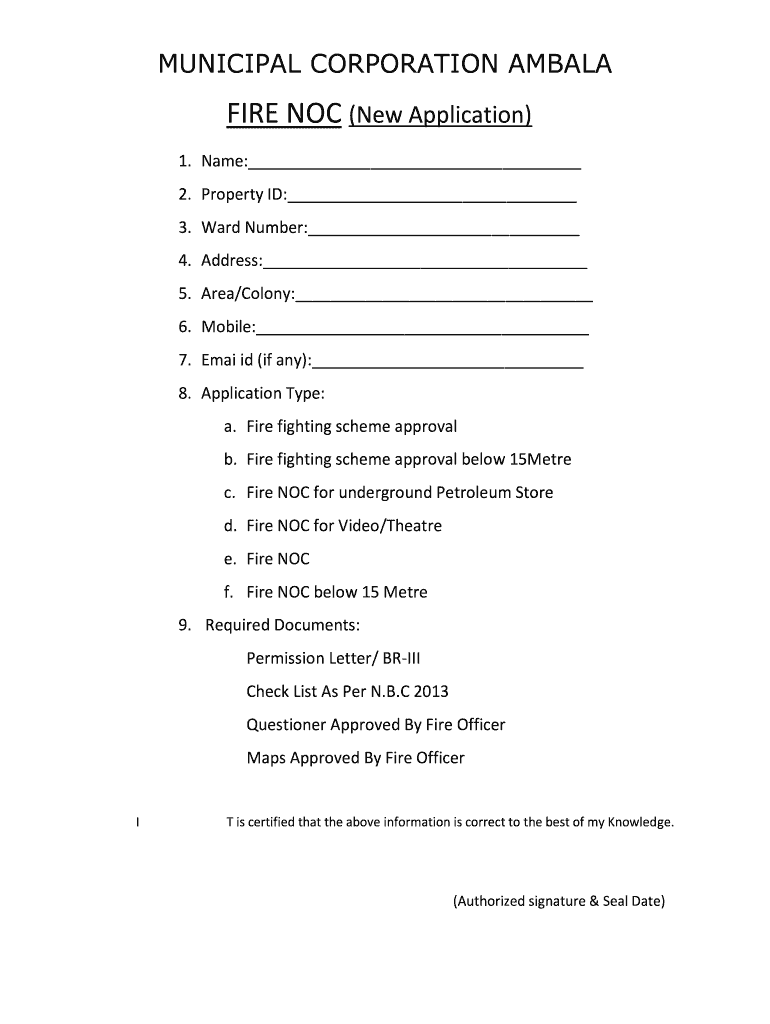
Noc by Municipality Panchayat Form


What is the Noc By Municipality Panchayat
The Noc by Municipality Panchayat, commonly referred to as the NOC, stands for No Objection Certificate. This document is issued by local government bodies, specifically the municipality or panchayat, to signify that there are no objections to a particular activity or project. It is often required for various purposes, such as starting a business, constructing a building, or applying for licenses. The certificate ensures that the proposed actions comply with local regulations and zoning laws.
How to use the Noc By Municipality Panchayat
The NOC by Municipality Panchayat serves multiple functions depending on the context in which it is used. For businesses, it may be necessary to secure permits or licenses, ensuring compliance with local laws. In construction, it confirms that the proposed project adheres to zoning regulations and does not violate any local ordinances. To effectively use the NOC, individuals or businesses should present it when applying for relevant permits, licenses, or during inspections to demonstrate compliance with local regulations.
How to obtain the Noc By Municipality Panchayat
Obtaining the NOC by Municipality Panchayat involves a straightforward application process. Individuals or businesses must submit a request to the local municipality or panchayat office. This request typically includes details about the project or activity for which the NOC is required. Supporting documents may also be necessary, such as proof of ownership, project plans, or other relevant certificates. After submission, the municipality will review the application, which may involve site inspections, before issuing the NOC if all criteria are met.
Key elements of the Noc By Municipality Panchayat
Several key elements define the NOC by Municipality Panchayat. These include:
- Purpose: To confirm that there are no objections to a proposed activity.
- Validity: The NOC typically has a specified validity period, after which it may need renewal.
- Conditions: The certificate may include specific conditions that must be adhered to during the project or activity.
- Issuing Authority: The local municipality or panchayat is responsible for issuing the NOC.
Legal use of the Noc By Municipality Panchayat
The legal use of the NOC by Municipality Panchayat is crucial for ensuring compliance with local laws and regulations. It acts as a legal document that can be presented in various scenarios, such as during inspections or when applying for additional permits. If a project proceeds without obtaining the necessary NOC, it may result in legal penalties, including fines or halting of the project. Therefore, it is essential to secure this certificate before commencing any significant activities that require municipal approval.
Required Documents
When applying for the NOC by Municipality Panchayat, several documents are typically required. These may include:
- Application form detailing the request.
- Proof of ownership of the property or land.
- Project plans or blueprints.
- Identity proof of the applicant.
- Any other relevant certificates or documents as specified by the municipality.
Quick guide on how to complete noc by municipality panchayat
Effortlessly prepare Noc By Municipality Panchayat on any device
Digital document management has become increasingly popular among businesses and individuals alike. It serves as an excellent eco-friendly alternative to conventional printed and signed papers, as you can find the right form and securely store it online. airSlate SignNow equips you with all the necessary tools to create, edit, and electronically sign your documents swiftly without any delays. Manage Noc By Municipality Panchayat on any platform using airSlate SignNow's Android or iOS applications and streamline any document-related processes today.
How to edit and electronically sign Noc By Municipality Panchayat with ease
- Find Noc By Municipality Panchayat and click Get Form to begin.
- Utilize the tools we offer to fill out your document.
- Highlight important sections of your documents or redact sensitive information using tools specifically provided by airSlate SignNow for this purpose.
- Generate your signature with the Sign tool, which takes just seconds and has the same legal validity as a traditional ink signature.
- Review the information and click on the Done button to save your modifications.
- Choose how you wish to send your form, whether via email, SMS, or invitation link, or download it to your computer.
Eliminate concerns about lost or misfiled documents, tedious form searching, or errors that necessitate printing new copies. airSlate SignNow meets your document management needs in just a few clicks from any device of your choice. Modify and electronically sign Noc By Municipality Panchayat while ensuring outstanding communication at every stage of your form preparation process with airSlate SignNow.
Create this form in 5 minutes or less
Create this form in 5 minutes!
How to create an eSignature for the noc by municipality panchayat
How to create an electronic signature for a PDF online
How to create an electronic signature for a PDF in Google Chrome
How to create an e-signature for signing PDFs in Gmail
How to create an e-signature right from your smartphone
How to create an e-signature for a PDF on iOS
How to create an e-signature for a PDF on Android
People also ask
-
What is the noc full form in the context of document signing?
The noc full form refers to 'No Objection Certificate,' which is often required in various contract and document signing processes. It serves as a formal declaration that one party does not object to the terms outlined in a document, ensuring smoother transactions and compliance.
-
How does airSlate SignNow support noc full form requirements?
airSlate SignNow offers features that facilitate the easy creation and management of documents requiring a noc full form. With customizable templates and e-signature capabilities, users can generate and distribute No Objection Certificates quickly and efficiently.
-
What are the pricing options for airSlate SignNow when handling noc full form documents?
Pricing for airSlate SignNow varies based on the chosen plan, but it is designed to be cost-effective, especially for businesses needing to manage documents like noc full forms frequently. Each plan includes features that simplify document management and ensure compliance.
-
Can airSlate SignNow integrate with other tools for noc full form processing?
Yes, airSlate SignNow offers seamless integrations with various tools that enhance the processing of noc full forms. Whether it's connecting with CRM systems or document management software, integrations help streamline workflows and improve efficiency.
-
What benefits does airSlate SignNow provide for businesses using noc full form?
Using airSlate SignNow to manage noc full forms provides numerous benefits, including improved efficiency, reduced paperwork, and enhanced compliance. Businesses can expedite their signing processes while ensuring that all necessary approvals are obtained digitally.
-
Is there a mobile app for managing noc full form documents through airSlate SignNow?
Yes, airSlate SignNow has a mobile app that allows users to manage noc full form documents on the go. The app provides all the necessary features to create, send, and sign documents, ensuring that users can operate efficiently from anywhere.
-
How secure is the process of handling noc full form documents in airSlate SignNow?
airSlate SignNow prioritizes security for all document handling processes, including noc full forms. It employs encryption and secure access protocols to ensure that all documents remain confidential and protected from unauthorized access.
Get more for Noc By Municipality Panchayat
- Phonak repair form 45810921
- Christmas day booking form party name the rose amp crown
- Modello rli editabile online form
- Acc high school co enrollment form
- Subsurface sewage treatment system and form
- Mil form 305 washington bnational guardb homepage washingtonguard colliertech
- Ae form 600 17a august lcd vers 01 00 request and authorization for additional gas or diesel fuel
Find out other Noc By Municipality Panchayat
- eSign Iowa Legal Separation Agreement Easy
- How To eSign New Jersey Life Sciences LLC Operating Agreement
- eSign Tennessee Insurance Rental Lease Agreement Later
- eSign Texas Insurance Affidavit Of Heirship Myself
- Help Me With eSign Kentucky Legal Quitclaim Deed
- eSign Louisiana Legal Limited Power Of Attorney Online
- How Can I eSign Maine Legal NDA
- eSign Maryland Legal LLC Operating Agreement Safe
- Can I eSign Virginia Life Sciences Job Description Template
- eSign Massachusetts Legal Promissory Note Template Safe
- eSign West Virginia Life Sciences Agreement Later
- How To eSign Michigan Legal Living Will
- eSign Alabama Non-Profit Business Plan Template Easy
- eSign Mississippi Legal Last Will And Testament Secure
- eSign California Non-Profit Month To Month Lease Myself
- eSign Colorado Non-Profit POA Mobile
- How Can I eSign Missouri Legal RFP
- eSign Missouri Legal Living Will Computer
- eSign Connecticut Non-Profit Job Description Template Now
- eSign Montana Legal Bill Of Lading Free