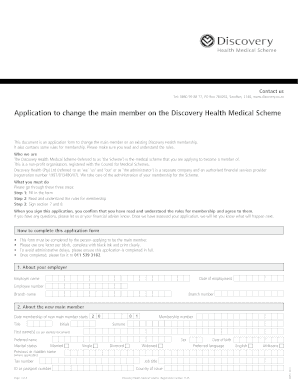
Discovery Change Main Member Form


What is the Discovery Change Main Member
The Discovery Change Main Member form is a crucial document used to update information regarding the primary member of a Discovery medical aid plan. This form is essential when there are changes in the membership status, such as the death of the main member or any other significant alterations in the member's details. Completing this form ensures that the medical aid plan remains up-to-date and that beneficiaries receive the necessary coverage and benefits without interruption.
How to use the Discovery Change Main Member
Using the Discovery Change Main Member form involves a few straightforward steps. First, gather all relevant personal information about the current main member and any new members being added. This may include names, identification numbers, and contact details. Next, fill out the form accurately, ensuring that all sections are completed. Once the form is filled, it can be submitted electronically or via traditional mail, depending on the preferred method of the medical aid provider. Utilizing a digital platform like signNow can streamline this process, allowing for easy signing and submission.
Steps to complete the Discovery Change Main Member
Completing the Discovery Change Main Member form requires careful attention to detail. Here are the steps to follow:
- Obtain the form from the official Discovery website or your medical aid provider.
- Fill in the required fields, including personal details of the current main member and any new members.
- Provide information regarding the reason for the change, such as the death of the main member.
- Review the form for accuracy, ensuring all information is correct and complete.
- Sign the form electronically or manually, as required.
- Submit the completed form through the designated method, whether online, by mail, or in person.
Legal use of the Discovery Change Main Member
The legal use of the Discovery Change Main Member form is governed by various regulations that ensure the document is valid and enforceable. To be legally binding, the form must be completed with accurate information and signed by the appropriate parties. Compliance with eSignature laws, such as the ESIGN Act and UETA, is also essential when submitting the form electronically. By using a secure platform like signNow, users can ensure that their signatures are authenticated and that the document meets all legal standards for electronic submissions.
Required Documents
When completing the Discovery Change Main Member form, certain documents may be required to support the changes being made. These may include:
- A copy of the death certificate if the change is due to the death of the main member.
- Identification documents for both the current and new members, such as government-issued ID or social security numbers.
- Any previous correspondence with the medical aid provider regarding the membership status.
Having these documents ready can facilitate a smoother process when submitting the form.
Quick guide on how to complete discovery change main member
Accomplish Discovery Change Main Member effortlessly on any gadget
Web-based document administration has gained traction among businesses and individuals. It offers an ideal environmentally friendly substitute for conventional printed and signed documents, as you can easily locate the necessary form and securely save it online. airSlate SignNow equips you with all the resources required to create, modify, and eSign your documents swiftly without delays. Handle Discovery Change Main Member on any device using the airSlate SignNow Android or iOS applications and enhance any document-related workflow today.
How to modify and eSign Discovery Change Main Member with ease
- Find Discovery Change Main Member and click Get Form to begin.
- Utilize the tools we provide to complete your form.
- Emphasize pertinent parts of your documents or obscure sensitive information with tools specifically designed for that purpose by airSlate SignNow.
- Generate your signature using the Sign tool, which only takes seconds and has the same legal validity as a standard wet ink signature.
- Review the details and click on the Done button to submit your changes.
- Choose your preferred method to deliver your form, whether by email, text message (SMS), invite link, or download it to your computer.
Leave behind lost or misplaced documents, exhausting form hunts, or mistakes that necessitate printing new copies. airSlate SignNow meets all your document management needs in just a few clicks from any device of your choice. Alter and eSign Discovery Change Main Member and ensure outstanding communication at every stage of your form preparation process with airSlate SignNow.
Create this form in 5 minutes or less
Create this form in 5 minutes!
How to create an eSignature for the discovery change main member
How to create an electronic signature for a PDF online
How to create an electronic signature for a PDF in Google Chrome
How to create an e-signature for signing PDFs in Gmail
How to create an e-signature right from your smartphone
How to create an e-signature for a PDF on iOS
How to create an e-signature for a PDF on Android
People also ask
-
What does 'discovery change main member' mean in the context of airSlate SignNow?
In airSlate SignNow, 'discovery change main member' refers to the process of updating the primary account holder on your team. This can be critical for managing document flow and ensuring that the right person has control over eSigning activities. Understanding this feature helps in maintaining effective communication within your organization.
-
How can I perform a discovery change main member action within airSlate SignNow?
To perform a 'discovery change main member' action, navigate to your account settings and follow the prompts to update the main member. Ensure you have the necessary permissions to make this change. It's important to inform your team about this update to avoid confusion in document management.
-
Are there any costs associated with the discovery change main member feature?
The 'discovery change main member' feature itself does not incur additional costs when using airSlate SignNow. However, depending on your subscription plan, you may have restrictions on how many changes you can make. It’s best to consult your pricing plan for more details.
-
What key benefits does airSlate SignNow provide for managing the discovery change main member?
Managing the 'discovery change main member' within airSlate SignNow grants you more control over digital signature processes and document management. It allows your organization to streamline workflows and ensure that responsibilities are aligned with the current staff. This enhances productivity and minimizes errors in document handling.
-
What integrations does airSlate SignNow support for improving the discovery change main member process?
airSlate SignNow integrates with various platforms like Google Drive, Dropbox, and CRM systems, enhancing the 'discovery change main member' process. These integrations allow for smoother transitions and updates to account holders, ensuring seamless access to documents across systems. This helps keep your workflow uninterrupted and efficient.
-
Is technical support available for issues related to discovery change main member in airSlate SignNow?
Yes, airSlate SignNow offers robust technical support for any issues regarding the 'discovery change main member' feature. Users can access guides, FAQs, and direct customer support to assist with any questions or challenges. This support empowers users to effectively manage their accounts and document workflows.
-
Can multiple users access the discovery change main member feature simultaneously?
In airSlate SignNow, only the designated main member can initiate the 'discovery change main member' process at a time. This ensures that changes are tracked and consistent across the platform. Proper coordination is vital for maintaining order and clarity in document management.
Get more for Discovery Change Main Member
- Dependent sholarship jefferson form
- Wood badge training recognition form
- Nc dhhs voluntary self audit form
- Irs form 14402
- Lsu official transcript request form pdf
- National american university transcript request 2009 form
- Exempt application northwest indian college nwic form
- South dakota iep technical assistance guide form
Find out other Discovery Change Main Member
- How Do I Sign Oregon Bank Loan Proposal Template
- Help Me With Sign Oregon Bank Loan Proposal Template
- Sign Michigan Gift Affidavit Mobile
- How To Sign North Carolina Gift Affidavit
- How Do I Sign Oregon Financial Affidavit
- Sign Maine Revocation of Power of Attorney Online
- Sign Louisiana Mechanic's Lien Online
- How To Sign New Mexico Revocation of Power of Attorney
- How Can I Sign Ohio Revocation of Power of Attorney
- Sign Michigan Mechanic's Lien Easy
- How To Sign Texas Revocation of Power of Attorney
- Sign Virginia Revocation of Power of Attorney Easy
- Can I Sign North Carolina Mechanic's Lien
- Sign Maine Payment Guaranty Myself
- Help Me With Sign Oklahoma Mechanic's Lien
- Sign Oregon Mechanic's Lien Simple
- How To Sign Utah Mechanic's Lien
- How To Sign Washington Mechanic's Lien
- Help Me With Sign Washington Mechanic's Lien
- Sign Arizona Notice of Rescission Safe