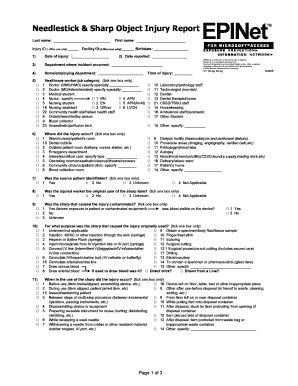
Epinet Form


What is the Epinet Form
The epinet form is a specialized document used primarily in the medical field, particularly for reporting needle stick injuries. It serves as a critical tool for healthcare professionals to document incidents that may pose health risks due to exposure to bloodborne pathogens. The epinet full form in medical contexts helps ensure that proper protocols are followed for the safety of both patients and healthcare workers.
How to Use the Epinet Form
Using the epinet form involves several key steps to ensure accurate reporting. First, gather all relevant information about the incident, including the date, time, and location of the injury. Next, complete the form by providing details about the injured party and the circumstances surrounding the incident. It is essential to follow your institution's guidelines for submission, which may include electronic filing or physical delivery to a designated department.
Steps to Complete the Epinet Form
Completing the epinet form requires attention to detail. Start by entering the basic information, such as the names of individuals involved and the nature of the injury. Include specifics about the type of exposure and any immediate actions taken, such as first aid measures. Review the form for accuracy before submitting it, as errors can lead to complications in follow-up care and reporting.
Legal Use of the Epinet Form
The epinet form is legally binding when filled out correctly and submitted in accordance with applicable laws and regulations. It is important to understand the legal implications of the information provided, as it may be used in investigations or claims related to workplace safety. Compliance with relevant regulations, such as OSHA guidelines, is crucial to ensure that the form serves its intended purpose.
Key Elements of the Epinet Form
Several key elements must be included in the epinet form to ensure its effectiveness. These elements typically include:
- Incident details: Date, time, and location of the needle stick injury.
- Involved parties: Names and contact information of the injured individual and any witnesses.
- Exposure specifics: Type of needle or sharp object involved and the circumstances of the injury.
- Immediate actions taken: First aid measures and any notifications made to supervisors or health services.
Examples of Using the Epinet Form
Examples of using the epinet form can vary based on the context of the injury. For instance, a nurse who accidentally pricks herself with a used needle while disposing of it would fill out the form to document the incident. Another example could involve a medical technician who sustains a puncture wound while handling equipment. In both cases, the epinet form serves as a formal record for follow-up and compliance purposes.
Quick guide on how to complete epinet form
Effortlessly prepare Epinet Form on any device
Digital document management has gained popularity among businesses and individuals. It serves as an ideal eco-friendly alternative to conventional printed and signed paperwork, allowing you to locate the necessary form and securely store it online. airSlate SignNow equips you with all the tools required to create, modify, and electronically sign your documents promptly without delays. Manage Epinet Form on any platform with airSlate SignNow's Android or iOS applications and enhance any document-focused task today.
How to modify and electronically sign Epinet Form with ease
- Find Epinet Form and click Get Form to begin.
- Utilize the tools we provide to complete your form.
- Emphasize relevant sections of your documents or redact sensitive information with tools that airSlate SignNow offers specifically for that task.
- Create your signature with the Sign feature, which takes mere seconds and holds the same legal validity as a traditional handwritten signature.
- Review all the information and click on the Done button to finalize your changes.
- Choose how you want to send your form, via email, SMS, or invite link, or download it to your computer.
Say goodbye to lost or misplaced documents, tedious form searches, or errors that require printing new document copies. airSlate SignNow addresses all your document management needs in just a few clicks from any device you prefer. Modify and electronically sign Epinet Form to ensure excellent communication at every step of the form preparation process with airSlate SignNow.
Create this form in 5 minutes or less
Create this form in 5 minutes!
How to create an eSignature for the epinet form
How to create an electronic signature for a PDF online
How to create an electronic signature for a PDF in Google Chrome
How to create an e-signature for signing PDFs in Gmail
How to create an e-signature right from your smartphone
How to create an e-signature for a PDF on iOS
How to create an e-signature for a PDF on Android
People also ask
-
What is an epinet form and how is it used?
An epinet form is a secure digital document that can be signed electronically through airSlate SignNow. It streamlines the signing process, allowing users to complete necessary paperwork quickly and efficiently. Businesses utilize the epinet form to enhance their workflow and ensure compliance with digital signing regulations.
-
Is the epinet form compatible with other document formats?
Yes, the epinet form is compatible with various document formats such as PDF, Word, and others. This compatibility ensures that users can easily import existing documents into airSlate SignNow. It enables businesses to convert traditional paper forms into digital epinet forms seamlessly.
-
What features make the epinet form beneficial for businesses?
The epinet form offers features such as customizable templates, secure storage, and real-time tracking of document status. These features contribute to a more organized workflow and reduce the time spent on document management. By adopting the epinet form, businesses can enhance their efficiency and reduce overhead costs.
-
How does airSlate SignNow ensure the security of my epinet forms?
airSlate SignNow employs advanced security measures, including end-to-end encryption and secure cloud storage, to protect your epinet forms. Additionally, multi-factor authentication and audit trails provide further assurance that your documents are safeguarded against unauthorized access. This makes the epinet form a highly secure option for digital signatures.
-
What are the pricing options for using airSlate SignNow’s epinet form?
airSlate SignNow offers flexible pricing plans based on user needs, starting with a free trial to test features including the epinet form. After the trial, businesses can choose from various subscription models to find the most cost-effective solution. Detailed pricing information is available on the airSlate SignNow website.
-
Can I integrate the epinet form with other software applications?
Yes, airSlate SignNow supports integration with many popular software applications and platforms, enhancing the functionality of the epinet form. By connecting with tools like Salesforce, Google Drive, and others, users can streamline their operations and manage documents with ease. These integrations make the epinet form an ideal solution for businesses looking to automate their workflows.
-
How can I customize my epinet forms in airSlate SignNow?
Customizing your epinet forms in airSlate SignNow is simple and user-friendly. You can add fields, logos, and specific instructions to make the forms align with your brand and specific requirements. This customization helps ensure that your epinet forms meet business standards while providing a professional appearance.
Get more for Epinet Form
Find out other Epinet Form
- Sign Indiana Real estate document Free
- How To Sign Wisconsin Real estate document
- Sign Montana Real estate investment proposal template Later
- How Do I Sign Washington Real estate investment proposal template
- Can I Sign Washington Real estate investment proposal template
- Sign Wisconsin Real estate investment proposal template Simple
- Can I Sign Kentucky Performance Contract
- How Do I Sign Florida Investment Contract
- Sign Colorado General Power of Attorney Template Simple
- How Do I Sign Florida General Power of Attorney Template
- Sign South Dakota Sponsorship Proposal Template Safe
- Sign West Virginia Sponsorship Proposal Template Free
- Sign Tennessee Investment Contract Safe
- Sign Maryland Consulting Agreement Template Fast
- Sign California Distributor Agreement Template Myself
- How Do I Sign Louisiana Startup Business Plan Template
- Can I Sign Nevada Startup Business Plan Template
- Sign Rhode Island Startup Business Plan Template Now
- How Can I Sign Connecticut Business Letter Template
- Sign Georgia Business Letter Template Easy