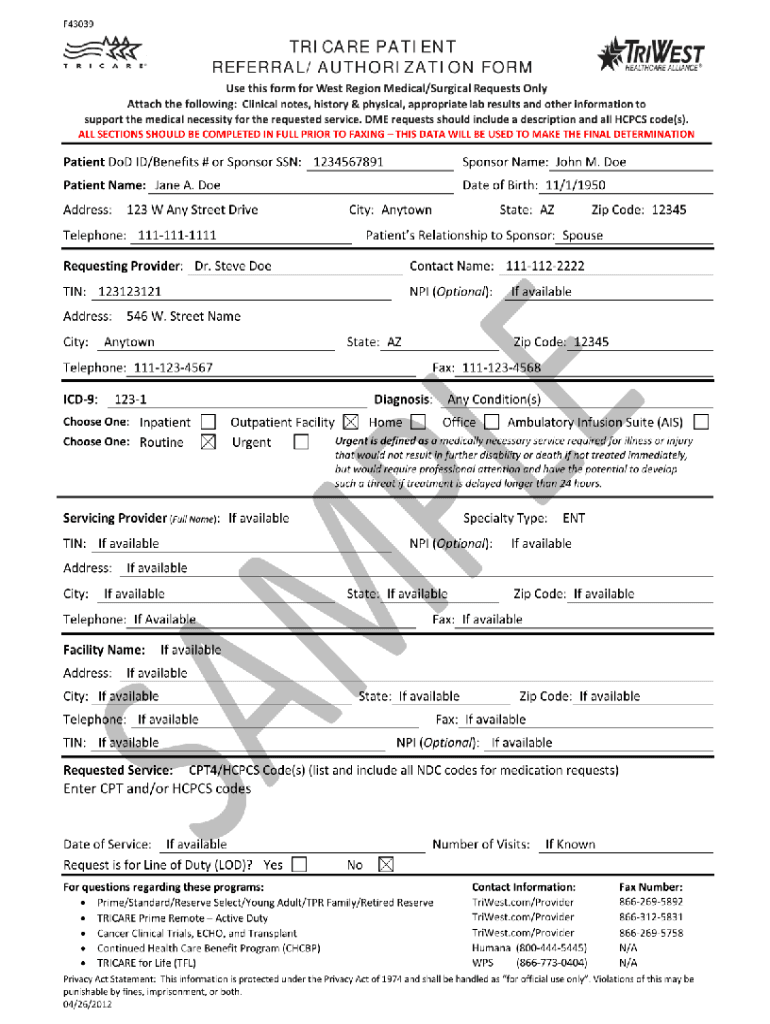
Tricare Referral Form PDF


What is the Tricare Referral Form PDF
The Tricare referral form PDF is a crucial document used within the Tricare healthcare system to facilitate patient referrals to specialists. This form serves as a formal request from a primary care provider for a patient to receive specialized medical services. It ensures that the referral process is documented and compliant with Tricare guidelines, which is essential for both patient care and reimbursement purposes. The form typically includes patient information, details about the referring provider, and the specific services or specialties being requested.
How to Use the Tricare Referral Form PDF
Using the Tricare referral form PDF involves several straightforward steps. First, the referring provider should complete the form with accurate patient details and the required medical information. After filling out the necessary sections, the provider must sign the document to validate the referral. The completed form can then be submitted electronically or printed for mailing, depending on the preferences of the healthcare provider and the patient. It is important to ensure that all information is clear and complete to avoid delays in the referral process.
Steps to Complete the Tricare Referral Form PDF
Completing the Tricare referral form PDF requires careful attention to detail. Here are the essential steps:
- Gather patient information, including full name, date of birth, and contact details.
- Provide the referring provider's information, including name, address, and contact number.
- Specify the type of specialist or service needed, including any relevant medical history or reasons for the referral.
- Sign and date the form to confirm the referral.
- Submit the form electronically through a secure platform or print it for mailing to the appropriate Tricare office.
Legal Use of the Tricare Referral Form PDF
The legal use of the Tricare referral form PDF is governed by specific regulations that ensure compliance with healthcare laws. For the referral to be considered valid, it must be completed accurately and signed by the referring provider. Additionally, the form must adhere to Tricare's requirements for documentation, which may include the necessity for electronic signatures that comply with the ESIGN and UETA acts. This legal framework helps protect both patients and providers, ensuring that referrals are processed efficiently and securely.
Key Elements of the Tricare Referral Form PDF
Key elements of the Tricare referral form PDF include:
- Patient Information: Full name, date of birth, and contact details.
- Referring Provider Information: Name, address, and contact number of the provider issuing the referral.
- Specialty Requested: Clearly defined medical specialty or service required.
- Medical Justification: A brief explanation of the medical necessity for the referral.
- Signature and Date: Required signatures to validate the referral.
Form Submission Methods
The Tricare referral form PDF can be submitted through various methods, ensuring flexibility for providers and patients. Common submission methods include:
- Electronic Submission: Many providers use secure electronic systems to submit the form directly to Tricare.
- Mail: The completed form can be printed and mailed to the appropriate Tricare office.
- In-Person Submission: Some providers may choose to submit the form in person at designated Tricare facilities.
Quick guide on how to complete tricare referral form pdf
Finish Tricare Referral Form Pdf effortlessly on any device
Digital document management has become increasingly popular among businesses and individuals. It offers an excellent environmentally friendly substitute to conventional printed and signed documents, allowing you to obtain the necessary form and securely store it online. airSlate SignNow equips you with all the tools you require to create, modify, and electronically sign your documents rapidly without holdups. Manage Tricare Referral Form Pdf on any device with airSlate SignNow's Android or iOS applications and simplify any document-related process today.
The easiest method to modify and electronically sign Tricare Referral Form Pdf without hassle
- Obtain Tricare Referral Form Pdf and then click Get Form to begin.
- Utilize the tools we provide to fill out your form.
- Highlight pertinent sections of your documents or redact sensitive information with tools that airSlate SignNow specifically provides for that purpose.
- Generate your signature with the Sign tool, which takes just moments and carries the same legal validity as a traditional handwritten signature.
- Review all the details and then click on the Done button to save your modifications.
- Choose your preferred method of delivering your form, whether by email, SMS, invitation link, or download it to your computer.
Eliminate worries about lost or misplaced documents, time-consuming form searches, or mistakes that necessitate printing new document copies. airSlate SignNow addresses all your document management needs in just a few clicks from any device of your preference. Modify and electronically sign Tricare Referral Form Pdf to ensure seamless communication throughout your form preparation process with airSlate SignNow.
Create this form in 5 minutes or less
Create this form in 5 minutes!
How to create an eSignature for the tricare referral form pdf
How to create an electronic signature for a PDF online
How to create an electronic signature for a PDF in Google Chrome
How to create an e-signature for signing PDFs in Gmail
How to create an e-signature right from your smartphone
How to create an e-signature for a PDF on iOS
How to create an e-signature for a PDF on Android
People also ask
-
What is an electronic medical referral?
An electronic medical referral is a digital process that enables healthcare providers to send patient referrals electronically. This streamlines communication between specialists and primary care physicians, enhancing the efficiency of patient care. Using tools like airSlate SignNow, you can easily manage and track these electronic medical referrals.
-
How does airSlate SignNow facilitate electronic medical referrals?
airSlate SignNow provides a user-friendly platform that allows healthcare professionals to create, send, and eSign electronic medical referrals. This not only saves time but also minimizes paperwork and reduces errors in the referral process. With its secure and compliant nature, airSlate SignNow ensures patient information is handled safely.
-
What features make airSlate SignNow ideal for electronic medical referrals?
Key features of airSlate SignNow for electronic medical referrals include real-time collaboration, customizable templates, and secure storage. These tools help streamline the referral process, making it easier for healthcare providers to manage patient referrals efficiently. Additionally, the solution offers mobile access, ensuring that referrals can be handled anytime, anywhere.
-
Is airSlate SignNow cost-effective for managing electronic medical referrals?
Yes, airSlate SignNow offers affordable pricing plans tailored to meet the needs of healthcare providers. By reducing paper-based processes and the associated costs, using electronic medical referrals through airSlate SignNow can lead to signNow savings. The platform's efficiency can also improve patient management, resulting in better overall care.
-
What integrations does airSlate SignNow offer for electronic medical referrals?
airSlate SignNow seamlessly integrates with various healthcare software systems, including EMRs and practice management tools. These integrations enhance the workflow when handling electronic medical referrals, ensuring that all relevant patient data is accessible within one platform. This connectivity makes it easier to maintain accurate and timely referrals.
-
Can airSlate SignNow accommodate HIPAA requirements for electronic medical referrals?
Absolutely, airSlate SignNow is designed to comply with HIPAA regulations, ensuring that all electronic medical referrals are conducted securely. The platform implements robust security measures to protect sensitive patient information throughout the referral process. This compliance fosters trust among healthcare providers and their patients.
-
What are the benefits of using electronic medical referrals over traditional methods?
Using electronic medical referrals signNowly enhances efficiency, reduces delays, and minimizes the risk of lost paperwork compared to traditional methods. Moreover, airSlate SignNow allows for quicker communication and better tracking of referrals, leading to improved patient outcomes. The streamlined process ultimately leads to higher satisfaction for both healthcare professionals and patients.
Get more for Tricare Referral Form Pdf
- Obc self declaration form pdf
- Mv 82psd form
- Certification of foreclosure of possessory lien oregon form
- Noaa business cards form
- Td558 form
- Business interruption calculation sheet form
- Application for payment of a tier 3 4 6 or 22 year plan form
- Interview form for prospective aspirants for the unitarian universalist uua
Find out other Tricare Referral Form Pdf
- How Can I Electronic signature Maine Lawers PPT
- How To Electronic signature Maine Lawers PPT
- Help Me With Electronic signature Minnesota Lawers PDF
- How To Electronic signature Ohio High Tech Presentation
- How Can I Electronic signature Alabama Legal PDF
- How To Electronic signature Alaska Legal Document
- Help Me With Electronic signature Arkansas Legal PDF
- How Can I Electronic signature Arkansas Legal Document
- How Can I Electronic signature California Legal PDF
- Can I Electronic signature Utah High Tech PDF
- How Do I Electronic signature Connecticut Legal Document
- How To Electronic signature Delaware Legal Document
- How Can I Electronic signature Georgia Legal Word
- How Do I Electronic signature Alaska Life Sciences Word
- How Can I Electronic signature Alabama Life Sciences Document
- How Do I Electronic signature Idaho Legal Form
- Help Me With Electronic signature Arizona Life Sciences PDF
- Can I Electronic signature Colorado Non-Profit Form
- How To Electronic signature Indiana Legal Form
- How To Electronic signature Illinois Non-Profit Document