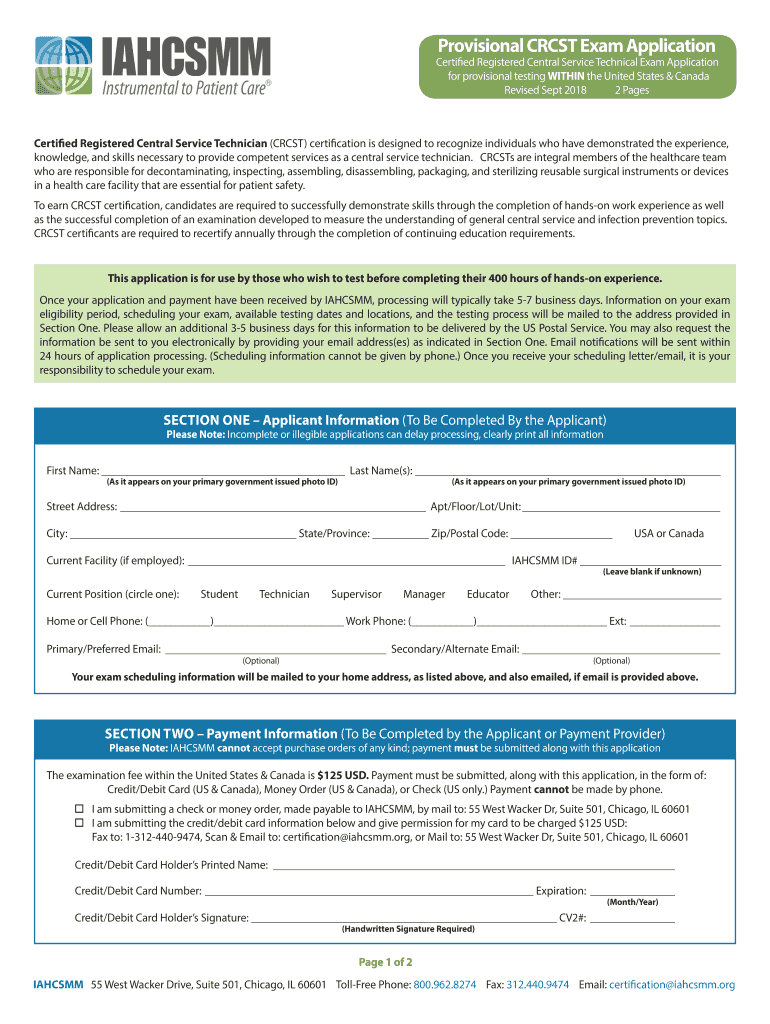
Provisional Crcst Exam Application Form


What is the Provisional Crcst Exam Application
The Provisional Crcst Exam Application is a specialized form designed for candidates seeking to take the Certified Registered Central Service Technician (CRCST) exam. This application allows individuals to demonstrate their eligibility and intent to pursue certification in the sterile processing and distribution field. The form requires applicants to provide essential personal information, including educational background and relevant work experience, which are crucial for the evaluation of their qualifications.
Steps to complete the Provisional Crcst Exam Application
Completing the Provisional Crcst Exam Application involves several key steps to ensure accuracy and compliance. First, gather all necessary documents, including proof of education and work experience. Next, fill out the application form carefully, ensuring that all sections are completed without errors. After completing the form, review it thoroughly to confirm that all information is accurate. Finally, submit the application by the specified method, whether online or by mail, and keep a copy for your records.
Eligibility Criteria
To qualify for the Provisional Crcst Exam Application, candidates must meet specific eligibility criteria. Typically, this includes having a high school diploma or equivalent and relevant experience in a healthcare setting. Some candidates may also be required to complete a training program in sterile processing. It is essential for applicants to review the detailed eligibility requirements provided by the certifying body to ensure they meet all necessary qualifications before applying.
Required Documents
When submitting the Provisional Crcst Exam Application, certain documents are required to support your eligibility. These commonly include:
- A copy of your high school diploma or equivalent
- Proof of completion of a sterile processing training program, if applicable
- Documentation of relevant work experience in the field
Ensuring that all required documents are included with your application will help facilitate a smooth review process.
Form Submission Methods
The Provisional Crcst Exam Application can be submitted through various methods, providing flexibility for applicants. Common submission methods include:
- Online submission via the official certification website
- Mailing a printed copy of the application to the designated address
- In-person submission at specified locations, if available
Each method has its own set of instructions, so applicants should follow the guidelines provided to ensure proper submission.
Legal use of the Provisional Crcst Exam Application
The Provisional Crcst Exam Application is legally recognized as a formal request for certification. To ensure its legal standing, applicants must provide accurate and truthful information. Misrepresentation or incomplete applications can lead to disqualification or legal repercussions. It is important to understand the legal implications of the application process and maintain compliance with all relevant regulations.
Application Process & Approval Time
The application process for the Provisional Crcst Exam Application typically involves several stages, including submission, review, and approval. Once the application is submitted, it undergoes a thorough review by the certifying body. The approval time can vary, but applicants should expect a response within a few weeks. It is advisable to check the specific timelines provided by the certifying organization to stay informed about the status of your application.
Quick guide on how to complete provisional crcst exam application
Complete Provisional Crcst Exam Application effortlessly on any device
Digital document management has gained traction among businesses and individuals. It offers a superior eco-friendly option to traditional printed and signed documents, allowing you to obtain the necessary form and securely keep it online. airSlate SignNow provides you with all the tools required to create, modify, and eSign your files quickly without delays. Handle Provisional Crcst Exam Application on any device using airSlate SignNow Android or iOS applications and simplify any document-related processes today.
How to modify and eSign Provisional Crcst Exam Application without difficulty
- Find Provisional Crcst Exam Application and click on Get Form to begin.
- Utilize the tools we provide to fill out your form.
- Emphasize important sections of the documents or obscure sensitive information with tools that airSlate SignNow offers specifically for that purpose.
- Create your eSignature with the Sign tool, which takes only seconds and holds the same legal validity as a conventional wet ink signature.
- Review all the details and click on the Done button to confirm your changes.
- Select how you wish to send your form, via email, SMS, or invitation link, or download it to your computer.
Eliminate worries about lost or misplaced documents, tedious form searches, or mistakes that require printing new document copies. airSlate SignNow meets your document management needs in just a few clicks from your preferred device. Modify and eSign Provisional Crcst Exam Application to ensure excellent communication at any phase of your form preparation journey with airSlate SignNow.
Create this form in 5 minutes or less
Create this form in 5 minutes!
How to create an eSignature for the provisional crcst exam application
How to create an electronic signature for a PDF online
How to create an electronic signature for a PDF in Google Chrome
How to create an e-signature for signing PDFs in Gmail
How to create an e-signature right from your smartphone
How to create an e-signature for a PDF on iOS
How to create an e-signature for a PDF on Android
People also ask
-
What is the hspa 400 hours form and why is it important?
The hspa 400 hours form is a crucial document for businesses looking to track professional development hours effectively. It ensures compliance with various educational requirements and provides clear records for both employers and employees. Utilizing this form helps streamline the process of documenting time spent on training and professional growth.
-
How can airSlate SignNow simplify the use of the hspa 400 hours form?
airSlate SignNow offers an efficient platform to create, send, and eSign the hspa 400 hours form with ease. Its user-friendly interface allows for quick customization and real-time collaboration, reducing time spent on paperwork. By automating document workflows, businesses can focus more on growth rather than administrative tasks.
-
Are there any costs associated with using the hspa 400 hours form through airSlate SignNow?
airSlate SignNow provides competitive pricing plans that include access to the hspa 400 hours form. Users can choose from various subscription options to find one that suits their needs and budget. With its cost-effective solution, businesses can save money while ensuring compliance with their documentation requirements.
-
Can I integrate the hspa 400 hours form into my existing systems?
Yes, airSlate SignNow offers integrations with numerous applications, making it easy to incorporate the hspa 400 hours form into your existing workflows. This seamless integration enhances productivity by allowing you to manage documents alongside other essential business tools. You can connect with CRM systems, cloud storage services, and more.
-
What features does airSlate SignNow provide for managing the hspa 400 hours form?
Key features of airSlate SignNow for the hspa 400 hours form include customizable templates, automated workflows, and secure eSigning. Users can track document status in real-time, ensuring that every form is managed efficiently. Additionally, advanced security measures help protect sensitive information shared via the hspa 400 hours form.
-
How does airSlate SignNow enhance collaboration on the hspa 400 hours form?
Collaboration is streamlined in airSlate SignNow with features like shared access and comment options on the hspa 400 hours form. Multiple stakeholders can review, comment, and sign the document, all in one platform. This fosters better communication and reduces latency in completing essential paperwork.
-
Is the hspa 400 hours form compatible with mobile devices?
Absolutely! The hspa 400 hours form can be accessed and completed via mobile devices using airSlate SignNow's mobile app. This flexibility allows users to manage their documents on-the-go, ensuring that professional development hours are documented efficiently, no matter where they are.
Get more for Provisional Crcst Exam Application
- Guarantor form for lease
- Palm beach state plus loans form
- Laverne noyes scholarship application purdue university purdue form
- Credit application service finance company form
- Northcentral university transcript request form
- Issi form 122 northeastern
- Contractors39 bexcise tax returnb state of south dakota state sd form
- Kiss a senior goodbye fundraiser eagle grove community school eagle grove k12 ia form
Find out other Provisional Crcst Exam Application
- eSignature Delaware Time Off Policy Online
- Help Me With Electronic signature Indiana Direct Deposit Enrollment Form
- Electronic signature Iowa Overtime Authorization Form Online
- Electronic signature Illinois Employee Appraisal Form Simple
- Electronic signature West Virginia Business Ethics and Conduct Disclosure Statement Free
- Electronic signature Alabama Disclosure Notice Simple
- Electronic signature Massachusetts Disclosure Notice Free
- Electronic signature Delaware Drug Testing Consent Agreement Easy
- Electronic signature North Dakota Disclosure Notice Simple
- Electronic signature California Car Lease Agreement Template Free
- How Can I Electronic signature Florida Car Lease Agreement Template
- Electronic signature Kentucky Car Lease Agreement Template Myself
- Electronic signature Texas Car Lease Agreement Template Easy
- Electronic signature New Mexico Articles of Incorporation Template Free
- Electronic signature New Mexico Articles of Incorporation Template Easy
- Electronic signature Oregon Articles of Incorporation Template Simple
- eSignature Montana Direct Deposit Enrollment Form Easy
- How To Electronic signature Nevada Acknowledgement Letter
- Electronic signature New Jersey Acknowledgement Letter Free
- Can I eSignature Oregon Direct Deposit Enrollment Form