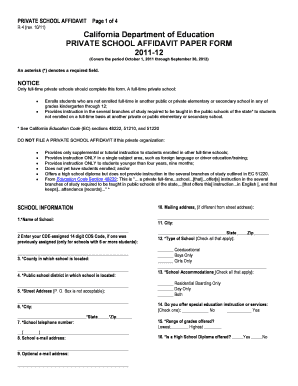
School Affidavit Form


What is the School Affidavit
A school affidavit is a legal document used to verify certain information related to a student's enrollment or residency. It serves as a sworn statement that can confirm details such as the student's address, guardianship, or eligibility for specific educational programs. This document is often required by schools to ensure compliance with state regulations and to provide necessary proof for enrollment or registration purposes.
How to Use the School Affidavit
To use a school affidavit, individuals must first obtain the appropriate affidavit form for school from the relevant educational institution or state education department. Once the form is acquired, it needs to be filled out accurately, providing all required information. After completing the affidavit, it must be signed and, in some cases, notarized to ensure its legal validity. The signed document is then submitted to the school or relevant authority as part of the enrollment process.
Steps to Complete the School Affidavit
Completing a school affidavit involves several key steps:
- Obtain the affidavit form from the school or state education department.
- Carefully read the instructions provided with the form.
- Fill in the required information, ensuring accuracy and completeness.
- Sign the affidavit in the presence of a notary if required.
- Submit the completed affidavit to the appropriate school office or authority.
Key Elements of the School Affidavit
When preparing a school affidavit, certain key elements must be included to ensure its effectiveness:
- Personal Information: Full name, address, and contact details of the individual completing the affidavit.
- Student Information: Details about the student, including their name, date of birth, and current school.
- Affirmation Statement: A declaration affirming the truthfulness of the information provided.
- Signature: The signature of the individual completing the affidavit, along with a date.
Legal Use of the School Affidavit
The legal use of a school affidavit is crucial for ensuring that the information provided is accepted by educational institutions and relevant authorities. For the affidavit to be legally binding, it must comply with state laws regarding notarization and the submission process. Failure to adhere to these legal requirements may result in the affidavit being deemed invalid, which can impact a student's enrollment status.
State-Specific Rules for the School Affidavit
Each state may have specific rules and regulations regarding the use of school affidavits. These rules can dictate the format of the affidavit, the information required, and the process for submission. It is essential for individuals to familiarize themselves with their state's requirements to ensure compliance and avoid any issues during the enrollment process.
Quick guide on how to complete school affidavit 79737689
Complete School Affidavit seamlessly on any device
Virtual document management has gained signNow traction among businesses and individuals. It offers a fantastic environmentally-friendly alternative to traditional printed and signed documents, as you can easily locate the correct template and securely keep it online. airSlate SignNow provides all the necessary tools to quickly create, modify, and eSign your documents without delays. Manage School Affidavit on any platform with airSlate SignNow's Android or iOS applications and enhance any document-based task today.
The easiest way to edit and eSign School Affidavit effortlessly
- Locate School Affidavit and click Get Form to begin.
- Utilize the tools available to complete your form.
- Emphasize pertinent sections of the documents or obscure sensitive information using the tools specifically provided by airSlate SignNow.
- Generate your signature with the Sign feature, which takes mere seconds and holds the same legal validity as a physical wet ink signature.
- Verify all details and click on the Done button to retain your changes.
- Select your preferred delivery method for your form, whether by email, text message (SMS), or invitation link, or download it to your computer.
Say goodbye to lost or mislaid documents, tedious form searching, or mistakes that require printing new document copies. airSlate SignNow addresses all your document management requirements in just a few clicks from any device you choose. Edit and eSign School Affidavit and guarantee excellent communication throughout your form preparation process with airSlate SignNow.
Create this form in 5 minutes or less
Create this form in 5 minutes!
How to create an eSignature for the school affidavit 79737689
How to create an electronic signature for a PDF online
How to create an electronic signature for a PDF in Google Chrome
How to create an e-signature for signing PDFs in Gmail
How to create an e-signature right from your smartphone
How to create an e-signature for a PDF on iOS
How to create an e-signature for a PDF on Android
People also ask
-
What is a school affidavit and how can airSlate SignNow help?
A school affidavit is a legal document used to verify information related to educational institutions. airSlate SignNow simplifies the process of creating, sending, and eSigning school affidavits, making it easy for schools and parents to manage important paperwork efficiently.
-
How much does it cost to use airSlate SignNow for school affidavits?
The pricing for airSlate SignNow varies based on the plan you choose, starting with a cost-effective solution for small schools to larger institutions. Contact our sales team for specific quotes tailored to your needs regarding school affidavit usage.
-
What features does airSlate SignNow offer for managing school affidavits?
airSlate SignNow offers features like document templates, customizable workflows, and secure eSigning specifically tailored for school affidavits. With easy integration into existing systems, these tools help streamline the document management process.
-
Is airSlate SignNow compliant with legal standards for school affidavits?
Yes, airSlate SignNow complies with various legal standards, ensuring that school affidavits created and signed through our platform are valid and enforceable. We adhere to industry regulations to protect the integrity of your documents.
-
How can airSlate SignNow enhance collaboration on school affidavits?
airSlate SignNow allows multiple stakeholders—like school administrators and guardians—to collaborate on school affidavits in real time. This fosters quicker approvals and reduces delays in document handling.
-
Can I track the status of my school affidavit when using airSlate SignNow?
Absolutely! AirSlate SignNow provides real-time tracking and notifications for school affidavits, so you can easily see who has signed and when. This feature enhances transparency and keeps all parties informed.
-
What integrations does airSlate SignNow offer that are relevant to school affidavits?
AirSlate SignNow integrates seamlessly with various educational tools and platforms, such as Learning Management Systems (LMS) and Student Information Systems (SIS), to enhance efficiency in processing school affidavits. These integrations help centralize your document management.
Get more for School Affidavit
Find out other School Affidavit
- How Can I eSignature New Jersey Police Document
- How Can I eSignature New Jersey Real Estate Word
- Can I eSignature Tennessee Police Form
- How Can I eSignature Vermont Police Presentation
- How Do I eSignature Pennsylvania Real Estate Document
- How Do I eSignature Texas Real Estate Document
- How Can I eSignature Colorado Courts PDF
- Can I eSignature Louisiana Courts Document
- How To Electronic signature Arkansas Banking Document
- How Do I Electronic signature California Banking Form
- How Do I eSignature Michigan Courts Document
- Can I eSignature Missouri Courts Document
- How Can I Electronic signature Delaware Banking PDF
- Can I Electronic signature Hawaii Banking Document
- Can I eSignature North Carolina Courts Presentation
- Can I eSignature Oklahoma Courts Word
- How To Electronic signature Alabama Business Operations Form
- Help Me With Electronic signature Alabama Car Dealer Presentation
- How Can I Electronic signature California Car Dealer PDF
- How Can I Electronic signature California Car Dealer Document