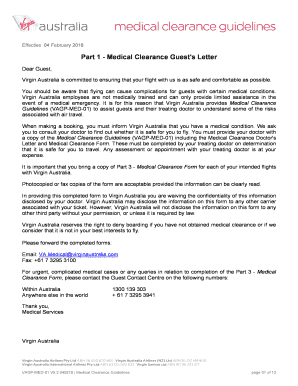
Virgin Medical Clearance Form


What is the Virgin Medical Clearance?
The Virgin Australia medical clearance form is a document required by the airline to ensure that passengers meet specific health and safety standards before traveling. This form is particularly important for individuals who may have underlying health conditions or are traveling during a pandemic. The clearance verifies that the individual is fit to fly and does not pose a health risk to themselves or others on board.
How to Obtain the Virgin Medical Clearance
To obtain the Virgin Australia medical clearance, individuals typically need to consult with a healthcare provider. The provider will assess the individual’s health status and complete the medical clearance form, which may include details about any medical conditions and treatments. Once completed, the form can be submitted to Virgin Australia as part of the travel requirements.
Steps to Complete the Virgin Medical Clearance
Completing the Virgin Australia medical clearance form involves several key steps:
- Consult a healthcare provider to discuss any health concerns.
- Obtain the appropriate medical clearance form from Virgin Australia.
- Fill out the form with accurate health information.
- Have the healthcare provider sign and date the form.
- Submit the completed form to Virgin Australia before your flight.
Legal Use of the Virgin Medical Clearance
The Virgin Australia medical clearance form holds legal significance as it serves as a declaration of a passenger's fitness to fly. It is essential that the information provided is truthful and accurate, as false declarations can lead to penalties or denial of boarding. The form must comply with relevant health regulations and airline policies.
Key Elements of the Virgin Medical Clearance
Key elements of the Virgin Australia medical clearance form typically include:
- Passenger's personal information, including name and contact details.
- Details of any medical conditions that may affect travel.
- Information regarding medications and treatments.
- Healthcare provider's assessment and signature.
- Date of completion for the medical clearance.
Examples of Using the Virgin Medical Clearance
Examples of when the Virgin Australia medical clearance form may be required include:
- Traveling with a pre-existing medical condition, such as asthma or diabetes.
- Flying after recent surgery or hospitalization.
- Traveling during a health crisis, such as a pandemic, where additional health checks are mandated.
Form Submission Methods
The Virgin Australia medical clearance form can typically be submitted through various methods, including:
- Online submission via the Virgin Australia website or app.
- Emailing the completed form to the airline's designated health department.
- In-person submission at the airport during check-in.
Quick guide on how to complete virgin medical clearance
Effortlessly manage Virgin Medical Clearance on any device
Digital document management has gained traction among companies and individuals. It offers an ideal eco-friendly substitute to traditional printed and signed paperwork, allowing you to access the correct form and securely keep it online. airSlate SignNow equips you with all the tools necessary to create, modify, and eSign your documents quickly without delays. Handle Virgin Medical Clearance on any platform using the airSlate SignNow Android or iOS applications and simplify any document-related tasks today.
The easiest way to modify and eSign Virgin Medical Clearance with ease
- Obtain Virgin Medical Clearance and click on Get Form to begin.
- Utilize the tools we provide to fill out your form.
- Emphasize important sections of the documents or redact sensitive information with tools specifically designed by airSlate SignNow for that task.
- Generate your eSignature with the Sign tool, which only takes a few seconds and carries the same legal validity as a conventional wet ink signature.
- Review the details and click on the Done button to save your changes.
- Choose your preferred method to deliver your form: via email, SMS, or invitation link, or download it to your computer.
Say goodbye to lost or misplaced documents, tedious form searches, or errors that require reprinting new document copies. airSlate SignNow meets your document management needs in just a few clicks from your chosen device. Modify and eSign Virgin Medical Clearance and ensure excellent communication at every stage of your form preparation process with airSlate SignNow.
Create this form in 5 minutes or less
Create this form in 5 minutes!
How to create an eSignature for the virgin medical clearance
How to create an electronic signature for a PDF online
How to create an electronic signature for a PDF in Google Chrome
How to create an e-signature for signing PDFs in Gmail
How to create an e-signature right from your smartphone
How to create an e-signature for a PDF on iOS
How to create an e-signature for a PDF on Android
People also ask
-
What is the Virgin Australia medical clearance form and why is it necessary?
The Virgin Australia medical clearance form is a document required for passengers with specific medical conditions to confirm their fitness to fly. It ensures that all necessary health precautions are addressed before traveling. Completing this form is essential for compliance with airline regulations and ensuring passenger safety during flights.
-
How can I obtain the Virgin Australia medical clearance form?
You can easily obtain the Virgin Australia medical clearance form by visiting the Virgin Australia's official website or through airSlate SignNow. Our platform simplifies the process, allowing you to fill it out electronically and securely. This streamlines your travel preparations and saves you time.
-
Is there a cost associated with the Virgin Australia medical clearance form?
The Virgin Australia medical clearance form itself is typically provided at no charge by the airline; however, consulting with a healthcare professional to complete the form may incur fees. Using airSlate SignNow can help you manage any associated costs effectively by providing a cost-effective way to eSign required documents. Make sure to inquire about any fees beforehand.
-
What features does airSlate SignNow offer for handling the Virgin Australia medical clearance form?
airSlate SignNow provides a variety of features to help you manage the Virgin Australia medical clearance form efficiently. These include eSignature capabilities, document templates, and secure cloud storage. These features ensure that you can sign forms quickly and securely from anywhere, making your travel preparations hassle-free.
-
How does airSlate SignNow benefit users needing the Virgin Australia medical clearance form?
Using airSlate SignNow for your Virgin Australia medical clearance form simplifies the entire process. It allows for quick eSigning and document sharing, minimizing the time spent on paperwork. Ultimately, this enhances user convenience and helps ensure that essential travel documents are completed accurately and submitted on time.
-
Can I integrate airSlate SignNow with other applications for the Virgin Australia medical clearance form?
Yes, airSlate SignNow easily integrates with various applications to streamline your process when dealing with the Virgin Australia medical clearance form. Integrations with tools like CRM systems and document management platforms can enhance workflow efficiency. This ensures that you manage and access your documents effortlessly within your preferred applications.
-
What should I do if my Virgin Australia medical clearance form is denied?
If your Virgin Australia medical clearance form is denied, it's crucial to consult with your healthcare provider to understand the reasons and obtain necessary clarifications. Alternatively, reapplying with airSlate SignNow allows you to modify and resubmit your form promptly. Our platform facilitates quick revisions, ensuring you can address any issues before your flight.
Get more for Virgin Medical Clearance
Find out other Virgin Medical Clearance
- eSign Massachusetts Government Quitclaim Deed Fast
- How Do I eSign Massachusetts Government Arbitration Agreement
- eSign Maryland High Tech Claim Fast
- eSign Maine High Tech Affidavit Of Heirship Now
- eSign Michigan Government LLC Operating Agreement Online
- eSign Minnesota High Tech Rental Lease Agreement Myself
- eSign Minnesota High Tech Rental Lease Agreement Free
- eSign Michigan Healthcare / Medical Permission Slip Now
- eSign Montana High Tech Lease Agreement Online
- eSign Mississippi Government LLC Operating Agreement Easy
- eSign Ohio High Tech Letter Of Intent Later
- eSign North Dakota High Tech Quitclaim Deed Secure
- eSign Nebraska Healthcare / Medical LLC Operating Agreement Simple
- eSign Nebraska Healthcare / Medical Limited Power Of Attorney Mobile
- eSign Rhode Island High Tech Promissory Note Template Simple
- How Do I eSign South Carolina High Tech Work Order
- eSign Texas High Tech Moving Checklist Myself
- eSign Texas High Tech Moving Checklist Secure
- Help Me With eSign New Hampshire Government Job Offer
- eSign Utah High Tech Warranty Deed Simple