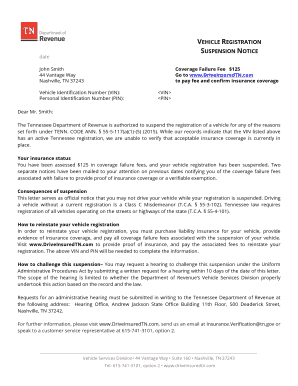
Driveinsuredtn Form


What is the Driveinsuredtn?
The Driveinsuredtn is a digital form used in Tennessee for verifying insurance coverage related to motor vehicles. It serves as a crucial document for both individuals and businesses to demonstrate compliance with state insurance requirements. This form is particularly relevant for those seeking to register vehicles, renew licenses, or provide proof of insurance to law enforcement or other entities. Understanding the specifics of the Driveinsuredtn is essential for ensuring that all necessary information is accurately represented and legally binding.
How to use the Driveinsuredtn
Using the Driveinsuredtn involves several straightforward steps. First, gather all necessary information, including your personal details, vehicle information, and insurance policy specifics. Next, access the Driveinsuredtn form online, where you can fill it out digitally. Ensure that all fields are completed accurately to avoid delays. Once completed, you can eSign the document using a trusted eSignature solution, which will provide you with a digital certificate for added security and legal validation.
Steps to complete the Driveinsuredtn
Completing the Driveinsuredtn requires careful attention to detail. Follow these steps for a seamless process:
- Collect necessary documents, including your driver's license, vehicle registration, and insurance policy.
- Visit the Driveinsuredtn form online and select the appropriate sections to fill out.
- Input your personal information, including name, address, and contact details.
- Provide vehicle information, such as make, model, year, and VIN.
- Enter your insurance details, including the policy number and provider information.
- Review all entered information for accuracy.
- eSign the document using a secure eSignature platform.
Legal use of the Driveinsuredtn
The legal use of the Driveinsuredtn is governed by specific regulations that ensure its validity as a binding document. To be considered legally binding, the form must comply with the Electronic Signatures in Global and National Commerce (ESIGN) Act and the Uniform Electronic Transactions Act (UETA). These laws establish that electronic signatures and records hold the same legal weight as traditional paper documents, provided that the signer has consented to conduct transactions electronically. Utilizing a reliable eSignature tool enhances the legal standing of the Driveinsuredtn.
Key elements of the Driveinsuredtn
Several key elements must be included in the Driveinsuredtn to ensure its effectiveness and compliance with state regulations. These elements include:
- Personal Information: Full name, address, and contact information of the individual or business.
- Vehicle Details: Make, model, year, and VIN of the vehicle in question.
- Insurance Information: Name of the insurance provider, policy number, and coverage details.
- Signatures: Digital signatures from all parties involved, confirming the accuracy of the information provided.
Who Issues the Form
The Driveinsuredtn form is issued by the Tennessee Department of Revenue. This state agency is responsible for overseeing vehicle registration and insurance compliance within Tennessee. Individuals and businesses can access the form through the department's official website or designated online platforms that facilitate the completion and submission of the form. Ensuring that the form is filled out correctly and submitted to the appropriate authority is crucial for maintaining compliance with state laws.
Quick guide on how to complete driveinsuredtn
Complete Driveinsuredtn effortlessly on any device
Web-based document management has gained traction among companies and individuals alike. It offers an ideal environmentally friendly option to conventional printed and signed paperwork, enabling you to locate the necessary form and securely store it online. airSlate SignNow equips you with all the features you need to create, edit, and eSign your documents swiftly without delays. Manage Driveinsuredtn on any platform using airSlate SignNow's Android or iOS applications and enhance any document-driven process today.
The most efficient way to edit and eSign Driveinsuredtn with ease
- Obtain Driveinsuredtn and click Get Form to begin.
- Utilize the tools we offer to submit your document.
- Emphasize pertinent sections of the documents or redact sensitive information with the tools that airSlate SignNow offers specifically for that purpose.
- Generate your eSignature using the Sign tool, which takes only seconds and holds the same legal significance as a conventional handwritten signature.
- Verify all the details and click on the Done button to save your changes.
- Select how you wish to distribute your form, via email, SMS, invitation link, or download it to your computer.
Eliminate concerns about lost or disorganized documents, tedious form searches, or mistakes that necessitate printing new copies. airSlate SignNow fulfills all your document management needs in just a few clicks from your preferred device. Edit and eSign Driveinsuredtn and guarantee outstanding communication at every step of your form preparation process with airSlate SignNow.
Create this form in 5 minutes or less
Create this form in 5 minutes!
How to create an eSignature for the driveinsuredtn
How to create an electronic signature for a PDF online
How to create an electronic signature for a PDF in Google Chrome
How to create an e-signature for signing PDFs in Gmail
How to create an e-signature right from your smartphone
How to create an e-signature for a PDF on iOS
How to create an e-signature for a PDF on Android
People also ask
-
What is driveinsuredtn?
Driveinsuredtn is a digital solution designed to simplify the process of managing and signing important documents. It offers users a seamless way to eSign documents securely online, ensuring quick transactions and efficient workflows.
-
How does driveinsuredtn ensure document security?
Driveinsuredtn takes document security seriously by implementing advanced encryption protocols and secure cloud storage. This means your signed documents are safe from unauthorized access and are backed up for peace of mind.
-
What are the pricing options for driveinsuredtn?
Driveinsuredtn offers flexible pricing plans suitable for businesses of all sizes. Users can choose from monthly or annual subscriptions, ensuring you only pay for what you need while enjoying all the powerful features of airSlate SignNow.
-
Can I integrate driveinsuredtn with other software?
Yes, driveinsuredtn integrates seamlessly with a variety of third-party applications, including CRM and document management systems. This helps streamline your processes and enhances overall productivity within your organization.
-
What features does driveinsuredtn offer?
Driveinsuredtn offers a variety of features including customizable templates, bulk sending, and advanced tracking capabilities. These features enable users to efficiently manage document workflows and improve transaction speed.
-
How does driveinsuredtn benefit businesses?
Businesses that use driveinsuredtn benefit from improved efficiency, reduced paper usage, and faster turnaround times for document processing. This not only saves time but also enhances customer satisfaction by providing quicker service.
-
Is support available for driveinsuredtn users?
Absolutely! Users of driveinsuredtn have access to dedicated customer support to assist with any questions or technical issues. The support team is available through various channels, ensuring you receive help when needed.
Get more for Driveinsuredtn
- Fl 303 s declaration regarding notice and service of request for temporary emergency ex parte orders spanish judicial council form
- Fl 303 2016 form
- Jv 222 s input on application for psychotropic california courts courts ca form
- Gv 120 response to petition for firearms restraining order courts ca form
- Epo 002 2016 form
- Jv 367 2016 form
- Motor carrier services manual alabama department of revenue revenue alabama form
- L 8 2007 form
Find out other Driveinsuredtn
- Electronic signature Oklahoma Finance & Tax Accounting Quitclaim Deed Later
- How To Electronic signature Oklahoma Finance & Tax Accounting Operating Agreement
- Electronic signature Arizona Healthcare / Medical NDA Mobile
- How To Electronic signature Arizona Healthcare / Medical Warranty Deed
- Electronic signature Oregon Finance & Tax Accounting Lease Agreement Online
- Electronic signature Delaware Healthcare / Medical Limited Power Of Attorney Free
- Electronic signature Finance & Tax Accounting Word South Carolina Later
- How Do I Electronic signature Illinois Healthcare / Medical Purchase Order Template
- Electronic signature Louisiana Healthcare / Medical Quitclaim Deed Online
- Electronic signature Louisiana Healthcare / Medical Quitclaim Deed Computer
- How Do I Electronic signature Louisiana Healthcare / Medical Limited Power Of Attorney
- Electronic signature Maine Healthcare / Medical Letter Of Intent Fast
- How To Electronic signature Mississippi Healthcare / Medical Month To Month Lease
- Electronic signature Nebraska Healthcare / Medical RFP Secure
- Electronic signature Nevada Healthcare / Medical Emergency Contact Form Later
- Electronic signature New Hampshire Healthcare / Medical Credit Memo Easy
- Electronic signature New Hampshire Healthcare / Medical Lease Agreement Form Free
- Electronic signature North Dakota Healthcare / Medical Notice To Quit Secure
- Help Me With Electronic signature Ohio Healthcare / Medical Moving Checklist
- Electronic signature Education PPT Ohio Secure